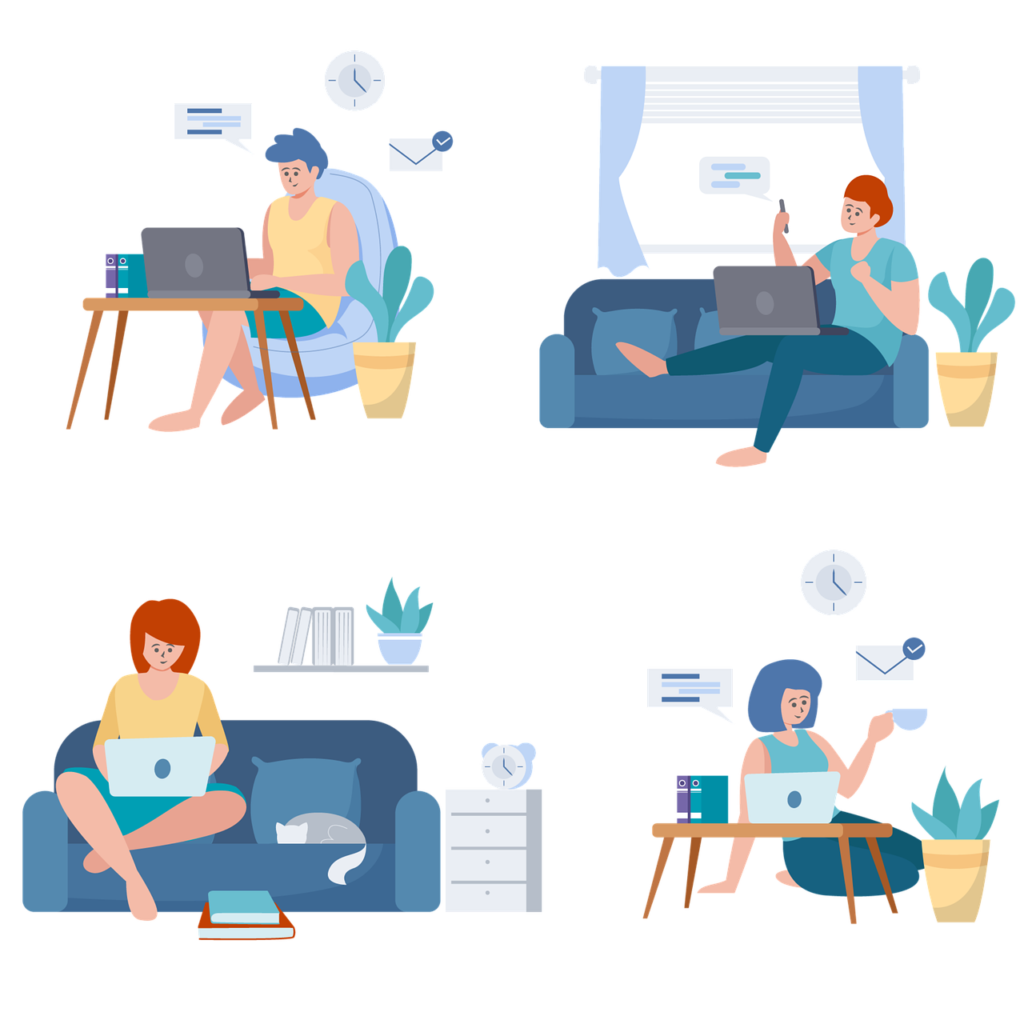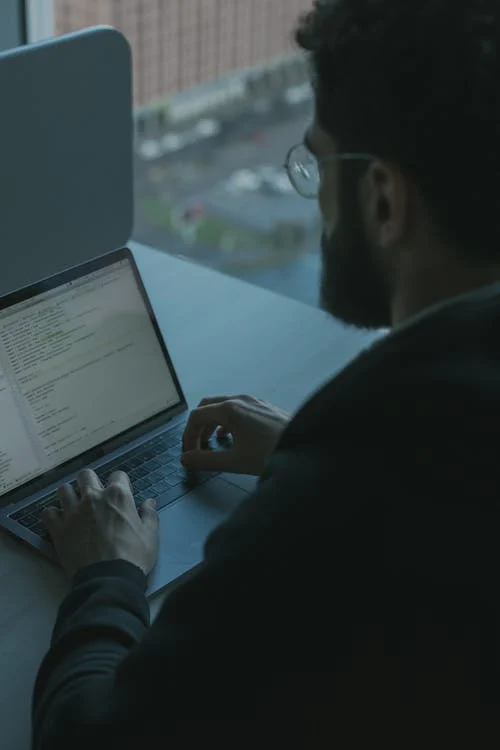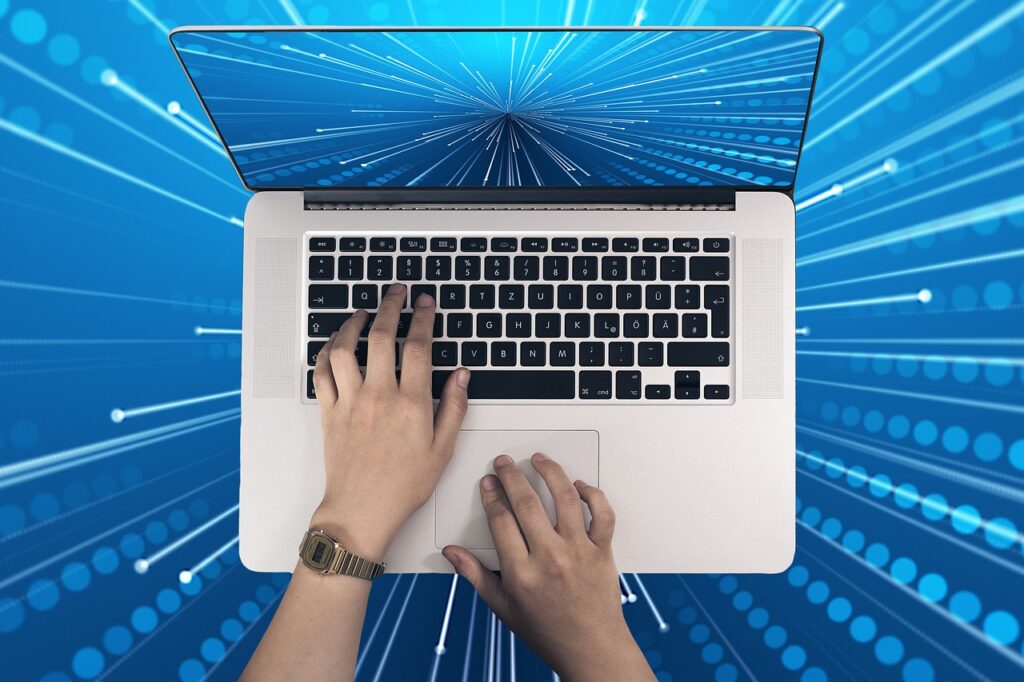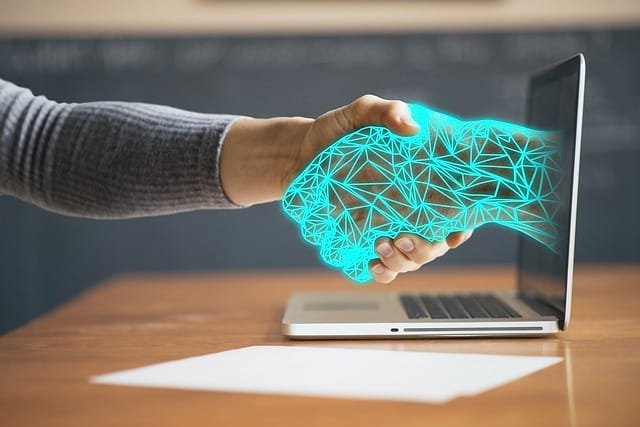Project management software is a tool that helps teams plan, execute, and monitor projects by providing a central platform for managing tasks, resources, and timelines. By offering features such as task assignment, collaboration, and reporting, project management software aims to improve efficiency, productivity, and overall project success.
Key Features of Project Management Software
A comprehensive project management software solution should include the following features:
A. Task Management: Effective task management is essential for project success. A good project management tool should allow you to create, assign, and track tasks easily while providing customizable workflows, deadlines, and priorities.
B. Collaboration and Communication: Seamless communication and collaboration are vital for teams to work together efficiently. The software should provide features such as in-app messaging, file sharing, and discussion boards to enable smooth communication among team members.
C. Time Tracking and Resource Management: Managing time and resources effectively is critical in ensuring projects stay on schedule and within budget. The right software should offer features like time tracking, resource allocation, and workload management to help you optimize your team’s efforts.
D. Reporting and Analytics: A robust reporting and analytics system helps you monitor project progress, identify bottlenecks, and make data-driven decisions. Look for software that offers customizable dashboards, real-time reporting, and data export capabilities. Incorporating a high degree of data analytics can transform your startup, bring in design thinking procedures and ensure you don’t make the common business mistakes that sabotage startups.
E. Customization and Integrations: Every business has unique needs, and the ideal project management software should be customizable to meet those needs. Additionally, it should integrate seamlessly with your existing tools and applications to ensure a smooth workflow.
Factors to Consider When Choosing Project Management Software
When evaluating different project management software solutions, consider the following factors:
Size of Your Business
The size of your business is a crucial factor when choosing project management software. Smaller teams may require a more straightforward solution, while larger organizations may need advanced features and customization options.
Industry or Sector
Your industry or sector may have specific requirements that your project management software should address. For example, construction projects may require features like Gantt charts and resource leveling, while software development teams may need agile project management tools.
Budget and Pricing Models
Project management software varies in price, from free solutions with limited features to premium options with advanced capabilities. Consider your budget and the pricing models offered by different providers to find a solution that fits your needs.
Scalability and Flexibility
As your business grows and evolves, your project management needs may change. Choose software that can scale with your organization and adapt to your changing needs.
User-friendliness and Learning Curve
The ease of use and learning curve of the software is critical, as it directly impacts the adoption rate within your team. Opt for software that is user-friendly and offers sufficient training resources.
Security and Data Protection
The safety and privacy of your data are paramount. Look for software with robust security measures, encryption, and compliance certifications to ensure your data is protected.
Top Project Management Software Solutions
Here is an overview of the top project management software solutions available, their key features, pricing, and unique selling points. I have also ensured to point out the types of entrepreneurs, startups and teams each of these software are best for.
#1. Asana
Asana is a versatile project management tool designed to help teams organize, track, and manage their work. It is suitable for various industries, from marketing to software development, and offers a range of features to facilitate collaboration and project tracking.
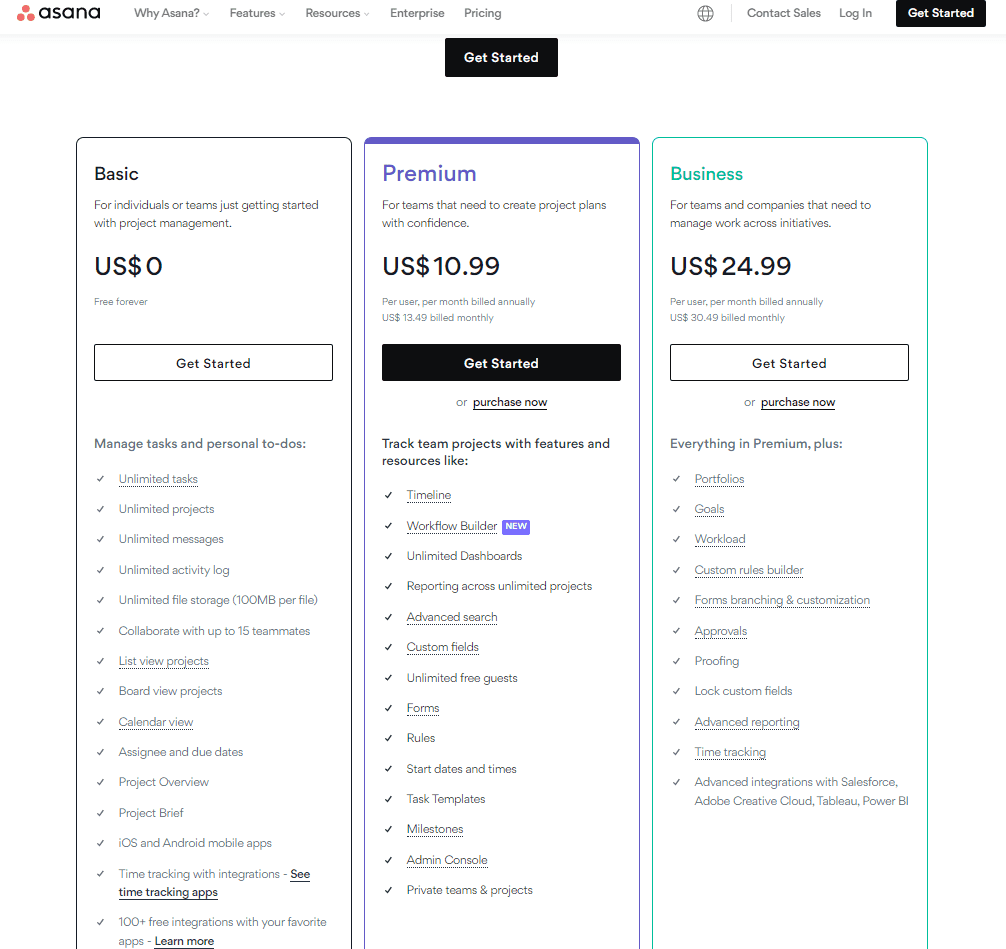
Who Is Asana For?
Asana is best for teams looking for a user-friendly project management tool that offers flexible task management, customizability, and solid collaboration features. It is particularly well-suited for organizations using Agile, Scrum, or Kanban methodologies.
Features
- Task management: Create, assign, and track tasks with ease, set priorities, and deadlines.
- Project templates: Choose from a variety of pre-built templates or create custom ones for recurring projects.
- Custom fields: Add unique data points to tasks, allowing for more detailed tracking and reporting.
- Timeline view: Visualize project progress and dependencies using Gantt charts.
- Integrations: Connect Asana with popular tools like Slack, Google Drive, and Salesforce.
Pros
- User-friendly interface: Asana’s intuitive design makes it easy for users to navigate and manage tasks.
- Versatile: Asana is suitable for teams of all sizes and industries, making it a popular choice for a wide range of projects.
- Strong integration capabilities: Asana seamlessly integrates with many popular apps, streamlining workflows and communication.
Cons
- Limited free version: The free version of Asana offers basic functionality, but advanced features require a subscription.
- Learning curve: While user-friendly, Asana can still be overwhelming for new users due to its extensive features and options.
How Good of a Project Management Tool is Asana? (In Short)
- Key Features: Task management, project templates, custom fields, timeline view, integrations
- Pricing: Free basic plan, premium plans starting at $13.50 per user/month
- Unique Selling Points: User-friendly interface, versatile for different industries, strong integration capabilities
#2. Trello
Trello is a popular project management tool that uses Kanban-style boards to help teams visualize and organize their work. It is ideal for small to medium-sized teams and offers a simple, yet powerful, way to manage tasks and projects.
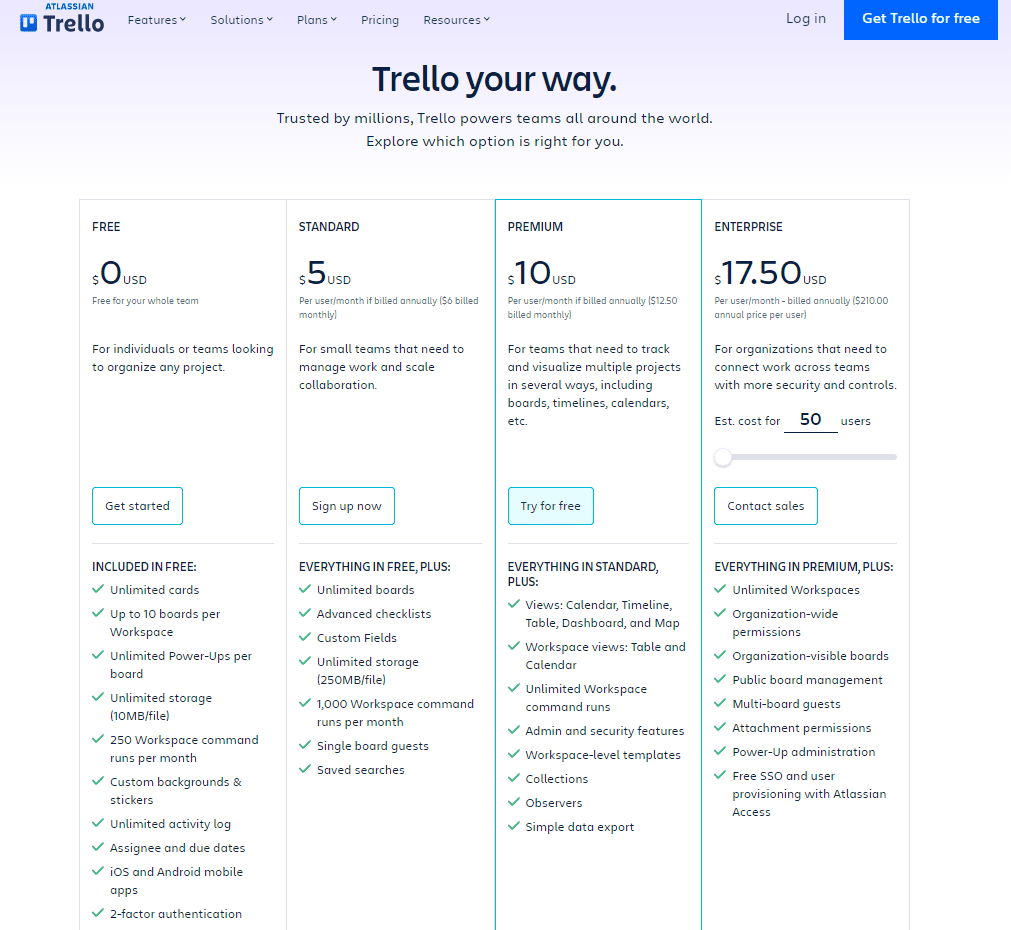
Does Trello Suit You?
Trello is ideal for teams that prefer a visually appealing, intuitive, and easy-to-use tool with a Kanban-style project management approach. It is particularly popular among small to medium-sized businesses and creative teams.
Features
- Kanban-style boards: Create and manage projects using a visual board with customizable columns and cards.
- Task cards: Add checklists, labels, due dates, and attachments to individual task cards.
- Power-ups: Enhance your boards with additional features like calendar view, custom fields, and automation.
- Integrations: Connect Trello with apps like Google Drive, Slack, and Evernote for a more streamlined workflow.
Pros
- Simple and intuitive design: Trello’s easy-to-use interface allows users to quickly understand and manage their projects.
- Customizable: Power-ups and integrations offer a high degree of flexibility, making Trello adaptable to various team needs.
- Affordable: Trello’s free version provides a generous feature set, while premium plans offer additional functionality at a reasonable price.
Cons
- Limited functionality for large projects: Trello’s simplicity may not be suitable for complex or large-scale projects, as it lacks some advanced features available in other project management tools.
- Reliance on third-party integrations: Some essential features, like reporting and time tracking, require third-party integrations, which may increase complexity and costs.
How Good of a Project Management Software is Trello? (In Short)
- Key Features: Kanban-style boards, task cards, checklists, labels, power-ups, integrations
- Pricing: Free basic plan, premium plans starting at $10 per user/month
- Unique Selling Points: Simple and intuitive design, easily adaptable for various team sizes, extensive customization with power-ups
#3. Basecamp
Basecamp is a comprehensive project management and team collaboration tool that focuses on improving communication and organization. It is particularly well-suited for remote teams and offers an all-inclusive pricing model.
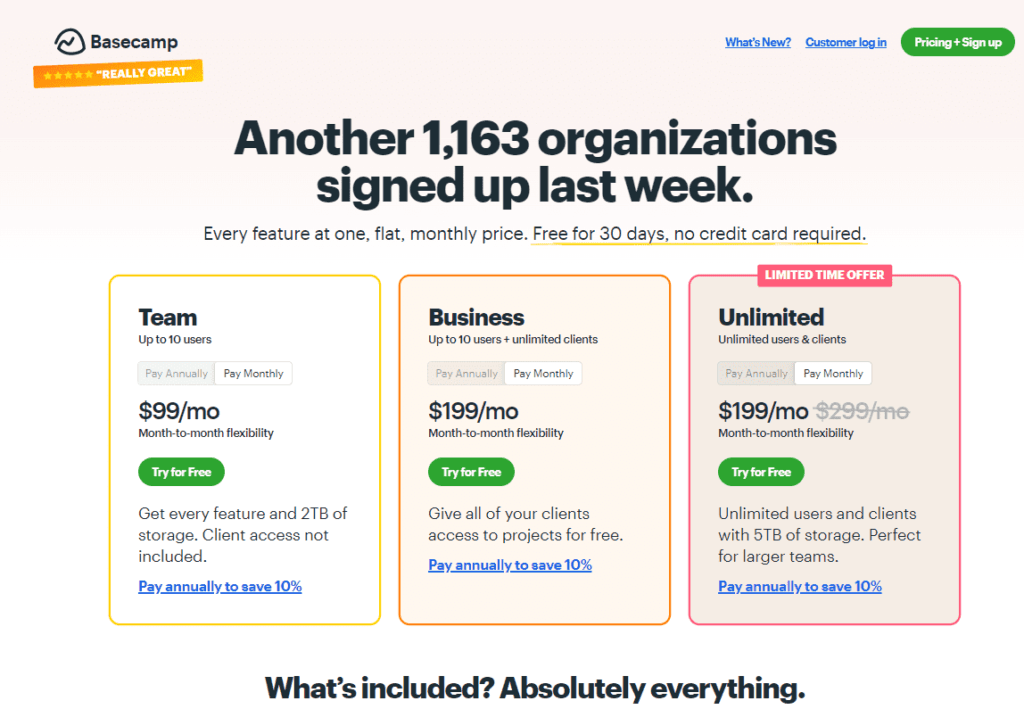
Is Basecamp the right option for you?
Basecamp is perfect for teams looking for a simple, centralized platform for team communication, file sharing, and to-do list management. It is well-suited for small to medium-sized businesses and remote teams that need to collaborate effectively.
Features
- To-do lists: Organize tasks into lists, assign them to team members, and set due dates.
- File sharing: Upload and share files directly within Basecamp, ensuring all project-related documents are easily accessible.
- Message boards: Facilitate team communication through dedicated message boards for each project.
- Team collaboration: Use the “Campfire” chat feature for real-time conversations, and schedule automatic check-ins to keep everyone updated on project progress.
- Client access: Grant clients access to specific projects, allowing them to view updates and communicate directly with the team.
Pros:
- All-inclusive pricing model: Basecamp offers a flat fee of $99 per month for unlimited users, making it an attractive option for large teams or businesses with multiple projects.
- Strong focus on communication: Basecamp’s features prioritize communication and collaboration, helping to improve teamwork and efficiency.
- Ideal for remote teams: With its centralized platform and emphasis on communication, Basecamp is a popular choice for remote or distributed teams.
Cons:
- Limited task management features: Compared to Asana and Trello, Basecamp’s task management capabilities are more basic and may not be sufficient for complex projects.
- No free version: Unlike Asana and Trello, Basecamp does not offer a free version, making it a less attractive option for small teams or those with limited budgets.
- Learning curve: Basecamp’s unique approach to project management can be overwhelming for new users, and may require some time to adapt.
How Good of a Project Management Software is Basecamp? (In Short)
- Key Features: To-do lists, file sharing, message boards, team collaboration, client access, automatic check-ins
- Pricing: Flat fee of $99 per month for unlimited users
- Unique Selling Points: All-inclusive pricing model, strong focus on communication and collaboration, ideal for remote teams
#4. Monday.com
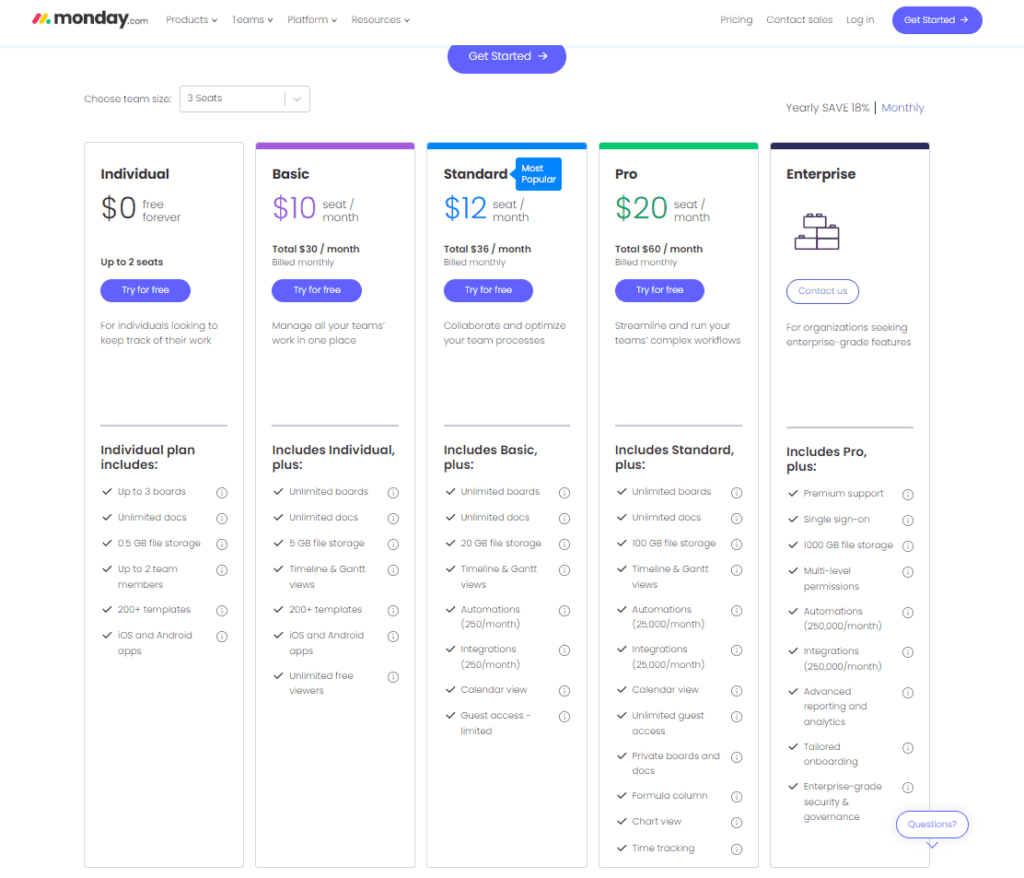
Monday is a highly customizable project management tool that offers a visually appealing interface and is suitable for various project management methodologies. Its flexibility and adaptability make it an attractive choice for teams of all sizes and industries.
The Ideal users of Monday.com are…
Monday.com is best for teams that require a highly customizable project management tool with a visually engaging interface. It caters to various project management methodologies, making it suitable for organizations with diverse project management needs.
Features:
- Customizable boards: Create and manage projects using customizable boards with columns, cards, and labels.
- Automations: Save time by automating repetitive tasks, such as status updates and notifications.
- Time tracking: Keep track of the time spent on tasks, enabling accurate reporting and invoicing.
- Multiple views: Switch between different views, such as Kanban, Gantt, calendar, and more.
- Integrations: Connect Monday with popular tools like Slack, Google Drive, and Zoom.
Pros:
- High level of customization: Monday’s flexible boards and multiple views allow teams to tailor the platform to their specific needs and preferences.
- Visually appealing interface: Monday’s colourful and engaging interface makes it enjoyable for users to manage their projects.
- Suitable for various project management methodologies: Monday’s adaptability makes it an excellent choice for teams using agile, waterfall, or hybrid methodologies.
Cons:
- Pricing: Monday’s pricing structure can become expensive for larger teams, as it is based on the number of users and selected features.
- Learning curve: The high degree of customization offered by Monday may require some time for users to learn and adapt to the platform.
What’s Special about Monday.com as a Project Management Tool?
- Key Features: Customizable boards, automations, time tracking, multiple views, integrations
- Pricing: Plans start at $10 per user/month
- Unique Selling Points: High level of customization, visually appealing interface, suitable for various project management methodologies
#5. Wrike
Wrike is a powerful project management platform that offers built-in templates for various industries, advanced reporting capabilities, and a strong focus on resource management. It caters to small and large teams alike, making it a versatile choice for organizations across different sectors.
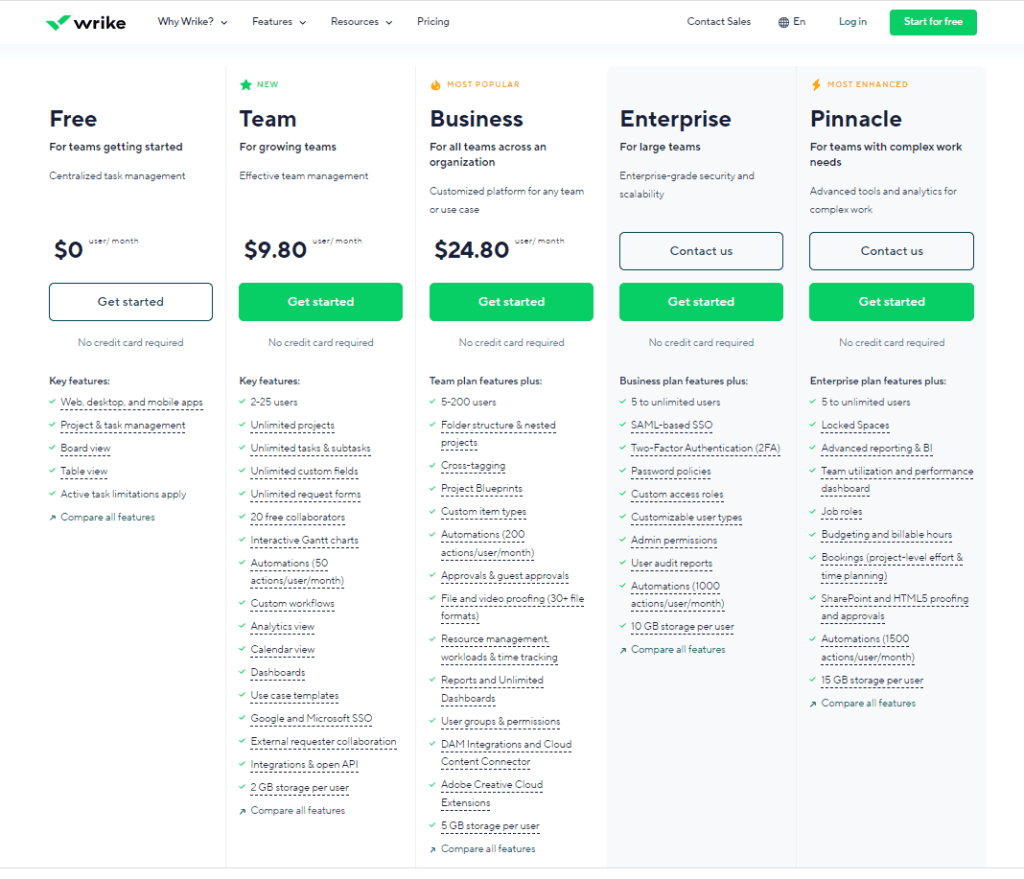
Do you fit in the ideal customer profile of Wrike?
Wrike is ideal for teams that require a powerful project management platform with built-in templates, advanced reporting capabilities, and a strong focus on resource management. It is particularly well-suited for small and large teams across different sectors.
Features:
- Gantt charts: Visualize project progress and dependencies using interactive Gantt charts.
- Task management: Create, assign, and track tasks, set priorities, and deadlines.
- Custom dashboards: Monitor project progress with customizable dashboards that display key performance indicators.
- Time tracking: Track time spent on tasks and generate reports for improved resource allocation.
- Integrations: Connect Wrike with popular applications like Salesforce, Google Drive, and Adobe Creative Cloud.
Pros:
- Built-in templates for various industries: Wrike offers pre-built templates designed to meet the unique requirements of different industries, streamlining project setup and execution.
- Advanced reporting capabilities: Wrike’s powerful reporting tools enable teams to monitor project progress, identify bottlenecks, and make data-driven decisions.
- Strong focus on resource management: Wrike’s time tracking and workload management features help teams optimize their efforts and allocate resources effectively.
Cons:
- Complexity: Wrike’s extensive feature set can make it challenging for new users to navigate the platform, leading to a steep learning curve.
- Pricing: Wrike’s pricing model can be expensive for larger teams, as it is based on the number of users and selected features.
Should You Go For Wrike? In Shorts
- Key Features: Gantt charts, task management, custom dashboards, time tracking, reporting, integrations
- Pricing: Free basic plan, premium plans starting at $9.80 per user/month
- Unique Selling Points: Built-in templates for various industries, advanced reporting capabilities, strong focus on resource management
#6. Smartsheet
Smartsheet is a project management tool with a familiar spreadsheet-like interface, making it an excellent choice for users accustomed to working with spreadsheets. It is highly customizable and suitable for both small and large teams, offering a range of features to streamline project management.
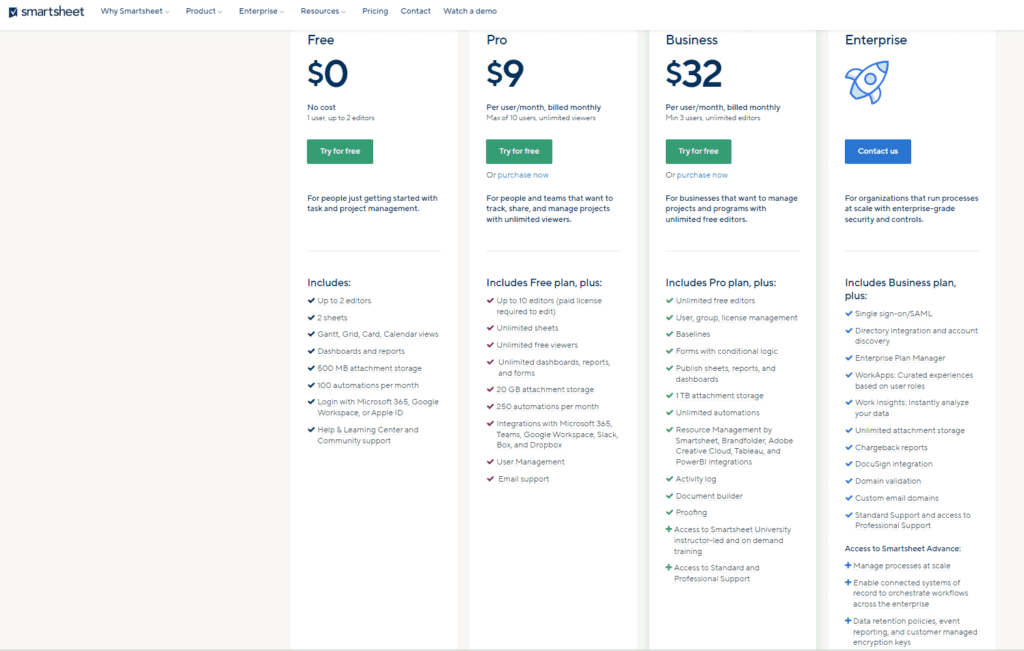
Smartsheet is best for…
Smartsheet is perfect for users who are comfortable working with spreadsheets and require a highly customizable and scalable solution. It is suitable for both small and large teams across various industries.
Features:
- Spreadsheet-like interface: Organize and manage projects using a familiar grid format, similar to Microsoft Excel or Google Sheets.
- Gantt charts: Create interactive Gantt charts to visualize project timelines and dependencies.
- Automations: Automate repetitive tasks, such as sending notifications, updating statuses, and more.
- Forms: Collect data from team members or external sources using customizable forms.
- Resource management: Allocate resources efficiently by tracking task assignments and workload across projects.
- Integrations: Connect Smartsheet with popular tools like Google Workspace, Microsoft 365, and Salesforce.
Pros:
- Familiar interface: Smartsheet’s spreadsheet-like layout is comfortable for users already familiar with spreadsheet software, easing the transition to a new project management tool.
- Highly customizable: Smartsheet’s flexibility enables teams to design the platform according to their specific requirements and preferences.
- Suitable for both small and large teams: Smartsheet’s feature set and scalability make it an attractive choice for teams of all sizes and industries.
Cons:
- Limited collaboration features: Smartsheet’s focus on spreadsheet functionality means it lacks some of the more advanced collaboration features found in other project management tools.
- Learning curve: While the spreadsheet interface is familiar, Smartsheet’s unique features and capabilities may require some time for users to learn and adapt.
Should You Go for Smartsheet?
- Key Features: Spreadsheet-like interface, Gantt charts, automations, forms, resource management, integrations
- Pricing: There is a free plan. Other plans start at $9 per user/month
- Unique Selling Points: Familiar interface for spreadsheet users, highly customizable, suitable for both small and large teams
#7. ClickUp
ClickUp is an all-in-one project management tool designed to streamline work and collaboration. With a user-friendly interface and extensive feature set, ClickUp is suitable for teams of all sizes and industries.
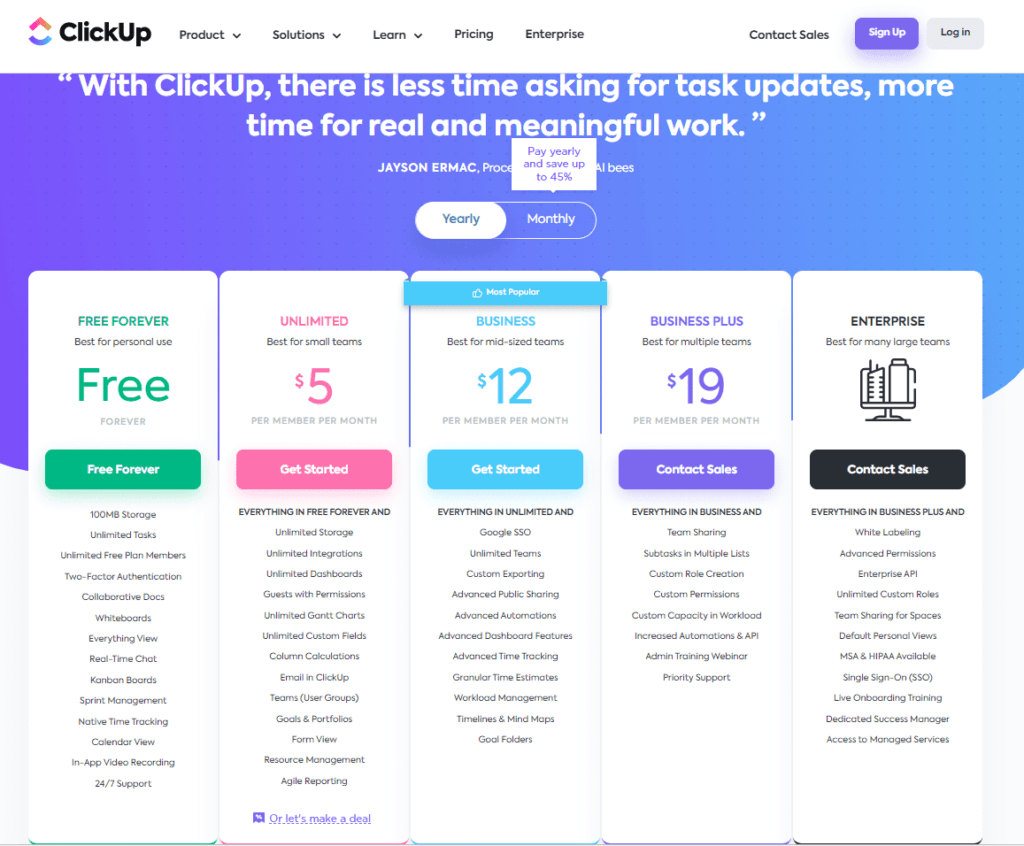
Is ClickUp’s project management capabilities for you?
ClickUp is best for teams seeking an all-in-one project management tool with a user-friendly interface and extensive feature set. It caters to teams of all sizes and industries, making it an adaptable choice for a wide range of organizations.
Features:
- Task management: Create, assign, and track tasks, set priorities, and deadlines.
- Multiple views: Choose from various project views, including list, board, Gantt chart, and calendar.
- Time tracking: Monitor time spent on tasks and generate reports for better resource management.
- Custom fields: Add unique data points to tasks for more detailed tracking and reporting.
- Integrations: Connect ClickUp with popular tools like Slack, Google Drive, and GitHub.
Pros:
- Comprehensive feature set: ClickUp’s extensive features make it a versatile choice for teams with diverse project management needs.
- User-friendly interface: ClickUp’s intuitive design makes it easy to navigate and manage tasks.
- Scalable: ClickUp is suitable for small teams as well as large enterprises, making it an adaptable choice for organizations of all sizes.
Cons:
- Learning curve: Despite its user-friendly interface, ClickUp’s extensive features can be overwhelming for new users, requiring some time to adapt.
- Limited free version: The free version of ClickUp offers basic functionality, but many advanced features require a subscription.
ClickUp as a Project Management Tool
- Key Features: Task management, multiple views, goals and milestones, custom fields, automations, integrations
- Pricing: Free basic plan; premium plans starting at $5 per user/month for the yearly plan.
- Unique Selling Points: Feature-rich platform, affordable pricing, emphasis on goal tracking and achievement
#8. Zoho Projects
Zoho Projects is a comprehensive project management tool that offers robust features, integrations, and collaboration capabilities. It is particularly well-suited for small and medium-sized businesses.
Does Zoho Projects sync with your team’s needs?
Zoho Projects is ideal for small and medium-sized businesses looking for a comprehensive project management tool that offers robust features, integrations, and collaboration capabilities at an affordable price.
Features:
- Task management: Create, assign, and track tasks, set priorities, and deadlines.
- Gantt charts: Visualize project progress and dependencies using interactive Gantt charts.
- Time tracking: Keep track of time spent on tasks, enabling accurate reporting and invoicing.
- Issue tracking: Monitor and resolve project issues effectively.
- Integrations: Connect Zoho Projects with other Zoho apps and popular tools like Google Workspace, Microsoft 365, and Slack.
Pros:
- Affordable pricing: Zoho Projects offers competitive pricing plans, making it an attractive option for small and medium-sized businesses.
- Strong integration capabilities: Zoho Projects seamlessly integrates with various popular apps and other Zoho products, streamlining workflows and communication.
- Collaboration tools: Zoho Projects provides built-in collaboration features, such as forums and chat, to improve team communication and engagement.
Cons:
- Limited customization: Zoho Projects may not offer the same level of customization as other project management tools, which could be a drawback for some teams.
- Learning curve: While Zoho Projects has a relatively straightforward interface, new users may still require some time to adapt to the platform and its features.
Zoho Projects and Enhancing Workflows in Project Management – In Shorts
- Key Features: Task management, Gantt charts, issue tracking, time tracking, reporting, integrations
- Pricing: Free basic plan, premium plans starting at $5 per user/month
- Unique Selling Points: Cost-effective solution, integration with other Zoho products, suitable for small to large businesses
| Related Reads on Zoho Projects! |
|---|
| Zoho Projects vs Microsoft Project: The Best Project Management Tool for You |
| Zoho Projects vs Teamwork: The Best Project Management Tool for You |
#9. Microsoft Project
Microsoft Project is a powerful project management solution that offers advanced features and seamless integration with Microsoft 365. It is particularly suitable for large enterprises and complex projects.
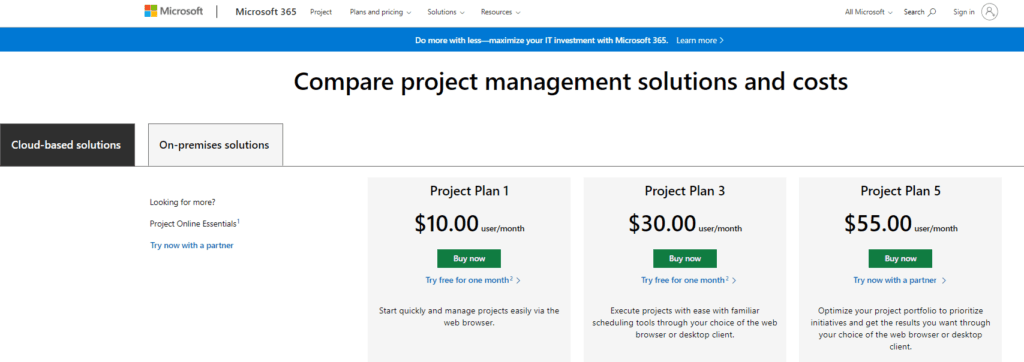
Microsoft Project – Is the Project Management tool the right option for you?
Microsoft Project is best suited for large enterprises and complex projects that require advanced features and seamless integration with Microsoft 365. It is particularly useful for organizations with well-established project management practices and methodologies.
Features:
- Gantt charts: Create detailed Gantt charts to visualize project timelines and dependencies.
- Resource management: Allocate resources effectively by tracking task assignments and workload across projects.
- Project templates: Choose from a variety of pre-built templates or create custom ones for recurring projects.
- Reporting: Generate advanced reports and analytics to monitor project progress, identify bottlenecks, and make data-driven decisions.
- Integrations: Seamlessly connect Microsoft Project with other Microsoft 365 apps and popular tools, streamlining workflows and communication.
Pros:
- Advanced features: Microsoft Project offers a wide range of advanced features, making it ideal for managing complex projects and large teams.
- Seamless integration with Microsoft 365: For organizations already using Microsoft 365, Microsoft Project integrates seamlessly with other apps in the suite, improving efficiency and collaboration.
- Industry-standard tool: As a widely recognized project management tool, Microsoft Project is often considered the industry standard, making it a reliable choice for large enterprises.
Cons:
- Pricing: Microsoft Project’s pricing plans can be expensive, particularly for small businesses or teams with limited budgets.
- Steep learning curve: Microsoft Project’s advanced features and complex interface can be overwhelming for new users, requiring time and training to master.
- Limited collaboration features: Microsoft Project lacks some of the more advanced collaboration features found in other project management tools, potentially hindering team communication.
Microsoft Project: Should You opt for It? (In Shorts)
- Key Features: Gantt charts, resource management, scheduling, reporting, integrations with Microsoft ecosystem
- Pricing: Plans start at $10 per user/month
- Unique Selling Points: Seamless integration with Microsoft products, robust scheduling and resource management features, ideal for large-scale projects
Related Read: Microsoft Project vs Teamwork: The Best Project Management Tool for You
#10. Teamwork
Teamwork is a flexible project management tool designed to improve collaboration, efficiency, and project success. With a user-friendly interface and robust features, Teamwork is suitable for teams across various industries and sizes.
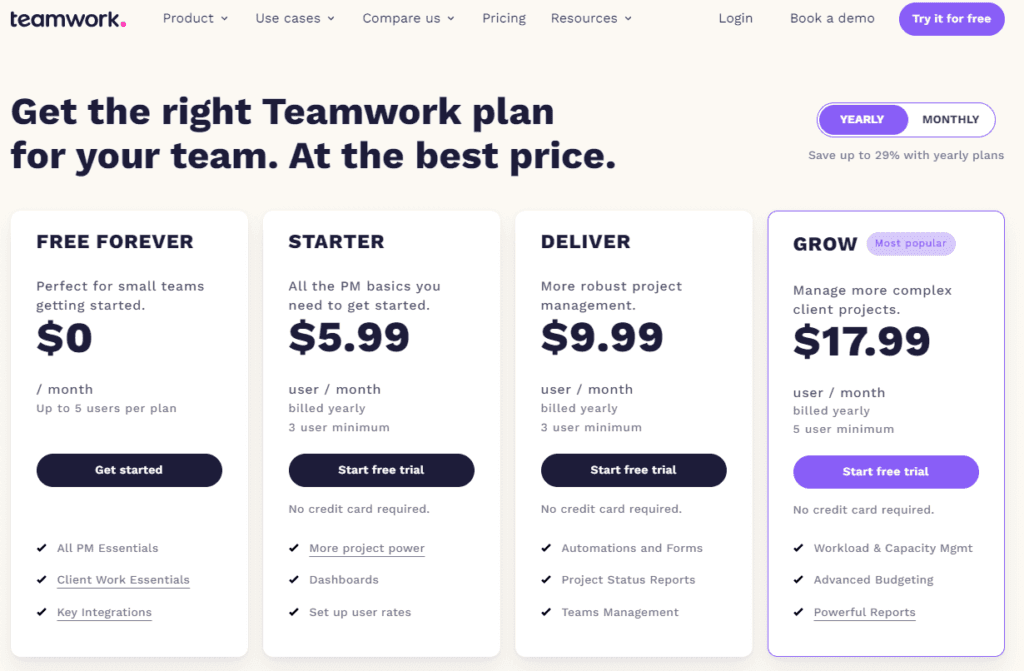
Is Teamwork the right project management tool for you?
Teamwork is best for teams that prioritize collaboration and require a flexible project management tool with a user-friendly interface. It caters to teams across various industries and sizes, making it a versatile choice.
Features:
- Task management: Create, assign, and track tasks, set priorities, and deadlines.
- Time tracking: Monitor time spent on tasks and generate reports for improved resource allocation.
- Milestones: Set and track project milestones to ensure timely progress and completion.
- File management: Organize and share files, documents, and images in a centralized location. (Related Read: Explore our comparison of the top 21+ document management software for businesses)
- Integrations: Connect Teamwork with popular tools like Google Workspace, Microsoft 365, and Slack.
Pros:
- User-friendly interface: Teamwork’s intuitive design makes it easy for users to navigate and manage tasks.
- Collaboration-focused features: Teamwork offers a range of collaboration tools, such as team chat and file sharing, to improve communication and teamwork.
- Scalable: Teamwork’s feature set and pricing plans cater to both small teams and large enterprises, making it a versatile choice for organizations of all sizes.
Cons:
- Limited customization: Teamwork may not offer the same level of customization as other project management tools, which could be a drawback for some teams.
- Learning curve: While Teamwork has a user-friendly interface, new users may still require some time to adapt to the platform and its features.
Teamwork as a Project Management Tool: In Shorts
- Key Features: Task management, Gantt charts, time tracking, file storage, team collaboration, integrations
- Pricing: Free basic plan, premium plans starting at $5.99 per user/month, billed yearly (3 users minimum for the starter and deliver plans).
- Unique Selling Points: Suitable for various industries, strong collaboration tools, user-friendly interface
Choosing the Right Project Management Software for Your Business
To select the best project management software for your business, you need to first assess your business needs and goals, considering factors such as team size, industry, and project complexity.
Then evaluate software options based on the factors mentioned in Section 2 above (Factors to Consider When Choosing Project Management Software), prioritizing the features that align with your business requirements.
Gather feedback from team members and stakeholders, as their buy-in is crucial for successful implementation. But instead of hurrying and buying the software use free trials and demos to first test the software and ensure it meets your expectations and requirements.
Implementing and Maximizing Performance from Your Chosen Project Management Software
After selecting the right project management software, follow these steps to ensure successful implementation and maximize its potential:
- Provide comprehensive onboarding and training for team members to ensure they understand how to use the software effectively.
- Set realistic expectations and timelines for adoption, allowing team members to adjust to the new system gradually.
- Monitor performance and progress, making adjustments as necessary to optimize the use of the software within your organization.
- Leverage integrations and customizations to tailor the software to your specific business processes, maximizing efficiency and productivity.
Read Next:
- Best Accounting Software for Small Businesses
- Best Sales Outreach Tools in 2023
- 9 Best Cloud-based HR Tools
- Best Business Intelligence Tools
- WordPress Web Hosting by Convesio: How Good is Convesio? (Review)
- HubSpot CRM Review: Should You Use It?
- Best Marketing CRM Compared: Which one should you go for?
- Zapier Review: Is It Right for Your Business?