In the ever-evolving world of project management, two names often spark curiosity and debate among teams striving for operational excellence: ClickUp and Zoho Projects. Each platform, boasting its unique suite of features and user experience, stands ready to revolutionize how you tackle projects, manage tasks, and collaborate with your team. But in the quest for the ultimate project management tool, the question remains: which one is truly the best fit for you? Is it ClickUp, with its promise of one app to replace them all, or Zoho Projects, with its deep integration within the Zoho ecosystem and beyond?
ClickUp | Zoho Projects |
|---|---|
| G2 Score – 4.7 out of 5 stars | G2 Score – 4.3 out of 5 stars |
| TrustRadius Score – 8.5/10 | TrustRadius Score – 8.5/10 |
Task Management and Workflow Customization
The cornerstone of any project management tool is its ability to adeptly handle tasks and mold to the unique workflows of your team. Here, ClickUp and Zoho Projects showcase their distinct capabilities and approaches, catering to diverse project management styles and needs.
ClickUp: Versatility Meets Customization
ClickUp prides itself on being a “one app to replace them all,” and it lives up to this claim by offering unparalleled versatility and customization in task management. With ClickUp, you can create tasks, subtasks, checklists, and even multiple nested subtask levels, ensuring every detail of your project is captured and manageable. The platform supports a variety of views—List, Board, Calendar, Gantt, and more—allowing teams to visualize their workflow in the way that suits them best.
But where ClickUp truly shines is in its customization capabilities. Teams can tailor nearly every aspect of their workspace, from custom statuses for tasks to unique custom fields, automations, and integrations. This level of customization makes ClickUp an excellent fit for teams across all industries, from software development to marketing, who require a tool that can adapt to their specific project management processes.
Zoho Projects: Structured and Comprehensive
Zoho Projects takes a slightly different approach, focusing on providing a structured and comprehensive task management experience. It offers detailed planning features, including task lists, milestones, and dependencies, allowing teams to meticulously plan out their projects. Zoho Projects also features an intuitive drag-and-drop interface for adjusting schedules and priorities within its Gantt chart view, making complex project planning more manageable.
One of Zoho Projects’ strengths is its emphasis on collaboration and integration within the Zoho ecosystem, offering seamless connections with other Zoho apps and external tools. This integration capability, combined with robust task management and tracking features, positions Zoho Projects as a strong contender for teams looking for a detailed and integrated approach to managing their projects.
Collaboration and Communication Features
Effective collaboration tools and communication channels within a project management platform are essential for maintaining team cohesion, ensuring clear task delegation, and fostering a productive work culture. Here’s how ClickUp and Zoho Projects equip teams for better collaboration and communication.
ClickUp: Centralized Communication for Streamlined Collaboration
ClickUp emphasizes centralized communication, ensuring that discussions, feedback, and decisions are closely tied to the tasks and projects they relate to. The platform features built-in chat channels, comment sections on tasks, and even the ability to email directly into ClickUp, turning emails into tasks. This integration of communication tools within the task and project management interface helps keep all team interactions organized and accessible, reducing the need to switch between multiple apps and thereby streamlining collaboration.
Moreover, ClickUp’s flexibility in view options and customizable statuses also enhances team collaboration by allowing members to work in the way that best suits their individual and collective preferences, promoting transparency and alignment across the team.
Zoho Projects: Facilitating Collaboration with Integrated Tools
Zoho Projects takes a comprehensive approach to collaboration by offering an integrated suite of tools designed to facilitate clear and effective team interaction. Features such as forums, chat rooms, and comments on tasks and milestones encourage team discussions and brainstorming within the context of each project. Additionally, Zoho Projects integrates with Zoho’s own suite of apps as well as external tools, providing a cohesive ecosystem where documents can be shared and edited collaboratively, and information flows seamlessly between project management and other business functions.
This emphasis on integration not only supports in-depth collaboration within the project management platform itself but also extends to how the tool interacts with other software, ensuring that teams can maintain a connected workflow across their entire suite of tools.

Related: Check out our free SEO suite

Assessing Long-Term Value and Scalability
Beyond the basic cost analysis, understanding how ClickUp and Zoho Projects can grow with your organization and continue to deliver value over time is crucial.
Long-Term Investment in ClickUp
ClickUp’s pricing model is designed to support teams as they scale, with its Free Forever plan offering a substantial range of features out of the gate, which is particularly appealing for startups and small teams on tight budgets. As these teams grow and their project management needs become more complex, upgrading to higher tiers unlocks additional features and capabilities, ensuring that ClickUp remains a viable tool that can adapt to changing needs.
Moreover, ClickUp’s focus on customization and its broad integration capabilities mean that it can serve as a central hub for project management and team collaboration, potentially reducing the need for additional software purchases or subscriptions. This aspect of ClickUp can significantly contribute to its long-term value, making it a smart investment for teams looking for a scalable, all-in-one project management solution.
Zoho Projects for Growing Businesses and Enterprises
Zoho Projects’ tiered pricing model, along with its integration within the Zoho ecosystem, makes it a compelling option for medium to large organizations that require a robust project management solution. The Premium and Enterprise plans cater to teams with more sophisticated project management needs, offering advanced features and support for a larger number of users and projects.
For organizations already invested in the Zoho ecosystem, the added integration capabilities of Zoho Projects present a seamless way to connect project management with other business functions like CRM, finance, and HR, enhancing workflow efficiency and data coherence across departments. This integrated approach can offer significant long-term benefits, streamlining operations and potentially lowering IT costs by minimizing the need for disparate tools.
User Interface (UI) and User Experience (UX)
Both ClickUp and Zoho Projects bring distinct approaches to their UI and UX, aiming to cater to different user preferences and project management methodologies. Let’s explore how each platform designs its user experience and interface to facilitate project management tasks.
ClickUp: Customization Meets Modern Design
ClickUp is renowned for its highly customizable interface, allowing users to tailor almost every aspect of their experience to fit their specific needs. This level of customization extends to how projects and tasks are viewed, with options ranging from list, board, box, calendar, and Gantt views, among others. ClickUp’s modern and aesthetically pleasing design, combined with its emphasis on customization, makes it a powerful tool for teams looking for flexibility in their project management software.
However, the breadth of customization options and the richness of features in ClickUp can sometimes overwhelm new users. The platform addresses this by providing extensive documentation, tutorials, and customer support to help users navigate and personalize their workspace effectively.
Zoho Projects: Clarity and Functionality
Zoho Projects offers a more structured approach to its UI and UX, with a clear and functional design that prioritizes ease of navigation and accessibility of features. Its interface is designed to support straightforward project and task management processes, making it easy for new users to get up to speed quickly. Zoho Projects provides various views for managing tasks but does so in a way that emphasizes clarity and efficiency over extensive customization.
The platform benefits from its integration with the broader Zoho ecosystem, offering a consistent user experience across multiple Zoho applications. This consistency can significantly enhance the overall user experience for teams already using other Zoho products.
Integration Capabilities
A project management tool’s strength is not only in its inherent features but also in how well it integrates with other applications crucial to your team’s operations. Here’s how ClickUp and Zoho Projects fare in terms of integration capabilities, an essential consideration for creating a unified and efficient workflow.
ClickUp: Extensive Third-Party Integrations
ClickUp places a strong emphasis on versatility and customization, not just within its own platform but also in how it interacts with other tools. It offers a broad range of integrations with third-party apps, covering categories from communication and CRM to cloud storage and development tools. ClickUp’s integrations are designed to streamline workflows by bringing external data into ClickUp or pushing ClickUp data to other applications, ensuring that users can access all the information they need within a single platform.
Moreover, ClickUp provides users with the ability to create custom automations that connect with external tools, further enhancing its integration capabilities. This flexibility makes ClickUp an attractive option for teams that use a diverse set of tools and require a project management solution that can easily fit into their existing software ecosystem.
Zoho Projects: Seamless Integration within the Zoho Ecosystem
Zoho Projects excels in integration, particularly within the Zoho ecosystem. Being part of the Zoho suite, it offers seamless integration with other Zoho apps, such as Zoho CRM, Zoho Docs, and Zoho Sprints, providing a cohesive experience across various business functions. This integration extends the capabilities of Zoho Projects, allowing for efficient data flow between project management and other areas like sales, customer support, and document management.
In addition to its internal ecosystem, Zoho Projects also integrates with popular external tools such as Google Workspace, Microsoft Office 365, and Slack. These integrations enable teams to maintain their workflows across different platforms without the need to constantly switch between apps, thereby enhancing productivity and streamlining project management processes.
Pricing
ClickUp:
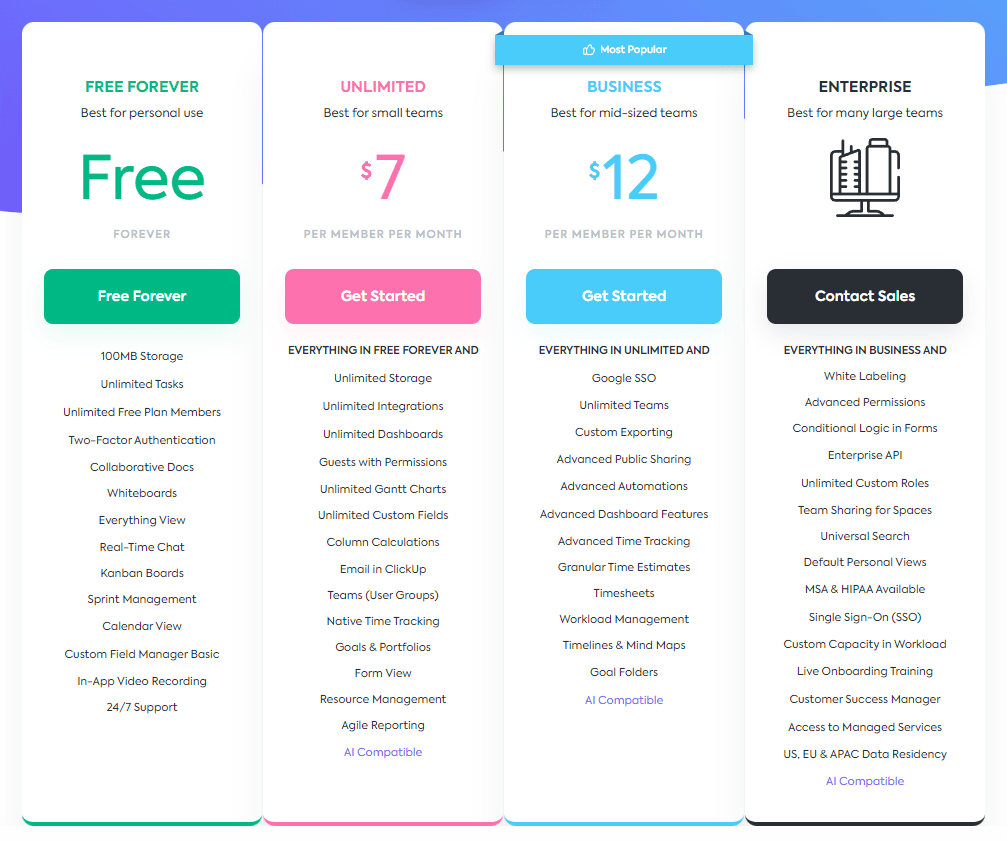
Zoho Projects:

Conclusion
In concluding our comprehensive comparison between ClickUp and Zoho Projects, it’s evident that both platforms offer robust solutions designed to meet the diverse needs of project management teams across various industries. Each tool has carved out its niche by focusing on particular strengths and approaches to project management, collaboration, and user support.
ClickUp stands out for its highly customizable interface, extensive third-party integrations, and a strong emphasis on providing a flexible platform that can adapt to virtually any project management style. Its comprehensive suite of learning resources and responsive customer support makes it an attractive choice for teams looking for a versatile, all-in-one solution that grows and evolves with their needs.
Zoho Projects, on the other hand, shines with its structured approach to project management, seamless integration within the Zoho ecosystem, and a focus on delivering a cohesive experience that enhances workflow efficiency. Its tiered pricing model and robust support system offer a reliable solution for teams that require a detailed, integrated approach to managing complex projects.
Read Next:
- Sprout Social vs SmarterQueue: The Best Social Media Management Tool for You
- Agorapulse vs eClincher: The Best Social Media Management Tool for You
- Sprout Social vs SocialBakers: The Best Social Media Management Tool for You
- Agorapulse vs SocialFlow: The Best Social Media Management Tool for You
- SendPulse vs EmailOctopus: The Best Email Marketing Tool for You






















Comments are closed.