In the bustling digital workspace, two giants stand tall in the realm of project management tools: Basecamp and Monday.com. But here’s the million-dollar question: which one is the perfect fit for you? It’s like deciding between coffee and tea for your morning ritual—both have their unique appeal, but your choice boils down to personal taste and what you’re looking to get out of your day. In this deep dive, we’re not just comparing features; we’re exploring how each platform fits into the tapestry of your work life. So, grab your favorite beverage, and let’s embark on a journey to uncover the best project management tool for you.
| Basecamp | Monday.com |
|---|---|
| G2 Score – 4.1 out of 5 stars | G2 Score – 4.7 out of 5 stars |
| TrustRadius Score – 7.9/10 | TrustRadius Score – 8.4/10 |
User Interface and Ease of Use: A Closer Look
Imagine walking into a new office. The layout, the tools available, and how information is displayed can significantly impact how quickly you feel at home and start producing your best work. This analogy perfectly encapsulates the importance of a project management tool’s user interface (UI) and its overall ease of use.
Basecamp: The Simplicity Maestro
Basecamp has long been celebrated for its minimalist design and straightforward approach to project management. It’s like walking into a well-organized room where everything has its place. You won’t find unnecessary decorations cluttering the space, just the essentials, neatly arranged and easy to access.
The dashboard greets you with a to-do list, a schedule, recent activity, and discussions. It’s all there, one glance away. Basecamp’s philosophy seems to center around the idea that less is more. This can be a breath of fresh air for teams looking for a no-fuss solution that gets the job done without requiring a steep learning curve.
For new users, Basecamp feels welcoming. It doesn’t overwhelm you with features or complex navigation paths. Instead, it guides you gently, making it clear where to click next. This user-friendly design can be particularly advantageous for small to medium-sized teams with members who may not be as tech-savvy.
Monday.com: The Visual Virtuoso
Then there’s Monday.com, a tool that takes a vibrant, highly customizable approach to project management. If Basecamp is the neatly organized office, Monday.com is the creative studio brimming with color-coded projects and tasks that visually map out the entire workflow.
Monday.com’s UI is a feast for the eyes, with its ability to customize almost every aspect of your dashboard. You can choose different colors, shapes, and even emojis to represent different tasks and statuses. This level of customization not only makes it engaging but also allows teams to create a system that perfectly aligns with their workflow and preferences.
However, with great power comes a slightly steeper learning curve. The plethora of options and settings can be overwhelming for new users. It might take a bit of time and experimentation to tailor the platform to your team’s needs fully. But once you’ve climbed that hill, the view from the top is pretty spectacular, offering a level of oversight and control that’s hard to beat.
Ease of Use: Simplifying the Complex
First up, let’s talk about ease of use. After all, a tool is only as good as your ability to wield it effectively. We’re diving into the user experience (UX) and user interface (UI) of Basecamp and Monday.com, dissecting their approach to simplifying project management without sacrificing depth and functionality.
Basecamp: The Minimalist Maestro
Basecamp takes pride in its minimalist design ethos, aiming to declutter your digital workspace. It’s the equivalent of walking into a well-organized room where everything has its place. This simplicity is Basecamp’s strongest suit, making it incredibly accessible for beginners and those who appreciate a no-fuss, straightforward approach to project management.
Getting started with Basecamp is a breeze. The platform guides you through its features with a friendly and conversational tone, almost like a friend showing you around their home. It’s evident that Basecamp has been designed with the user in mind, focusing on clarity and ease of navigation. Projects are organized into separate camps, each with its to-do lists, schedules, files, and discussions. It’s a self-contained universe that promotes focus and minimizes distractions.
However, simplicity does not mean lack of depth. Basecamp offers a robust set of features, including message boards for discussions, to-do lists for task management, a schedule for deadlines and milestones, and docs & files for all your documents and file storage needs. But it’s all presented in a way that doesn’t overwhelm, making it ideal for teams looking for a straightforward, efficient way to manage projects.
Monday.com: The Visual Virtuoso
Monday.com, on the other hand, takes a more visual approach to project management. It’s like walking into a vibrant workspace filled with colorful post-it notes, each one a burst of information. Monday.com’s strength lies in its customizable workflows, which can be tailored to fit any project or team’s needs. The platform uses a system of boards, where you can create and customize columns to track everything from task status to who’s responsible for what, and even the progress of individual tasks.
The beauty of Monday.com is its flexibility. It caters to visual thinkers, with its bright, intuitive interface that makes project management not just manageable, but enjoyable. The platform offers a plethora of templates to get you started, whether you’re running a marketing campaign, planning an event, or tracking a complex project with multiple stakeholders. It’s designed to grow with your team, adapting to your changing needs with ease.
Setting up your first board on Monday.com can feel like playing with Lego blocks, where you’re free to build and customize your project’s workflow to your heart’s content. It’s this level of customization that makes Monday.com stand out, offering a visual dashboard that provides an at-a-glance overview of your project’s health, progress, and who’s working on what.

Related: Check out our free SEO suite

Collaboration and Communication: The Lifeblood of Teamwork
In the digital age, the ability of a project management tool to facilitate seamless collaboration and communication among team members is not just a feature; it’s a necessity. How Basecamp and Monday.com handle this aspect can significantly influence your team’s efficiency and morale.
Basecamp: Streamlining Communication
Basecamp has always put a strong emphasis on keeping communication simple and centralized. Imagine it as the cozy café of project management tools, where everyone knows your name, and conversations flow effortlessly. It achieves this through features like Campfires and Message Boards.
Campfires in Basecamp are real-time chat rooms for spontaneous conversation, perfect for quick check-ins or when you need an immediate response. Meanwhile, Message Boards are more suited for structured discussions, where topics can be thoroughly explored without the back-and-forth urgency of a chat. This distinction between immediate and in-depth communication ensures that conversations are not only timely but also meaningful.
Basecamp also excels in ensuring that nothing slips through the cracks. Its “Hey!” notification system acts as your personal assistant, alerting you to updates and messages that require your attention. It’s like having someone tap you on the shoulder gently, reminding you to check in on important discussions or tasks.
Furthermore, Basecamp’s email integration means you can participate in conversations and keep up with updates without always having to be logged into the platform. This flexibility is crucial for teams that value mobility and the ability to stay connected, even on the go.
Monday.com: Encouraging Engagement
Monday.com approaches collaboration with a visual flair that encourages engagement and interaction. Picture it as the vibrant co-working space where ideas are always bouncing around, and creativity flows freely. Its use of boards and pulses (individual tasks or projects) creates a dynamic environment where team members can easily contribute, update, and track progress.
One of Monday.com’s standout features for communication is the ability to comment directly on tasks or pulses. This keeps conversations relevant and contextual, ensuring that communication is always tied to specific projects or tasks. It’s like attaching a note to a document, where everyone knows exactly what you’re referring to, eliminating confusion.
Moreover, Monday.com integrates seamlessly with a variety of communication tools like Slack and Microsoft Teams, bridging the gap between project management and day-to-day communication. This integration is invaluable for teams that rely on external platforms for instant messaging but want to keep their project discussions aligned with their tasks.
Another innovative feature of Monday.com is its visual progress indicators, which foster a sense of accomplishment and keep the team motivated. These indicators, combined with the ability to customize notifications, ensure that everyone is on the same page, celebrating milestones and staying alert to pending tasks.
Integration and Extensibility: Connecting Your Digital Toolkit
In our interconnected digital workspace, the ability of a project management tool to play nicely with other software is not just convenient; it’s a game-changer. Let’s see how Basecamp and Monday.com stack up when it comes to making friends with other apps and services.
Basecamp: Simplified Connectivity
Basecamp understands the importance of being part of a larger ecosystem. It might not be the Swiss Army knife of integrations, but think of it more like a well-crafted pocket knife that has exactly what you need, nothing more, nothing less. Basecamp offers a selection of integrations through third-party services like Zapier, which acts as a bridge to connect with over 1,000 other apps.
This approach allows Basecamp to maintain its simplicity and ease of use while still offering the flexibility to connect with essential tools like Gmail, Google Calendar, Slack, and Trello. Whether you’re automating task updates from emails or syncing your project deadlines with your calendar, Basecamp’s integration capabilities can handle it, albeit with a bit of setup via third-party services.
Additionally, Basecamp’s API provides opportunities for custom development. This means if you have the resources, you can tailor integrations to fit your team’s specific needs, creating a more personalized and efficient workflow.
Monday.com: The Integration Powerhouse
Monday.com, on the other hand, takes integration capabilities to the next level. Picture it as the bustling city center where different transport lines meet, offering you countless options to get where you need to go. With native integration support for over 40 apps and services directly within its platform, Monday.com makes it easy to connect with the tools your team already uses daily.
From marketing automation tools like Mailchimp to customer relationship management (CRM) systems like Salesforce, and even software development tools like GitHub, Monday.com’s integrations are designed to streamline your workflow and reduce the need to switch between apps. This seamless connectivity enhances productivity by keeping all your information centralized and accessible.
Moreover, Monday.com’s marketplace extends its integration capabilities further, allowing users to discover and implement new apps and workflows created by other users and developers. This community-driven approach ensures that Monday.com is continually evolving to meet the diverse needs of its user base.
And for those who require even more customization, Monday.com offers robust API access for building bespoke integrations. This flexibility is ideal for teams that have unique workflows or use niche tools that aren’t widely supported by off-the-shelf integrations.
Pricing
| Basecamp | Normal Plan: At $15 per month, per user. Every feature included, 500GB storage for files and documents. Invite guests for free. 30 days free trial included. Pro Unlimited Plan: At $299 per month, unlimited users billed annually. Every feature included, 10x file and document storage (5TB), First in line 24/7/365 priority support, 1:1 onboarding tour with our team, option to pay annually by check, annual billing for simplified accounting. 30 days free trial included. |
| Monday.com | Free plan: $0 free forever, up to 2 seats. Includes up to 3 boards, unlimited docs, 200+ templates, 8 column types, iOS and Android apps. Basic Plan: At $9 / seat per month, Total $27 per month (billed annually). Includes free, plus unlimited free viewers, unlimited items, 5GB file storage, Prioritized customer support. Standard Plan: At $12 /seat per month, total $36 per month (billed annually). Includes basic, plus timeline and grant views, calendar view, Automations, Integrations. Pro Plan: $19 /seat per month, total $57 per month (billed annually). Includes standard, plus private boards, chart view, time tracking, formula column, Automations, Integrations, Dashboard that combines 10 boards. |
Conclusion
Choosing between Basecamp and Monday.com for your project management needs boils down to understanding your team’s workflow, communication style, and integration requirements. Basecamp offers a minimalist, user-friendly interface ideal for those who prioritize straightforward project management without the bells and whistles. Its strength lies in simplifying communication and keeping teams focused on what’s essential. On the other hand, Monday.com caters to teams looking for a highly customizable, visually engaging platform that can adapt to complex workflows and integrates seamlessly with a multitude of other tools, enhancing productivity and collaboration across diverse projects.
Both platforms have their unique strengths and cater to different project management philosophies. Whether you lean towards the clean simplicity of Basecamp or the dynamic, feature-rich environment of Monday.com, the right choice depends on aligning the tool’s capabilities with your team’s specific needs and how you work best together. Taking the time to assess these aspects will guide you to the project management tool that not only fits your current workflow but also supports your team’s growth and success in the long run.
Read Next:
- The Importance of Ethical Practices in Influencer Marketing: Building Trust and Authenticity
- Influencer Marketing for the Gaming Industry: Engaging with Gaming Influencers
- The Role of Community Building in Enhancing Influencer Marketing Efforts
- Affiliate Marketing for the Finance Sector: Promoting Financial Tools and Services
- The Power of Exclusive Deals and Discounts in Affiliate Marketing














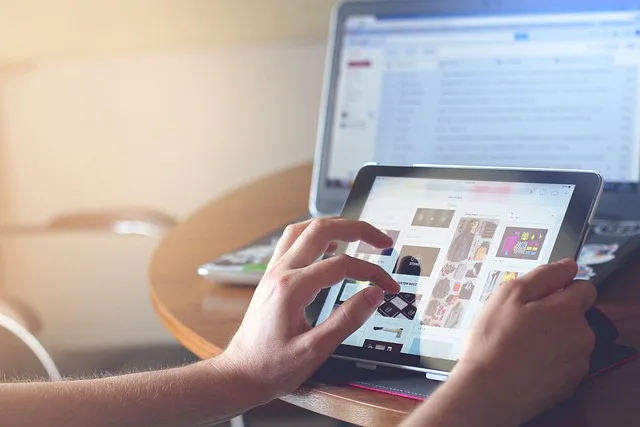







Comments are closed.