In the bustling realm of project management tools, where the quest for efficiency and clarity in team collaboration is never-ending, ClickUp and Microsoft Project emerge as two formidable contenders. Each offers a distinct approach to navigating the complexities of project management, promising to transform chaos into order. But with each tool brandishing its unique set of features, the decision on which one to adopt can seem daunting. Whether you’re steering a nimble startup through its paces or orchestrating vast enterprise projects, selecting the right software is pivotal.
ClickUp | Microsoft Project |
|---|---|
| G2 Score – 4.7 out of 5 stars | G2 Score – 4 out of 5 stars |
| TrustRadius Score – 8.5/10 | TrustRadius Score – 7.6/10 |
Task Management and Workflow Customization
The ability to efficiently manage tasks and customize workflows is the cornerstone of any effective project management tool. ClickUp and Microsoft Project offer their unique takes on these functionalities, catering to diverse needs and project styles.
ClickUp: Flexibility and User-Centric Design
ClickUp prides itself on flexibility, offering a user-friendly interface that caters to a wide range of project types and management styles. Its task management system is intuitive, allowing for the creation of tasks, subtasks, dependencies, and custom statuses to reflect different stages of work accurately. ClickUp’s strength lies in its adaptability; it provides multiple views (List, Board, Calendar, Gantt, etc.) that can be customized to suit individual team preferences, enhancing user experience and productivity.
This flexibility extends to workflow customization, where ClickUp allows teams to create and modify workflows with ease, ensuring that the tool can adapt to the evolving needs of the project and team. Automation features further streamline task management, reducing repetitive tasks and freeing up time for critical thinking and creativity.
Microsoft Project: Comprehensive and Detailed Planning
Microsoft Project, a stalwart in the project management domain, offers a more structured approach to task management and workflow customization. It excels in detailed planning and is favored by project managers who oversee complex projects requiring meticulous scheduling and resource allocation. Microsoft Project’s Gantt charts and timeline views provide a granular level of control over project timelines, task dependencies, and resource management, making it possible to forecast project needs and adjust plans proactively.
Microsoft Project’s robustness extends to its workflow customization capabilities, where the tool offers extensive options for mapping out project stages, tasks, and milestones. It integrates deeply with other Microsoft applications, providing a cohesive ecosystem for managing not just tasks but also documents, communications, and reporting within a familiar interface.
Usability and Interface
When it comes to project management tools, the ease of use and interface design can make or break your team’s productivity. After all, a tool that’s cumbersome or unintuitive is more of a hindrance than a help. So, how do ClickUp and Microsoft Project stack up in this crucial area?
ClickUp: The Friendly Giant
First off, ClickUp prides itself on its user-friendly interface and flexibility. It’s designed with the intention of reducing complexity and making project management as painless as possible. The platform boasts a clean, intuitive layout that newcomers can quickly get accustomed to, without feeling overwhelmed. What sets ClickUp apart is its customizability. You can tailor almost every aspect of the interface to fit your project’s specific needs. From custom statuses and views (List, Board, Box, Calendar, Gantt, and more) to personal dashboards that track your or your team’s productivity, ClickUp aims to be the “one app to replace them all.”
One of ClickUp’s most commendable features is its “Everything View,” which, as the name suggests, gives you an eagle-eye view of all tasks across all projects. This is particularly handy for managers and team leads who need to keep a pulse on progress without diving into the nitty-gritty of each project.
Microsoft Project: The Seasoned Veteran
On the other hand, Microsoft Project is often hailed as the powerhouse of project management tools, and for good reason. It’s been around since the mid-80s, evolving over time to cater to the needs of detailed project planning and management. Microsoft Project excels in areas requiring intricate project timelines, comprehensive resource management, and detailed reporting. The interface, while more complex than ClickUp’s, offers a depth of functionality that project management veterans and larger organizations find invaluable.
The catch? There’s a steeper learning curve. New users might find Microsoft Project a bit daunting due to its plethora of features and somewhat dated interface design. It’s built more with the project management professional in mind, which means it’s packed with advanced features like Gantt charts, detailed project timelines, resource allocation tools, and extensive reporting capabilities. These features are incredibly powerful but may require a more significant investment in time to learn and use effectively.

Related: Check out our free SEO suite

User Interface and Ease of Use
When you open a project management tool, you want clarity, not chaos. The user interface (UI) isn’t just about looks; it’s about function, accessibility, and the seamless integration of features into your workflow. Let’s see how ClickUp and Microsoft Project stack up.
ClickUp:
Imagine walking into a well-organized room where everything has its place. That’s ClickUp for you. It’s designed for the modern team with a sleek, user-friendly interface that encourages adoption. With ClickUp, you’re greeted with a dashboard that’s both visually appealing and intuitively organized. Customization is where ClickUp really shines. It allows you to tailor the workspace extensively to fit your team’s needs, with different views like List, Board, Calendar, and even Box. Whether you’re a visual person who loves Kanban boards or someone who prefers the detail of lists, ClickUp has you covered.
The platform also simplifies task management with features like drag-and-drop, easy filtering, and quick editing. For teams new to project management software, ClickUp offers a gentle learning curve, with plenty of tutorials and support to guide you through. Its mobile app echoes this simplicity, ensuring you can manage tasks on the go without feeling lost in translation.
Microsoft Project:
Now, picture a tool that’s been in the game since the days of floppy disks. Microsoft Project comes with the robustness and depth you’d expect from a veteran. Its interface, however, feels more like a powerful engine under the hood of a classic car. It’s not the sleekest, but it’s designed for heavy lifting.
Microsoft Project offers a complex array of features that cater to detailed project planning, resource allocation, and progress tracking. The trade-off for this complexity is a steeper learning curve. The UI can feel overwhelming to newcomers, with its Gantt charts and detailed menus requiring more than a casual glance to understand.
However, for project managers seasoned in the ways of Gantt charts and resource leveling, Microsoft Project feels like coming home. It offers precision control over every aspect of project management, from task durations to resource rates. The integration with other Microsoft products, like Excel and Power BI, adds layers of functionality but also complexity.
Communication and Collaboration: Keeping Your Team in Sync
Beyond task management, effective communication and collaboration within a team are vital cogs in the project management machine. After all, a tool is only as good as the team that uses it. Let’s see how ClickUp and Microsoft Project stack up in helping teams stay connected and productive.
ClickUp: Centralizing Communication
ClickUp has baked communication into its core, understanding that seamless interaction among team members can significantly boost project efficiency. The platform offers an integrated chat feature, allowing team members to discuss projects without leaving the app. This means you can have quick conversations about tasks, share updates, or even brainstorm ideas on the fly. It’s all about keeping the conversation flowing in the context of your work.
Moreover, ClickUp’s comment section on tasks and documents promotes in-depth discussions directly where the work happens. This feature ensures that feedback, suggestions, and questions are always linked to the relevant task or document, making it easier to track decisions and changes.
Another standout feature is the ability to create Docs within ClickUp. These are not just ordinary documents; they’re fully integrated into the platform, allowing you to link tasks, embed views, and even collaborate in real-time with your team. This feature is incredibly useful for creating project plans, writing reports, or maintaining a knowledge base right within your project management tool.
Microsoft Project: Leveraging the Microsoft Ecosystem
Microsoft Project leverages its strength from the integration with the broader Microsoft ecosystem, particularly with Microsoft Teams, to facilitate communication and collaboration. While it may not have built-in chat features as ClickUp does, the seamless connection with Microsoft Teams allows users to communicate effectively, share files, and even manage tasks directly within Teams.
This integration means that if your organization already uses Microsoft Teams for communication, Microsoft Project becomes an extension of your workspace. You can discuss projects, share updates, and collaborate on tasks all within a familiar environment. This can be a significant advantage for teams already entrenched in the Microsoft ecosystem.
Additionally, Microsoft Project’s integration with other Microsoft 365 tools, such as SharePoint and OneDrive, makes document sharing and collaboration straightforward. Teams can easily access project documents, collaborate on them, and store everything in a centralized location.
Integration and Ecosystem: Expanding Your Project Management Capabilities
In our modern work environment, no tool is an island. The ability to integrate with other software and services is crucial for a seamless workflow. This is where the broader ecosystem and integration capabilities of a project management tool become a game-changer. Let’s compare how ClickUp and Microsoft Project fare in this vital arena.
ClickUp: The Versatile Integrator
ClickUp shines in its approach to integrations, offering a wide array of native integrations and an open API for custom connections. This flexibility is key for teams using a variety of tools across different aspects of their work. From email apps like Gmail and Outlook to file storage services like Google Drive and Dropbox, ClickUp ensures that you can connect your favorite tools without hassle.
What sets ClickUp apart is its commitment to being a central hub for all your work. The platform supports integrations with time tracking tools, CRM software, design apps, and even other project management tools. This versatility means that ClickUp can adapt to your existing tech stack, reducing the need to switch between apps and thereby increasing efficiency.
Moreover, ClickUp’s marketplace offers a growing number of apps and integrations, encouraging third-party developers to contribute to its ecosystem. This openness not only enhances ClickUp’s functionality but also ensures that it can evolve with the changing needs of its users.
Microsoft Project: The Power of the Microsoft Ecosystem
Microsoft Project’s integration strategy is heavily reliant on its position within the Microsoft ecosystem. For organizations already using Microsoft products, this offers a significant advantage. Integration with Office 365 apps like Excel, SharePoint, and Power BI for analytics means that data can flow seamlessly between your project management tool and other critical business tools.
The strength of Microsoft Project lies in its deep integration with these Microsoft services, offering features like single sign-on, centralized billing, and direct access to a vast library of templates and resources. For enterprises heavily invested in Microsoft products, this integration offers a streamlined workflow and a unified platform for all work processes.
Additionally, Microsoft Teams has become a central hub for collaboration in many organizations. Microsoft Project’s integration with Teams allows users to manage projects directly within the Teams interface, making it easier for team members to stay updated and collaborate on project tasks.
Pricing
ClickUp:
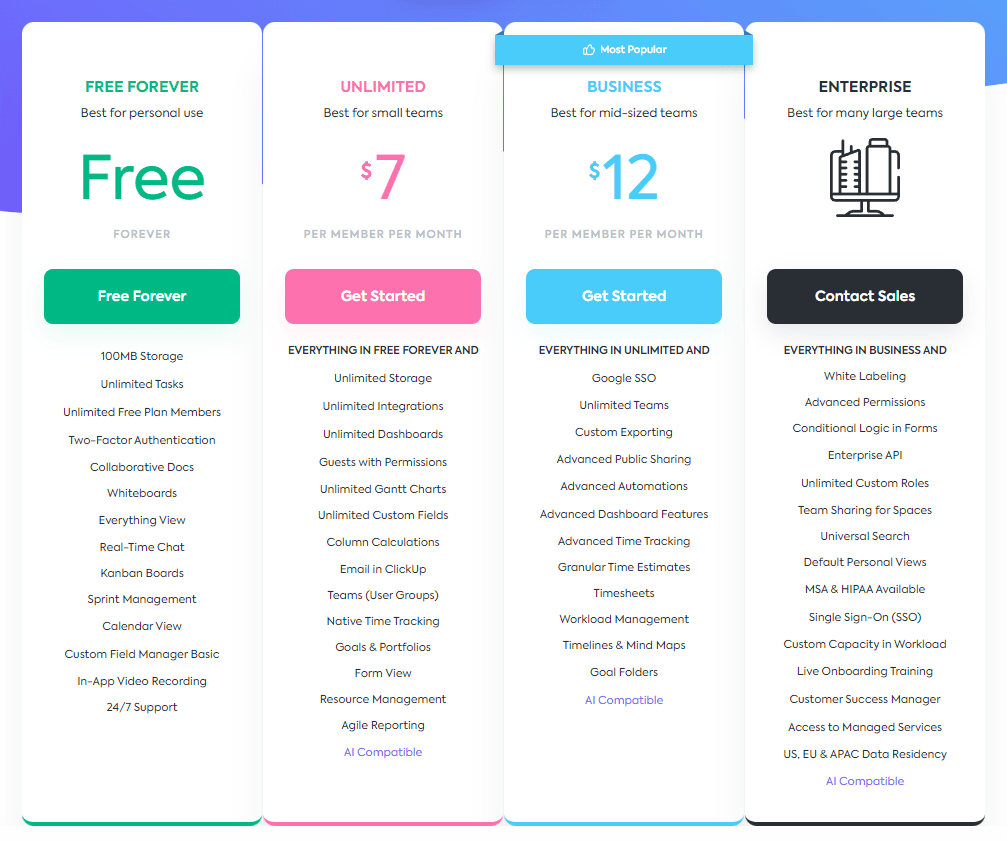
Microsoft Project:
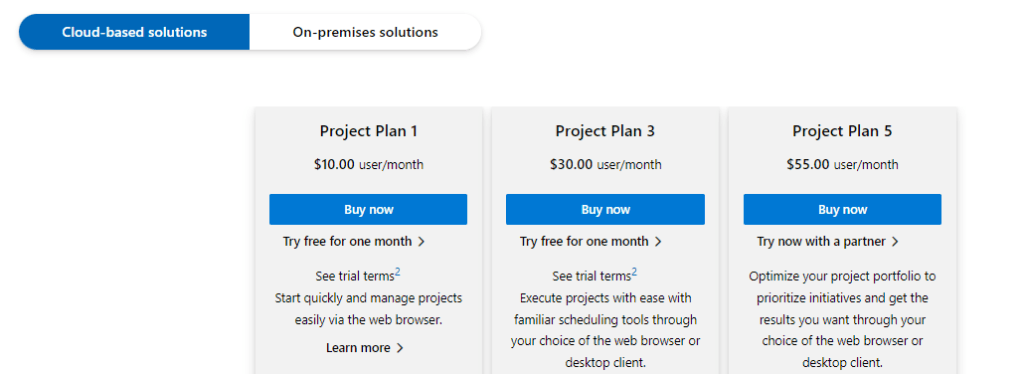
Conclusion
In the quest for the perfect project management tool, the journey through ClickUp and Microsoft Project has revealed that both tools offer distinct advantages tailored to different needs and organizational setups.
ClickUp stands out for its incredible flexibility, user-friendly interface, and extensive customization options. Its strength in communication and collaboration features, coupled with a vast array of integrations, makes it a versatile choice for teams seeking a dynamic and adaptable tool that can grow and evolve with their projects.
Microsoft Project, with its deep roots in the Microsoft ecosystem, offers unmatched integration for those already utilizing Microsoft products. It excels in handling complex, detailed project planning and provides robust tools for scheduling, resource management, and analytics. Its strength lies in its ability to provide a comprehensive and controlled project management environment for large teams and complex projects.
Read Next:
- SendPulse vs EmailOctopus: The Best Email Marketing Tool for You
- Sprout Social vs Sked Social: The Best Social Media Management Tool for You
- Agorapulse vs MavSocial: The Best Social Media Management Tool for You
- Sprout Social vs Kontentino: The Best Social Media Management Tool for You
- Agorapulse vs eClincher: The Best Social Media Management Tool for You





















