Deciding on the best project management tool for your team can feel like trying to pick your favorite ice cream flavor at a shop with endless options. It’s tough, right? Today, we’re diving deep into the world of project management tools, specifically zeroing in on two of the most popular ones out there: Asana and Trello. Whether you’re leading a small team on a creative project or managing the ins and outs of a massive corporate venture, picking the right tool can make or break your workflow. So, let’s cut through the noise and find out which one might just be your team’s next secret weapon.
| Asana | Trello |
|---|---|
| G2 Score – 4.3 out of 5 stars | G2 Score – 4.4 out of 5 stars |
| TrustRadius Score – 8.4/10 | TrustRadius Score – 8.1/10 |
Ease of Use: Getting Started with Asana and Trello
When you’re introducing a new tool to your team, you want the transition to be as smooth as peanut butter. The last thing you need is a steep learning curve that feels more like climbing a mountain. That’s why ease of use is such a critical factor in choosing the right project management tool. Let’s see how Asana and Trello stack up in this department.
Trello: The Visual Kanban Approach
Imagine a board, a bunch of lists, and a collection of cards. That’s Trello in a nutshell. It uses the Kanban system, which is all about visualizing your workflow. Each card represents a task, and you can move these cards across different lists to show progress. It’s like playing a game where you move pieces from the “To Do” list to the “Doing” and then finally to the “Done” list.
Getting started with Trello is a breeze. You sign up, create a board for your project, add lists to represent different stages of your workflow, and then start adding cards for each task. You can customize these cards with due dates, checklists, attachments, and even color-coded labels for quick identification. It’s intuitive, straightforward, and you can have a basic board set up in minutes.
Trello’s simplicity is its biggest strength, especially for small teams or projects that don’t require complex task management. It’s perfect for visual learners who thrive on seeing tasks move through stages. Plus, Trello’s mobile app keeps the simplicity game strong, allowing you to drag and drop cards with ease, even on the go.
Asana: Task Management on Steroids
Now, let’s shift gears to Asana. If Trello is the minimalist, Asana is the feature-rich cousin that loves details. Asana allows you to create tasks, subtasks, sections, and projects, giving you multiple layers to organize your work. You can view your tasks in a list, on a calendar, or using the Kanban board view, which is similar to Trello but with more bells and whistles.
Asana shines when it comes to task details. You can assign tasks to team members, set due dates, and add descriptions. But where it really stands out is in its ability to let you add custom fields, create dependencies between tasks, and even track the progress of your projects with Portfolios.
The learning curve for Asana is steeper than Trello’s. There’s more to explore, and setting up your workspace can take a bit more time. However, once you get the hang of it, Asana becomes a powerful ally in managing complex projects. The ability to see your project from different angles (list, calendar, board) helps in planning and tracking, especially for larger teams with multifaceted projects.

When I look at project management tools, I really like using Asana and Trello because they help me in different ways.
I use Asana for big projects at work because it lets me keep track of everything in one place. It’s great for when I need to make sure all the pieces of a project fit together and everyone knows what they need to do.
I can link all my work tools together in Asana, which saves me a lot of time. Trello is super simple and I love it for smaller stuff or when I’m working with just a few people.
It uses boards and cards that I can move around to show how far along a task is. It feels good to move a task to the “Done” column. Trello is like my digital to-do list that’s easy to check and update.
So, for me, choosing between Asana and Trello depends on what I need for a project. If it’s something big and complicated, Asana is my go-to because it helps keep everything organized.
But for quick tasks or small projects, Trello is perfect because it’s so easy to use. It’s all about using the right tool for the job.
Yasin Arafat, Founder & CEO of DOPPCALL
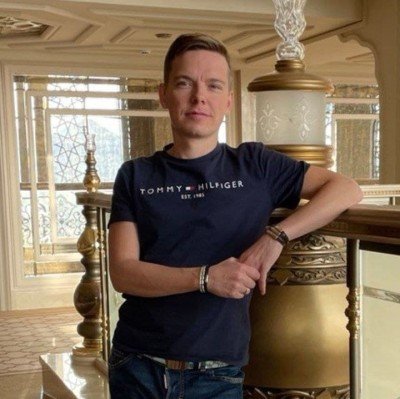
My tool of choice is Asana. It offers a seamless user experience that integrates task assignment, project tracking, deadlines, and more to ensure resources are properly managed, and projects stay on track.
One notable use-case is our ‘Campaign Launch’ projects. Asana’s visual project timeline offers a clear vision of overlapping tasks and deliverables, crucial for complex projects like large campaign releases.
This makes it stand out from other project management tools. Here are a few practical tips for maximizing the tool:
1. Utilize the ‘Goals’ feature to connect everyday work to business goals.
2. Master keyboard shortcuts for quick navigation.
3. Break down large efforts into manageable tasks using the ‘divide and conquer’ approach.
While there are other commendable tools, such as Trello and JIRA, Asana’s agility and holistic approach to project management make it the preferred choice for DealA. Currently, we’re not in search of alternative tools, as Asana fulfills our requirements efficiently.
Oleg Segal, Founder and CEO of DealA.com
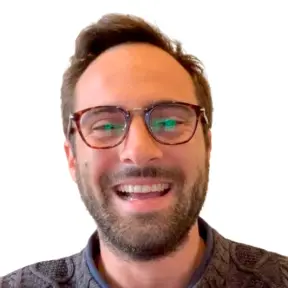
As the general manager at DesignRush, I oversee a multitude of projects, and a consistent tool that constitutes an integral part of our operations is Asana.
We use Asana extensively for its notable features such as task assignment and tracking, deadline setting, and priority-tagging which make navigating through complex projects seamless.
Asana comes with a robust functionality that stands out in content calendar creation—its calendar view enables easy visualization of when tasks or stages of projects are due. This proves particularly beneficial for our content and marketing teams in coordinating deadlines and deliverables.
When it comes to tricks, one I frequently use is the follow-up tasks. This feature ensures that no piece of work falls through the cracks by letting you instantly generate a new task related to a completed one.
This ensures smooth continuity in work processes. While we are satisfied with the services that Asana offers, it is always beneficial to explore other options in the market.
We believe in adapting to the most efficient tools and methodologies to inspire growth and innovation.
So yes, while Asana has been incredible for us, we always remain open to new possibilities that might enable us to optimize our processes even more.
Gianluca Ferruggia, General manager at DesignRush
Collaboration Features: Asana vs. Trello
When your team is in the trenches, working towards a common goal, the ability to collaborate seamlessly can be the difference between triumph and turmoil. Both Asana and Trello offer features designed to foster teamwork, but how they do it and the extent of their capabilities can influence which tool is the best fit for your team. Let’s break down the collaboration features of Asana and Trello to see how they help teams stay connected, communicate, and push projects across the finish line.
Trello: Collaboration Made Simple
Trello’s collaboration features are built around its board and card system. It’s incredibly user-friendly; you add team members to your board, and from there, they can view, edit, and comment on cards. This simplicity ensures that everyone knows what’s happening at a glance. You can @mention teammates in card comments to draw their attention or assign them to cards to make responsibilities clear.
One of Trello’s standout features for collaboration is the Power-Ups—third-party integrations that extend the functionality of your boards. You can integrate tools like Slack for communication, Google Drive for document management, and even time tracking apps to keep everyone on the same page. While Trello’s native collaboration tools are somewhat basic, these Power-Ups allow each team to customize their experience according to their needs.
Trello’s approach to collaboration is akin to working in a shared workspace where everyone can see the progress and update their tasks. It’s straightforward and effective, especially for teams that don’t require complex communication tools within their project management software.
Asana: Comprehensive Collaboration Tools
Asana takes collaboration a few steps further, offering a more integrated suite of tools for team communication. Beyond task assignments and comments, Asana includes features like a dedicated messaging area where teams can have conversations unrelated to specific tasks. This can be great for broader project discussions, brainstorming sessions, or even just team check-ins.
Another powerful feature in Asana is the ability to create custom templates for recurring projects or processes. This not only saves time but ensures that everyone is following the same workflow, making collaboration smoother as everyone knows what to expect and what steps to follow.
Asana also offers more advanced notification settings compared to Trello, allowing team members to fine-tune how they receive updates about project changes, task assignments, and deadlines. This can help reduce noise and ensure that team members are only alerted about the most relevant updates to their work.
The ability to view projects in multiple formats (list, board, calendar, timeline) also enhances collaboration in Asana. It allows different team members to view the project in the way that makes the most sense for their work style, ensuring that everyone can stay on the same page regardless of their preference.

Related: Check out our free SEO suite

Integration Capabilities: Asana vs. Trello
In today’s digital age, the ability of a project management tool to play nice with other software is not just a nice-to-have; it’s essential. Most teams rely on a variety of tools to get their work done, from communication apps like Slack to document storage solutions like Google Drive. The smoother the integration between these tools and your project management software, the more seamless and efficient your workflow will be. Let’s dive into the integration capabilities of Asana and Trello to see which platform might offer the best synergy with your existing tech stack.
Trello: The Power-Up King
Trello’s approach to integrations is centered around its Power-Ups feature, which allows users to add functionality to their boards by connecting with other apps and services. The idea here is simple: keep the core Trello experience neat and straightforward, but give users the option to add on features as needed. This à la carte approach to integrations can be a significant advantage for teams that use a wide range of tools and want to tailor their project management environment precisely to their needs.
With Power-Ups, Trello boards can integrate with a vast array of services. Whether you need to connect to cloud storage services like Google Drive or Dropbox, enhance communication with Slack or Microsoft Teams, or even add customer support functionality with tools like Zendesk, Trello has you covered. There are also Power-Ups for adding advanced features like time tracking, Gantt charts, and custom fields, making Trello surprisingly versatile despite its simple interface.
The beauty of Trello’s Power-Ups is that they allow each team to create a unique setup that fits their workflow perfectly. However, it’s worth noting that the number of Power-Ups you can enable on a single board is limited by your subscription plan, which could be a consideration for teams needing a wide range of integrations.
Asana: Built-in Richness and Third-Party Integrations
Asana, on the other hand, takes a slightly different approach to integrations. While it also offers a broad range of third-party connections, many of Asana’s most powerful integrations feel more seamless, thanks in part to its more feature-rich platform. Asana integrates with over 100 apps directly, including the usual suspects like Slack, Google Drive, Dropbox, and Microsoft Teams, as well as specialized tools like Salesforce, Adobe Creative Cloud, and GitHub.
One of the strengths of Asana’s integration ecosystem is the depth of these connections. For example, the Slack integration allows users to create tasks in Asana directly from Slack messages and receive updates on Asana tasks within Slack channels. This level of integration can significantly reduce the need to switch between apps, streamlining communication and task management within the team.
Furthermore, Asana’s more extensive set of features means that some functionality other tools might require an integration for is already built into the platform. This includes advanced reporting tools, portfolio management features, and workload management, which are all part of Asana’s native offerings.
Pricing and Plans: Asana vs. Trello
When it comes down to choosing the right project management tool for your team, the decision often involves balancing features against cost. Both Asana and Trello offer a range of pricing tiers, including free versions that are surprisingly robust. However, as your team grows and your needs become more complex, you might find yourself considering one of their paid plans. Let’s dissect the pricing structures of Asana and Trello to help you understand which might offer the best value for your team’s specific needs.
| Asana | Personal Plan: At $0, free, for individuals and small teams looking to manage their tasks. Starter Plan: Starting at $10.99 per month per user(billed annually), for growing teams that need to track their projects’ progress and hit deadlines. Advanced Plan: At $24.99 per month (billed annually), per user, for companies that need to manage a portfolio of work and goals across departments. |
| Trello | Free Plan: $0, free for the whole team. Standard Plan: $5 per user/month (billed annually) ($6 billed monthly). For small teams that need to manage work and scale collaborations. Premium Plan: At $10 per user/month (billed annually) ($12.50 billed monthly). For teams that need to track and visualize multiple projects. Enterprise Plan: At $17.50 per user/month (billed annually) ($210 annual price per user). For organizations that need to connect work across teams with security. |
Trello: Flexible Pricing for Growing Teams
Trello’s pricing is designed to be straightforward, offering a progression from a free tier to paid plans that unlock additional features and capabilities. The free version of Trello is quite generous, allowing unlimited cards and members, which is perfect for small teams or projects just getting off the ground. However, it limits the number of boards to 10 and includes only one Power-Up per board, which might be restrictive for teams relying on integrations.
The next step up, Trello Standard, expands the offering by including unlimited boards and more Power-Ups, along with additional features like advanced checklists and custom fields. For teams needing even more power, Trello Premium adds advanced views (like Dashboard, Timeline, and Calendar), more sophisticated automation, and admin controls. Finally, Trello Enterprise is tailored for larger organizations, offering everything in Premium plus additional security, control, and support features.
Trello’s pricing strategy is appealing because it allows teams to start small and upgrade as their needs evolve. The clear delineation between plans makes it easy to understand what you’re getting at each level.
Asana: Scalability and Feature Depth
Asana’s pricing model is also tiered, starting with a Basic free version that’s suitable for individuals or small teams just starting with project management. This tier includes task assignments, due dates, and the ability to create unlimited tasks, projects, and messages.
Moving up, Asana Premium introduces more advanced project planning and tracking features like timelines, dashboards, and unlimited guests. It also provides more control with private teams and projects. Asana Business adds even more sophisticated capabilities designed for larger teams with complex workflows, including portfolios, workloads, and custom rules for automation.
For organizations that need enterprise-grade security, control, and support, Asana offers an Enterprise plan. This tier includes everything in the Business plan, plus advanced security and admin features tailored to large organizations’ needs.
One of Asana’s strengths in its pricing strategy is the depth of features offered at each tier, particularly for teams that need detailed project tracking and reporting capabilities. However, for smaller teams or those with simpler needs, the jump in price between tiers can be a significant consideration.
Conclusion
In the quest to find the best project management tool for your team, we’ve taken a detailed look at two of the front-runners in the field: Asana and Trello. Through our exploration of their ease of use, collaboration features, integration capabilities, pricing and plans, and customer support and resources, it’s clear that both platforms offer unique strengths that could make them the ideal choice depending on your specific needs.
Trello shines with its simplicity and visual approach to project management, making it an excellent choice for teams seeking an intuitive and flexible tool. Its Power-Ups feature allows for customization that can adapt to a wide variety of workflows and integrations, making it particularly appealing for small to medium-sized teams with straightforward project management needs.
Asana, on the other hand, offers a more feature-rich environment designed for detailed project planning, tracking, and collaboration. Its comprehensive set of tools and integrations make it well-suited for larger teams or those managing complex projects that require a deeper level of organization and communication.
Read Next:
- Agorapulse vs SocialFlow: The Best Social Media Management Tool for You
- Sprout Social vs Falcon.io: The Best Social Media Management Tool for You
- MoonMail vs EmailOctopus: The Best Email Marketing Tool for You
- SendPulse vs Drip: The Best Email Marketing Tool for You
- SendPulse vs eSputnik: The Best Email Marketing Tool for You






















Comments are closed.