In the bustling world of project management, the quest for the perfect tool can feel like searching for a needle in a haystack. Enter Monday.com and Teamwork, two of the field’s most celebrated contenders, each with its unique blend of features designed to streamline your workflow, enhance team collaboration, and catapult your projects to success. But when it comes down to choosing your digital ally, the devil is in the details. Let’s embark on a journey to dissect these platforms, starting with a critical yet often overlooked aspect: ease of use and user interface. Because, at the end of the day, the best tool is the one that your team will actually use.
| Monday.com | Teamwork |
|---|---|
| G2 Score – 4.7 out of 5 stars | G2 Score – 4.4 out of 5 stars |
| TrustRadius Score – 8.4/10 | TrustRadius Score – 7.9/10 |
Ease of Use and User Interface: Navigating With Ease
Monday.com: A Kaleidoscope of Simplicity
Imagine a tool that combines the vibrancy of a painter’s palette with the clarity of a calm sea. That’s Monday.com. Renowned for its visually engaging interface, Monday.com turns the mundane task of project management into a delightful experience. The platform’s design is intuitive, ensuring that from the moment you log in, you’re greeted with a user-friendly environment where projects and tasks are not just managed but brought to life.
Monday.com excels in making project management accessible to everyone on the team, regardless of their tech savviness. With its drag-and-drop functionality, customizable boards, and a plethora of templates, setting up your workflow is a breeze. The platform’s visual cues, such as color-coded statuses and progress bars, provide at-a-glance insights into your project’s health, making it easy for everyone to stay in the loop.
Teamwork: Streamlined Precision
Now, envision a tool that’s like a compass in the wild—reliable, straightforward, and essential for navigation. This is where Teamwork shines. It offers a clean, organized interface that prioritizes functionality and efficiency. Teamwork is designed with the project manager in mind, providing a structured approach to managing tasks, resources, and deadlines.
Teamwork’s strength lies in its simplicity and depth. The platform offers a seamless experience for tracking projects, with clear layouts and easy navigation. Its task lists, time tracking, and project milestones features are straightforward, ensuring that managing project details is not a chore but a structured, streamlined process. Teamwork also offers dashboards for a quick overview of project statuses, but with a more subdued, business-like aesthetic compared to Monday.com’s vibrant displays.
Integration Capabilities: The Sinews of Your Project Management Ecosystem
In the digital age, a project management tool’s value is greatly enhanced by its ability to integrate with other software. Whether it’s communication apps, file storage services, or CRM systems, seamless integration can streamline processes, reduce manual work, and ensure that all your tools work in harmony. Let’s explore how Monday.com and Teamwork fare in this domain.
Monday.com: The Central Hub of Connectivity
Monday.com boasts an impressive array of integrations with popular third-party applications, positioning it as a versatile hub in your digital workflow. From direct integrations with tools like Slack, Google Drive, Dropbox, and Microsoft Teams to CRM systems like Salesforce, Monday.com makes it easy to connect the dots across your software ecosystem.
One of the standout features of Monday.com’s integration capabilities is its marketplace, which offers a wide variety of apps and integrations developed both by Monday.com and by third-party developers. This marketplace continually expands, providing users with new ways to connect and automate their workflows. Additionally, Monday.com’s automation features allow you to set up custom workflows that trigger actions across connected apps, further enhancing productivity and reducing the need for manual intervention.
Teamwork: Streamlining Workflows with Strategic Integrations
Teamwork offers a solid range of integrations designed to streamline project management and collaboration within teams. It integrates with essential tools such as Slack, Google Drive, Dropbox, and Microsoft Office 365, ensuring that teams can continue to use their preferred apps alongside Teamwork. Moreover, Teamwork’s integration with Zapier opens the door to connecting with over a thousand other web apps, significantly expanding its integration capabilities.
Teamwork also focuses on deepening the functionality of its integrations, ensuring that connected apps work seamlessly within its ecosystem. For example, its integration with time tracking and invoicing tools helps streamline billing processes, while the connection with calendar apps ensures that deadlines and meetings are always in sync.

Related: Check out our free SEO suite

Customization and Flexibility: Tailoring the Tool to Your Team’s Fabric
The ability to customize a project management tool not only ensures that it aligns with your team’s specific needs but also enhances user engagement by allowing teams to work in an environment that feels familiar and intuitive. Let’s see how Monday.com and Teamwork measure up in offering customization options that can adapt to varied project requirements.
Monday.com: A Canvas for Your Creativity
Monday.com is often celebrated for its highly customizable boards, which can be seen as blank canvases ready to be tailored to the specific needs of any project or workflow. This flexibility is one of its core strengths, enabling teams to create a working environment that mirrors their operational structure and project management style.
Users can customize columns for tracking everything from task status and due dates to more complex data like budget tracking or custom tags. The platform also allows for the creation of automation rules with a simple “if this, then that” logic, making repetitive tasks and notifications a breeze to set up. Moreover, Monday.com provides a variety of templates designed for different industries and project types, offering a head start in customizing the platform to fit your team’s needs.
Teamwork: Structured Flexibility for Streamlined Operations
Teamwork offers its own brand of customization, focusing on providing a flexible yet structured approach to project management. The platform allows teams to customize task lists, set up project templates, and define workflow stages to match their processes closely. Like Monday.com, Teamwork also supports the creation of custom fields within tasks, enabling teams to capture and track the specific information that matters most to them.
An area where Teamwork particularly stands out is its ability to customize project dashboards, giving users the ability to create a central hub for project information that can include metrics, task lists, and activity timelines tailored to the viewer’s role or needs. This level of dashboard customization ensures that every team member, from the project manager to individual contributors, has access to relevant, actionable insights.

We use Monday.com for virtually our entire workflow. We love that it’s an integrated, easy-to-use package that any of our remote employees can access from anywhere.
We’ve really found that the way to get the most value out of this platform is to use all of its features.
For a while we were keeping documentation in a separate platform, but when we realized how much of it we were simply copying and pasting from Monday, we stopped. Advanced search is another essential tool to familiarize yourself with.
Nick Valentino, VP of Market Operations of Bellhop Atlanta Movers
Security and Compliance: Safeguarding Your Project Data
In an era where data breaches are not just costly but can severely damage trust and reputation, the security measures and compliance certifications of a project management tool are critical factors in its evaluation.
Monday.com: Robust Security with Transparency
Monday.com takes security seriously and is transparent about its measures designed to protect user data. The platform boasts ISO/IEC 27001 certification, among others, reflecting its commitment to maintaining high security and privacy standards. Data encryption in transit and at rest, two-factor authentication, and advanced session management are part of its security framework, aimed at safeguarding user information against unauthorized access.
Additionally, Monday.com offers granular permissions settings, allowing teams to control access at detailed levels, ensuring that sensitive information is only accessible to authorized personnel. The platform also complies with GDPR, providing users within the EU and beyond the assurance that their data is handled in accordance with strict privacy regulations.
Teamwork: Comprehensive Security Measures for Team Collaboration
Teamwork also emphasizes the importance of security and compliance, offering a suite of features to protect user data and ensure the platform meets global standards. Teamwork’s data protection measures include SSL/TLS encryption for data in transit and encryption for sensitive data at rest, along with options for two-factor authentication to enhance account security.
Teamwork aligns with GDPR requirements and has policies in place for data processing and protection that comply with the regulation. The platform’s privacy and security protocols are designed to give users confidence in how their information is managed and protected.
Pricing and Value for Money: Weighing the Investment Against Returns
Both Monday.com and Teamwork present varied pricing models designed to cater to different sizes and types of teams, from small startups to large enterprises. Let’s break down their pricing strategies and evaluate the value each platform brings to the table.
Monday.com: Flexible Plans for Diverse Needs
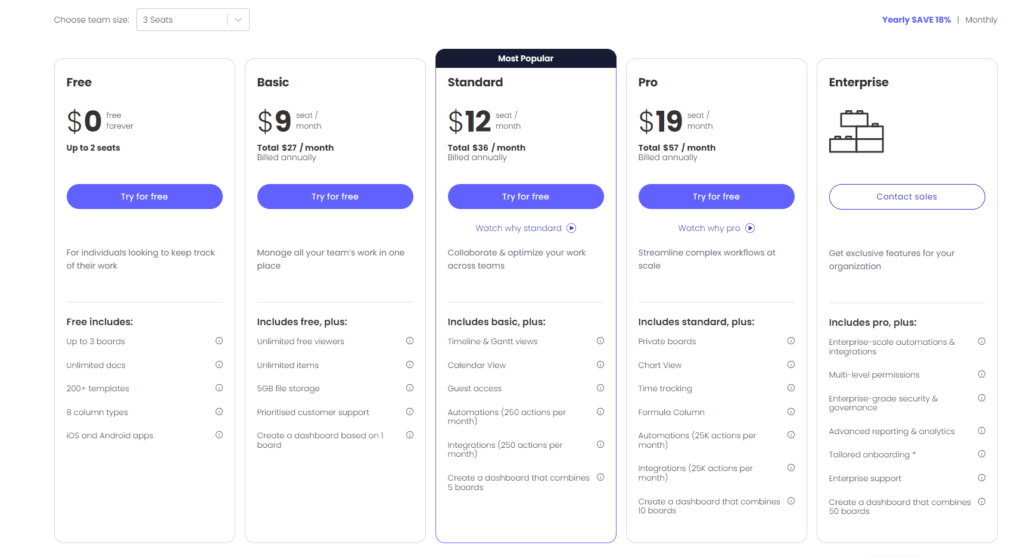
Monday.com offers a tiered pricing model, with plans that range from basic to enterprise levels, aiming to accommodate teams of all sizes and with varying project management requirements. The basic plan starts by offering core project management features, making it suitable for small teams or those just beginning to structure their project management practices. As you move up the tiers, more advanced features become available, including automation, integrations, and dashboard views, catering to more complex needs and larger teams.
One of Monday.com’s strengths is its transparency in pricing, providing clear breakdowns of what each plan includes and for how many users, making it easier for potential customers to gauge the value it offers. Additionally, Monday.com frequently updates its platform with new features and capabilities, ensuring that users continually receive value from their investment.
Teamwork: Scalable Solutions for Growing Teams
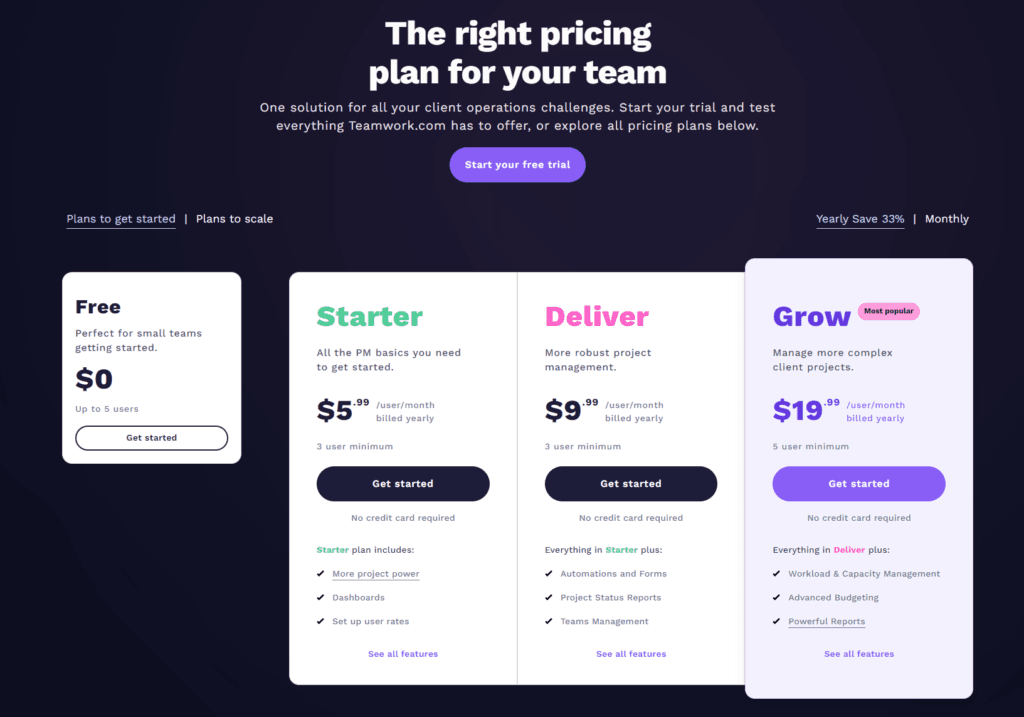
Teamwork’s pricing structure is similarly tiered, offering a range of plans from free to premium options, designed to support teams as they grow and their project management needs evolve. The free plan provides a solid foundation for small teams or those new to project management, with essential features that include task management, milestones, and limited project boards.
Higher tiers unlock additional capabilities such as time tracking, budgeting, risk register, and more comprehensive reporting and analytics tools. Teamwork positions itself as a scalable solution, with the flexibility to add or remove features and users as needed, ensuring that teams only pay for what they truly need.
Conclusion
In concluding our exploration into the comparison between Monday.com and Teamwork, we’ve navigated through several key areas that are critical for selecting the right project management tool. From ease of use and user interface, integration capabilities, customization and flexibility, to pricing and value for money, and finally, security and compliance, we’ve delved into the aspects that matter most to teams and organizations looking for an effective project management solution.
Monday.com stands out as a vibrant, user-friendly platform that excels in providing teams with a visually engaging and intuitive environment for managing projects. Its strength lies in its flexibility, extensive integration options, and robust customization capabilities, making it an ideal choice for dynamic teams that value ease of use and the ability to tailor the tool to their specific needs. Monday.com’s commitment to security and compliance further ensures that teams can manage their projects with confidence, knowing their data is protected.
Teamwork, on the other hand, offers a structured approach to project management with a focus on streamlined workflows and efficient collaboration. It appeals to teams looking for a comprehensive solution that can support complex projects with detailed planning and task management capabilities. Teamwork’s scalable pricing model, along with its solid integration features and strong emphasis on security and compliance, make it a compelling option for businesses of all sizes, especially those requiring a tool that can grow with them.
Read Next:
- SendPulse vs EmailOctopus: The Best Email Marketing Tool for You
- MoonMail vs EmailOctopus: The Best Email Marketing Tool for You
- Agorapulse vs Zoho Social: The Best Social Media Management Tool for You
- Sprout Social vs Social Report: The Best Social Media Management Tool for You
- MoonMail vs Campaigner: The Best Email Marketing Tool for You





















