In the bustling world of project management tools, where features abound and options seem endless, two names often rise to the top of the discussion: Monday.com and ClickUp. Both platforms promise to streamline your workflow, enhance team collaboration, and keep those daunting project deadlines firmly in check. But as with any choice that weighs heavily on your daily operations, the decision is rarely black and white. Today, we’re diving deep into the heart of what makes each tool tick, starting with their ease of use and user interface. Because, let’s face it, in the fast-paced world we navigate, simplicity isn’t just a luxury; it’s a necessity.
| Monday.com | ClickUp |
|---|---|
| G2 Score – 4.7 out of 5 stars | G2 Score – 4.7 out of 5 stars |
| TrustRadius Score – 8.4/10 | TrustRadius Score – 8.5/10 |
Ease of Use and User Interface: The Gateway to Productivity
Monday.com: A Visual Feast
From the moment you step into the world of Monday.com, it’s clear that the platform takes visual appeal seriously. It’s not just about looks; it’s about making the complex simple. With a brightly colored, intuitive interface, Monday.com transforms the mundane task of project management into a more engaging, almost enjoyable experience.
Monday.com’s strength lies in its board system, a flexible canvas that adapts to your project’s needs, whether you’re tracking a marketing campaign, software development, or anything in between. The drag-and-drop functionality, combined with customizable columns, allows for a highly tailored approach to managing your workflow. It’s this blend of simplicity and customization that makes Monday.com not just easy to use but a joy to explore.
For teams looking for a tool that minimizes the learning curve and maximizes engagement, Monday.com shines. Its approachable design ensures that team members, regardless of their tech savviness, can dive right in and start contributing without the need for extensive tutorials or training sessions.
ClickUp: One App to Replace Them All
ClickUp enters the arena with a bold promise: to be the one app that replaces them all. It’s a lofty claim, but one glance at its interface and the depth of features it offers, and you start to see why. ClickUp aims to be the Swiss Army knife of project management tools, adaptable to virtually any project or workflow you can imagine.
With ClickUp, customization is king. The platform offers multiple views (List, Board, Box, Calendar, and more) that cater to different preferences and project needs. This level of customization extends to tasks, with the ability to add custom fields, dependencies, and even automation to streamline your processes.
However, with great power comes a steeper learning curve. ClickUp’s comprehensive feature set and deep customization options can be overwhelming for newcomers. It’s a tool that rewards investment; the more time you spend tailoring it to your workflow, the more powerful it becomes. For teams willing to climb the learning curve, ClickUp offers an unparalleled level of control over their project management landscape.
Integration Capabilities: The Nerve Center of Your Project Management Ecosystem
Monday.com: A Hub of Connectivity
Monday.com prides itself on being a central hub for your work, offering extensive integration capabilities that allow it to effortlessly connect with a wide array of external apps and services. Whether it’s your email, calendar, file storage, or CRM system, Monday.com likely has an integration that makes the connection seamless.
The platform supports direct integrations with popular tools like Slack, Google Drive, Dropbox, Microsoft Teams, and more, ensuring that your team can continue using its preferred apps without missing a beat. Additionally, Monday.com’s marketplace is continually expanding, offering new integrations that extend the platform’s functionality and versatility.
For those with unique needs or custom systems, Monday.com provides an API that allows for the development of custom integrations, ensuring that even the most specialized tools can become part of your Monday.com ecosystem. This level of connectivity positions Monday.com as not just a project management tool but a comprehensive work OS that can centralize and streamline your entire workflow.
ClickUp: Unifying Your Digital Workspace
ClickUp takes integration seriously, with a goal to reduce the need for multiple apps by providing a platform that can handle a broad spectrum of tasks and workflows. To achieve this, ClickUp offers robust integration capabilities that connect it to a vast number of external apps and services, ensuring it can fit into any digital workspace with ease.
With native integrations for tools like Slack, GitHub, Google Calendar, and Trello, ClickUp ensures that it can seamlessly integrate into your team’s existing workflow. The platform also supports Zapier, Integromat, and Automate.io connections, opening the door to thousands of other apps and services for those who need to connect to tools beyond the direct integrations ClickUp offers.
Like Monday.com, ClickUp provides an API for teams with the capability to develop custom integrations, ensuring that even the most specific and unique software needs can be met. This approach demonstrates ClickUp’s commitment to flexibility and adaptability, aiming to be the one app that can truly do it all for your team.

Related: Check out our free SEO suite

Collaboration and Communication: Keeping Teams in Sync
In the fast-paced environment of project management, the ability to quickly share updates, discuss ideas, and stay aligned is crucial. Here’s how Monday.com and ClickUp stack up in terms of fostering teamwork and facilitating communication.
Monday.com: Cultivating a Collaborative Environment
Monday.com emphasizes collaboration at every turn, integrating communication features directly into its project management framework. The platform allows team members to comment on tasks, share files, and give feedback in real-time, ensuring that conversations are directly linked to the relevant work items. This task-centric communication helps keep discussions focused and actionable.
One of the standout features of Monday.com is its “Updates” section, which acts as a mini social network for your projects, allowing team members to post updates, share insights, and ask questions within the context of their work. Additionally, Monday.com offers “Workdocs” – a collaborative document editing feature that enables teams to brainstorm, plan, and document their ideas and strategies in a dynamic, interactive environment.
ClickUp: Streamlining Communication for Efficiency
ClickUp approaches collaboration with a similar focus on integration, providing a suite of features designed to streamline communication within the platform. Like Monday.com, ClickUp offers the ability to comment on tasks, mention teammates, and attach files, ensuring that all communication is anchored to the relevant tasks or projects.
ClickUp takes it a step further with its built-in chat feature, allowing for direct messaging and group conversations without the need to leave the platform. This feature is particularly useful for quick discussions or clarifications, reducing the reliance on external messaging apps. ClickUp also includes “Docs,” a feature comparable to Monday.com’s Workdocs, where teams can create and collaborate on documents in real-time, fostering a cohesive environment for sharing knowledge and documentation.
Customization and Flexibility: Tailoring Your Project Management Experience
Both Monday.com and ClickUp stand out for their commitment to providing customizable and flexible solutions, but they approach this commitment in ways that reflect their unique philosophies and capabilities.
Monday.com: Customization with Simplicity
Monday.com excels in offering a user-friendly customization experience, making it easy for teams to tailor the platform to their specific needs without requiring extensive technical knowledge. The platform’s board system is at the heart of this flexibility, allowing users to create and configure workflows that perfectly match their project requirements. With a variety of column types — from text and numbers to dates and dropdown lists — teams can capture the exact data they need.
Furthermore, Monday.com’s visual emphasis extends to its customization options, with color-coded labels and statuses that make it simple to understand project statuses at a glance. The platform also offers automation features that reduce manual work by automating routine tasks based on customizable triggers and actions, enhancing efficiency across the board.
ClickUp: Deep Customization for Complex Needs
ClickUp positions itself as a highly flexible platform designed to accommodate a wide range of workflows and industries. Its customization options are vast, offering detailed control over nearly every aspect of the platform. From custom fields that capture specific data points to fully customizable statuses that reflect your project’s lifecycle, ClickUp is designed for teams that need a high degree of specificity in their project management tool.
In addition to its task and project customization features, ClickUp allows teams to create their own views, ensuring that each team member can access the information they need in the way that makes the most sense to them. The platform’s automation capabilities are also extensive, enabling teams to streamline complex workflows and reduce the time spent on repetitive tasks.
Pricing and Value for Money: Balancing Cost with Capabilities
The pricing structures of Monday.com and ClickUp reflect their approaches to project management, offering different tiers and packages to cater to teams of various sizes and requirements. Here’s how each platform stacks up in terms of pricing and what you get for your investment.
Monday.com: Transparent Pricing for Scalable Growth
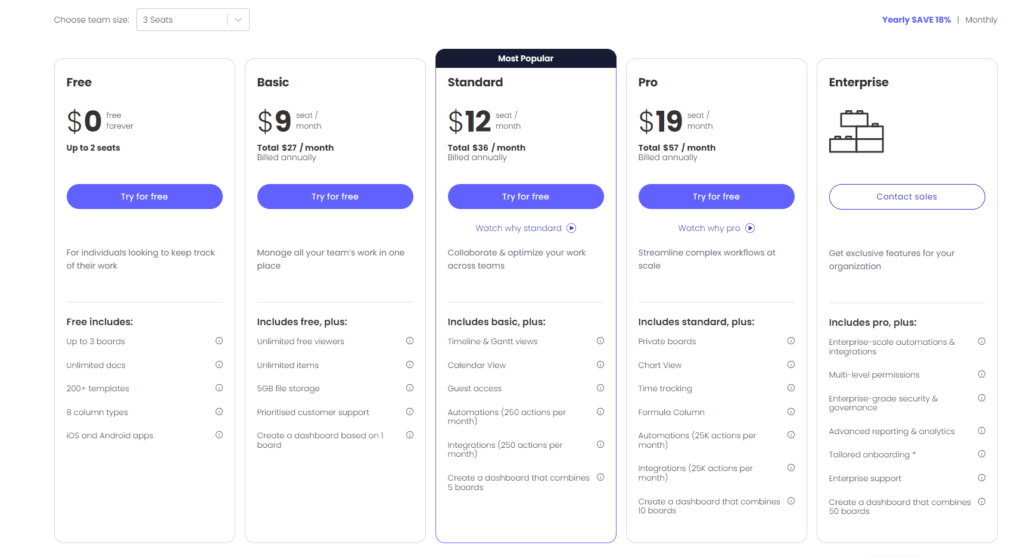
Monday.com offers a tiered pricing model, with plans ranging from basic to enterprise levels, designed to accommodate teams as they grow. The platform’s pricing starts with a basic plan that covers essential project management features, making it suitable for small teams or those just beginning to systematize their project management processes. As you move up the tiers, additional features like automation, integrations, and advanced analytics become available, offering more value for larger teams or those with more complex needs.
One of Monday.com’s strengths is its transparency in pricing; all costs are clearly outlined on their website, allowing potential users to easily understand what they’re paying for. Additionally, Monday.com offers a significant discount for annual billing, which can make it more cost-effective for teams committed to the platform.
ClickUp: Competitive Pricing with Extensive Features
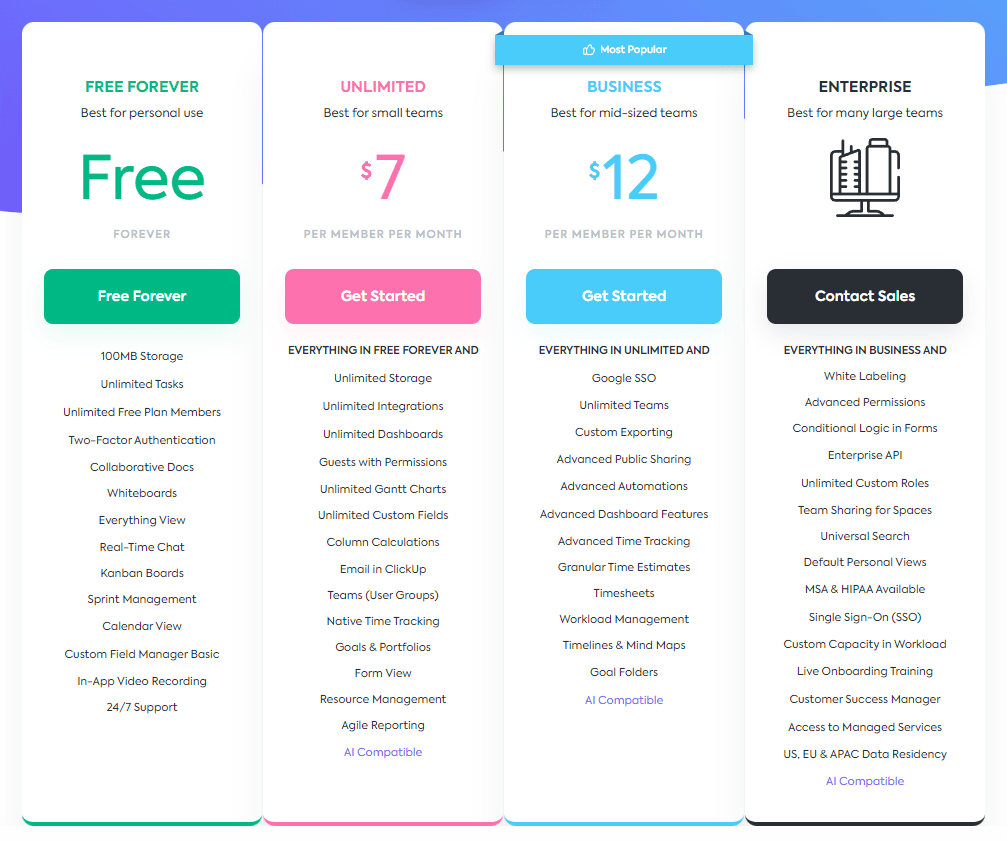
ClickUp prides itself on providing one of the most competitive pricing structures in the project management tool market, offering a robust free plan that’s surprisingly feature-rich, making it an attractive option for startups and small teams. Their paid plans are also competitively priced, providing access to additional features like advanced reporting, unlimited storage, and more extensive integrations and automation.
ClickUp’s pricing model is designed to ensure that teams of all sizes and budgets can access powerful project management capabilities. The platform also emphasizes the value of its offering by packing each plan with a comprehensive set of features, often exceeding those of similarly priced plans from competitors.
Conclusion
In concluding our exploration of Monday.com versus ClickUp as potential project management tools for your team, we’ve navigated through various crucial aspects including ease of use and user interface, integration capabilities, collaboration and communication features, customization and flexibility, and finally, pricing and value for money. Both platforms present robust solutions tailored to enhance project management processes, yet they cater to different needs and preferences.
Monday.com stands out with its visually engaging interface and intuitive design, making it particularly appealing for teams seeking simplicity and ease of navigation in their project management tool. Its clear, scalable pricing structure and strong focus on collaboration and communication tools make it a solid choice for teams of all sizes looking for a user-friendly platform that doesn’t compromise on functionality.
ClickUp, on the other hand, offers remarkable flexibility and depth in customization, positioning itself as a highly versatile tool that can adapt to a wide range of project types and team workflows. With its competitive pricing and extensive feature set even at lower-tier plans, ClickUp represents exceptional value for teams looking for comprehensive project management capabilities without a significant investment.
Read Next:
- SendPulse vs Stripo: The Best Email Marketing Tool for You
- SendPulse vs EmailOctopus: The Best Email Marketing Tool for You
- Sprout Social vs Sked Social: The Best Social Media Management Tool for You
- Agorapulse vs SocialFlow: The Best Social Media Management Tool for You
- Agorapulse vs Friends+Me: The Best Social Media Management Tool for You





















