In the bustling world of project management tools, where features are as varied as the projects they aim to shepherd to success, two names often emerge at the forefront of the conversation: Wrike and Teamwork. Like two superheroes vying to be your sidekick in the quest for organizational nirvana, each brings its unique powers to the table. But which one is the Robin to your Batman, the Chewbacca to your Han Solo, the Watson to your Sherlock? The journey to uncovering “The Best Project Management Tool for You” starts not with a bang, but with a click—clicking into the user interface (UI) and ease of use of each tool. After all, in the grand scheme of your project management saga, the best tool is the one that feels less like a tool and more like a trusty ally.
| Wrike | Teamwork |
|---|---|
| G2 Score – 4.2 out of 5 stars | G2 Score – 4.4 out of 5 stars |
| TrustRadius Score – 8.2/10 | TrustRadius Score – 7.9/10 |
Ease of Use and User Interface: The Gateway to Productivity
Wrike: A Sleek Interface Meets Robust Customization
Wrike welcomes users with an interface that’s as clean as it is functional. Designed to cater to teams of all sizes and project complexities, it strikes a balance between offering in-depth features and maintaining usability. Navigation is intuitive, with a dashboard that provides at-a-glance insights into project timelines, team workloads, and personal task lists.
What sets Wrike apart is its high level of customization. This isn’t a one-size-fits-all tool; it’s a chameleon, adapting to the colors of your project management needs. Need a bird’s eye view of multiple projects? Wrike’s dashboards are your cockpit. Prefer to deep-dive into the nitty-gritty of daily tasks? The task view is your submarine. And for everything in between, there’s a plethora of views, filters, and widgets at your disposal.
However, with great power comes a slight complexity. New users might find Wrike’s array of options a tad overwhelming. But fear not, for like any good sidekick, Wrike is equipped with tutorials, support, and a community forum to guide you through.
Teamwork: Simplicity Meets Efficiency
Enter Teamwork: a platform where simplicity does not compromise power. It greets users with an interface that’s straightforward yet sophisticated, making it accessible for project management novices and veterans alike. Teamwork shines in its ability to get you started quickly, with minimal setup time and a gentle learning curve.
The beauty of Teamwork lies in its core philosophy: to facilitate, well, teamwork. Collaboration features are front and center, with communication tools seamlessly integrated into the fabric of the platform. Task management is clear-cut, with intuitive lists, boards, and calendars ensuring that everyone knows what’s on their plate and when it’s due.
But simplicity doesn’t mean limited. Teamwork offers customization in spades, allowing teams to tailor their project space with custom task fields, templates, and automated workflows. It might not have the sheer breadth of customization as Wrike, but it provides ample flexibility for most teams.
Integration Capabilities: The Art of Digital Symbiosis
Wrike: The Versatile Integrator
Wrike understands that in the vast ecosystem of digital tools, the project management tool is but one node in a network of applications that a team uses. It shines in its ability to integrate with a wide array of third-party applications, ensuring that it fits snugly into any team’s existing workflow. From popular file storage solutions like Google Drive and Dropbox to communication platforms such as Slack and Microsoft Teams, Wrike makes sure that all your tools can talk to each other.
One of Wrike’s standout integration features is its compatibility with CRM systems like Salesforce, allowing for a seamless flow of information between sales and project management teams. Furthermore, Wrike’s robust API opens the door for custom integrations, empowering teams to build bespoke connections that cater specifically to their unique needs.
Teamwork: The Seamless Connector
Teamwork, on its part, also places a high emphasis on the importance of integrations, presenting a cohesive suite of connectivity options with other software tools. It boasts integrations with major communication tools, ensuring that messages and notifications can flow freely between Teamwork and platforms like Slack and Microsoft Teams, keeping everyone on the same page.
In addition to these, Teamwork offers integrations with cloud storage services, including Google Drive and Dropbox, making file sharing and management a breeze. For those deeply entrenched in the Google ecosystem, Teamwork’s synchronization with Google Calendar ensures that deadlines and milestones are always in sight.
Like Wrike, Teamwork provides access to an API for teams that need a higher degree of customization in their integrations, allowing for tailored solutions that fit the precise contours of your workflow.

Related: Check out our free SEO suite

Task Management and Workflow Automation: Orchestrating Project Success
The core functionality of any project management tool lies in its ability to manage tasks effectively and automate workflows to streamline project execution. Here’s a closer look at how Wrike and Teamwork excel in these areas.
Wrike: Precision Task Management with Customizable Workflows
Wrike offers a highly flexible platform for managing tasks, where details matter. It allows users to break down projects into manageable pieces, assign tasks and subtasks, set deadlines, and track progress in real-time. One of Wrike’s standout features is its dynamic workflow automation capabilities, which enable teams to customize workflows to suit their specific project needs. This includes automating task assignments, status updates, and notifications based on predefined triggers, ensuring that projects move forward seamlessly.
Additionally, Wrike’s time tracking feature integrated directly into tasks, alongside its robust reporting tools, provides teams with valuable insights into how time and resources are being allocated, helping to optimize workflows and improve efficiency over time.
Teamwork: Streamlined Task Management with Intuitive Automation
Teamwork simplifies task management by offering an intuitive interface that makes creating, organizing, and prioritizing tasks straightforward. Its flexible project views, including List, Board, and Gantt chart options, cater to various project management styles, allowing teams to visualize their workflow in the way that suits them best.
Where Teamwork shines is in its approach to workflow automation. With features like task templates and automated task triggers, Teamwork makes it easy to set up efficient processes that save time and reduce the need for manual intervention. This simplifies the process of managing repetitive tasks and ensures that the team can focus on more strategic activities. The platform also includes time tracking and detailed reporting features, providing teams with insights needed to make data-driven decisions about project and resource management.
Fostering Effective Teamwork: Collaboration Features in Wrike and Teamwork
The strength of a project management tool often lies in its ability to bring people together, streamline communication, and facilitate collaboration. Here’s how Wrike and Teamwork stack up in these critical areas.
Wrike: Enhancing Communication with Integrated Collaboration Tools
Wrike takes collaboration seriously, offering a suite of features designed to enhance communication and teamwork. Within Wrike, team members can comment directly on tasks, mention colleagues to grab their attention, and share files and links, ensuring that all relevant information is easily accessible. This direct line of communication within the context of specific tasks or projects helps minimize misunderstandings and keeps everyone on the same page.
Moreover, Wrike’s live document editing and real-time updates ensure that team members can collaborate on documents without the hassle of version control or external file sharing services. Integrated time tracking on tasks and projects also allows teams to understand better how much effort is being put into collaborative endeavors, helping with project planning and resource allocation.
Teamwork: Streamlining Team Interaction with Centralized Communication
Teamwork emphasizes creating a centralized space for team interaction and collaboration. It offers a range of communication tools, including task comments, @mentions, and a dedicated messaging feature that allows for direct and group conversations within the platform. This ensures that communication can flow freely without the need for external messaging apps, keeping all project-related discussions in one place.
Teamwork also facilitates collaboration through shared calendars, project notebooks for capturing and organizing ideas, and document management capabilities that allow teams to store, share, and collaborate on files directly within the platform. The visibility provided by these features helps in aligning team members, ensuring that everyone understands their roles, responsibilities, and deadlines.
Pricing
Understanding the pricing models of Wrike and Teamwork can help you decide which platform offers the features you need within your budget.
Wrike: Flexible Pricing for Scalable Features
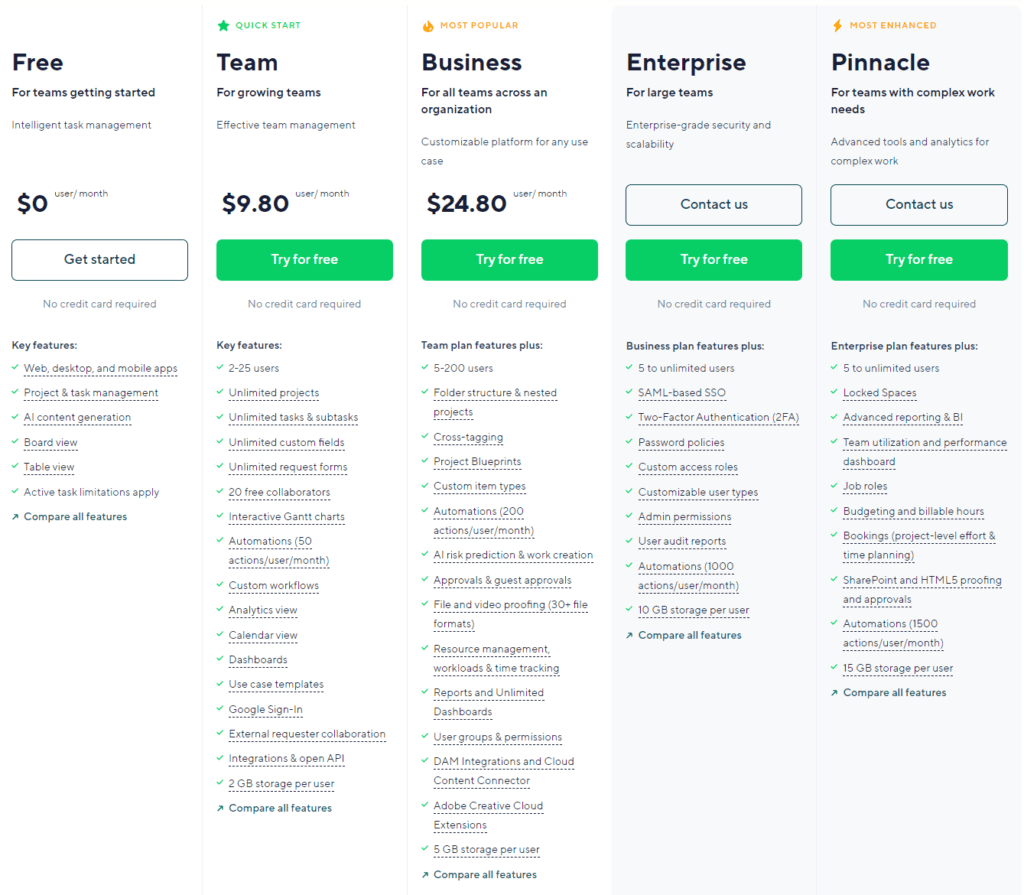
Wrike offers a tiered pricing model, starting with a basic free plan designed for small teams looking to manage simple projects. This plan provides core features but limits the breadth of collaboration tools and customization options available.
From there, Wrike’s pricing escalates through Professional, Business, and Enterprise tiers, each introducing more advanced features like enhanced collaboration tools, greater customization, robust workflow automation, and in-depth reporting capabilities. The Professional and Business plans are aimed at small to medium-sized teams looking for more efficiency and control in their project management processes, while the Enterprise plan caters to larger organizations requiring extensive customization and security features.
Wrike also offers specialized plans for marketing teams and service delivery businesses, acknowledging the unique needs of these groups. Pricing for paid plans is based on the number of users and the specific features included, with detailed pricing available upon request to accommodate the varying needs of businesses.
Teamwork: Straightforward Pricing with Comprehensive Plans
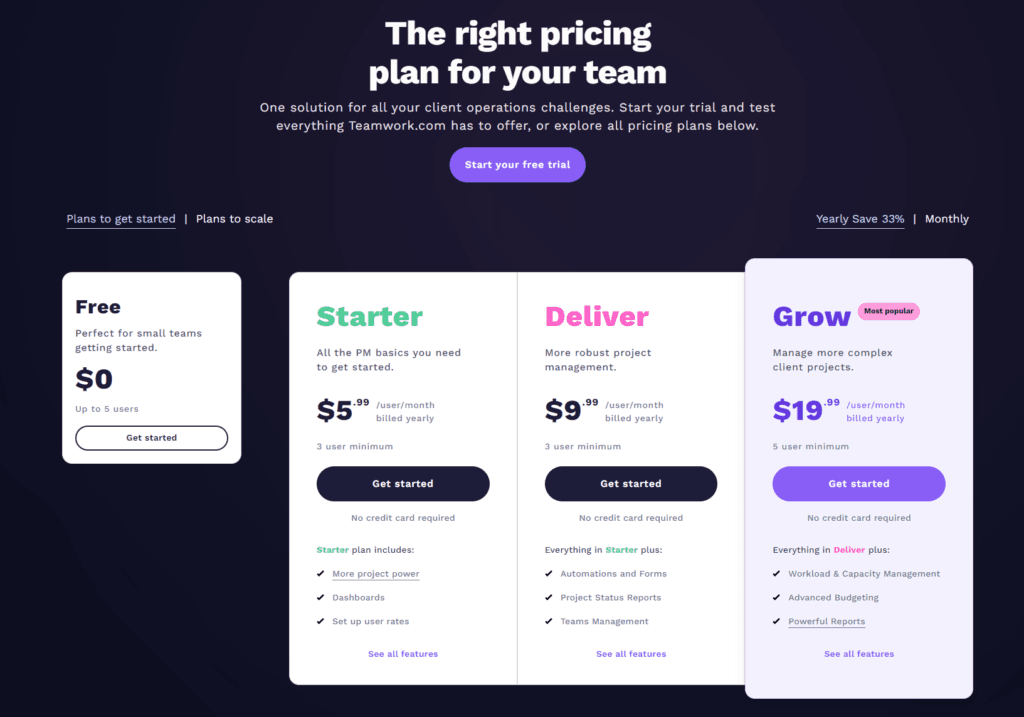
Teamwork’s pricing model is straightforward, offering a small free tier aimed at individuals and small teams just starting with project management. This plan includes basic task management features but is limited in terms of collaboration tools and integrations.
The paid plans – Deliver, Grow, and Scale – progressively add more features, with the Deliver plan designed for small to medium-sized teams needing essential project management tools, and the Grow plan adding more sophisticated features like time tracking, budgeting, and advanced reporting. The Scale plan, Teamwork’s top tier, includes everything in the Grow plan plus additional customization options, security features, and premium support.
Teamwork’s pricing is transparent, with costs clearly outlined on their website, making it easy for potential users to understand what they’re getting for their investment.
Conclusion
Concluding our comprehensive comparison between Wrike and Teamwork, we’ve traversed through critical aspects that influence the selection of a project management tool. From the user-friendly interfaces and ease of use, integration capabilities that ensure seamless workflows, to the customization and flexibility which tailor to specific project needs. We’ve also explored the rich collaboration features fostering team synergy, and finally, the pricing and plans that align with your budget and resource allocation.
Wrike stands out for its robust customization capabilities and flexible integrations, catering to teams that demand a high degree of control over their project management environment. It offers a scalable solution that grows with your team, making it suitable for organizations with complex projects requiring detailed planning, workflow automation, and extensive reporting. Wrike’s tiered pricing model ensures that businesses can choose a plan that best fits their size and complexity of operations, with specialized options for marketing and service delivery teams.
Teamwork, with its straightforward pricing and user-centric design, is ideal for teams looking for an intuitive platform that simplifies project management without sacrificing functionality. It offers a balanced suite of features across its pricing tiers, making it accessible for small teams just starting out, yet powerful enough for larger organizations seeking efficiency and scalability. Teamwork’s emphasis on collaboration and communication tools, alongside its transparent pricing, makes it a strong contender for teams prioritizing ease of use and value.
Read Next:
- Buffer vs Falcon.io: The Best Social Media Management Tool for You
- Aritic Mail vs Elastic Email: The Best Email Marketing Tool for You
- Sprout Social vs Later: The Best Social Media Management Tool for You
- Hootsuite vs Khoros: The Best Social Media Management Tool for You
- Mailigen vs Drip: The Best Email Marketing Tool for You





















