In the quest for project management supremacy, where the battle lines are drawn not in the sand but in the cloud, two contenders emerge, ready to champion your organizational needs: Smartsheet and ClickUp. As you stand at the crossroads, trying to decipher which path will lead you to the promised land of productivity and seamless project execution, the decision looms large. Will it be Smartsheet, with its robust, spreadsheet-like functionality that speaks to the analyst in you? Or will ClickUp, with its dynamic, all-encompassing approach to task and project management, capture your project-driven heart? The journey to discovering “The Best Project Management Tool for You” begins with peeling back the layers of one critical aspect: ease of use and user interface. After all, the most potent tool in your arsenal is the one that you and your team will actually use—and enjoy using, at that.
Smartsheet | Clickup |
|---|---|
| G2 Score – 4.4 out of 5 stars | G2 Score – 4.7 out of 5 stars |
| TrustRadius Score – 8/10 | TrustRadius Score – 8.5/10 |
Ease of Use and User Interface: The Gateway to Project Management Nirvana
At the heart of every project management tool decision is the user experience. How you interact with the tool, from the moment you log in to the completion of your projects, can dictate not just the success of your tasks but the overall morale of your team.
Smartsheet: The Familiar Navigator
Smartsheet takes the helm with a familiar interface that evokes the nostalgia of traditional spreadsheet programs, elevated to meet the demands of modern project management. It’s this familiarity that often reduces the learning curve, particularly for those who have wielded the powers of Excel or Google Sheets with proficiency. However, don’t be deceived by its spreadsheet-like appearance; Smartsheet packs a punch with deep functionality ranging from Gantt charts to automation, all the while maintaining a clean and navigable user interface.
The tool’s strength lies in its ability to transform complex project management scenarios into manageable, trackable tasks and processes. Customization is key, with users able to tweak their views, reports, and dashboards to mirror their project’s unique blueprint. Yet, with great power comes great responsibility—and in this case, a potential steep learning curve for those looking to unlock Smartsheet’s full suite of features.
ClickUp: The Agile Innovator
Enter ClickUp, where agility meets innovation within a platform that dares to ask, “Why not have it all?” ClickUp’s user interface is a testament to its philosophy of offering a comprehensive tool without overwhelming its users. With a customizable interface that caters to a variety of work preferences, ClickUp provides a more visually engaging and intuitive experience compared to the traditional spreadsheet view.
From the simplicity of its task lists to the depth of its dashboards, ClickUp is designed for the modern team that thrives on flexibility and fluidity in their project management tool. Whether you’re a visual planner who loves Kanban boards or a strategic thinker who can’t live without Gantt charts, ClickUp adapts to your style. This adaptability extends to its learning curve, which is mitigated by an extensive library of tutorials, webinars, and an active community ready to help you navigate its waters.
Integration Capabilities: The Connective Tissue of Your Digital Ecosystem
The ability to integrate with a wide range of applications—from cloud storage and document editing to communication platforms and CRM systems—can turn a good project management tool into a great one. Here’s how Smartsheet and ClickUp stand out in terms of integration capabilities.
Smartsheet: The Comprehensive Connector
Smartsheet prides itself on its extensive integration capabilities, designed to cater to a variety of business needs and processes. With direct integrations to popular cloud storage solutions like Google Drive, Dropbox, and Microsoft OneDrive, alongside seamless connections to productivity suites such as Microsoft Office 365 and Google Workspace, Smartsheet ensures that your documents and spreadsheets are always in sync.
Moreover, Smartsheet’s integrations extend to CRM systems like Salesforce, enabling sales and project teams to stay aligned, and communication tools such as Slack and Microsoft Teams, ensuring that conversation flows freely and is tied directly to project tasks and milestones. The platform also offers an open API, providing the flexibility to develop custom integrations and truly tailor Smartsheet to fit your unique workflow.
ClickUp: The Agile Integrator
ClickUp takes a no-holds-barred approach to integration, aiming to be the central hub of your productivity ecosystem. Its integration list is impressive, featuring direct connections with time tracking tools, design and development platforms, CRM systems, and more, ensuring that ClickUp fits snugly into a variety of workflows and industries.
What sets ClickUp apart is not just the breadth of its integrations but the depth with which it embeds these third-party tools into the user experience. Whether you’re attaching a Google Doc to a task. This integration depth is enhanced by ClickUp’s “Everything View,” which aims to consolidate all your work, across all tools and platforms, into a single, unified workspace.
Additionally, ClickUp emphasizes flexibility with its API, allowing teams to craft custom integrations that cater specifically to their operational requirements. This is particularly beneficial for teams with unique workflows or those using niche tools not covered by standard integrations. ClickUp’s commitment to being an all-in-one platform means that it continuously expands its integration capabilities, responding to user requests and evolving digital workplace trends.

Related: Check out our free SEO suite

Tailoring Your Tool: Customization and Flexibility
The flexibility of a project management platform to bend to your will, accommodating the quirks of your workflow and the specifics of your projects, can be the difference between a tool that works for you and one that just works.
Smartsheet: The Structured Customizer
Smartsheet offers a high degree of customization, leveraging its spreadsheet-like interface to provide users with a familiar but powerful foundation for building out their projects. Customization in Smartsheet extends to creating detailed templates that can save time on project setup, designing custom forms for data entry, and generating reports that focus on the metrics most relevant to your team.
One of Smartsheet’s standout features is its ability to create custom dashboards, offering a visual overview of project progress, resource allocation, and other key performance indicators that are vital for decision-makers. This level of customization ensures that teams can keep their finger on the pulse of their projects, tailoring the platform to deliver the insights they need.
ClickUp: The Agile Adapter
ClickUp takes customization and flexibility to another level, aiming to be the all-in-one workspace that can morph to meet any team’s needs. With ClickUp, almost every aspect of the platform can be customized, from the layout of your workspace and the types of views you use to manage projects (List, Board, Calendar, Gantt, and more) to the creation of custom fields that capture the specific data points your projects require.
Beyond structural customization, ClickUp allows teams to automate workflows with a high degree of specificity, ensuring that routine tasks are handled automatically according to the rules you set. This capability not only saves time but also introduces consistency and reliability into your processes. The platform’s flexibility is further demonstrated in its “ClickApps,” which enable teams to toggle on or off specific features according to their current needs, ensuring that the interface remains uncluttered and focused.
Deciphering Data: Reporting and Analytics
The power of a project management tool often lies in its ability to transform raw data into actionable insights. Reporting and analytics features not only help teams stay on track but also offer strategic insights that can shape future project direction.
Smartsheet: The Data-Driven Decision Maker
Smartsheet’s approach to reporting and analytics is robust, offering users a wide range of customizable reporting templates and real-time dashboards that highlight key metrics and trends. Users can easily generate detailed reports that encompass task progress, resource allocation, budget tracking, and more. These reports can be tailored to the specific needs of stakeholders, ensuring that everyone, from team members to executives, has access to relevant project insights.
One of Smartsheet’s strengths is its interactive dashboards, which serve as a central hub for project analytics. These dashboards are highly customizable, allowing users to combine various widgets to visualize data in a way that best supports their decision-making processes. The integration with tools like Microsoft Power BI further enhances Smartsheet’s analytical capabilities, enabling deeper data exploration and more sophisticated analytics.
ClickUp: The Agile Analyst
ClickUp emphasizes flexibility and customization in its approach to reporting and analytics, offering a similarly extensive range of reporting options. Users can create custom views that track everything from simple task completions to more complex performance metrics. ClickUp’s dashboards are particularly notable for their adaptability, allowing users to drag and drop widgets to create fully customized data visualization spaces.
In addition to standard reporting features, ClickUp offers unique analytical tools like the Box view for workload management and the Time view for time tracking analytics. These views provide teams with a clear understanding of how resources are being utilized and where bottlenecks may be occurring. ClickUp also integrates with external analytics platforms, granting teams the ability to dive even deeper into their project data.
Collaboration and Communication: The Heartbeat of Project Success
Let’s dive into how Smartsheet and ClickUp create environments that not only allow teams to manage projects but also to communicate and collaborate effectively, breaking down barriers to productivity and innovation.
Smartsheet: Streamlining Communication Within Structured Workflows
Smartsheet provides a suite of features aimed at enhancing team collaboration within its structured, spreadsheet-like environment. It offers shared views, reports, and dashboards that ensure all team members have access to the same information in real-time, fostering transparency and alignment across projects.
Comments on tasks and attachments facilitate direct communication related to specific project items, enabling teams to discuss, provide feedback, and make decisions without leaving the platform. Additionally, Smartsheet’s integration with popular communication tools like Microsoft Teams and Slack further streamlines workflow, allowing teams to receive notifications and updates directly within their communication channels.
While Smartsheet’s collaboration features are robust, they are woven into the fabric of its project management functionalities, emphasizing structured communication aligned with tasks and projects.
ClickUp: Empowering Teams with Flexible, Integrated Communication Tools
ClickUp takes a more integrated approach to collaboration, embedding communication tools directly into its user interface to encourage ongoing dialogue and teamwork. Features like Chat view offer a dedicated space for team discussions, separate from task-specific comments, providing a more informal space for brainstorming and check-ins.
Task comments, mentions, and document sharing within ClickUp are seamless, ensuring that relevant discussions are always tied to the work at hand. The platform also offers a unique Whiteboard feature, where teams can collaboratively brainstorm, plan, and map out projects in a free-form, visual space.
Moreover, ClickUp’s native integration with email allows users to send and receive emails directly within the platform, further centralizing communication and ensuring that important project-related correspondence is captured within the context of tasks and projects.
Pricing
Smartsheet:

ClickUp:
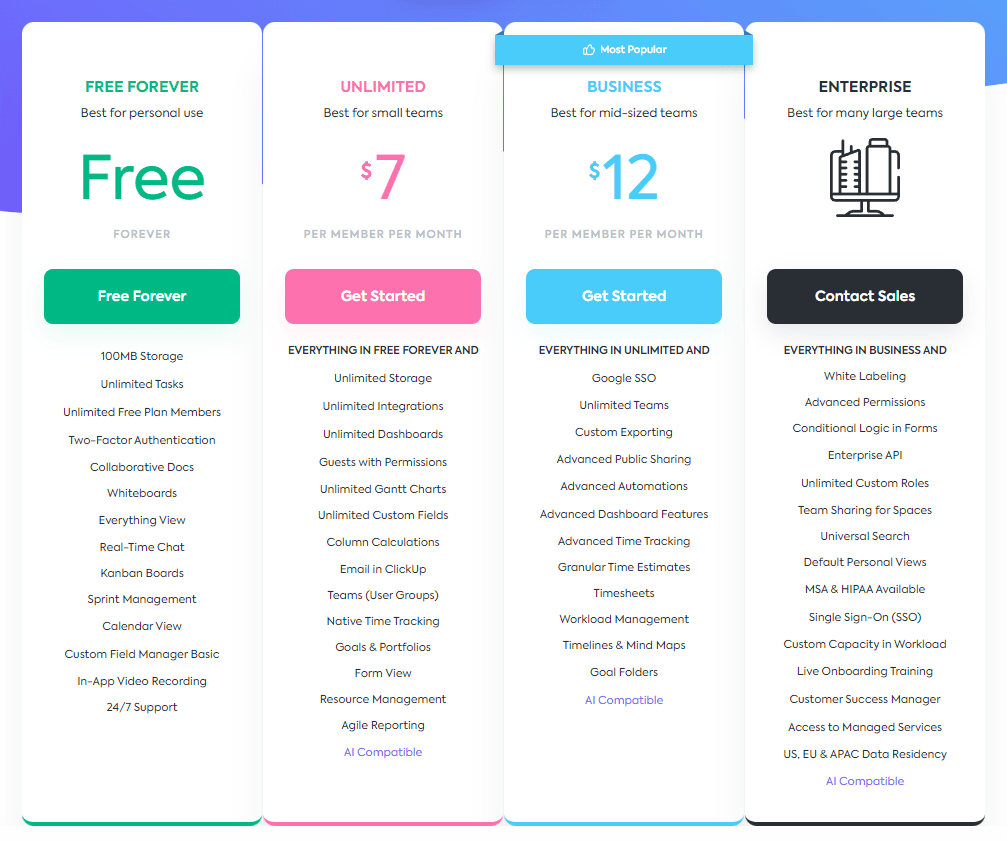
Conclusion
Wrapping up our in-depth comparison between Smartsheet and ClickUp, we’ve journeyed through critical aspects that define the effectiveness and suitability of a project management tool. From the initial considerations of ease of use and user interface, through the pivotal realms of integration capabilities and customization options, to the essential features supporting reporting, analytics, collaboration, and communication, it’s clear that both platforms offer distinct advantages tailored to different project management needs and team dynamics.
Smartsheet emerges as a powerful contender for organizations and teams looking for a project management solution rooted in structured workflows and data-driven decision-making. Its spreadsheet-like interface, coupled with robust customization, comprehensive reporting, and seamless integrations, make it an ideal choice for teams that thrive on precision and detailed project planning. Smartsheet’s approach to collaboration and communication, emphasizing structured, task-centric interactions, supports teams in maintaining clarity and alignment on project goals and responsibilities.
ClickUp, on the other hand, positions itself as a versatile and flexible all-in-one project management platform, catering to teams seeking an adaptable tool that can accommodate a wide range of workflows and project types. With its emphasis on customization, integrated communication tools, and an intuitive interface, ClickUp is particularly suited for dynamic teams that prioritize ease of use and seamless collaboration alongside powerful project management capabilities.
Read Next:
- Mailigen vs Drip: The Best Email Marketing Tool for You
- Buffer vs Friends+Me: The Best Social Media Management Tool for You
- VerticalResponse vs EmailOctopus: The Best Email Marketing Tool for You
- Hootsuite vs SocialBakers: The Best Social Media Management Tool for You
- Buffer vs Commun.it: The Best Social Media Management Tool for You






















Comments are closed.