In the vast expanse of project management tools, charting the right course is pivotal. Amidst a sea of options, Wrike and Smartsheet emerge as leading lights, guiding teams to the shores of efficiency and success. But which beacon should you follow? The journey to finding your perfect project management ally begins here. Let’s embark on an insightful voyage, starting with a critical aspect that often dictates the direction of travel: ease of use and user interface. Because, in the quest for project management excellence, the smoothest sailing is achieved with tools that harmonize with your team’s rhythm, not against it.
| Wrike | Smartsheet |
|---|---|
| G2 Score – 4.2 out of 5 stars | G2 Score – 4.4 out of 5 stars |
| TrustRadius Score – 8.2/10 | TrustRadius Score – 8/10 |
Ease of Use and User Interface: Navigating Through Calm and Stormy Waters
Wrike: The Dynamic Navigator
Wrike greets you with an interface that balances sophistication with navigational ease, embodying the spirit of a seasoned navigator adept at charting through both calm and complex waters. The platform’s dashboard is a command center from where you can steer all your project management activities, marked by a clean layout that prioritizes accessibility and customization.
Wrike’s interface is designed to adapt to your voyage, offering a variety of views (List, Board, Gantt, etc.) that cater to different navigational styles and project types. This flexibility ensures that, whether you’re plotting a course through the intricacies of a multi-phase project or simply keeping your crew aligned on daily tasks, Wrike provides the tools to visualize your journey effectively.
A standout feature of Wrike is its customizable dashboards and workflows, allowing teams to tailor the platform to their specific needs. This adaptability, combined with Wrike’s intuitive drag-and-drop functionality, ensures that team members can focus on sailing towards project milestones rather than being anchored down by complex navigation.
Smartsheet: The Structured Cartographer
In contrast, Smartsheet unfolds its map with a grid-based interface that will feel familiar to any cartographer accustomed to the structured realms of spreadsheets. This familiarity breeds efficiency, making Smartsheet an inviting harbor for teams seeking a straightforward, no-nonsense approach to project management.
Smartsheet’s strength lies in its simplicity coupled with depth. The platform allows for seamless transition from planning to execution, with its spreadsheet-like interface providing a solid foundation for capturing and organizing project details. Yet, beneath this structured exterior lies a robust set of features, including automated workflows, Gantt charts, and customizable reports, allowing teams to navigate the complexities of project management with precision and ease.
Customization and Flexibility: Tailoring Your Project Management Sail
Wrike: The Adaptive Voyager
Wrike positions itself as a highly adaptable platform, designed to cater to a broad spectrum of project management and collaborative work requirements. Its strength in customization lies in its folder and project structures, which can be tailored extensively to match your project’s hierarchy and team’s workflow. Wrike’s dashboards are another area where customization shines, allowing users to create personalized views that highlight the most relevant information and metrics, ensuring that team members focus on what’s most important.
Beyond structural customization, Wrike enables users to define custom workflows, statuses, and fields, making it possible to track the specific data points that matter to each project or team. This level of detail extends to reporting, where Wrike offers customizable reports that can provide insights tailored to the stakeholders’ requirements.
Furthermore, Wrike’s flexibility is evident in its approach to task management, supporting a variety of task views (list, board, Gantt, etc.) and allowing teams to switch between methodologies like Agile, Scrum, or traditional project management with ease. This adaptability makes Wrike an excellent choice for teams that operate in dynamic environments or that manage multiple types of projects.
Smartsheet: The Structured Navigator
Smartsheet’s approach to customization and flexibility is rooted in its spreadsheet-like interface, which naturally offers a high degree of customization. Users can easily add, remove, or modify columns to capture and organize the data relevant to their projects. Smartsheet’s conditional formatting rules further enhance this capability, enabling teams to visually highlight tasks based on status, priority, or other criteria, improving readability and focus.
Where Smartsheet stands out is in its template offerings and the ability to save custom templates, which can significantly speed up the setup for new projects while ensuring consistency in project management practices across the organization. Additionally, Smartsheet’s automation features, such as alerts, reminders, and request forms, can be customized to streamline communication and operational workflows.
Smartsheet also excels in project reporting and dashboards, offering customizable options that can aggregate data from multiple sheets into coherent, actionable insights. This, combined with Smartsheet’s rich set of integrations, allows for a high degree of flexibility in how projects are managed and reported on.

Related: Check out our free SEO suite

Integration Capabilities: Charting the Networks of Digital Collaboration
Wrike: The Versatile Connector
Wrike demonstrates a strong commitment to versatility through its wide array of integration capabilities. Recognizing that modern teams use a diverse toolkit to get jobs done, Wrike offers direct integrations with a multitude of popular apps and services across different categories such as communication (Slack, Microsoft Teams), file management (Google Drive, Dropbox, Box), CRM (Salesforce), and even software development tools (JIRA, GitHub).
Moreover, Wrike extends its connectivity through Zapier, Unito, and Workato, platforms that bridge gaps between apps by automating workflows across them. This means if direct integration isn’t available out of the box, there’s likely a workaround that keeps the gears of your project moving smoothly. Wrike’s API also opens doors for custom integrations, allowing teams with the know-how to tailor connections specifically to their operational needs.
Smartsheet: The Structured Integrator
Smartsheet approaches integration with a focus on creating structured workflows that extend the functionality of its spreadsheet-like interface into broader project management landscapes. With built-in integrations for major productivity suites like Microsoft 365 and Google Workspace, Smartsheet ensures that teams can collaborate on documents, manage calendars, and communicate without leaving their ecosystem.
Smartsheet’s connectivity prowess is further amplified through its partnership with Zapier, enabling connections to hundreds of other apps. Similar to Wrike, this facilitates a level of flexibility in how teams can automate processes and move data across their toolset. Additionally, Smartsheet’s Bridge feature caters to enterprise-level needs, offering powerful automation and integration capabilities that can link Smartsheet to ERP systems, databases, and more sophisticated software solutions.
Collaboration and Communication: Fostering Seamless Teamwork
The essence of project management lies in coordinating efforts, sharing ideas, and keeping everyone on the same page. How Wrike and Smartsheet facilitate these collaborative endeavors and communication flows is key to understanding their suitability for your team.
Wrike: Encouraging Dynamic Interactions
Wrike understands that at the heart of every project lies a team striving to collaborate as seamlessly as possible. The platform is designed to foster dynamic interactions, offering an integrated communication system where team members can comment on tasks, share files, and tag colleagues to bring them into discussions. This ensures that communication is timely, relevant, and contextualized within the work being done, reducing the need for external messaging tools.
Moreover, Wrike’s live editing features and document collaboration capabilities allow team members to work together on documents in real-time, directly within the platform. This not only enhances teamwork but also streamlines the feedback and revision process. Wrike’s dashboards and shared views further promote transparency and collective understanding of project progress and priorities, making it easier for teams to align their efforts towards common goals.
Smartsheet: Streamlining Collaboration with Structure
Smartsheet’s approach to collaboration emphasizes structured communication, leveraging its spreadsheet-like interface to centralize project information and facilitate easy access and sharing among team members. The platform allows users to attach files to tasks, share sheets for collaborative editing, and use comments to communicate directly within the context of their work.
Smartsheet also offers automated alerts and notifications that can be customized to keep team members informed about task assignments, deadlines, and changes, ensuring that everyone is aware of their responsibilities and updates to the project. Additionally, Smartsheet’s collaboration features extend to external stakeholders, allowing for controlled sharing with clients and partners to foster transparency and engagement beyond the immediate team.
Pricing and Value for Money: Maximizing Your Investment
The pricing models of project management tools can be as complex as the projects they aim to manage, with various tiers, add-ons, and sometimes hidden costs. Let’s break down the pricing for Wrike and Smartsheet to see which might offer the best value for your team.
Wrike: Flexible Pricing for Diverse Needs

Wrike offers a tiered pricing model that caters to teams of all sizes, from small startups to large enterprises. Starting with a free plan that supports basic task management features for small teams, Wrike then scales up through Professional, Business, and Enterprise tiers, each adding more advanced features such as subtask management, Gantt charts, time tracking, custom fields, and advanced analytics.
One of Wrike’s strengths in its pricing model is the flexibility it offers. Teams can start with a lower tier to get a feel for the platform and then upgrade as their needs grow more complex. For larger organizations or those with specific needs, Wrike provides custom solutions through its Enterprise plan, which includes advanced security features, custom workflows, and dedicated support.
Smartsheet: Structured Pricing for Scalability
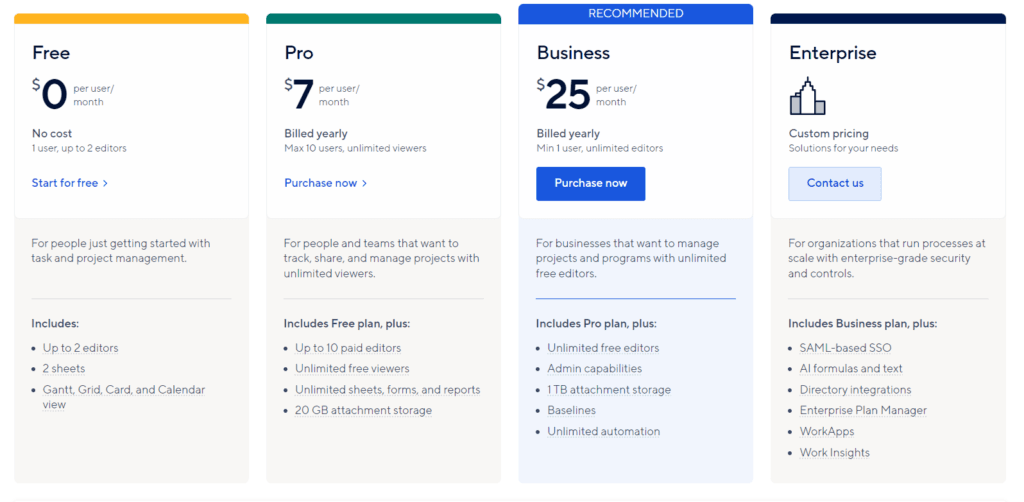
Smartsheet’s pricing structure is similarly tiered, offering a range from individual use to comprehensive enterprise solutions. The platform begins with a basic Individual plan that allows for simple project tracking and task management, perfect for freelancers or solo professionals. From there, it moves up to more feature-rich plans designed for teams and businesses, including features like automated workflows, dashboard and report creation, and resource management.
Smartsheet distinguishes itself with a focus on scalability, especially with its Business and Enterprise plans. These plans are designed to accommodate the growing and evolving needs of teams, offering extensive customization, enhanced security options, and integrations with enterprise-grade tools. Smartsheet also provides a Premier plan, which bundles additional features and integrations for organizations requiring extensive project and resource management capabilities.
Conclusion
In wrapping up our exploration of Wrike and Smartsheet as leading project management tools, we’ve journeyed through critical considerations such as ease of use and user interface, integration capabilities, customization and flexibility, collaboration and communication features, and finally, pricing and value for money. Each platform showcases its strengths, designed to meet the diverse needs of teams and projects, making the choice between them dependent on specific organizational requirements and preferences.
Wrike stands out with its dynamic, user-friendly interface and highly adaptable environment, suited for teams that prioritize flexibility, comprehensive integration options, and extensive customization capabilities. It’s particularly appealing for dynamic teams looking for a tool that can evolve with their projects, offering a blend of intuitive design and powerful features to streamline workflows and enhance collaboration.
Smartsheet, on the other hand, offers structured scalability with its familiar spreadsheet-like interface, appealing to those who value organized, detailed project planning and management. Its tiered pricing model and robust set of features cater to a wide range of users, from individual professionals to large enterprises, emphasizing efficiency, clear communication, and the ability to scale as project demands grow.
Read Next:
- MoonMail vs Campaigner: The Best Email Marketing Tool for You
- Sprout Social vs MavSocial: The Best Social Media Management Tool for You
- Agorapulse vs Planoly: The Best Social Media Management Tool for You
- Buffer vs SmarterQueue: The Best Social Media Management Tool for You
- Aritic Mail vs ReachMail: The Best Email Marketing Tool for You





















