In the vast expanse of project management tools, two titans stand tall, offering solace to teams navigating the treacherous waters of deadlines, deliverables, and decision-making: Smartsheet and Teamwork. Each platform promises to be the beacon that guides your projects to the shore of success, but choosing your navigator in this sea of options is no small feat. Will it be Smartsheet, with its sleek spreadsheet-superpowers, or Teamwork, renowned for its collaborative prowess and flexibility? The journey to uncovering “The Best Project Management Tool for You” begins with unraveling the tapestry of features, ease of use, and integration capabilities that each contender brings to the table. So, hoist the sails and let’s set forth on this exploration, starting with a crucial aspect that often decides the course of adoption: ease of use and user interface.
Smartsheet | Teamwork |
|---|---|
| G2 Score – 4.4 out of 5 stars | G2 Score – 4.4 out of 5 stars |
| TrustRadius Score – 8/10 | TrustRadius Score – 7.9/10 |
Ease of Use and User Interface: The First Encounter
The initial interaction with a project management tool can often predetermine its fate within an organization. A platform’s user interface and ease of use are not just about aesthetics; they’re about reducing friction, enhancing adoption, and ensuring that every team member, regardless of their tech savviness, can contribute to the project’s success without feeling overwhelmed.
Smartsheet:
At first glance, Smartsheet greets you with the familiar comfort of a spreadsheet interface, making it instantly accessible to anyone who’s ever dabbled in Excel. But don’t be fooled by its straightforward appearance; beneath the surface lies a powerhouse of project management features. Smartsheet’s beauty lies in its simplicity, coupled with depth. Users can swiftly navigate through sheets, dashboards, and reports, thanks to an intuitive layout. The platform makes transitioning from traditional spreadsheets to a more dynamic project management environment a breeze, providing users with the flexibility to customize their views, track progress with interactive Gantt charts, and automate workflows with a few clicks. However, the very simplicity that marks Smartsheet’s appeal can also be its Achilles’ heel for teams seeking more guidance or structure in their project management approach.
Teamwork:
In contrast, Teamwork offers a more guided project management experience, with a focus on collaboration and communication from the get-go. The interface is designed to encourage team interaction, making it easy to assign tasks, share updates, and consolidate project communication in a single platform. Teamwork’s dashboard is a central hub of activity, offering a quick overview of project statuses, upcoming tasks, and personal workload. The platform strikes a balance between offering a comprehensive suite of project management features and maintaining an interface that’s clean and easy to navigate. For teams that thrive on collaboration and require a tool that brings project communication to the forefront, Teamwork presents an inviting environment. Yet, for users transitioning from more traditional tools, there might be a slight learning curve as they adapt to Teamwork’s way of organizing and visualizing projects.
Sailing Through Integration Capabilities
The capacity of Smartsheet and Teamwork to integrate with other tools is crucial for teams relying on a diverse set of applications for their daily operations. Let’s delve into how these platforms fare in enriching your digital ecosystem with their integration capabilities.
Smartsheet:
Embarks on its integration journey with a wide horizon, offering connections to a vast array of applications and services. Its strength lies in its versatility, enabling integrations across different categories, from cloud storage solutions like Google Drive and Dropbox to communication tools such as Slack and Microsoft Teams. Smartsheet’s compatibility extends into CRM systems, marketing tools, and even custom solutions through its open API. This array of integrations ensures that Smartsheet can act as the central hub for project data, allowing for real-time updates and data synchronization across tools, thereby enhancing project visibility and team collaboration.
The breadth of Smartsheet’s integrations is particularly beneficial for teams that operate within a complex software ecosystem and require their project management tool to flexibly fit within their existing workflows. However, the depth and complexity of these integrations can vary, and in some cases, might require a robust understanding of both Smartsheet and the third-party tool to fully leverage their capabilities.
Teamwork:
Sets sail with a focused approach to integrations, prioritizing depth and usability within its ecosystem. It boasts direct integrations with major software categories essential for project management, including time tracking, document management, communication, and accounting tools. Teamwork’s seamless integration with tools like Google Drive, Dropbox, Slack, and QuickBooks underscores its commitment to creating a cohesive project management environment where switching between applications is minimized.
Moreover, Teamwork’s API offers the possibility for custom integrations, ensuring that teams can tailor the platform to meet their unique workflow requirements. The integration with Teamwork’s own suite of products, such as Teamwork CRM and Teamwork Desk, provides an added layer of cohesion, making it an attractive option for teams looking for an all-encompassing solution.

Related: Check out our free SEO suite

Charting the Course with Customization and Flexibility
The journey through customization and flexibility with Smartsheet and Teamwork reveals the depth to which each platform allows you to mold its features to match your project management style and requirements.
Smartsheet:
Smartsheet, with its spreadsheet-like foundation, offers a familiar starting point for many, akin to navigating by the stars with a sextant; it’s a tried and true method that many find comforting. This familiarity breeds flexibility, allowing users to easily manipulate data, structure projects, and track tasks in a way that feels both intuitive and deeply customizable. Beyond its spreadsheet facade lies a powerful engine for workflow automation, project tracking, and real-time collaboration. Users can create custom views, including grid, card, Gantt, and calendar views, tailoring the visual layout to suit the project’s needs and the team’s preferences. Additionally, Smartsheet’s dashboards and reports can be highly customized, providing visual summaries of project statuses, key metrics, and progress towards goals, ensuring that stakeholders have a clear view of where things stand.
Teamwork:
Teamwork, on the other hand, sets sail with a focus on providing a comprehensive, all-in-one project management experience that doesn’t just adapt to your way of working but enhances it. The platform is designed with flexibility at its core, offering a variety of project templates, view options, and task management features that can be customized to fit the project at hand. Teamwork’s task lists, boards, and Gantt charts offer a dynamic approach to organizing and visualizing work, making it easy for teams to adapt the platform to their workflow. Custom fields and statuses allow for further personalization, enabling teams to track the information most relevant to their projects. The flexibility extends to Teamwork’s reporting features, which can be tailored to generate insights based on specific data points, helping teams make informed decisions based on their unique criteria.
Fostering Team Synergy: Collaboration and Communication
The essence of project management tools like Smartsheet and Teamwork is not just to manage tasks but to bring teams together, ensuring that every member is aligned, informed, and engaged. Here’s how both platforms stand up to the challenge of enabling team collaboration and communication.
Smartsheet:
Smartsheet approaches collaboration with a focus on ensuring that all project-related information is centralized and accessible. The platform’s comments and attachment features on tasks and rows allow for contextual communication, ensuring that discussions are directly linked to the relevant work items. This reduces the need for back-and-forth emails and keeps all pertinent information in one place. Smartsheet’s notification system further enhances collaboration by alerting team members about updates, changes, or upcoming deadlines, ensuring that everyone is on the same page. Additionally, Smartsheet’s integration with popular communication tools like Slack and Microsoft Teams means that conversations can flow seamlessly from those platforms into the project management space, bridging the gap between where work is discussed and where it’s done.
Teamwork:
Teamwork, on the other hand, places a strong emphasis on integrated communication tools to support team collaboration. Beyond task-specific comments, Teamwork offers built-in chat features, enabling real-time discussions that can be both project-wide or focused on specific tasks. This ensures that communication barriers are minimized, and team members can quickly resolve queries, share updates, and brainstorm ideas without leaving the platform. Moreover, Teamwork’s message board feature serves as a central hub for announcements, updates, and discussions, further fostering a sense of community and collective purpose within teams. The platform’s ability to seamlessly integrate with email also means that team members can stay informed and contribute to discussions even when they’re not actively logged into Teamwork, ensuring that no one misses out on critical information.
Steering Through Challenges: User Support and Learning Resources
A robust support system and comprehensive learning resources are akin to having a seasoned navigator aboard; they can make the journey smoother and less daunting, especially when navigating through unfamiliar waters or facing unexpected storms.
Smartsheet:
Smartsheet positions itself as a guiding light for users, offering a wide range of support and learning options designed to help users maximize the platform’s potential. Recognizing that users come with varying levels of experience and learning preferences, Smartsheet provides an extensive knowledge base filled with articles, videos, and webinars that cover everything from basic functionalities to advanced features. For direct assistance, Smartsheet offers support via email, phone, and live chat, ensuring that help is readily available when needed. Additionally, Smartsheet’s community forum acts as a gathering place for users to share tips, ask questions, and learn from each other’s experiences, fostering a sense of community and collective knowledge-building.
Teamwork:
Teamwork, on the other hand, sails with a commitment to ensuring users are never left adrift. It offers a comprehensive help center that includes detailed guides, how-to articles, and tutorial videos, designed to help users get started and grow their skills. Teamwork also understands the value of real-time support, providing email and live chat options to address immediate questions or issues. Beyond these resources, Teamwork conducts regular webinars and training sessions, not just on how to use the platform, but also on best practices in project management, helping users not only navigate the tool but also enhance their project management acumen. The inclusion of a community forum allows for peer-to-peer support, enabling users to tap into the collective wisdom of Teamwork’s user base.
Pricing
Smartsheet:
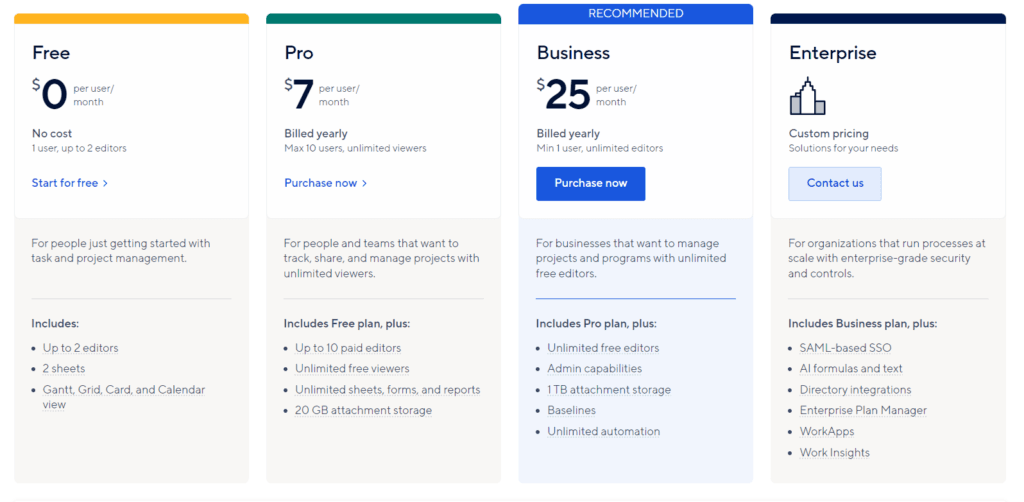
Teamwork:
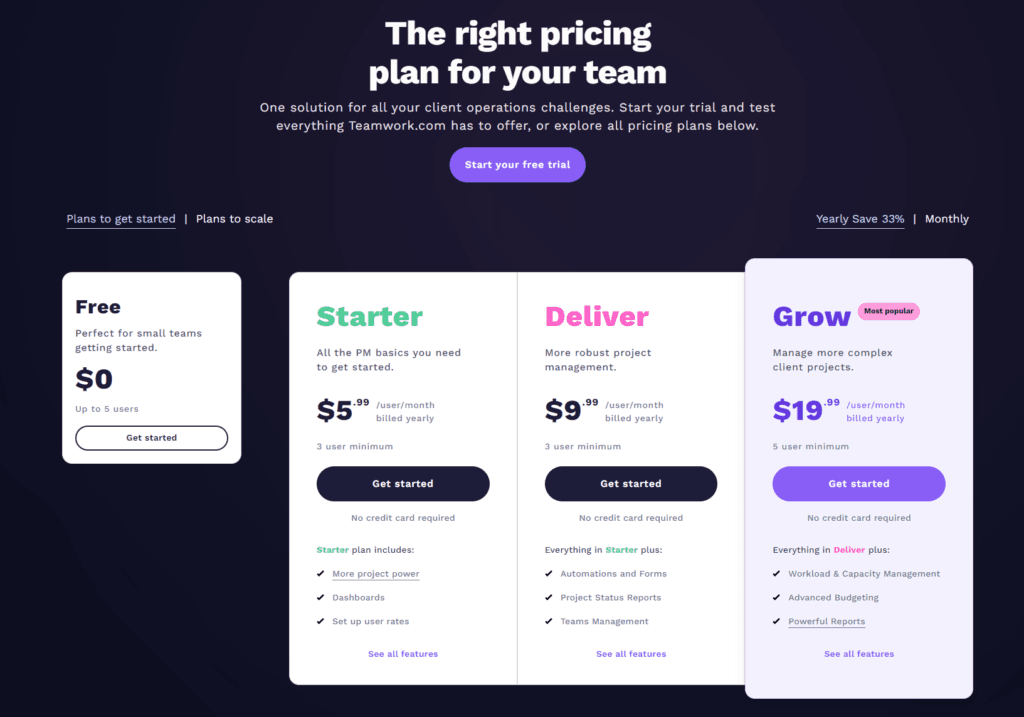
Conclusion
In our comprehensive journey through the features and functionalities of Smartsheet and Teamwork, we’ve navigated through key areas that influence the selection of a project management tool: ease of use and user interface, integration capabilities, customization and flexibility, collaboration and communication, and finally, user support and learning resources. Both Smartsheet and Teamwork emerge as formidable contenders in the realm of project management, each with its unique strengths tailored to different organizational needs and preferences.
Smartsheet, with its spreadsheet-like interface, offers familiarity and flexibility, making it a powerful ally for teams that value ease of transition from traditional tools and the ability to customize their project management environment extensively. Its broad integration capabilities ensure that Smartsheet can act as a central hub within a diverse digital ecosystem, while its comprehensive support and learning resources empower users to fully leverage the platform’s capabilities.
Teamwork, on the other hand, shines with its emphasis on collaboration and communication, providing an intuitive platform that fosters team interaction and project visibility. Its robust integration features and flexible customization options make it a versatile choice for teams looking for an all-in-one project management solution. Teamwork’s commitment to user support, through its detailed help center, live support, and educational resources, ensures that teams have the guidance they need to navigate the tool effectively.
Read Next:
- Emma Email Marketing Tool vs Campaigner: The Best Email Marketing Tool for
- iContact vs ReachMail: The Best Email Marketing Tool for You
- SocialBee vs Later: The Best Social Media Management Tool for You
- Agorapulse vs Friends+Me: The Best Social Media Management Tool for You
- Sprout Social vs SocialBakers: The Best Social Media Management Tool for You





















