Embarking on the journey to find the perfect document management tool can often feel like setting sail into vast, uncharted waters. Among the myriad of solutions, Box and Dropbox Business emerge as two leading lighthouses, guiding ships with their distinct features and capabilities. But navigating the right course requires more than just spotting a beacon; it demands a deep dive into the nuances that distinguish these platforms. As we chart this exploration, let’s begin by navigating through the crucial waters of Security and Compliance, a paramount concern for any organization steering through the digital sea.
Box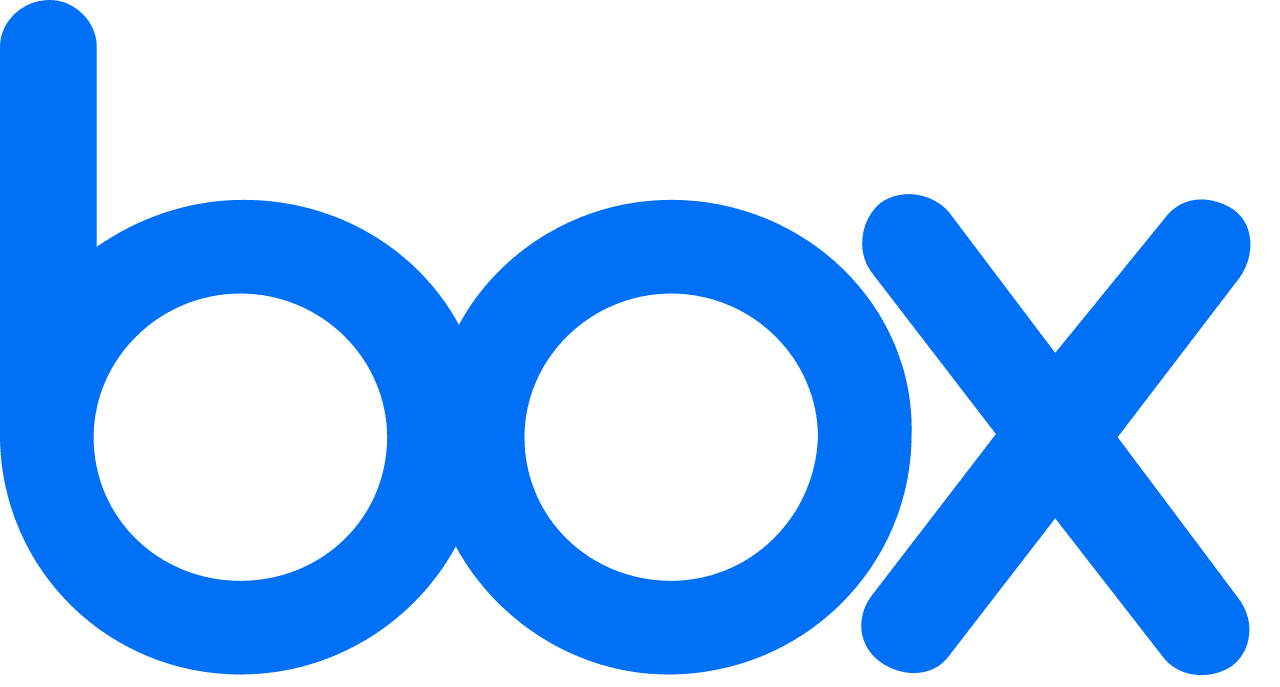 | Dropbox Business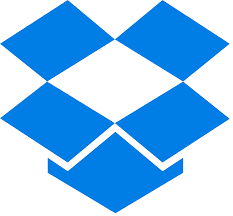 |
|---|---|
| G2 Score – 4.2 out of 5 stars | G2 Score – 4.4 out of 5 stars |
| TrustRadius Score – 8.5/10 | TrustRadius Score – 8.1/10 |
Security and Compliance: The Anchors of Trust
In the digital age, where data breaches lurk beneath the waves and regulatory storms loom on the horizon, the security and compliance features of a document management system are the anchors that hold firm your organization’s trust and integrity.
Box: The Fortified Galleon
Box stands tall as a fortified galleon, equipped with robust defenses designed to protect your precious cargo. With advanced security features such as end-to-end encryption, customizable access controls, and comprehensive auditing trails, Box ensures that your documents are safeguarded against external threats and internal leaks.
It sails confidently through the choppy waters of global compliance standards, including GDPR, HIPAA, and more, offering a compliance shield that is as broad as it is strong. For organizations navigating through highly regulated industries or those with stringent security requirements, Box provides a peace of mind with its fortress-like approach to data protection and compliance.
Dropbox Business: The Agile Clipper
Dropbox Business, on the other hand, maneuvers the seas as an agile clipper, swift and secure, with a focus on user-friendly security features. It offers robust encryption, two-factor authentication, and granular permissions settings, ensuring that teams can collaborate securely, no matter where they are.
Dropbox Business also meets various compliance standards and provides tools like device approvals and account transfers, designed to keep your team’s data secure while facilitating smooth sailing. While it may not boast the extensive array of certifications of its counterpart, Dropbox Business provides a solid security framework that is accessible and effective for businesses of all sizes.
Integration Capabilities: The Wind in Your Sails
In today’s interconnected digital ecosystem, a document management solution’s ability to seamlessly integrate with other tools is not just an advantage; it’s essential for smooth sailing. Let’s explore how Box and Dropbox Business stack up in this vital area. The right integrations can propel your document management system forward, turning isolated applications into a powerful fleet working in harmony.
Box: The Connector of Continents
Box serves as a bridge between continents, offering extensive integration capabilities that connect a wide array of applications and services. From productivity suites like Microsoft Office 365 and Google Workspace to CRM systems such as Salesforce, Box ensures that your document management system sits at the heart of your digital workflow.
Its API extends these capabilities further, allowing for custom integrations that can tailor the platform to fit unique business needs. For organizations navigating through a sea of applications, Box’s integration capabilities ensure that all hands are on deck, working together seamlessly.
Dropbox Business: The Versatile Trade Ship
Dropbox Business, meanwhile, sails as a versatile trade ship, adept at carrying goods across a variety of routes. It boasts strong integration with productivity tools, including native features that enhance collaboration within Microsoft Office and Google Workspace documents. Dropbox Business also supports a healthy ecosystem of third-party apps through its API, facilitating smooth data flow between platforms.
While its range of integrations is comprehensive, it’s particularly focused on enhancing productivity and simplifying the user experience, making Dropbox Business a reliable vessel for teams that prioritize efficiency and ease of use.
Data Governance and Compliance: Navigating Regulatory Seas
The data governance and compliance features of a document management system act as the compass and map, guiding organizations through regulatory requirements and internal data policies.
Box: The Regulatory Navigator
Box positions itself as a regulatory navigator, offering comprehensive data governance and compliance solutions designed to meet the needs of organizations operating under stringent regulations. It provides extensive compliance certifications, including GDPR, HIPAA, and FedRAMP, making it a trusted partner for industries like healthcare, finance, and government.
Box’s data governance tools allow organizations to manage the lifecycle of their content, enforce retention policies, and conduct defensible discovery, ensuring that they can not only comply with external regulations but also adhere to internal policies and manage risks effectively.
Dropbox Business: The Agile Compliance Vessel
Dropbox Business, acting as an agile compliance vessel, offers a streamlined approach to data governance and compliance, focusing on providing secure and compliant data handling capabilities. It includes features such as file recovery, device approvals, and team member management, which help organizations protect sensitive data and manage access.
Dropbox Business also supports compliance with standards like GDPR and HIPAA, ensuring that businesses can confidently navigate the regulatory requirements relevant to their operations. While it may not offer the breadth of governance tools found in Box, Dropbox Business provides a solid foundation for organizations to manage their compliance needs efficiently.

Related: Check out our free SEO suite

Collaboration Features: The Ties That Bind the Fleet
In the digital realm, the ability for teams to work together seamlessly, regardless of physical distance, is akin to a fleet of ships maintaining formation across the vast ocean. The collaboration tools offered by a document management system are the signals and flags that keep these ships in line and moving as one. Effective collaboration features are the lifeblood of a productive digital workspace, enabling teams to communicate, coordinate, and create together with ease.
Box: The Admiral’s Flagship
Box commands the fleet like an admiral’s flagship, with collaboration features that are both robust and refined. It offers shared folders, file locking, task assignments, and comments directly on files, facilitating clear and efficient teamwork. Box also integrates seamlessly with collaboration hubs like Slack and Microsoft Teams, making it easy for teams to stay connected within their primary communication channels.
The platform’s strength lies in its ability to centralize feedback, approvals, and version control, ensuring that every member of the crew is up-to-date and aligned on their objectives. For organizations that operate extensive fleets across global waters, Box provides the command and control needed to navigate successfully.
Dropbox Business: The Swift Courier Vessel
Dropbox Business, on the other hand, acts as a swift courier vessel, agile and equipped to deliver messages quickly between ships. Its collaboration features focus on simplicity and ease of use, with shared folders, link sharing, and Dropbox Paper — a collaborative workspace for teams to brainstorm, write, and plan together.
Dropbox Business ensures that team members can easily access and work on files anytime, anywhere, promoting a flexible and dynamic approach to teamwork. While it may not offer as wide an array of collaboration features as Box, Dropbox Business excels in providing a streamlined platform for teams to share ideas and files efficiently, keeping the fleet agile and responsive.
User Experience and Ease of Use: Smooth Sailing on Digital Seas
Just as the design of a ship influences the smoothness of the journey, a document management system’s interface and overall usability determine how effectively a team can navigate its features and functions. A document management system’s UX and ease of use are like the calm seas and favorable winds that ensure a voyage is not just successful but also enjoyable for all on board.
Box: The Polished Yacht
Box is akin to a polished yacht, designed for both performance and elegance. It boasts a user interface that is not only aesthetically pleasing but also intuitive, ensuring that users of all technical abilities can navigate its features with ease. From uploading and organizing files to setting permissions and sharing documents, Box simplifies the process, making document management feel less like a chore and more like a seamless part of the workday.
The platform’s mobile app extends this smooth sailing to on-the-go access, allowing users to stay productive and connected, irrespective of their location. For organizations that prioritize a high-quality user experience that empowers their team to work efficiently and effectively, Box sets a high standard.
Dropbox Business: The Agile Schooner
Dropbox Business, meanwhile, is like an agile schooner, known for its straightforward navigation and speed. It offers a clean, user-friendly interface that focuses on simplicity and ease of access to files and collaboration tools. Dropbox’s UX is engineered around enabling quick sharing and seamless synchronization of content across devices, making it incredibly easy for teams to collaborate without the need for extensive training or adaptation.
While it may offer fewer customization options than Box, Dropbox Business excels in providing a no-frills platform that gets the job done efficiently, making it an ideal choice for teams looking for fast, reliable document management and collaboration.
Storage Options and Pricing: Balancing the Cargo
Like the cargo hold of a ship, the storage capacity and the cost to maintain it are crucial for ensuring that your voyage is not only manageable but also economically viable. The storage capabilities and pricing models of a document management system can significantly impact your organization’s operational efficiency and budget planning.
Box: The Spacious Galleon
Box offers a variety of storage plans, catering to businesses of all sizes. Starting with a basic free plan for individual users, Box scales up to enterprise-level solutions with unlimited storage options. The pricing for Box is transparent, with each tier offering additional features beyond just storage, including advanced security, collaboration tools, and administrative controls.
For organizations with extensive storage needs and a desire for a platform that grows with them, Box provides a flexible solution. The cost is structured around not just how much space you need but how you intend to use it, ensuring that businesses can select a plan that matches their operational complexity and compliance requirements.
Dropbox Business: The Efficient Clipper
Dropbox Business, known for its efficiency, offers competitive storage options starting with a team-focused plan that provides ample space for smaller teams. As with Box, Dropbox Business scales up to more advanced plans that offer more storage, enhanced security features, and sophisticated collaboration tools.
The pricing structure is designed to accommodate teams of various sizes, making Dropbox Business a viable option for both small startups and larger corporations. One of Dropbox Business’s strengths is its simplicity in syncing and sharing, which extends to its pricing model, making it easy for organizations to understand and predict their storage costs.
Pricing
Box:
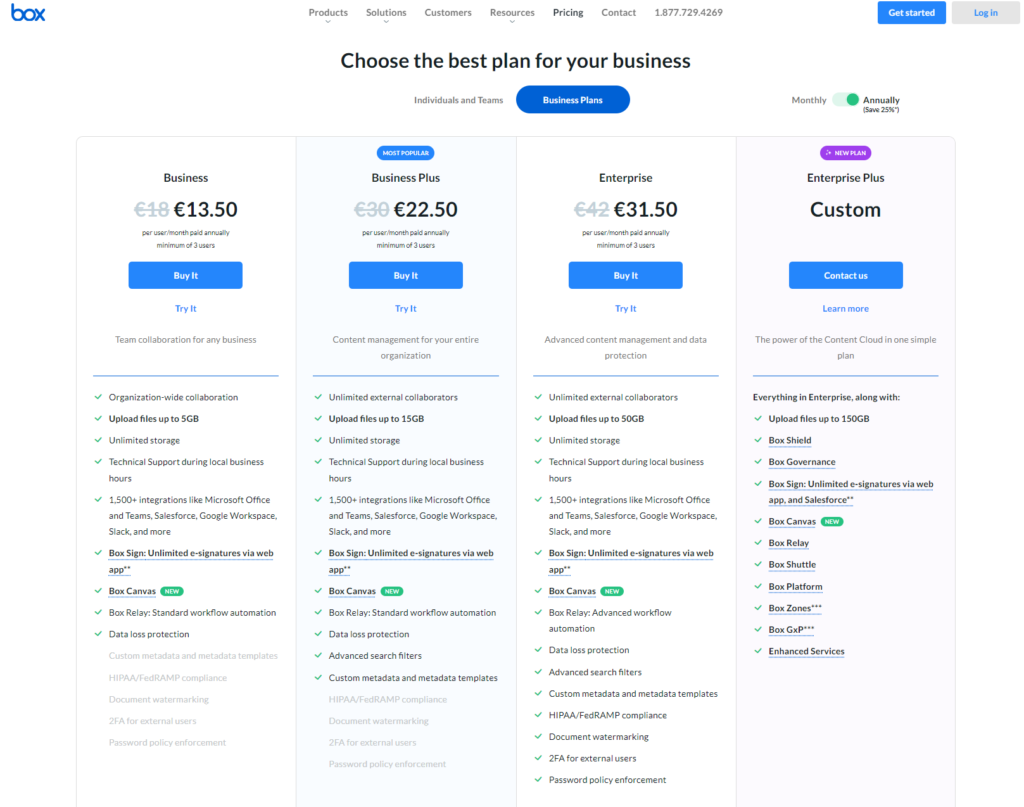
Dropbox Business:
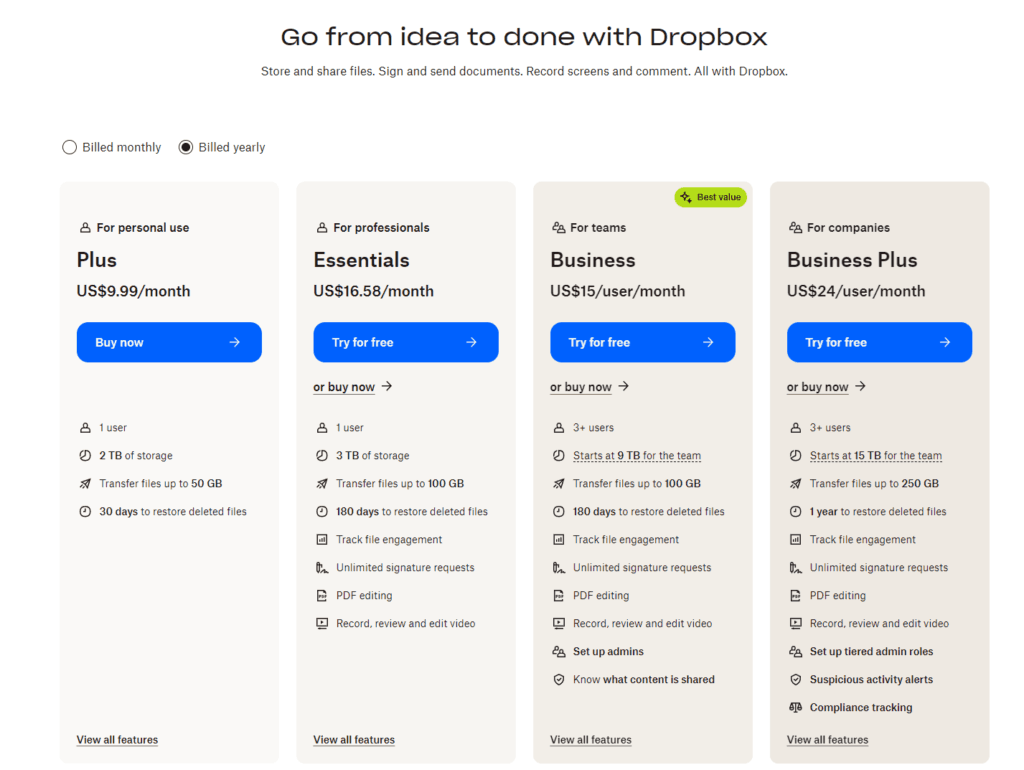
Conclusion
Each platform, like a ship designed for specific seas, offers its unique strengths tailored to different organizational needs.
Box emerges as a comprehensive solution, akin to a fully equipped galleon, ready for long voyages across complex regulatory waters. It stands out for its robust security measures, extensive integration network, advanced collaboration tools, and a strong focus on data governance and compliance. Box is ideally suited for larger enterprises or industries with stringent regulatory requirements, offering the tools and certifications necessary to navigate the most challenging digital landscapes.
Dropbox Business, on the other hand, sails as a swift and agile clipper, renowned for its ease of use, efficient collaboration features, and straightforward pricing. While it provides a solid foundation for security and compliance, Dropbox Business shines in facilitating smooth teamwork and file sharing, making it a great choice for small to medium-sized businesses and teams that prioritize simplicity and speed in their document management solution.
Read Next:
- GetResponse vs Zoho Campaigns: The Best Email Marketing Tool for 2024
- AWeber vs ActiveCampaign: The Best Email Marketing Tool
- Constant Contact vs Campaigner: Best Email Marketing Tool
- GetResponse vs Omnisend: The Best Email Marketing Tool for 2024
- AWeber vs Benchmark Email: The Best Email Marketing Tool







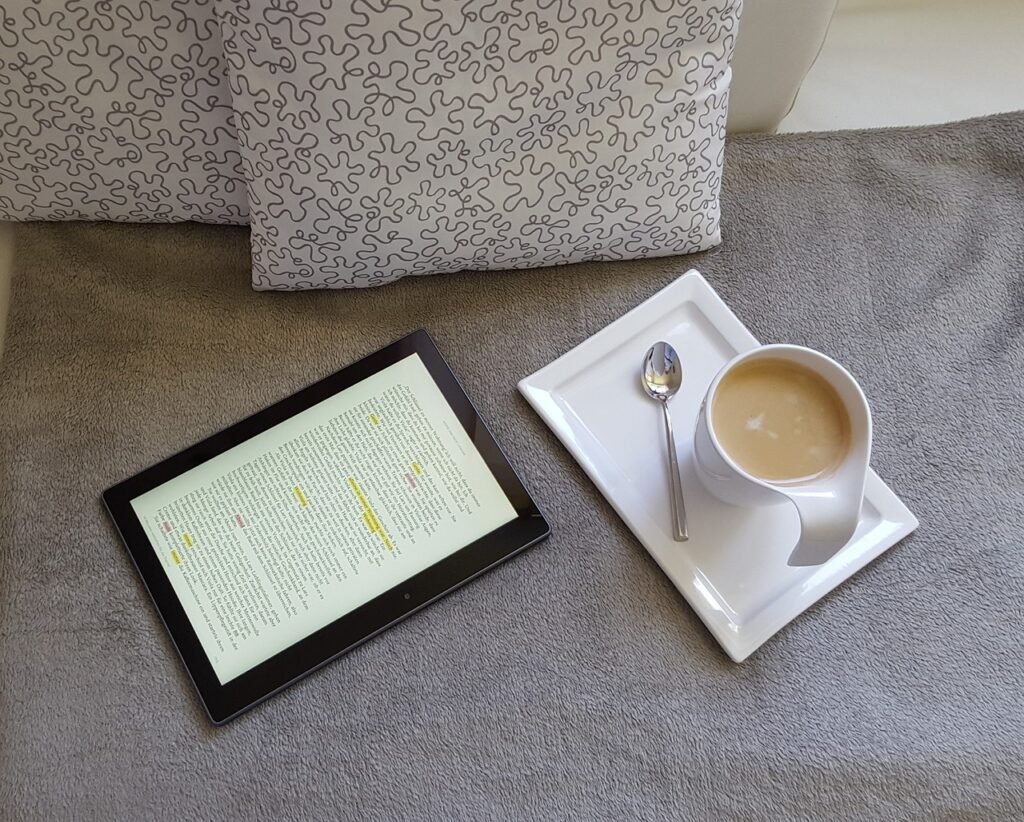
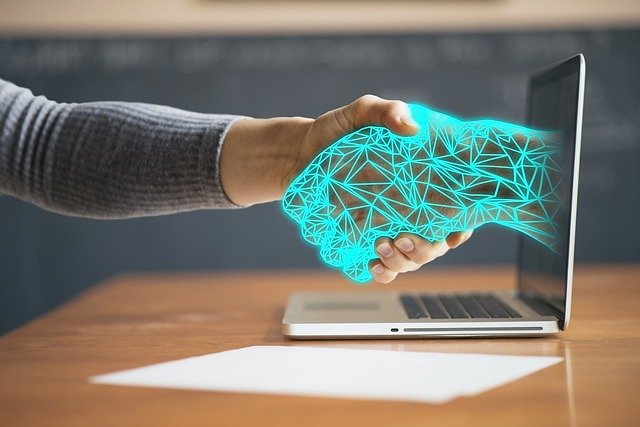













Comments are closed.