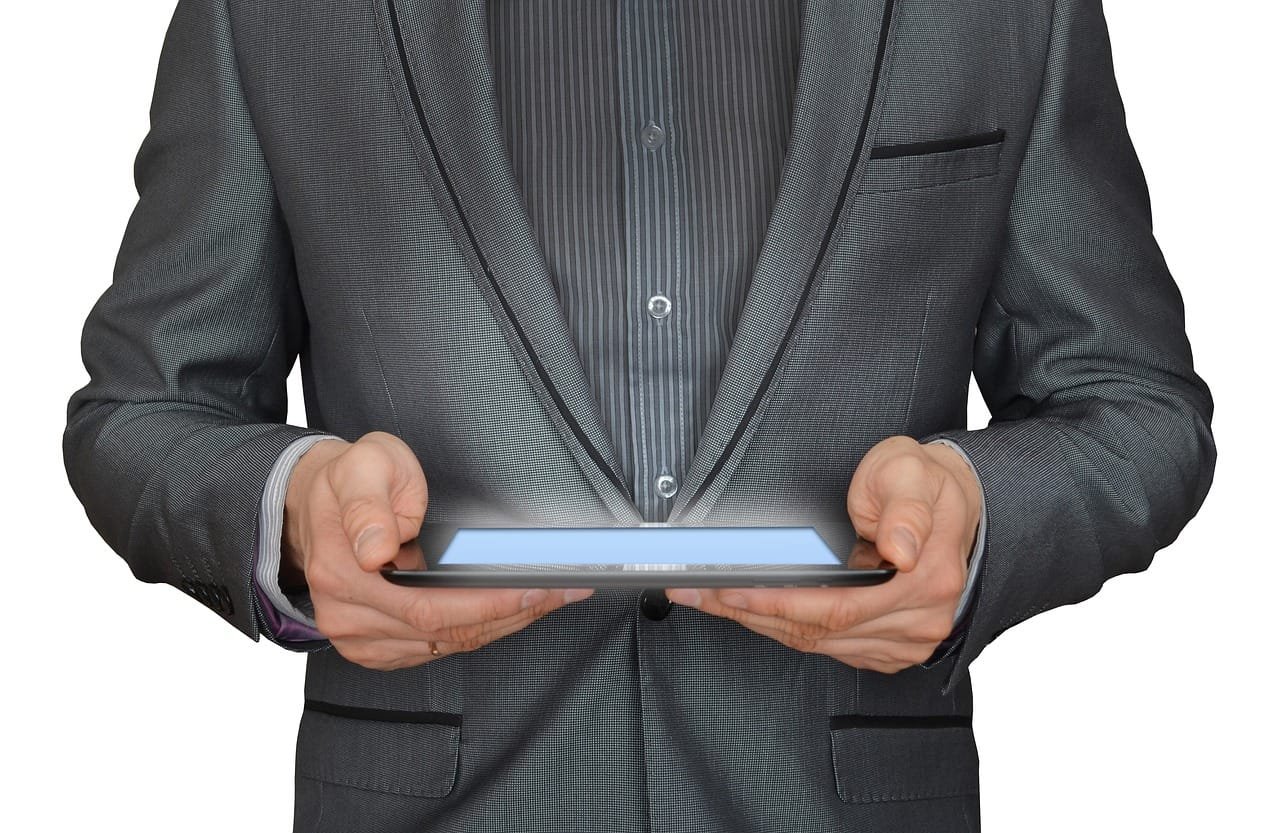When it comes to managing your business documents efficiently, the right tools can make all the difference. Tresorit and Bitrix24 are two heavyweights in the document management arena, but which one is the best fit for your needs? In this guide, we’ll dive deep into a head-to-head comparison, examining everything from security features to user interface, to help you make an informed choice.
| Tresorit | Bitrix24 |
|---|---|
 |  |
| G2 Score -4.5 out of 5 | G2 Score -4.1 out of 5 |
| TrustRadius Score -9.8 out of 10 | TrustRadius Score -8.1 out of 10 |
Security: A Critical Comparison
In the digital age, security is more than just a feature; it’s a necessity. Let’s compare how Tresorit and Bitrix24 stack up in protecting your valuable business data.
Tresorit’s Security Features
Tresorit is widely recognized for its strong security stance. It offers end-to-end encryption, ensuring that your documents are encrypted before they leave your device and remain that way until the intended recipient decrypts them. This means that not even Tresorit’s staff can peek at your data. It’s a robust way to keep your documents safe from unauthorized access, making Tresorit a top choice for industries dealing with sensitive information.
Additionally, Tresorit allows you to control access with detailed permissions. You can specify who can view, edit, or share your documents. If you ever need to revoke access, Tresorit makes it easy to do so, even if a document has already been shared. This level of control is excellent for managing team collaborations securely.
Tresorit also complies with a range of data protection regulations, including GDPR, HIPAA, and more, ensuring that businesses in regulated industries can use their services without compliance headaches.
Bitrix24’s Security Features
Bitrix24 offers a different approach to security. While it includes essential features like data encryption in transit and at rest, it doesn’t provide end-to-end encryption by default. However, Bitrix24 comes with an extensive set of security tools designed for team collaboration. These include customizable access permissions, which allow you to manage who can access different levels of information within your organization.
One of Bitrix24’s standout features is its ability to set user roles, which can be tailored to match various job functions and responsibilities within the company. This ensures that employees only access the information necessary for their work, enhancing security by minimizing unnecessary data exposure.
Furthermore, Bitrix24 includes options for two-factor authentication (2FA), adding an extra layer of security when logging in to the system. This feature helps protect your account from unauthorized access resulting from compromised passwords.
Pricing: Balancing Cost with Functionality
Understanding the pricing structures of Tresorit and Bitrix24 is crucial for determining which service offers the best value for your business’s specific needs. Let’s break down their costs and see how each platform balances affordability with the features they provide.
Tresorit’s Pricing Plans

Tresorit is positioned as a premium document management solution, and its pricing reflects this. It offers several plans, each tailored to different user requirements, from individual professionals to large organizations. Suitable for individual users, providing a generous amount of secure cloud storage along with access to Tresorit’s core encryption and sharing features.
Designed for teams, this plan offers enhanced collaboration tools, more storage per user, and additional admin capabilities to manage security and user settings effectively. Tailored for large enterprises, this plan includes all features of the Business plan plus advanced controls, personalized deployment, and dedicated support.
Tresorit’s focus on high-end security features means its plans are generally more expensive than many competitors. However, for businesses that require top-tier security, the investment can be justified.
Bitrix24’s Pricing Plans
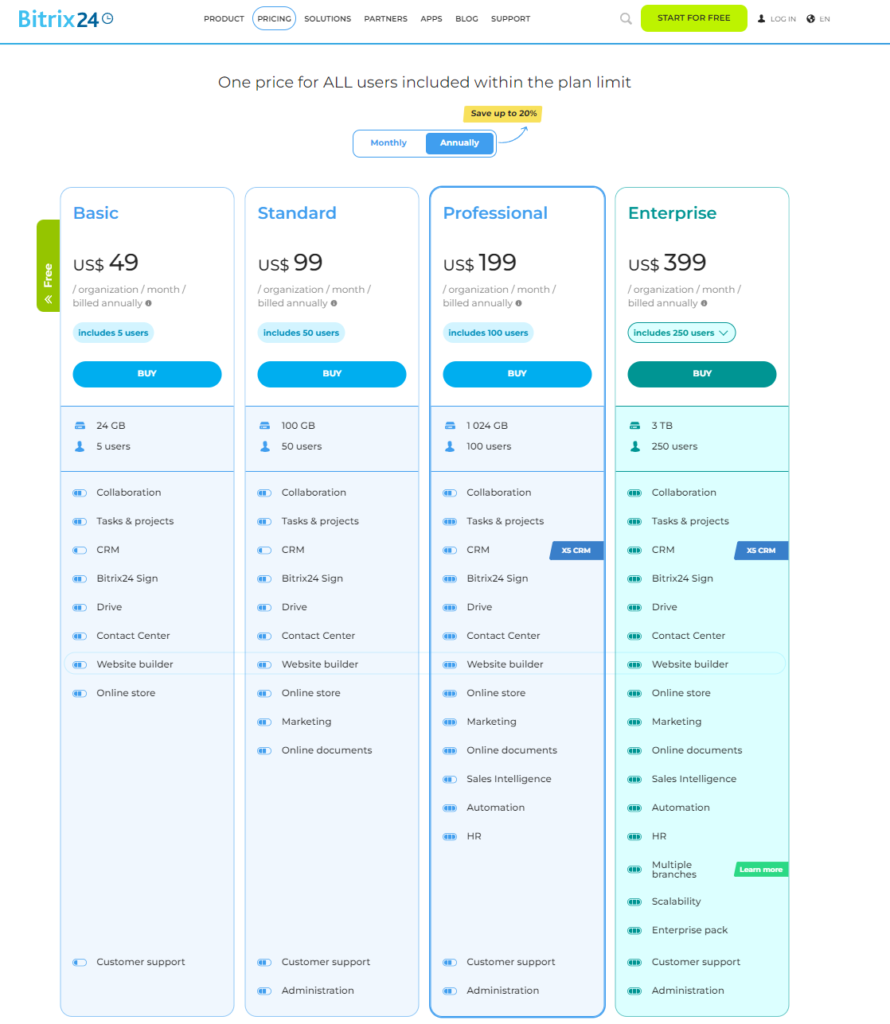
Bitrix24 provides a very different pricing model that aims to accommodate a broader range of business sizes and budgets, including a highly attractive free tier. Offers basic features for unlimited users, which is quite rare and includes document management, task management, and communication tools. Aimed at small teams, this plan includes more storage and advanced CRM features. Designed for medium-sized businesses, adding more extensive project management features and automation capabilities.
For large businesses, offering unlimited storage and full access to all Bitrix24 tools without any restrictions. Bitrix24’s approach to pricing is competitive, especially considering the comprehensive suite of tools included even in lower-tier plans. The free option is particularly compelling for startups and small businesses looking to streamline operations without a significant initial investment.
Usability: Simplifying Document Management
Ease of use is paramount when selecting a document management system, as it directly impacts how quickly your team can adapt to and utilize the tool. Let’s look at the usability features of Tresorit and Bitrix24, focusing on their user interfaces, ease of navigation, and document handling functionalities.
Tresorit’s Usability Features
Tresorit offers a clean, intuitive user interface designed to make secure document management accessible for all users, regardless of their technical expertise. The platform is structured with a straightforward layout, making it easy to upload, organize, and share documents. Its desktop and mobile apps ensure that users have consistent access across all devices, enhancing flexibility and productivity for teams that work remotely.
A key usability feature of Tresorit is its drag-and-drop functionality, which simplifies the process of moving files into and within the cloud. Additionally, Tresorit’s sync technology works silently in the background, ensuring that all your files are up-to-date across every device. This seamless sync capability reduces the hassle of manual updates and version inconsistencies.
However, Tresorit’s focus on high security does mean that certain actions, like sharing a document, might involve more steps compared to less secure platforms. This can be a slight hindrance in fast-paced environments where speed is crucial.
Bitrix24’s Usability Features
Bitrix24 is designed not just as a document management tool but as a comprehensive workspace solution, integrating tools for project management, communication, and CRM. This integration can dramatically reduce the learning curve associated with adopting new software, as it centralizes many organizational needs into one platform.
The interface in Bitrix24 is highly customizable, allowing users to tailor the dashboard and tools to fit their workflow. This flexibility can be a significant advantage for teams that need a system adaptable to their specific processes.
Moreover, Bitrix24 excels in collaborative features. The platform supports real-time editing, file sharing, and task management directly linked to documents. Team members can comment on files, assign tasks, and even hold video meetings without leaving the platform. These integrated collaboration tools make it exceptionally user-friendly for teams that rely on tight coordination.
Customer Support: Ensuring Reliable Assistance for Your Business
Effective customer support is crucial for document management tools, as issues can significantly disrupt business operations. Both Tresorit and Bitrix24 understand this and have structured their support services to assist their users promptly and efficiently. Let’s compare their customer support frameworks to see which might be more reliable for your business needs.
Tresorit’s Customer Support
Tresorit takes pride in offering dedicated support, especially for users on higher-tier plans. Customers on the ‘Business’ and ‘Enterprise’ plans have access to priority support, which means faster response times and more direct help from knowledgeable support staff. This can be incredibly valuable for businesses that rely heavily on their document management system and cannot afford lengthy downtimes.
For general inquiries, Tresorit provides a comprehensive knowledge base that includes detailed articles and guides to help users troubleshoot common issues or learn how to use various features of the platform. Moreover, Tresorit offers support through multiple channels, including email and phone support, ensuring that users can reach out in the way that suits them best.
One of the standout features of Tresorit’s customer support is the availability of dedicated customer success managers for ‘Enterprise’ plan customers. These managers help businesses implement Tresorit effectively, train teams, and ensure that the platform meets their specific needs.
Bitrix24’s Customer Support
Bitrix24 also offers strong customer support, with various options available depending on the plan. Users on all plans have access to 24/7 email and live chat support, which ensures that help is always just a message away, regardless of time zones or local working hours. Higher-tier plans, like the ‘Standard’ and ‘Professional’, include phone support, which can expedite resolving urgent issues.
Bitrix24 has also developed a robust user community, where users can discuss issues, share solutions, and provide feedback directly to Bitrix24 developers. This community can be a great resource for solving common problems and learning best practices from other experienced users.
Furthermore, Bitrix24 provides a detailed help center that includes articles, video tutorials, and FAQs to help users navigate the platform and solve common problems independently. The help center is well-organized and searchable, making it easy for users to find the information they need quickly.
Integration Capabilities: Extending Functionality Through Connectivity
The ability of a document management tool to integrate smoothly with other software systems can significantly enhance its value, enabling more streamlined workflows and better data management. Let’s look at how Tresorit and Bitrix24 handle integrations with other business applications, which could be a deciding factor based on your organization’s tech ecosystem.
Tresorit’s Integration Features
Tresorit focuses primarily on providing a secure environment for storing and sharing files, so its integration capabilities are somewhat limited compared to platforms that emphasize broader connectivity. However, Tresorit does offer some key integrations that are highly valuable within its security framework, Tresorit integrates seamlessly with Microsoft Office apps, allowing users to directly open and edit Office documents from within Tresorit while maintaining the encryption of files.
For users who rely on email to share documents, Tresorit’s Outlook plugin enables sending encrypted files directly from their email client, enhancing security without disrupting the workflow. These integrations are designed to bolster Tresorit’s security-first approach, ensuring that even when connected to other systems, the security of your data is never compromised.
Bitrix24’s Integration Features
Bitrix24 is built as a more holistic business platform, offering a wide array of integration options that span across various business functions. Bitrix24 integrates natively with its own CRM system, but also offers connectivity with other popular CRM platforms, enhancing customer relationship management capabilities directly from the document management interface.
Integration with email platforms, social networks, and telephony services allows Bitrix24 to serve as a central hub for all communications, linking discussions directly to documents and projects. The platform can connect with several leading project management tools, ensuring that document management is closely tied to task and project tracking.
The broad scope of Bitrix24’s integrations makes it exceptionally flexible, suitable for businesses that use a diverse set of tools and require their document management system to function as an integral part of a larger software ecosystem.
Conclusion
Deciding between Tresorit and Bitrix24 requires a thoughtful consideration of what your business values most in a document management system. Both platforms offer robust features but cater to different needs and operational styles. Tresorit excels in providing top-tier security with end-to-end encryption, making it ideal for businesses that handle sensitive or confidential information. Its focus on security is complemented by user-friendly features such as seamless synchronization across devices and straightforward file sharing with extensive permissions.
Bitrix24, on the other hand, stands out as a more versatile business tool that integrates document management with CRM, project management, and communication tools. This all-in-one approach is perfect for businesses looking for a comprehensive platform that can handle multiple aspects of business operations from a single interface.
READ NEXT:
- Delivra vs Pure360: The Best Email Marketing Tool for You
- 21+ Top Document Management Software for Businesses: A Deep Dive
- Bitrix24 vs Keap (formerly Infusionsoft): The Best CRM Tool for You
- Creating a Strong Foundation: The Importance of Proper Company Formation
- Dotdigital Engagement Cloud vs ReachMail: The Best Email Marketing Tool for You
- Influencer Marketing for the Entertainment Industry: Collaborating with Celebrities and Artists