In the digital tapestry of today’s workplace, where documents crisscross virtual desks at lightning speed, choosing the right document management tool isn’t just a task—it’s a mission. On one side stands SharePoint, a titan in the realm of document management, known for its robust features and seamless integration with the Microsoft ecosystem. On the flip side, we have ONLYOFFICE, a rising star that brings a fresh approach to document management, emphasizing collaboration and compatibility. But when the rubber meets the road, which platform will drive your organization towards efficiency and productivity? Let’s buckle up and dive into this head-to-head comparison, starting with a critical battlefield: Integration Capabilities.
SharePoint | ONLYOFFICE |
|---|---|
| G2 Score – 4 out of 5 stars | G2 Score – 4.4 out of 5 stars |
| TrustRadius Score – 7.9/10 | TrustRadius Score – 6/10 |
Integration Capabilities: The Bridge Between Productivity Tools
In an age where the digital toolbelt of professionals overflows, a document management system’s ability to play nice with other applications is not just beneficial—it’s essential. Here’s how SharePoint and ONLYOFFICE stack up in the integration arena.
SharePoint: The Veteran of Versatility
As a key player in the Microsoft universe, SharePoint offers unparalleled integration with Office 365 apps, creating a cohesive environment for document creation, sharing, and collaboration. Its extensive API allows for custom integrations, making SharePoint a chameleon that can fit into virtually any organizational workflow. From CRM systems to project management tools, SharePoint can integrate across the board, enhancing productivity without the need to swap screens.
While SharePoint’s integration capabilities are vast, they come with a complexity that can sometimes require a wizard’s touch to navigate. Fully leveraging these integrations often demands in-depth technical know-how or the support of an IT team, which can be a hurdle for smaller organizations or those with limited technical resources.
ONLYOFFICE: The Collaborative Challenger
ONLYOFFICE brings to the table an emphasis on seamless collaboration, offering native integration with its own suite of productivity tools and compatibility with popular formats, including Microsoft Office documents. Its approach to integration focuses on ensuring teams can collaborate effectively in real-time, with support for third-party storage services like Dropbox, Google Drive, and Box, ensuring documents are always where you need them, regardless of the platform you prefer.
While ONLYOFFICE excels in creating a collaborative workspace, its ecosystem isn’t as extensive as SharePoint’s. Organizations deeply entrenched in the Microsoft ecosystem might find ONLYOFFICE’s integrations less comprehensive, potentially leading to gaps in workflow continuity for teams reliant on specific Microsoft applications.
User Experience (UX) and Ease of Use: Crafting an Intuitive Digital Workspace
A document management system that balances powerful features with an intuitive interface is key to ensuring that your team can maximize its use without being bogged down by complexity.
SharePoint: Comprehensive but Complex
SharePoint, with its extensive feature set, offers a robust environment for document management. However, its strength in versatility can also be a challenge for new users. The platform’s interface, while highly customizable, can be complex, requiring users to climb a steep learning curve to navigate effectively. For organizations willing to invest in training, SharePoint’s customization can lead to a tailored experience that fits specific workflow needs closely.
SharePoint is deeply integrated with other Microsoft products, which can offer a layer of familiarity for users already accustomed to the Microsoft ecosystem. Despite this, leveraging SharePoint to its fullest potential often demands significant training and ongoing IT support, particularly for customizing and managing the system to align with unique business processes.
ONLYOFFICE: Streamlined for Collaboration
ONLYOFFICE is designed with collaboration at its core, featuring an interface that prioritizes ease of use and real-time document editing and sharing. It focuses on ensuring that teams can collaborate efficiently within documents, reducing the need for extensive training or adaptation. The platform’s straightforward design aims to minimize barriers to entry, making it accessible for teams of all sizes and technical backgrounds.
The intuitiveness of ONLYOFFICE extends to its suite of office tools, which are designed to work seamlessly together. This cohesiveness reduces the cognitive load on users, enabling them to focus more on their work and less on navigating the platform. For teams looking for a document management system that supports quick adoption and fosters collaboration without the complexity, ONLYOFFICE presents a compelling option.

Related: Check out our free SEO suite

Security and Compliance: Safeguarding Your Digital Assets
The strength of a document management system’s security features and its compliance with regulatory standards are critical considerations for any organization. In an era where data breaches are commonplace and regulatory compliance is more critical than ever, the ability of a document management platform to secure sensitive information and adhere to legal standards is paramount.
SharePoint: Robust Security with Extensive Compliance
SharePoint, as part of the Microsoft ecosystem, benefits from Microsoft’s heavy investment in security. It offers a comprehensive suite of security features, including advanced encryption, threat management, and sophisticated access controls that can be customized to meet the needs of any organization. SharePoint’s security model is designed to protect against both external threats and internal leaks, making it a highly secure option for managing documents.
SharePoint excels in compliance, providing support for a wide array of international and industry-specific regulations, including GDPR, HIPAA, and more. It features comprehensive auditing and reporting tools, enabling organizations to easily monitor and document their compliance efforts. The platform’s integration with Microsoft’s compliance center further enhances its ability to meet stringent regulatory requirements.
ONLYOFFICE: Focused Security with Essential Compliance
ONLYOFFICE provides solid security measures to protect documents and data, including data encryption in transit and at rest, as well as customizable access rights and version history to track document changes. While its security offerings are robust, they may not appear as extensive as SharePoint’s at first glance, particularly for organizations with highly specialized security requirements.
ONLYOFFICE is designed to support businesses in maintaining compliance with key regulations, offering features such as audit trails and permission management. However, organizations operating in sectors with specific regulatory needs may need to assess if ONLYOFFICE’s compliance capabilities fully align with their requirements, especially when compared to SharePoint’s comprehensive compliance support.
Support and Community: Ensuring a Smooth Journey
The level of support provided by the platform’s vendor and the presence of an engaged user community are essential factors that can enhance user experience and problem-solving capabilities. The availability and quality of customer support, along with an active user community, can greatly influence the overall satisfaction with a document management system, especially when challenges arise or when seeking to maximize the platform’s potential.
SharePoint: Comprehensive Support with a Vast Community
SharePoint benefits from Microsoft’s extensive support infrastructure, offering a range of support options from self-help resources to direct support channels for critical issues. Microsoft’s support ecosystem includes detailed documentation, training materials, and dedicated support teams for enterprise customers, ensuring that help is available whenever it’s needed.
One of SharePoint’s strengths is its vast and active user community. Numerous forums, user groups, and conferences are dedicated to SharePoint, providing a wealth of knowledge and peer support. This community is an invaluable resource for troubleshooting, best practices, and innovative solutions, making it easier for organizations to leverage SharePoint’s full capabilities.
ONLYOFFICE: Targeted Support with Growing Community
ONLYOFFICE provides various support options, including a knowledge base, email support, and for higher-tier plans, direct support channels. While its support infrastructure may not be as extensive as SharePoint’s, ONLYOFFICE is known for its responsive and helpful support team, ensuring that users receive the assistance they need to navigate challenges.
The ONLYOFFICE community, while smaller than SharePoint’s, is active and engaged. The platform has a dedicated user forum and participates in open-source projects, fostering a community of users and developers who contribute to the software’s development and troubleshooting. This growing community can be a valuable resource for finding help and learning new ways to use ONLYOFFICE effectively.
Scalability and Customization: Adapting to Future Growth
The ability of a document management system to scale with your organization and be customized to fit unique operational workflows is essential for long-term success.
SharePoint: Built for Growth and Tailored Experiences
SharePoint is renowned for its scalability, capable of serving small teams to large enterprises. As part of the Microsoft ecosystem, it can handle an extensive amount of data and a high number of users, making it an ideal choice for organizations anticipating growth. SharePoint’s infrastructure, whether on-premises or in the cloud, is designed to expand seamlessly as your business needs increase.
SharePoint excels in customization, offering deep flexibility in tailoring its features to match specific business processes and requirements. From custom site templates to personalized workflows and integrations, SharePoint allows organizations to mold the platform according to their unique needs. This level of customization, however, often requires skilled developers or IT professionals to implement and manage.
ONLYOFFICE: Flexible and User-Friendly Customization
ONLYOFFICE is designed to cater to businesses of various sizes, with a focus on providing scalable document management solutions. It offers a cloud-based platform that scales easily, accommodating growth in document volume and user numbers without significant performance degradation. For organizations with fluctuating needs, ONLYOFFICE presents a flexible option that grows with your team.
While not as extensively customizable as SharePoint, ONLYOFFICE provides a range of customization options that are accessible without extensive technical expertise. It allows for the customization of document templates, integration with third-party services, and adjustment of collaboration settings to streamline the document management process. These customizations are user-friendly, enabling organizations to adapt the platform to their workflows with relative ease.
Pricing
SharePoint:

ONLYOFFICE:
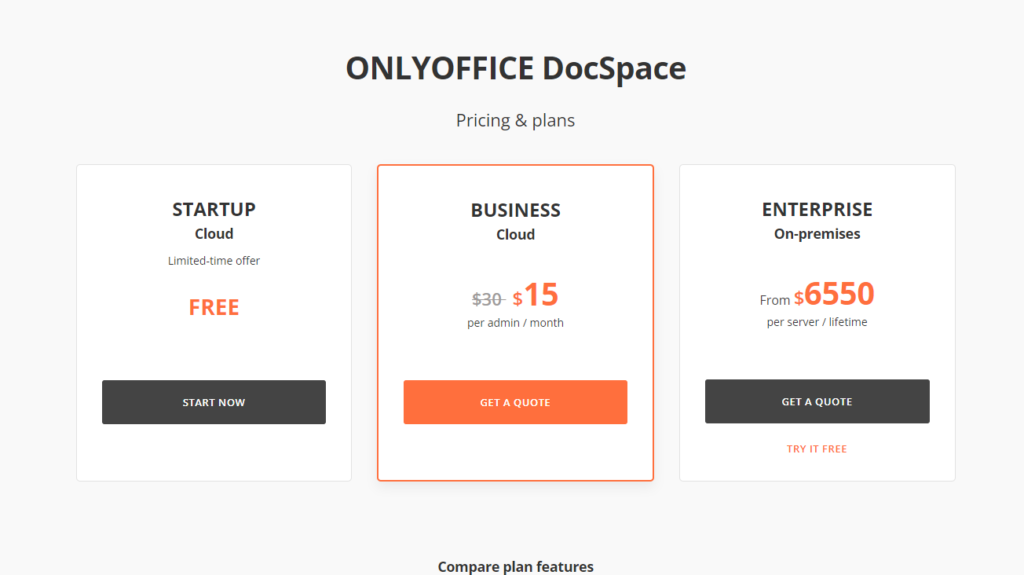
Conclusion
Wrapping up our comprehensive comparison between SharePoint and ONLYOFFICE, we’ve ventured through key considerations that influence the choice of a document management system.
SharePoint emerges as a robust, enterprise-grade solution with deep integration within the Microsoft ecosystem, extensive customization capabilities, and a track record of supporting businesses of all sizes. Its scalability and comprehensive feature set make it ideal for organizations with complex document management needs, ready to invest in a platform that can grow and evolve with them. The vast community and support network further enhance its appeal, offering resources and expertise to maximize the platform’s potential. However, the sophistication and breadth of SharePoint necessitate a readiness for the associated learning curve and potential total cost of ownership.
ONLYOFFICE, on the other hand, presents a streamlined alternative that prioritizes ease of use, collaboration, and flexible scalability. With a focus on providing a user-friendly experience without sacrificing functionality, ONLYOFFICE is well-suited for small to medium-sized businesses or any organization seeking a straightforward, efficient document management solution. Its customizable templates and integrations cater to teams looking for a system that supports growth and adapts to changing workflows with minimal IT overhead.
Read Next:
- GetResponse vs Zoho Campaigns: The Best Email Marketing Tool for 2024
- AWeber vs ActiveCampaign: The Best Email Marketing Tool
- Constant Contact vs Campaigner: Best Email Marketing Tool
- GetResponse vs Omnisend: The Best Email Marketing Tool for 2024
- AWeber vs Benchmark Email: The Best Email Marketing Tool






















Comments are closed.