Choosing the right document management tool is crucial for optimizing your team’s productivity and ensuring secure, efficient access to your company’s documents. Today, we’re going to compare two leading options: FileHold and Quip. Whether you’re running a small team or managing a large enterprise, understanding the strengths and weaknesses of each tool will help you make the best decision for your organization.
FileHold | Quip |
|---|---|
| G2 Score – 4.6 out of 5 stars | G2 Score – 4.2 out of 5 stars |
| TrustRadius Score – 7.1/10 | TrustRadius Score – 7.6/10 |
User Interface and Usability
When it comes to document management systems, the ease of use can significantly impact your team’s workflow and adoption rates. Let’s explore how FileHold and Quip stack up in terms of user interface and overall usability.
FileHold: A Focus on Structured Organization
FileHold is designed with a traditional folder-based structure that many users will find familiar, especially if they are accustomed to the Windows file system. This makes it relatively easy for new users to understand and navigate. The interface is clean and focused, with a strong emphasis on document categorization, indexing, and retrieval.
One of the key strengths of FileHold is its detailed metadata and indexing capabilities, which allow users to search for documents based on specific attributes and tags. This can be incredibly beneficial in environments where documents need to be retrieved quickly and accurately. Additionally, FileHold includes features like version control, audit trails, and the ability to set permissions at granular levels, enhancing both the usability and security of the system.
Quip: Streamlined and Collaborative
Quip takes a different approach by integrating documents into a sleek, modern interface that promotes collaboration. Unlike FileHold, Quip’s design is less about structured hierarchy and more about integrating documents, spreadsheets, and task lists into a single, fluid workspace. This can be particularly appealing to teams that prioritize collaboration and real-time document editing.
Quip’s interface is highly intuitive, featuring a minimalistic design that reduces clutter and focuses on content creation. Users can easily create documents or spreadsheets and invite others to edit and comment in real-time. This feature fosters a dynamic collaborative environment, making it ideal for projects that involve frequent updates and team input.
Integration Capabilities
In our increasingly connected digital workspace, the ability of a document management tool to integrate seamlessly with other applications is crucial for maintaining efficiency and streamlining processes. Let’s examine how FileHold and Quip handle integration with other systems, which is essential for optimizing workflow and user experience.
FileHold: Strong with Microsoft and Custom Integrations
FileHold excels in integrating with Microsoft products, which is a significant advantage for organizations that rely heavily on Microsoft environments, including Office 365. This integration facilitates easy document management directly from familiar tools such as Word, Excel, and Outlook, allowing users to save and retrieve documents without leaving the Microsoft interface.
In addition to Microsoft, FileHold offers a robust API that supports custom integrations. This flexibility is invaluable for businesses that use specialized software and need their document management system to communicate with other applications. FileHold’s API enables organizations to create tailored solutions that fit their unique workflow needs, ensuring that all systems work together seamlessly.
Quip: Integration with Salesforce and Collaboration Tools
Quip, being a Salesforce product, boasts flawless integration with the Salesforce platform, making it an excellent choice for businesses that use Salesforce for CRM and other business processes. This integration allows users to access and manage documents within the context of their Salesforce environment, linking documentation directly to sales or customer data.
Moreover, Quip integrates well with various collaboration tools and platforms, such as Slack and Dropbox, enhancing its functionality as a collaborative workspace. These integrations make it easy for teams to communicate and share information in real-time, supporting a more connected and responsive work environment.
Customization and Scalability
As businesses grow and evolve, their needs for document management can change dramatically. It’s crucial for a document management system to not only fit the current needs but also scale and adapt over time. In this section, we’ll explore how FileHold and Quip handle customization and scalability to accommodate different organizational sizes and needs.
FileHold: Highly Customizable with Scalable Architecture
FileHold is built with scalability in mind, making it an excellent choice for organizations that expect to grow or have fluctuating needs. It offers a range of customization options, from the user interface to the metadata fields, allowing businesses to tailor the system to their specific requirements. As your organization grows, FileHold can scale to handle more users and larger volumes of documents without compromising performance.
The system is designed to support a large number of users and integrates with enterprise-level databases like Microsoft SQL Server, which enhances its ability to manage large datasets efficiently. Additionally, FileHold can be deployed on-premises or hosted in a private cloud, providing flexibility in how it is set up and managed according to the organization’s IT strategy and capacity.
Quip: Flexible and Adaptive, but with Limits
Quip’s approach to customization and scalability is somewhat different. Being a cloud-native application, it is inherently scalable in terms of data handling and user management. Quip adjusts easily to the number of users and the volume of data without the need for manual scaling interventions, which is a significant advantage for growing businesses.
However, when it comes to customization, Quip is less flexible than FileHold. It offers fewer options for modifying the interface and the system’s functionality. Quip focuses on providing a streamlined, user-friendly experience with limited customization that adheres to its design philosophy of simplicity and ease of use. This can be a drawback for organizations that need highly specific features or a tailored document management environment.

Related: Check out our free SEO suite

Document Security and Access Control
Security and access control are paramount when it comes to choosing a document management system, especially for organizations that handle sensitive information. Let’s compare how FileHold and Quip address these crucial aspects.
FileHold: Comprehensive Security Features
FileHold is designed with security at its core. It offers extensive control over who can see and interact with documents. Administrators can set detailed permissions for individual users or groups, defining who can view, edit, delete, or share documents. This granularity makes FileHold an excellent choice for organizations that need to maintain strict control over their documents, such as legal firms, healthcare institutions, and government bodies.
Additionally, FileHold ensures that all documents are encrypted both in transit and at rest, providing a strong layer of protection against unauthorized access. The system also maintains a complete audit trail for every document, recording who accessed or modified a document and when. This is critical for compliance with regulations such as GDPR, HIPAA, and others that require detailed records of document handling.
Quip: Integrated Security within the Salesforce Ecosystem
Quip, while providing a robust level of security, does so within the framework of the Salesforce ecosystem. As a part of Salesforce, Quip benefits from the platform’s overall security features, which are among the best in the industry. Like FileHold, Quip allows for role-based access control, ensuring that only authorized personnel can access certain documents.
However, Quip’s focus is more on seamless collaboration rather than rigid document control. It provides encryption of data at rest and in transit but integrates this with features designed to enhance teamwork, like shared folders and real-time document editing. While Quip also maintains an audit trail, the focus is less on stringent compliance and more on facilitating easy and secure collaboration.
Support and Customer Service
Effective support and customer service are critical for ensuring that any technology implementation is successful and that users get the most out of their document management system. Let’s evaluate how FileHold and Quip stack up in terms of the support they offer to their users.
FileHold: Dedicated Support and Comprehensive Resources
FileHold prides itself on offering extensive customer support aimed at ensuring successful implementation and ongoing use. This includes access to a comprehensive range of resources such as detailed documentation, a knowledge base, and user manuals that are especially useful for new users or when training new staff. FileHold also provides personalized support through its customer service team, which can be accessed via email, phone, or through a ticketing system. Their approach is hands-on, with a focus on resolving specific issues and providing guidance tailored to each customer’s needs.
Additionally, FileHold conducts regular training webinars and has a strong community forum where users can exchange tips and advice. For larger implementations, FileHold offers on-site training sessions, which are particularly valuable for large teams or complex configurations.
Quip: Integrated Support within a Larger Ecosystem
Quip, as part of the Salesforce family, leverages the extensive Salesforce support infrastructure. This means users have access to a wide array of support options through Salesforce, including standard technical support, community forums, and a vast online knowledge base filled with tutorials, user guides, and best practice advice. Support is integrated and streamlined through the Salesforce platform, making it easy for users to get help directly within the interface they use for document management.
Quip also benefits from the innovation and updates that come from being part of a large, tech-forward company like Salesforce. This ensures that the product is continuously evolving and improving, and that support includes the latest insights and developments in technology.
Mobile Accessibility and Flexibility
In today’s mobile-first world, the ability of a document management system to function effectively on mobile devices is increasingly important. This flexibility can significantly enhance productivity, allowing team members to access, manage, and collaborate on documents from anywhere. Let’s see how FileHold and Quip perform in terms of mobile accessibility.
FileHold: Mobile Access with Some Limitations
FileHold offers a mobile-friendly version that allows users to access documents and perform some basic document management functions via their smartphones and tablets. This version is optimized for mobile devices, ensuring that users can navigate the system and find documents easily on smaller screens.
However, the mobile experience in FileHold is somewhat limited compared to the desktop version, with fewer features available. This setup is adequate for users who need to access documents on the go but might not be sufficient for those who require full functionality from their mobile devices.
Quip: Designed for Mobile Collaboration
Quip, on the other hand, was designed with a strong focus on mobile usability and collaboration. Its mobile app is robust, offering nearly all the same functionalities as the desktop version. Users can create, edit, comment on, and share documents directly from their mobile devices. The app also integrates seamlessly with other mobile apps, providing notifications and updates directly to your device, which keeps you connected to your team’s workflow no matter where you are.
Quip’s mobile app is particularly useful for teams that operate remotely or need to stay connected across multiple locations. The app’s interface is intuitive, making it easy for new users to adapt and start using it without a steep learning curve.
Pricing
FileHold:
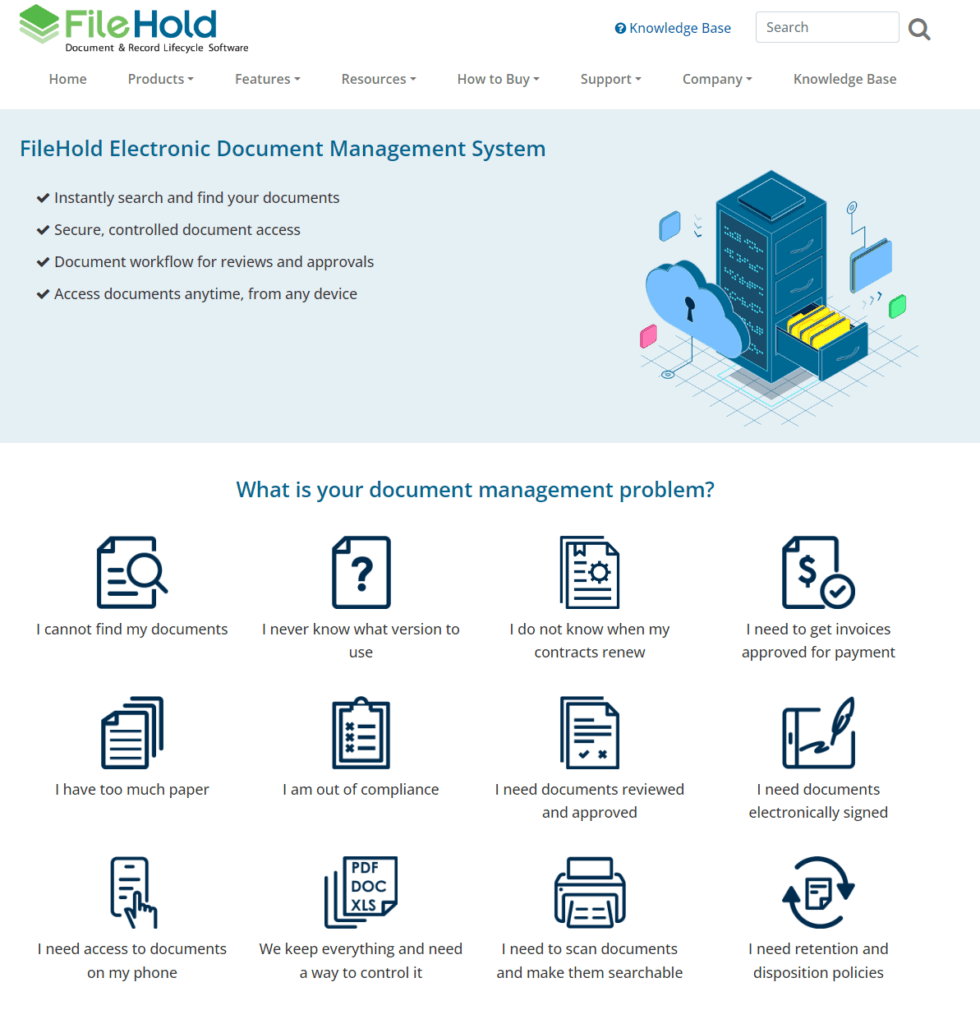
Quip:
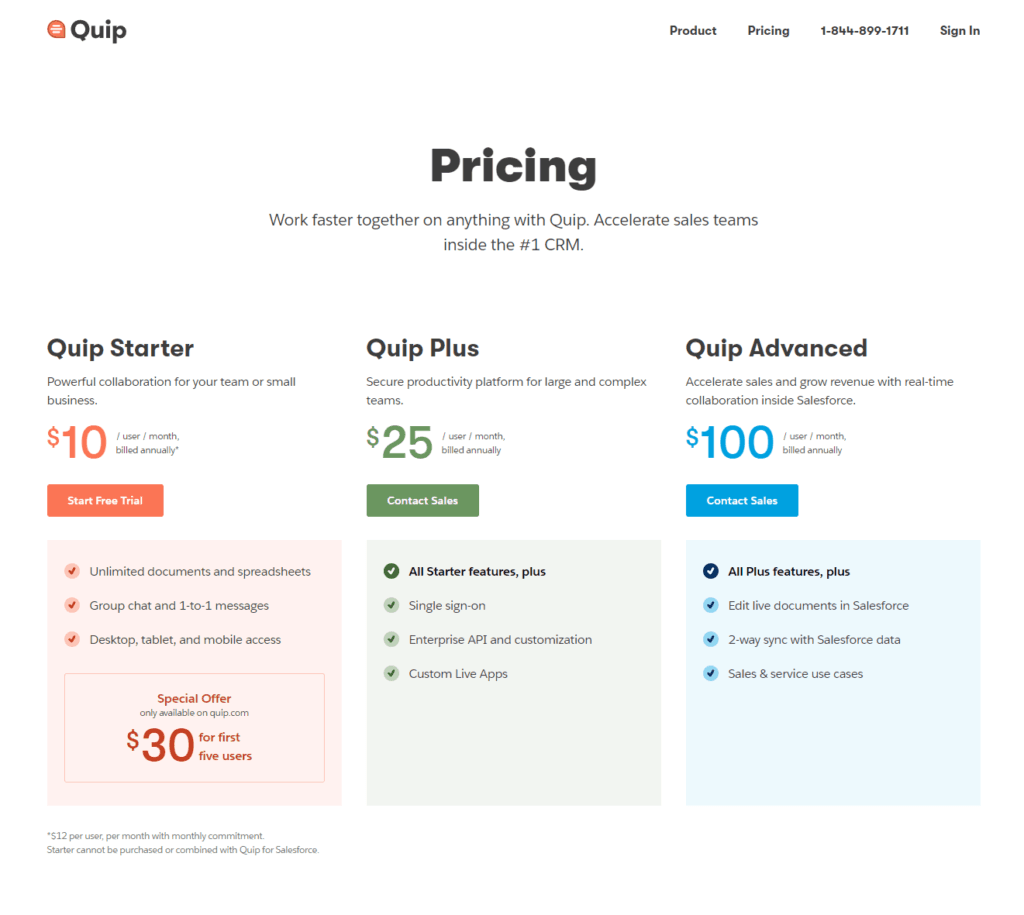
Conclusion
In conclusion, choosing between FileHold and Quip for your document management needs requires a careful evaluation of what each platform excels at and what your specific requirements are.
FileHold offers a highly structured, traditional approach to document management with a strong emphasis on security, customization, and scalability. Its integration with Microsoft products and robust API make it a suitable choice for larger organizations or those with specific needs in terms of document control and regulatory compliance. FileHold’s system is ideal for those who require a detailed, customizable framework that can grow with the organization.
Quip, on the other hand, is designed with modern collaboration at its core. It excels in environments that value simplicity, real-time collaboration, and seamless integration with Salesforce and other collaboration tools. Quip’s mobile-friendly design and intuitive user interface make it perfect for dynamic teams that operate remotely or need to stay interconnected across various locations.
Read Next:
- GetResponse vs Zoho Campaigns: The Best Email Marketing Tool for 2024
- AWeber vs ActiveCampaign: The Best Email Marketing Tool
- Constant Contact vs Campaigner: Best Email Marketing Tool
- GetResponse vs Omnisend: The Best Email Marketing Tool for 2024
- AWeber vs Benchmark Email: The Best Email Marketing Tool






















Comments are closed.