Choosing the right document management tool is crucial for streamlining workflows and boosting efficiency in any organization. Today, we’re comparing two prominent solutions: FileHold and Dropbox Business. Each platform has its unique strengths, and understanding these can help you decide which one fits your business needs the best. Let’s start by examining their Core Functionalities.
FileHold | Dropbox Business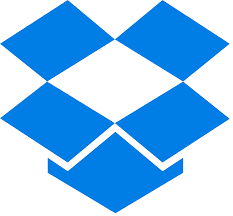 |
|---|---|
| G2 Score – 4.6 out of 5 stars | G2 Score – 4.4 out of 5 stars |
| TrustRadius Score – 7.1/10 | TrustRadius Score – 8.1/10 |
Core Functionalities: What FileHold and Dropbox Business Bring to the Table
When it comes to managing your documents, the features and functionalities of your chosen system can make a significant difference in your daily operations. Here’s a detailed look at what FileHold and Dropbox Business offer.
FileHold: Comprehensive Document Management
FileHold excels in structured document storage and retrieval. It offers a traditional file system hierarchy that resembles the familiar environment of Windows Explorer, making it easy for users to adapt. Each document stored in FileHold is indexed, allowing for quick retrieval through advanced search capabilities, which can filter by metadata, document content, or date ranges.
FileHold is built with a strong emphasis on security and compliance, making it suitable for industries like legal, healthcare, and government where these aspects are critical. It features robust permission settings, document versioning, and audit trails that track every action performed on a document. This functionality is crucial for organizations needing to adhere to compliance regulations like HIPAA or GDPR.
Another standout feature of FileHold is its workflow automation capabilities. The system allows users to design custom workflows that automate processes such as document approvals, reviews, and archiving. This can significantly reduce manual tasks and improve operational efficiency.
Dropbox Business: Streamlined and User-Friendly
Dropbox Business provides a user-friendly interface that simplifies document storage and access. Files and folders can be easily organized, and users can quickly retrieve documents using simple search functions. While its search capabilities are not as detailed as FileHold’s, they are sufficient for most general business needs.
Dropbox Business offers strong security features, including file encryption during transfer and at rest, two-factor authentication, and extensive file recovery options. It also complies with standards like GDPR and supports HIPAA compliance with a signed business associate agreement.
One of the key strengths of Dropbox Business is its collaboration features. It allows multiple users to work on documents simultaneously, integrates with popular office tools like Microsoft Office and Google Workspace, and provides real-time updates and file syncing across devices. This makes it ideal for teams that prioritize collaboration and need access to documents on the go.
Integration Capabilities: Connecting Your Business Tools
The ability of a document management tool to integrate seamlessly with existing business software can greatly enhance workflow efficiency and streamline operations across various departments. Both FileHold and Dropbox Business offer integration options, but their approaches and the depth of integration vary significantly, tailored to meet different organizational needs.
FileHold: Deep Integration with Enterprise Systems
FileHold excels in integrating with Microsoft Office applications, SharePoint, and various ERP systems. This integration is facilitated through a well-documented API that allows for deep custom integration efforts. For organizations already invested in a Microsoft-centric infrastructure, FileHold provides a seamless extension that enhances document management capabilities without disrupting existing workflows.
Beyond basic software integration, FileHold offers powerful tools for automating workflows within the document management system. This includes the ability to automate document reviews, approvals, and archiving processes which can be tightly integrated with email systems and other business process management tools. These integrations are crucial for businesses looking to streamline complex processes and ensure consistency across all operations.
Dropbox Business: Flexible and User-Centric Integrations
Dropbox Business shines with its ability to integrate smoothly with a wide range of cloud-based productivity tools including Microsoft Office 365, Google Workspace, and Slack. These integrations are designed to enhance user experience and facilitate collaboration, allowing users to work directly on documents stored in Dropbox without switching between applications.
Dropbox also boasts an extensive ecosystem of third-party apps available through its marketplace, enhancing its functionality in areas such as project management, digital signing, and CRM systems. This flexibility makes Dropbox Business particularly appealing to teams that require a high degree of collaboration and rely on multiple cloud-based tools across their operations.

Related: Check out our free SEO suite

User Experience and Accessibility: Navigating Daily Operations
Both FileHold and Dropbox Business emphasize providing a seamless user experience, but they approach it in different ways, tailored to their core offerings.
FileHold: Detail-Oriented and Feature-Rich
FileHold offers a structured, folder-based user interface that is reminiscent of traditional Windows directories, making it familiar to users accustomed to classic file management systems. The UI is designed to handle complex document libraries, which is ideal for organizations with extensive document management needs.
FileHold is accessible through both a desktop application and a web-based interface, ensuring users can manage documents effectively whether they are in the office or working remotely. The desktop version offers the full range of features, while the web interface provides excellent flexibility with slightly reduced functionality.
Despite its comprehensive features, FileHold is designed to be user-friendly. It includes drag-and-drop capabilities, customizable metadata fields, and intuitive navigation paths, all of which help to simplify document management tasks. However, the system’s robustness might require a learning curve for new users, especially those not familiar with traditional DMS interfaces.
Dropbox Business: Streamlined and Intuitive
Dropbox Business is known for its clean, minimalist interface that is highly intuitive and easy to navigate, even for first-time users. The focus is on simplicity and rapid access to files, with an efficient search function and clear organization of files and folders.
Being a cloud-native solution, Dropbox Business excels in accessibility. It allows users to access their files from any device, anywhere in the world, as long as they have internet access. This universal accessibility is supported by apps for Windows, Mac, iOS, and Android, ensuring a seamless experience across all devices.
Dropbox Business is particularly user-friendly, with features like file previews, easy sharing options, and integration with common communication tools enhancing its usability. The platform is designed for quick adoption and fosters collaboration without requiring extensive training or technical knowledge.
Pricing Models and Customer Support: Evaluating Cost and Service Quality
Both FileHold and Dropbox Business offer different pricing tiers and customer support levels, catering to a variety of business sizes and needs. Here’s how they stack up.
FileHold: Tailored Pricing and Robust Support
FileHold’s pricing model is designed to accommodate businesses of varying sizes, with costs scaling based on the number of users and the chosen deployment option (on-premise or cloud). The pricing is transparent, and FileHold offers a detailed breakdown of what each tier includes, helping businesses anticipate their investment and scale up as needed. Additionally, FileHold may require a one-time licensing fee for the on-premise version, which might be a consideration for budget planning.
FileHold provides comprehensive customer support, which includes training sessions, detailed documentation, and responsive technical support through various channels such as email, phone, and a dedicated customer portal. The level of support can depend on the subscription plan, with higher-tier plans typically offering more direct and extensive support options. This structured support is ideal for organizations that require ongoing assistance and maintenance.
Dropbox Business: Flexible Pricing with Varied Support Options
Dropbox Business offers a flexible pricing model that primarily depends on the number of users and the required storage capacity. The plans include standard, advanced, and enterprise levels, each offering additional features like advanced security, audit logs, and more extensive file recovery options. This model allows businesses to choose a plan that matches their needs and budget, with the option to adjust as the business grows or changes.
Dropbox Business provides support through an extensive online help center, community forums, and direct customer service. The direct support levels vary by plan, with premium plans offering 24/7 phone and chat support. This tiered approach to customer service ensures that businesses can access help based on the criticality of their needs and the support level they are willing to pay for.
Data Security and Compliance: Protecting Your Information
The security of your documents and compliance with regulatory standards are not just about protecting data but also about safeguarding your business’s reputation and legal standing. Here’s how FileHold and Dropbox Business address these crucial concerns.
FileHold: Enhanced Security for Sensitive Data
FileHold is particularly strong in its security offerings, designed to meet the needs of organizations that require robust protection for sensitive information. It includes comprehensive access controls, allowing administrators to finely tune who can view or edit documents. Encryption of data both at rest and in transit ensures that documents are protected from unauthorized access.
FileHold shines in environments that demand adherence to strict compliance regulations. It supports compliance with standards such as HIPAA for healthcare, Sarbanes-Oxley for financial services, and GDPR for data protection in the EU. Features like audit trails, document versioning, and secure archiving help organizations maintain compliance and easily handle audits.
Dropbox Business: Streamlined Security for Collaborative Environments
Dropbox Business provides robust security measures that are suitable for most business environments. This includes strong encryption for data at rest and in transit, two-factor authentication (2FA), and extensive file recovery options. Dropbox’s security features are designed to protect data without complicating the user experience, making it ideal for teams that need both protection and ease of use.
While Dropbox Business offers a good level of security, its compliance features might not be as extensive as those of FileHold. However, it still supports key regulations like GDPR and HIPAA (with a signed BAA). Dropbox also provides tools for administrators to manage users and permissions effectively, which is crucial for maintaining data security in a collaborative environment.
Pricing
FileHold:
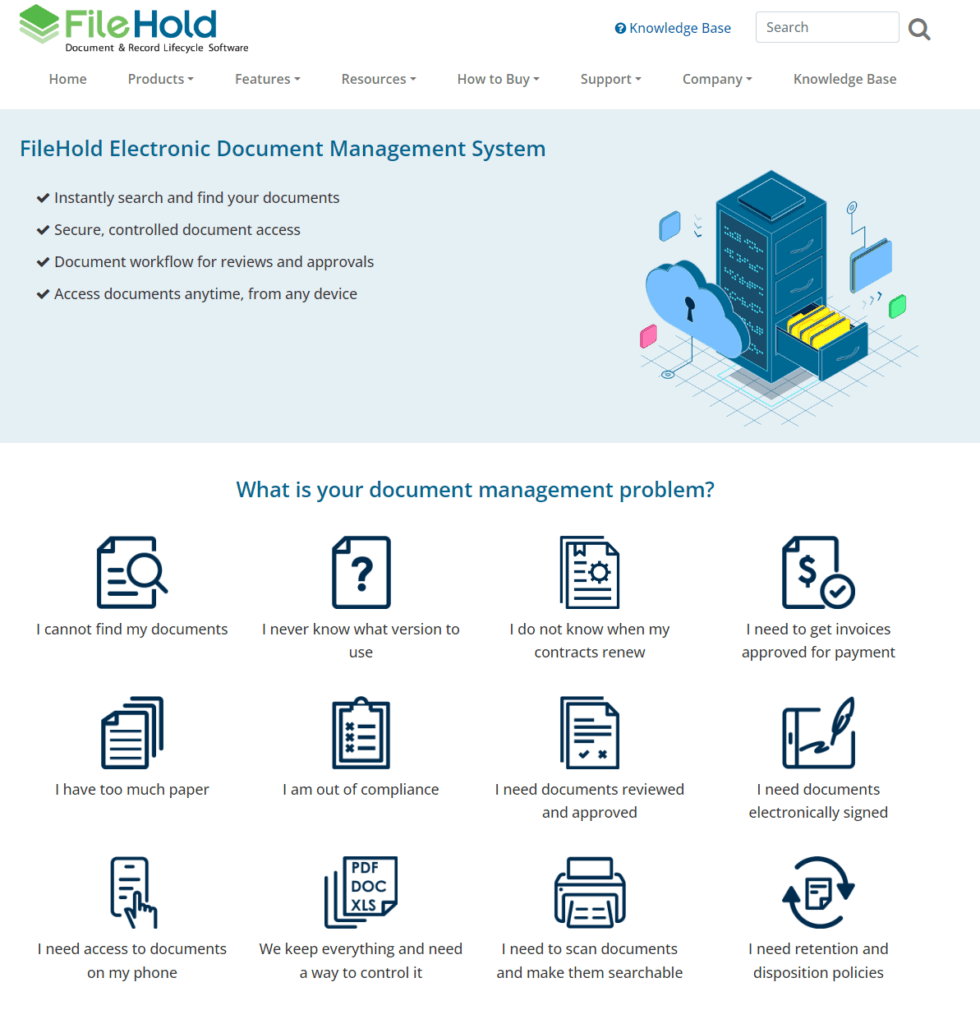
Dropbox Business:
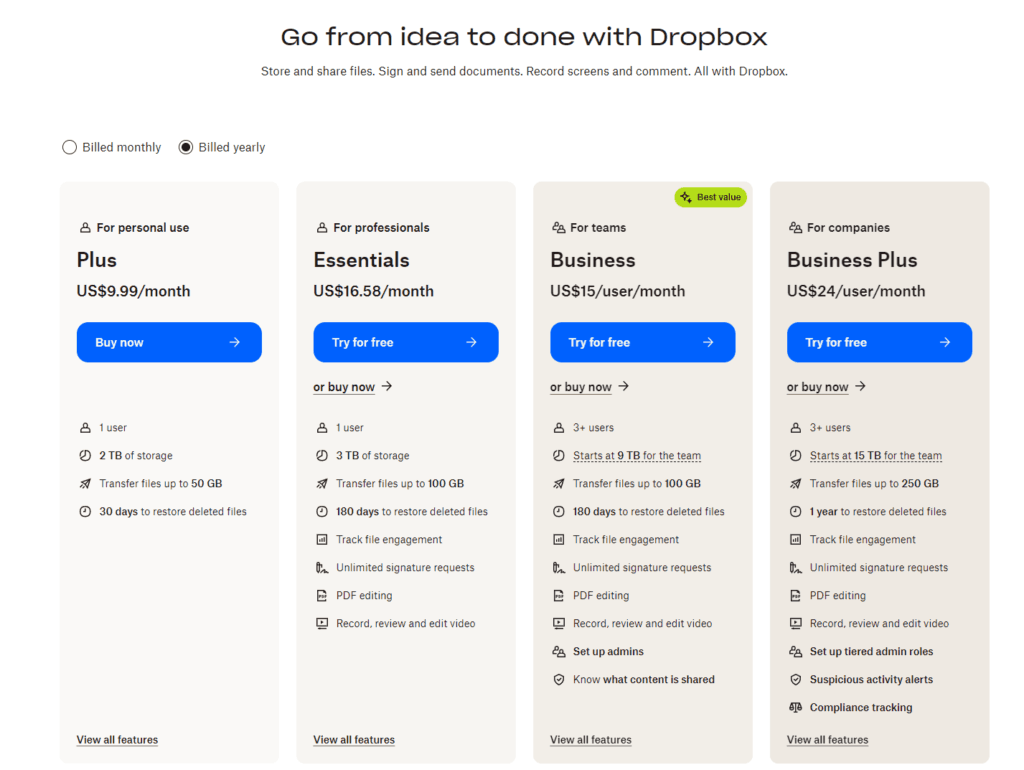
Conclusion
In wrapping up our detailed comparison between FileHold and Dropbox Business, we’ve explored several key aspects that influence the selection of a document management system. Both platforms offer robust features tailored to distinct business needs, from security and compliance to integration, user experience, and scalability.
FileHold is best suited for organizations that require robust document management capabilities with strong compliance features, detailed control over documents, and a system that grows with complex organizational needs. Its strength lies in handling large volumes of documents efficiently, making it ideal for sectors like legal, healthcare, and government where precision and security are paramount.
Dropbox Business offers a more flexible and user-friendly environment, excelling in collaboration and ease of use. Its strength lies in its cloud-based infrastructure, which allows for excellent accessibility and integration with numerous productivity tools. Dropbox Business is perfect for teams needing a simple yet effective solution to manage and share documents across different locations and devices.
Read Next:
- GetResponse vs Zoho Campaigns: The Best Email Marketing Tool for 2024
- AWeber vs ActiveCampaign: The Best Email Marketing Tool
- Constant Contact vs Campaigner: Best Email Marketing Tool
- GetResponse vs Omnisend: The Best Email Marketing Tool for 2024
- AWeber vs Benchmark Email: The Best Email Marketing Tool







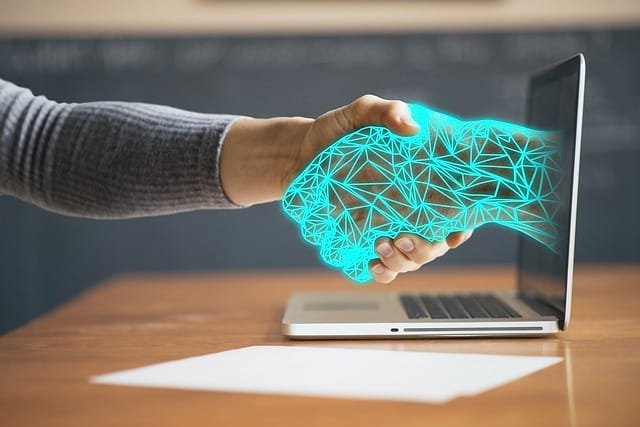




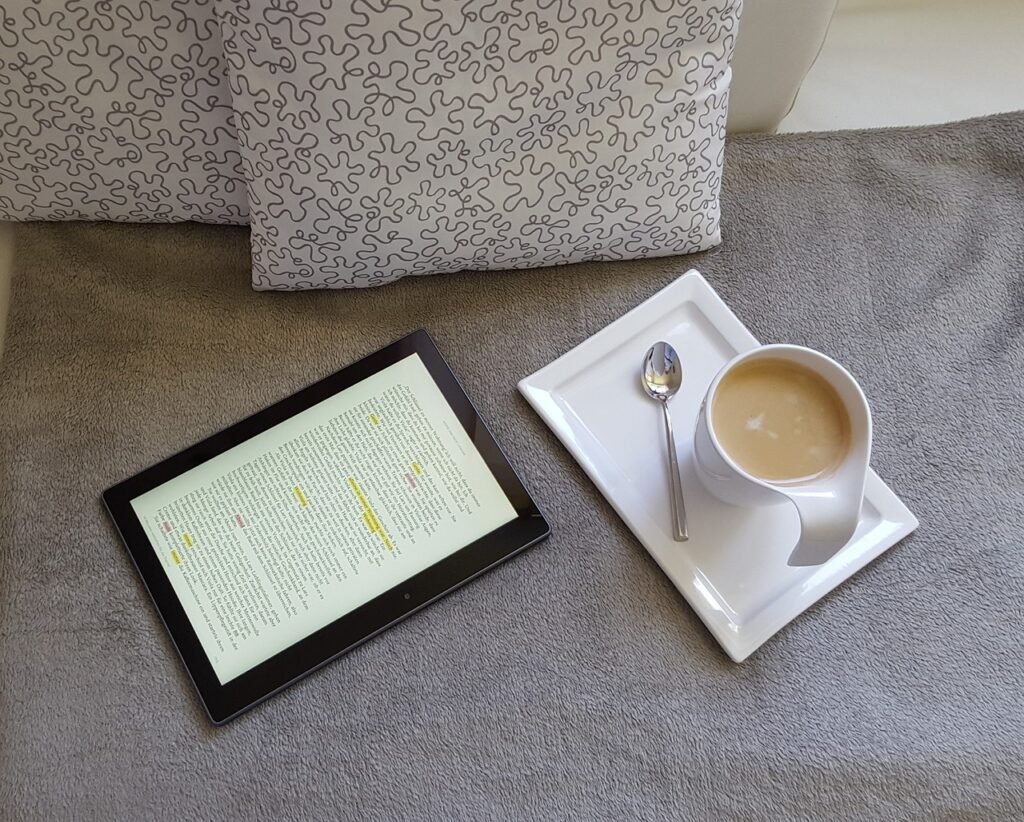









Comments are closed.