Choosing the right document management tool can feel like navigating a maze: what starts as a simple walk can quickly turn into a complex puzzle. In the digital age, where data is king and collaboration is the queen, picking the right platform to manage your documents can directly impact your kingdom’s prosperity. Today, we’re pitting two heavyweights against each other: Confluence and Dropbox Business. Each has its strengths and unique features, but which one is the best fit for your business needs? Let’s dive into their world, starting with a crucial aspect: Integration Capabilities.
| Confluence | Dropbox Business |
|---|---|
 |  |
| G2 Score -4.1 out of 5 | G2 Score -4.4 out of 5 |
| TrustRadius Score -8.1 out of 10 | TrustRadius Score -8.2 out of 10 |
Integration Capabilities: The Key to Seamless Productivity
In a world where businesses use a multitude of apps and software, the ability of a document management tool to integrate seamlessly with existing systems is not just a convenience—it’s a necessity. Here’s how Confluence and Dropbox Business stack up when it comes to integration.
Confluence: A Collaborative Powerhouse
Confluence, designed as a collaborative software tool primarily for teams that need to create and manage projects in a collaborative environment, excels in its integration capabilities, especially within the Atlassian ecosystem. If your team is already using Jira for project management, Trello for task tracking, or Bitbucket for source control, Confluence becomes an extension of these tools, allowing for a smooth workflow where documents and projects coexist seamlessly.
Moreover, Confluence supports a rich set of APIs and a vast marketplace of apps that can extend its functionality and enable integration with tools outside the Atlassian ecosystem. Whether you need to integrate with CRM software, email platforms, or Slack for communication, Confluence offers plugins that make these integrations relatively straightforward, enhancing its utility as a central hub for all project-related documentation.
Dropbox Business: Simplifying File Access Across Platforms
Dropbox Business, known for its robust file-sharing capabilities, offers powerful integration options that make it a strong contender for businesses looking for a versatile document management solution. It integrates seamlessly with popular productivity tools like Microsoft Office 365, Google Workspace, and Slack, ensuring that users can access and collaborate on files without ever leaving the Dropbox environment.
The strength of Dropbox Business lies in its simplicity and the universal access it provides. With features like Dropbox Paper, it also offers collaborative spaces where teams can work together on documents, though it’s more file-centric compared to Confluence’s extensive content management features. Dropbox’s API allows further customization and integration, making it flexible enough to fit into nearly any business’s workflow.
Pricing: Understanding the Cost Implications
A clear and flexible pricing structure is essential for businesses to ensure they’re getting the best return on their investment, whether they’re a small startup or a large enterprise. Here’s how Confluence and Dropbox Business stack up in terms of pricing.
Confluence: Tiered Pricing for Scalability
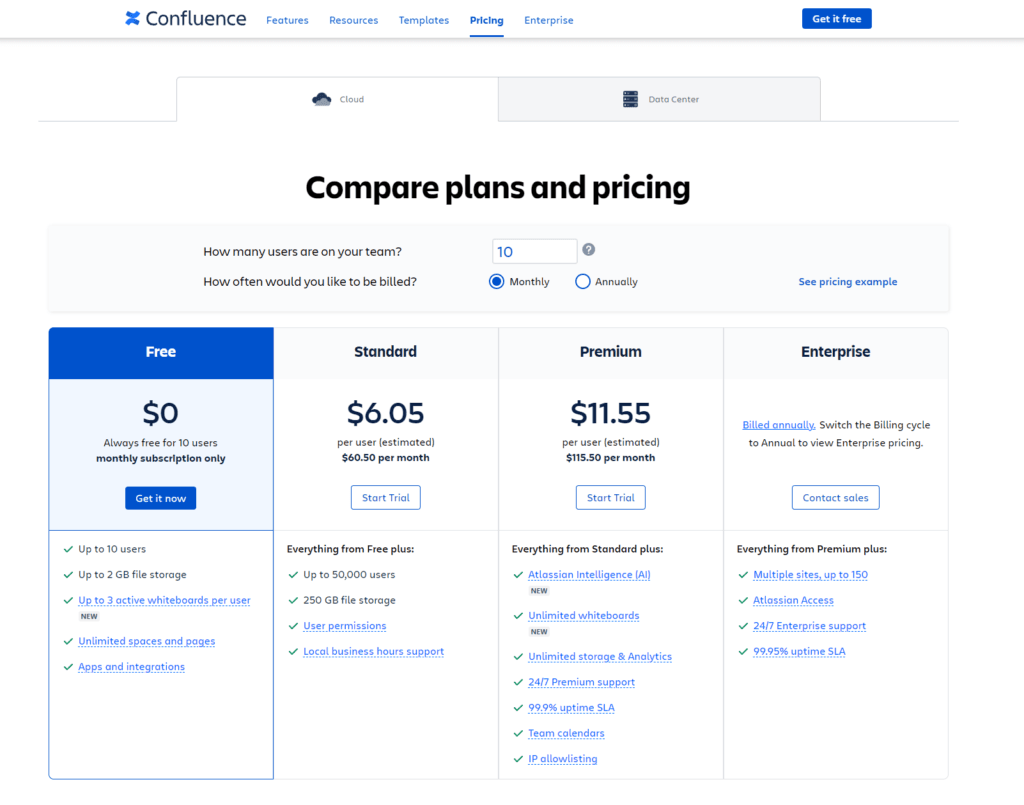
Confluence employs a tiered pricing model, which allows businesses to choose a plan that best fits their size and needs. The pricing starts with a free tier, which is suitable for small teams wanting to test the platform’s basic functionalities. As the features and user base grow, Confluence offers Standard and Premium plans, each providing additional capabilities such as audit logs, unlimited storage, and 24/7 support.
Confluence’s pricing is based on the number of users, making it a cost-effective solution for small teams but potentially expensive as the number of users grows. This model encourages scalability but requires careful consideration as teams expand.
Dropbox Business: Flexible Plans for Different Needs
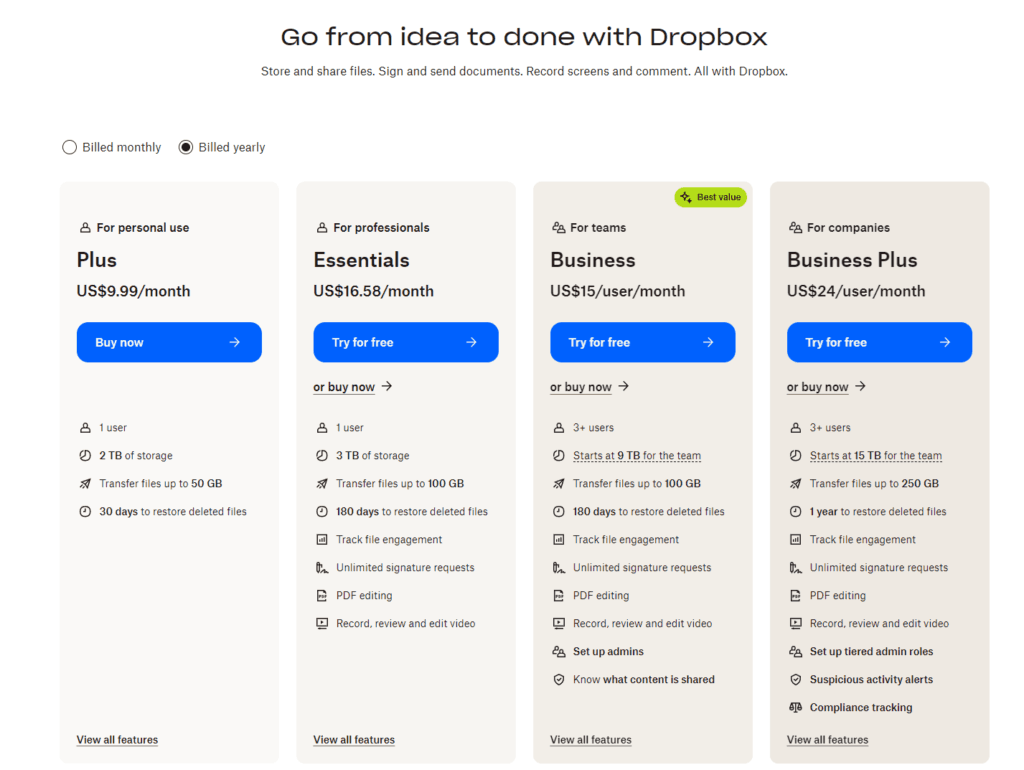
Dropbox Business provides several pricing tiers, designed to cater to various business requirements, from smaller teams needing basic file sharing to large organizations requiring advanced security and collaboration features. The plans include Standard, Advanced, and Enterprise levels, each offering more sophisticated tools and greater storage capacities.
The pricing for Dropbox Business is also user-based, with each tier providing more extensive features and administrative tools. Dropbox’s approach allows businesses to scale up as their document management and collaboration needs evolve, ensuring that they only pay for what they actually use.
Security and Compliance: The Pillars of Trust and Integrity
Effective security and compliance measures are non-negotiable for a document management system, impacting everything from user trust to legal accountability. Let’s explore how Confluence and Dropbox Business address these vital concerns.
Confluence: Secure Collaboration within Controlled Environments
Confluence, developed by Atlassian, places a strong emphasis on security, particularly in managing access to content. It offers detailed permission settings that allow administrators to control who can view, edit, or manage content at granular levels—from entire spaces down to individual pages. This control is crucial for organizations that handle sensitive information and need to ensure that only authorized personnel can access certain documents.
On the compliance front, Confluence supports organizations in meeting regulatory requirements by providing audit logs, which track user activities and changes within documents. This feature is essential for compliance with regulations like GDPR, HIPAA, or SOX, offering transparency and traceability that can be critical during audits.
Dropbox Business: Robust Protection and Compliance for File Management
Dropbox Business has made significant strides in security and compliance, positioning itself as a leader in cloud storage and document management. It encrypts data at rest and in transit, using strong encryption protocols to protect files from unauthorized access. Additionally, Dropbox Business offers extensive file recovery and version history capabilities, which can be invaluable in preventing data loss and managing data breaches.
Dropbox is compliant with a wide range of global compliance standards, including GDPR, HIPAA, and ISO/IEC 27001. It also provides tools for administrators to manage user permissions and monitor activity logs, ensuring that they can keep track of how information is accessed and shared within the organization.
Collaboration Features: Enhancing Team Dynamics
The right collaboration tools within a DMS can significantly influence how teams work together, share information, and complete projects efficiently. Let’s evaluate how Confluence and Dropbox Business approach collaboration.
Confluence: Designed for Team Collaboration
Confluence stands out as a collaboration-centric platform. It’s designed primarily to enhance team interaction through shared workspaces where users can create, manage, and collaboratively edit documents and pages. Each page can act as a project hub, incorporating various media types, dynamic content, and real-time editing capabilities, which are ideal for teams that require a central repository for project documentation, planning, and execution.
Moreover, Confluence integrates seamlessly with other Atlassian products like Jira, allowing for an interconnected workflow where documentation can directly link to tasks, bugs, and sprints. This integration makes Confluence particularly powerful for teams that operate within agile frameworks or those that require close coordination between documentation and project management tasks.
Dropbox Business: Streamlined File Sharing and Collaboration
Dropbox Business, while originally famed for its file storage and sharing capabilities, has evolved to include robust collaboration features. Dropbox Business facilitates teamwork through Dropbox Paper, a collaborative workspace that allows teams to work together on documents in real time. Dropbox Paper supports various content types, including text, images, video, and tables, making it versatile for different project needs.
Additionally, Dropbox’s seamless integration with popular tools like Microsoft Office and Google Workspace enables users to collaboratively edit Word, Excel, and PowerPoint files within the Dropbox interface. This integration ensures that teams can continue using familiar productivity tools while benefiting from Dropbox’s storage and synchronization capabilities.
User Experience and Ease of Use: Facilitating Smooth Interaction
A document management system that offers a straightforward, intuitive user interface and seamless user interaction can dramatically enhance efficiency and user satisfaction. Let’s delve into how Confluence and Dropbox Business stack up in terms of user experience and ease of use.
Confluence: Tailored for Team Collaboration
Confluence is designed with a focus on enhancing team collaboration through an intuitive interface that facilitates easy navigation and management of content. Its layout is structured to support documentation and project collaboration, making it ideal for teams that deal with complex projects requiring detailed documentation and constant updates.
The platform allows for extensive customization of the workspace, enabling teams to create a setup that mirrors their workflow preferences. This can include everything from customized dashboards to tailored access controls, which enhance the user experience by making daily tasks more accessible and organized. However, the depth of customization available in Confluence can sometimes result in a steeper learning curve for new users who are not familiar with Atlassian’s ecosystem.
Dropbox Business: Streamlined and User-Friendly
Dropbox Business is renowned for its simplicity and ease of use, providing a clean and straightforward interface that makes file management and collaboration accessible even to the least tech-savvy users. The platform focuses on file storage and sharing, with a user-friendly design that allows users to quickly upload, share, and manage files without extensive training.
Dropbox Business enhances its user experience through features like file synchronization, which ensures that users always have access to the latest version of their documents, regardless of the device they’re using. This seamless integration across devices and platforms makes Dropbox Business a strong contender for businesses looking for a DMS that is easy to implement and universally accepted by employees.
Customer Support and Service: Ensuring Effective Implementation and Use
The responsiveness, comprehensiveness, and accessibility of customer support are essential for ensuring a smooth operation and quick resolution of any issues that arise. Let’s examine how Confluence and Dropbox Business handle customer support and service.
Confluence: Comprehensive Support with a Focus on Self-Help
Confluence, as part of the Atlassian suite, benefits from Atlassian’s established support infrastructure. This includes a comprehensive knowledge base, active community forums, and a variety of training resources that empower users to find solutions independently. For direct support, Confluence offers help via ticket submissions and a dedicated support team for troubleshooting more complex issues, available to Premium and Enterprise customers.
The focus on self-help resources is particularly beneficial for organizations that prefer to equip their teams with the tools and information needed to solve problems on their own. However, the level of direct support can vary depending on the subscription plan, which is an important consideration for businesses evaluating their potential need for hands-on assistance.
Dropbox Business: Robust Support Across All Plans
Dropbox Business provides extensive support options that scale across its different plans. All users have access to a comprehensive help center that includes articles, video tutorials, and user forums. Live support via chat and email is available for all plans, with phone support included for Advanced and Enterprise users.
The standout feature of Dropbox’s support is the availability of 24/7 support for users on higher-tier plans, ensuring that businesses can receive help whenever needed, regardless of their time zone or working hours. This level of support is crucial for businesses that rely heavily on uninterrupted access to their documents and collaborative projects.
Conclusion
Wrapping up our comprehensive comparison of Confluence and Dropbox Business, we’ve navigated through key aspects that shape the decision-making process when choosing a document management system (DMS). From integration capabilities and security features to collaboration tools, mobile accessibility, pricing models, customer support, and user experience, each platform has demonstrated its strengths and particular areas of suitability.
READ NEXT:
- 21+ Top Document Management Software for Businesses: A Deep Dive
- Delivra vs EmailOctopus: The Best Email Marketing Tool for You
- Zoho Docs vs Templafy: The Best Document Management Tool for You
- M-Files vs Google Drive for Work: The Best Document Management Tool for You
- SugarCRM vs Vtiger: The Best CRM Tool for You
- Zoho Docs vs FileHold: The Best Document Management Tool for You

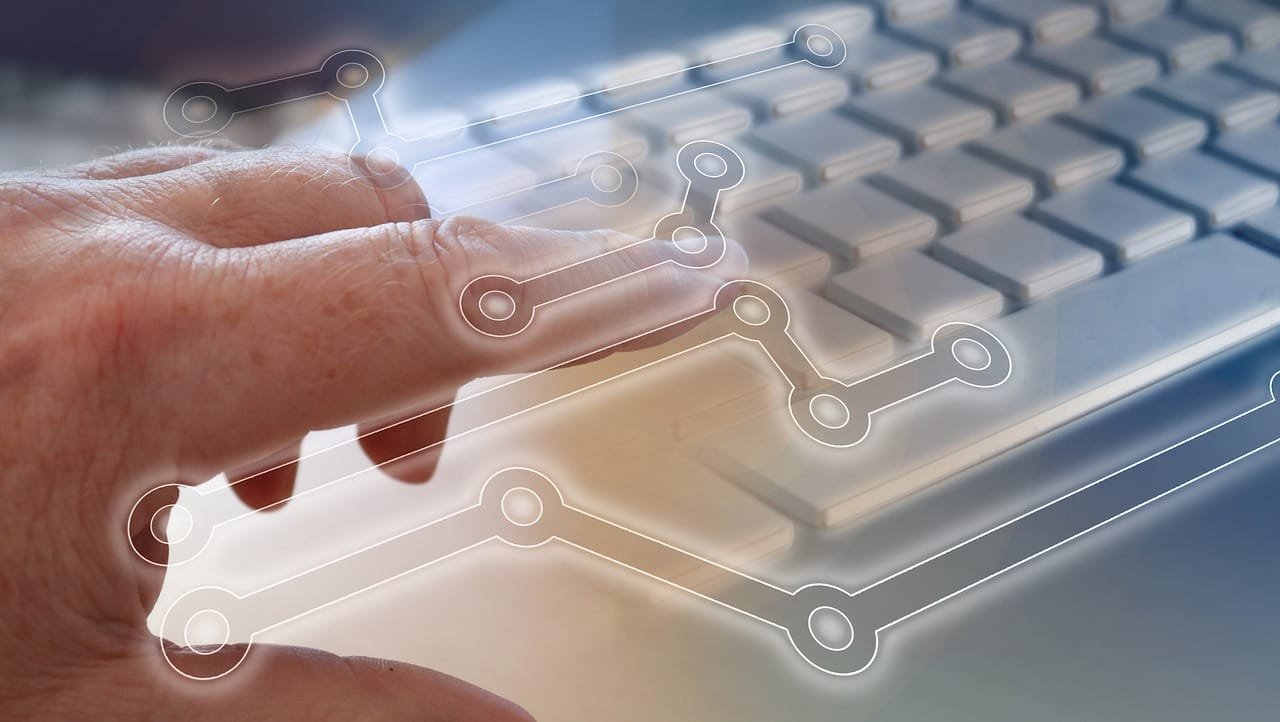




















Comments are closed.