Choosing the right document management tool can streamline your business processes, enhance collaboration, and secure your documents. In this guide, we dive deep into comparing FileHold and Google Drive for Work, two powerful platforms designed to manage documents efficiently. Whether you’re part of a small team or a large enterprise, understanding the strengths and limitations of each tool will help you make the best decision for your organization.
FileHold | Google Drive for Work |
|---|---|
| G2 Score – 4.6 out of 5 stars | G2 Score – 4.6 out of 5 stars |
| TrustRadius Score – 7.1/10 | TrustRadius Score – 8.7/10 |
Integration Capabilities: Enhancing Operational Efficiency
In today’s interconnected tech landscape, the ability of a document management system (DMS) to integrate seamlessly with other software is crucial for enhancing workflow efficiency and ensuring a smooth operation across various departments. Both FileHold and Google Drive for Work offer robust integration options, but their approaches cater to different kinds of operational needs based on their core functionalities.
FileHold: Deep Integration with Enterprise Systems
FileHold excels when it comes to integrating with enterprise-level systems, particularly those that are common in corporate environments. It offers built-in integration with Microsoft Office, allowing users to manage documents directly within the Office interface. This integration extends to SharePoint, enhancing workflow continuity for users deeply embedded in the Microsoft ecosystem.
Beyond these, FileHold can be integrated with various ERP and CRM systems through its API, supporting custom integration efforts. This capability allows businesses to tailor the DMS to fit their specific operational frameworks, ensuring that document management becomes a seamless part of the broader business processes.
Additionally, FileHold offers workflow automation tools that can integrate with existing business processes, automating steps like document approvals, archiving, and retention, which can be crucial for compliance and operational efficiency.
Google Drive for Work: Flexible and Widespread Integration
Google Drive for Work shines with its ability to integrate smoothly with a wide range of cloud-based productivity tools. Being part of Google Workspace, it integrates seamlessly with Google Docs, Sheets, Slides, and other Google services. This integration fosters a unified environment where documents can be created, stored, and collaborated on without leaving the Google ecosystem.
Google Drive also supports a vast array of third-party apps available through the Google Workspace Marketplace. This includes tools for project management, communication, accounting, and more, allowing organizations to enhance the functionality of their Google Drive based on their specific needs.
One of the standout features of Google Drive is its integration with collaboration tools like Google Meet and Google Chat. This facilitates communication and collaboration directly linked with document management tasks, making it an excellent choice for teams that need to discuss and modify documents in real-time.
User Experience and Accessibility: Navigating Daily Operations
Both FileHold and Google Drive for Work are designed to provide a seamless user experience, but they approach user interaction differently, tailored to their unique strengths and intended user bases.
FileHold: Precision and Control for Document Management
FileHold features a user interface that is built to resemble traditional file explorer systems, making it intuitive for users familiar with such environments. This structured approach is beneficial for managing large volumes of documents, providing users with powerful tools to categorize, search, and retrieve documents efficiently.
FileHold is accessible via desktop clients and a web-based interface, ensuring that users can access the system from their office or remotely. While the desktop client offers a full suite of features, the web interface makes it easy for users to access important documents on the go, albeit with some functional limitations compared to the desktop version.
The platform is designed for businesses that require detailed document handling capabilities. Although it offers a range of advanced features, FileHold manages to keep the learning curve reasonable with its familiar layout and extensive support documentation. However, new users might still need some training to fully leverage all the features available.
Google Drive for Work: Streamlined and Intuitive for Collaboration
Google Drive for Work is renowned for its clean, minimalist interface that is easy to navigate, making it highly accessible for users of all tech levels. The platform focuses on simplicity, with a drag-and-drop interface that facilitates easy file management and sharing.
Being a cloud-native solution, Google Drive excels in accessibility. It allows users to access files from any device with an internet connection, supporting a wide range of operating systems including Windows, macOS, iOS, and Android. This universal access is a significant advantage for teams that need flexibility and mobility.
Google Drive for Work is particularly user-friendly, requiring minimal training for new users. Its integration with Google Workspace allows for seamless transitions between different applications like Docs, Sheets, and Slides, fostering an environment that supports rapid collaboration and document sharing.

Related: Check out our free SEO suite

Security and Compliance
Security and compliance are critical factors for any document management system, especially for organizations handling sensitive data. Let’s delve into how FileHold and Google Drive for Work ensure the security of your documents and meet various compliance standards.
FileHold: Robust Security and Detailed Compliance
FileHold is highly regarded for its comprehensive security features, making it an excellent choice for organizations that require robust data protection. It offers encryption for data both in transit and at rest, ensuring that all documents are secured against unauthorized access. Additionally, FileHold includes sophisticated access controls that allow administrators to define precise user permissions for each document or folder, effectively managing who can view, edit, or share the information.
Moreover, FileHold excels in compliance management. It is equipped with features that support compliance with various regulatory frameworks such as GDPR, HIPAA, and Sarbanes-Oxley. This includes automated document retention and archiving capabilities, which help organizations adhere to legal and regulatory requirements for data handling and retention. FileHold also provides a comprehensive audit trail for every document, which is crucial for tracking access and edits, thereby supporting compliance audits and internal controls.
Google Drive for Work: Integrated Security with Scalability
Google Drive for Work also offers strong security measures, tailored to protect documents in a cloud-based environment. It utilizes advanced encryption standards to secure data both while it is being transferred and when it is stored on Google’s servers. Similar to FileHold, Google Drive for Work allows administrators to set detailed permissions to control access to files and folders, helping safeguard sensitive information.
In terms of compliance, Google Drive for Work maintains certifications for a variety of standards and regulations, including ISO/IEC 27001, HIPAA, and GDPR. Google provides tools and features that help organizations comply with these regulations, such as data loss prevention (DLP), Vault for eDiscovery and archiving, and the ability to export and delete data systematically.
Collaboration and Workflow Management
Effective collaboration and streamlined workflows are vital for any organization aiming to boost productivity and facilitate seamless operations. Let’s evaluate how FileHold and Google Drive for Work support these key aspects.
FileHold: Enhanced Workflow Automation
FileHold shines when it comes to structured document management and workflow automation. Its system is designed to support complex workflow configurations, allowing businesses to automate document routing, approvals, and archiving processes. This capability is particularly beneficial for organizations with specific workflow requirements that involve multiple stages of review and approval.
The system includes features such as document check-out and check-in, version control, and notifications, which ensure that team members are always working on the most current version of a document and are alerted to changes and updates. FileHold’s approach to collaboration is focused on maintaining control and order, ensuring that even in a collaborative environment, document integrity and compliance are never compromised.
Google Drive for Work: Real-Time Collaboration
Google Drive for Work, on the other hand, emphasizes ease of collaboration with a more dynamic and flexible approach. It integrates seamlessly with Google Docs, Sheets, and Slides, allowing multiple users to work on the same document simultaneously. This real-time collaboration is facilitated by powerful editing and commenting tools, which enable team members to communicate directly within documents, making the collaboration process both efficient and interactive.
Additionally, Google Drive for Work’s shared drives feature allows teams to store, access, and manage files collectively, ensuring that everyone has the latest information at their fingertips. The platform’s flexibility and ease of use make it ideal for teams that require rapid, ongoing collaboration and less formalized workflow structures.
Pricing Models and Customer Support: Assessing Value and Reliability
Both FileHold and Google Drive for Work structure their pricing and support differently, aiming to cater to a variety of business sizes and needs. Here’s how they compare.
FileHold: Enterprise-Focused Pricing and Dedicated Support
FileHold’s pricing model is designed to accommodate businesses looking for a robust document management system. It typically involves a one-time licensing fee followed by annual support costs, which may include updates and customer support. Pricing can vary significantly based on the number of users and the specific features required, often making it a higher initial investment than some cloud-based solutions.
FileHold offers comprehensive customer support, which includes training, an extensive knowledge base, and direct support via phone, email, or through a client portal. The company focuses on providing detailed and responsive support to ensure that businesses can maximize the utility of their DMS. Support is generally tiered, with more extensive services available to higher-tier customers, which can be a critical factor for businesses that require hands-on assistance for system implementation and maintenance.
Google Drive for Work: Scalable Pricing and Broad Support
Google Drive for Work (part of Google Workspace) offers a flexible and scalable pricing model that is based on the number of users and the level of storage and features required. Plans range from basic to enterprise levels, providing businesses with the ability to choose a package that best suits their needs and budget. This model allows for easy scaling as business needs grow, with no large upfront costs typical of traditional software licenses.
Google provides support through various channels, including an extensive online help center, community forums, and direct support via chat, email, or phone, depending on the plan. Premium plans include 24/7 support with a shorter response time, which can be essential for businesses that rely heavily on their document management system for daily operations.
Pricing
FileHold:
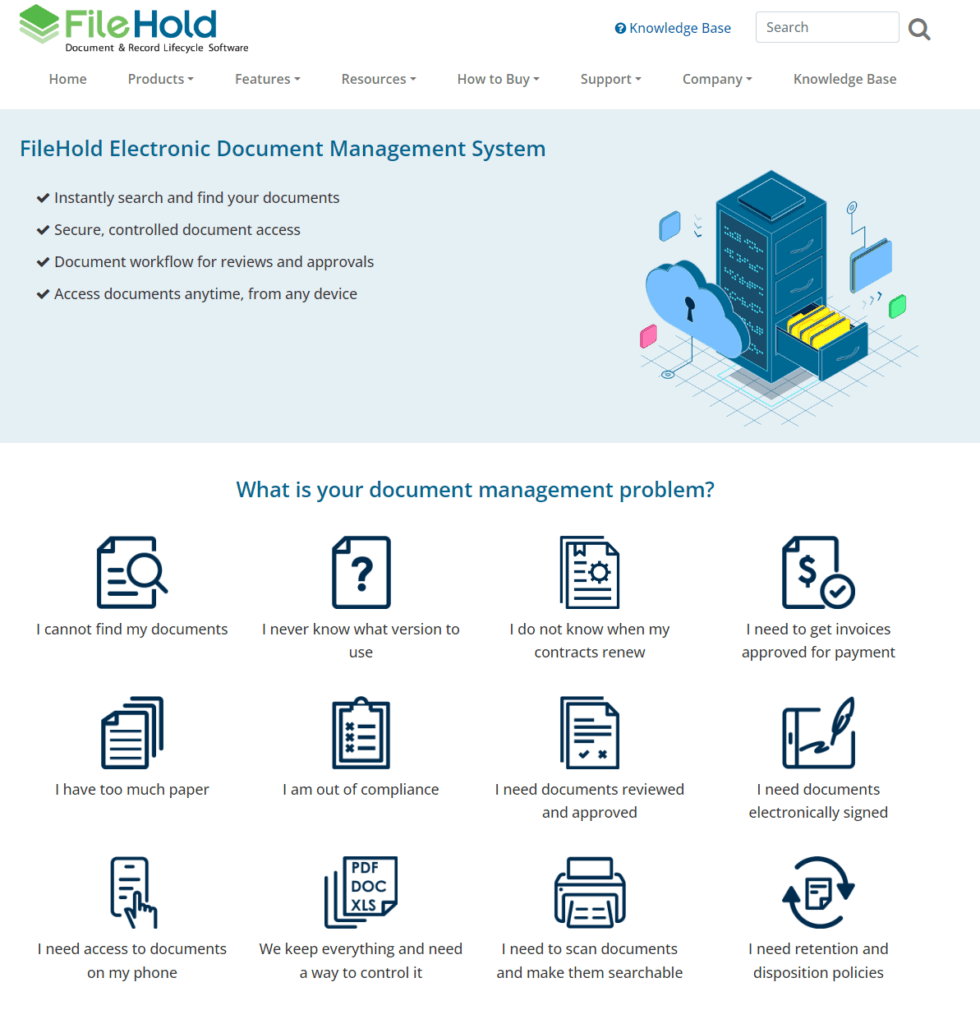
Google Drive for Work:
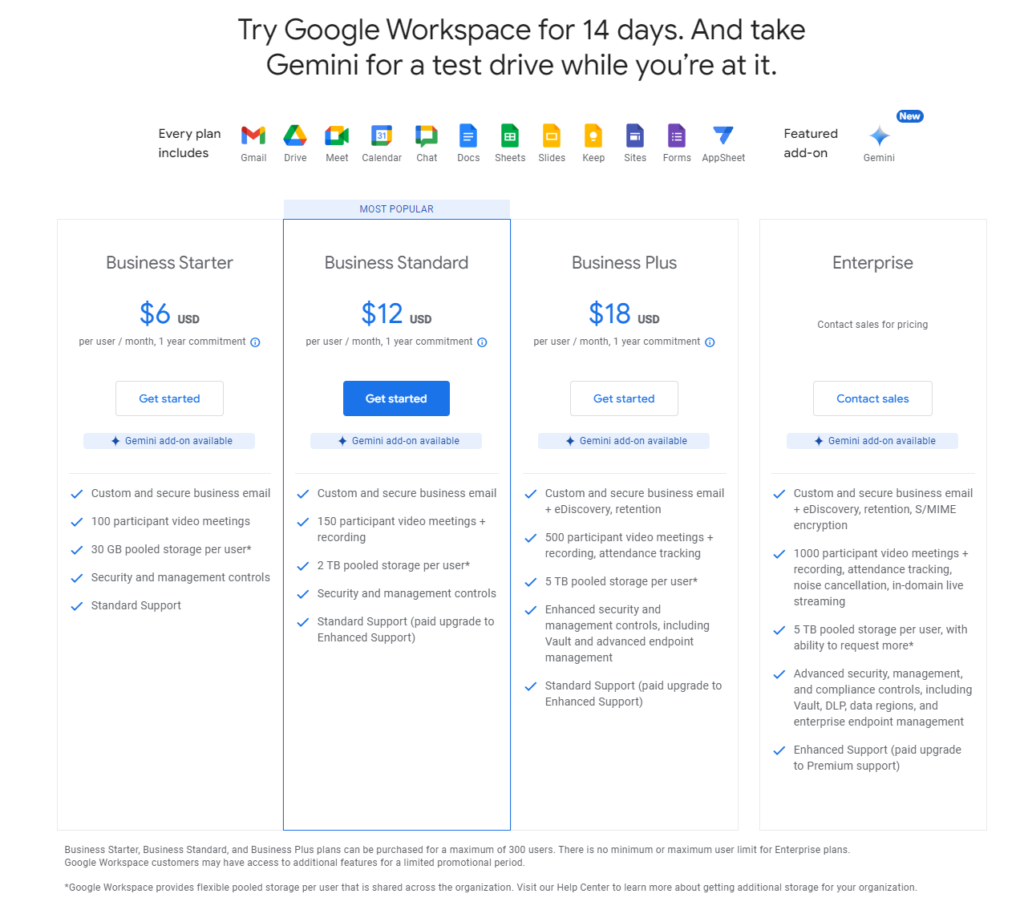
Conclusion
In conclusion, when choosing between FileHold and Google Drive for Work for your document management needs, it’s essential to consider the specific characteristics and requirements of your organization.
FileHold is well-suited for organizations that require robust document management capabilities with strong control over workflows and a high level of document security and compliance. Its integration with Microsoft products and structured approach to document management make it ideal for industries with complex regulatory needs, such as finance, healthcare, and government.
Google Drive for Work, on the other hand, excels in providing a flexible, user-friendly platform that enhances real-time collaboration and integration with a broad array of Google services and third-party apps. It’s particularly effective for businesses that prioritize ease of use, mobility, and seamless collaboration across teams, making it a top choice for startups, educational institutions, and creative industries.
Read Next:
- GetResponse vs Zoho Campaigns: The Best Email Marketing Tool for 2024
- AWeber vs ActiveCampaign: The Best Email Marketing Tool
- Constant Contact vs Campaigner: Best Email Marketing Tool
- GetResponse vs Omnisend: The Best Email Marketing Tool for 2024
- AWeber vs Benchmark Email: The Best Email Marketing Tool






















Comments are closed.