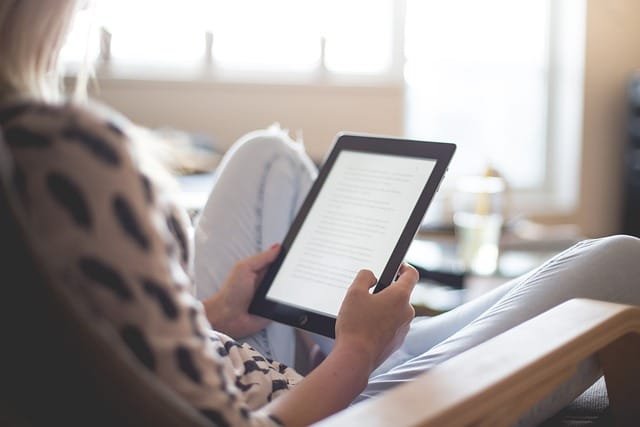When it comes to managing your team’s documents effectively, choosing the right tool is no small decision. In today’s fast-paced digital environment, having a robust document management system (DMS) is crucial. Confluence and ONLYOFFICE are two leading contenders in the DMS arena, each offering unique strengths tailored to different business needs. But which one is the right fit for you? Let’s start by comparing their integration capabilities to see how well they play with other tools and systems.
| Confluence | ONLYOFFICE |
|---|---|
 |  |
| G2 Score -4.1 out of 5 | G2 Score -4.4 out of 5 |
| TrustRadius Score -8.1 out of 10 | TrustRadius Score -NA |
Integration Capabilities: Bridging the Gap Between Tools
In our interconnected workspaces, the best document management system does more than just store files—it seamlessly integrates with the software your team already uses. Let’s take a closer look at how Confluence and ONLYOFFICE stand up in terms of integration.
Confluence: A Seamless Part of the Atlassian Ecosystem
Confluence is designed to integrate effortlessly within the Atlassian ecosystem. If your team already uses Jira for project management, Bitbucket for code repository, or Trello for task management, Confluence can become a central hub for all your documentation. This seamless integration ensures that information flows freely between your tools, enhancing productivity and eliminating the need to switch contexts frequently.
Moreover, Confluence supports a vast array of marketplace apps that can extend its functionality. Whether you need to integrate with CRM systems, marketing tools, or software development kits, there’s likely an app in the Atlassian Marketplace that meets your needs. This makes Confluence highly adaptable to varied business processes, allowing for a tailored setup that can evolve with your company.
ONLYOFFICE: Universal Compatibility and Open Source Flexibility
ONLYOFFICE presents a different approach to integration, focusing on universal compatibility and open source flexibility. It is designed to work seamlessly with popular file formats including DOCX, XLSX, and PPTX, ensuring that documents can be easily shared and edited without compatibility issues. This is particularly beneficial for teams that collaborate with external stakeholders who may use different systems.
In addition to its native compatibility, ONLYOFFICE can be integrated into a variety of platforms thanks to its open source nature. It offers integration solutions for popular content management systems like WordPress and Drupal, cloud storage services like Nextcloud and ownCloud, and even custom integrations thanks to its comprehensive API. This openness makes ONLYOFFICE a versatile choice for businesses looking for a DMS that can be customized to fit into their specific tech environment.
Pricing
Understanding the cost implications and the value each platform offers is crucial for organizations planning their budgets and assessing potential returns on investment. Here’s a detailed breakdown of how Confluence and ONLYOFFICE structure their pricing to accommodate different needs.
Confluence: Tiered Pricing for Scalability
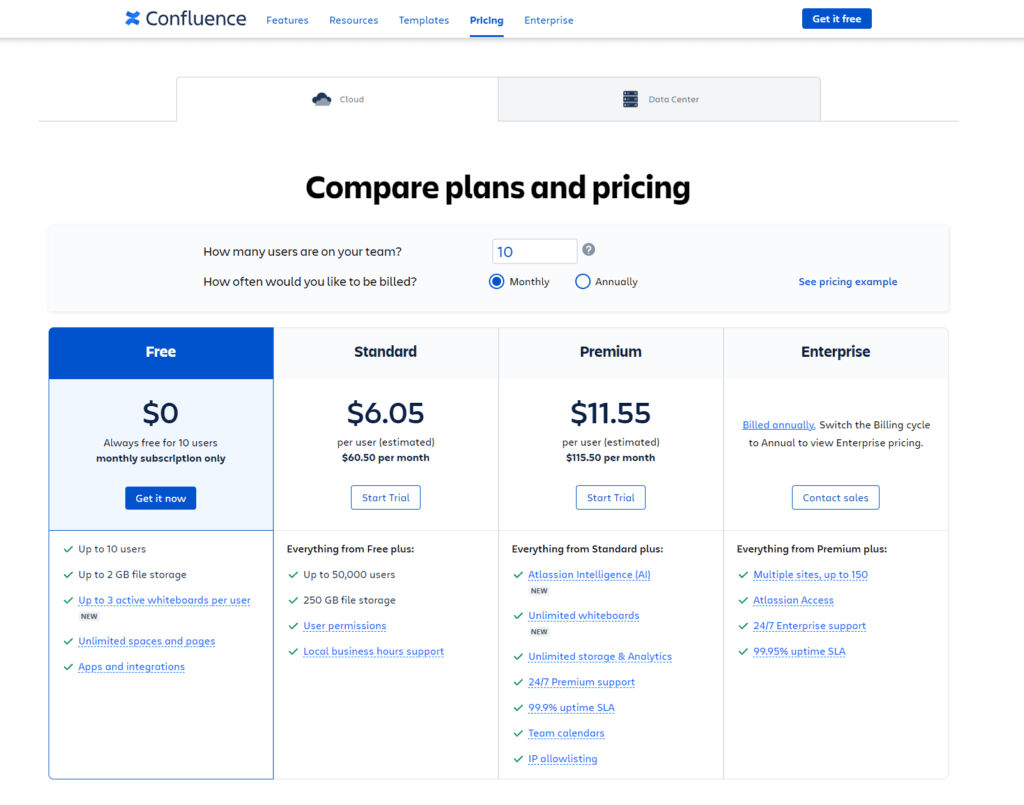
Confluence offers a variety of pricing tiers designed to cater to teams of all sizes and needs. The structure begins with a Free Plan that supports up to 10 users. It’s an ideal choice for small teams or for those who want to try out the platform before committing financially. While this plan is basic, it allows teams to get a feel for Confluence’s capabilities without any initial investment.
For teams requiring more advanced features, Confluence offers the Standard Plan. This plan introduces unlimited spaces and pages, advanced permissions, and audit logs, all priced on a per-user basis. This makes it a scalable option for small to mid-sized businesses looking to expand their usage as they grow.
Larger organizations or teams in need of more sophisticated features might opt for the Premium Plan, which includes everything in the Standard plan plus additional tools like insights and analytics, unlimited storage, and 24/7 priority support with faster response times for critical issues.
ONLYOFFICE: Flexible and Competitive Pricing
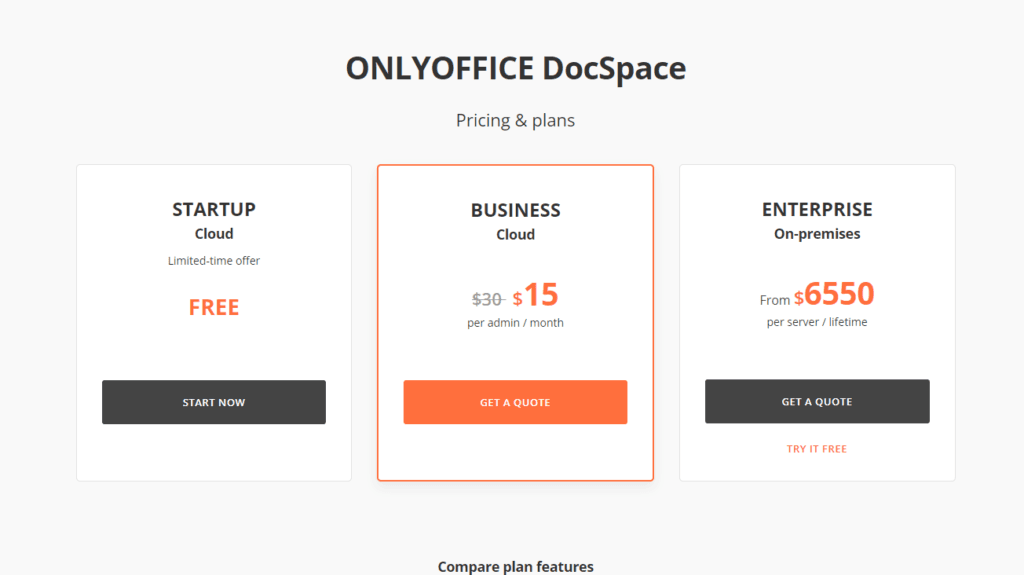
ONLYOFFICE approaches pricing with a focus on flexibility, aiming to provide competitive options for a range of users. The Community Edition is a standout feature, offered for free and open source. It’s particularly attractive for tech-savvy teams willing to self-host and manage their own installations. This edition includes basic functionalities suitable for smaller teams, though it comes with limitations on user numbers and document connections.
For integration with existing systems like Nextcloud, ownCloud, or Seafile, the Integration Edition of ONLYOFFICE is available. This edition is priced based on the number of simultaneous connections and is ideal for users seeking to enhance their current cloud storage solutions with powerful document editing capabilities.
Businesses needing more robust features and full technical support might consider the Enterprise Edition. This version is geared towards larger organizations, offering extended security measures, additional customization options, and professional support. The pricing is scaled based on user numbers and specific deployment requirements, providing a comprehensive solution for complex environments.
Security and Compliance: Ensuring Data Integrity and Regulatory Adherence
The effectiveness of a DMS in protecting against unauthorized access and ensuring compliance with regulatory requirements can significantly impact a business’s credibility and legal standing. Here’s how Confluence and ONLYOFFICE address these concerns.
Confluence: Robust Security in a Trusted Framework
Confluence, as part of the Atlassian suite, is built on a platform that prioritizes security at every level. It offers comprehensive data encryption, both in transit and at rest, protecting your information from unauthorized access. Furthermore, Confluence allows administrators to set detailed user permissions, ensuring that only authorized personnel can access certain documents or parts of the platform. This is crucial for maintaining data integrity and confidentiality.
In terms of compliance, Confluence is equipped to help organizations meet a variety of regulatory requirements. It is compliant with standards such as GDPR, HIPAA, and SOC2, among others. Confluence also provides audit logs that help track changes and access to documents, which is vital for compliance reporting and audits. These features make Confluence an excellent choice for organizations in regulated industries or those dealing with sensitive information.
ONLYOFFICE: Flexible Security with Open Source Adaptability
ONLYOFFICE offers a different approach to security by leveraging its open source nature to provide a flexible and customizable security framework. Users can adapt the system to meet their specific security needs, which can be an advantage for organizations with unique requirements. ONLYOFFICE supports data encryption both at rest and in transit, ensuring that documents are protected during storage and transmission.
Compliance in ONLYOFFICE can be more hands-on due to its customizable nature. While it provides basic tools necessary for compliance management, such as access logs and document history, the onus is often on the user to configure these features to meet specific regulatory demands. This flexibility can be beneficial but requires a proactive approach to ensure all compliance needs are met.
Mobile Accessibility: Enhancing Productivity on the Go
The effectiveness of a DMS in supporting mobile platforms can significantly impact a team’s flexibility and responsiveness. Here’s how Confluence and ONLYOFFICE handle mobile accessibility.
Confluence: Collaborate Anywhere, Anytime
Confluence offers a mobile app that extends much of the desktop version’s functionality to mobile devices, allowing users to access, create, and edit content on the go. The app is designed to maintain a level of collaboration with features like commenting, page watching, and notifications, which let users stay updated on team activities and document changes. While the mobile experience in Confluence is generally good, some users may find it slightly limited compared to the full desktop version, particularly when it comes to complex document editing and management.
However, for teams that need to access project documentation, update task statuses, or review and comment on content away from their main workstations, Confluence’s mobile app provides a valuable tool to stay connected and productive.
ONLYOFFICE: Seamless Mobile Integration
ONLYOFFICE’s approach to mobile accessibility emphasizes seamless integration and usability. Its mobile apps for iOS and Android are designed to replicate the desktop experience as closely as possible, which includes full editing capabilities for documents, spreadsheets, and presentations. This is particularly useful for teams that frequently need to create or extensively modify documents while away from their desks.
The ONLYOFFICE mobile apps also support real-time collaboration, allowing multiple users to edit documents simultaneously from their mobile devices. This feature is invaluable for teams that operate remotely or have members who travel frequently, as it ensures that everyone can contribute regardless of their location.
User Experience (UX) and Ease of Use.
These factors are vital as they influence how intuitively and efficiently team members can adopt and utilize the platform, which in turn affects overall productivity and satisfaction.
Confluence: Comprehensive Yet Complex
Confluence is renowned for its structured approach to content management, designed to support detailed documentation and complex project workflows. It offers a rich array of features that cater to diverse documentation needs, from software development projects to general project management and team collaboration. The platform’s strength lies in its ability to support a deep level of customization and robust integration with other tools, particularly within the Atlassian ecosystem.
However, the comprehensive nature of Confluence can also present challenges. New users may find the platform somewhat daunting due to its array of features and the depth of its configurability. Navigating through its extensive options and settings requires a learning curve, which can slow down initial adoption. This complexity makes it crucial for organizations to provide adequate training and onboarding processes to ensure that teams can leverage Confluence effectively.
ONLYOFFICE: Streamlined and User-Friendly
In contrast to Confluence, ONLYOFFICE is designed with a focus on simplicity and ease of use. The platform offers a clean, intuitive interface that allows users to quickly adapt and start managing documents without extensive training. ONLYOFFICE excels in providing a seamless user experience across its document editing and management features, making it accessible even to those with limited technical skills.
ONLYOFFICE’s streamlined approach extends to its document editing tools, which are compatible with popular formats like DOCX, XLSX, and PPTX. This compatibility ensures that users can easily view, edit, and collaborate on documents without worrying about format issues, facilitating smoother interactions within teams and with external partners.
Conclusion
Wrapping up our in-depth comparison between Confluence and ONLYOFFICE, we’ve explored a range of critical factors that influence the decision-making process when choosing the right document management system (DMS) for your organization. From integration capabilities, security and compliance, mobile accessibility, pricing, to user experience and ease of use, both Confluence and ONLYOFFICE offer unique strengths tailored to different organizational needs.
READ NEXT:
- Company Formation for Beginners: Your A-Z Guide
- Confluence vs Google Drive for Work: The Best Document Management Tool for You
- 21+ Top Document Management Software for Businesses: A Deep Dive
- M-Files vs LogicalDOC: The Best Document Management Tool for You
- Zoho Docs vs Templafy: The Best Document Management Tool for You
- Zoho CRM vs Vtiger CRM: The Best CRM Tool for You