In the bustling digital marketplace of today, where documents are the lifeblood of any organization, choosing the right management tool isn’t just a necessity—it’s a strategic decision. Enter two heavyweight contenders: SharePoint, Microsoft’s veteran platform known for its robustness and integration capabilities, and iManage Work, a specialized solution revered for its legal and professional services prowess. But when push comes to shove, which platform will carry your organization to the pinnacle of efficiency and collaboration? Let’s embark on this journey of discovery, starting with a critical look at Integration Capabilities.
SharePoint | iManage Work |
|---|---|
| G2 Score – 4 out of 5 stars | G2 Score – 4.3 out of 5 stars |
| TrustRadius Score – 7.9/10 | TrustRadius Score – 8.4/10 |
Integration Capabilities: The Key to a Seamless Workflow
In a world where software applications are as interconnected as the cities in a sprawling metropolis, a document management system’s ability to integrate with existing infrastructure is not just advantageous—it’s imperative. Here’s how SharePoint and iManage Work stand in the integration arena.
SharePoint: The Versatile Integrator
SharePoint, with the might of Microsoft behind it, shines in its ability to mesh seamlessly with a vast array of applications and services. Whether it’s the Office 365 suite for document creation and collaboration or external applications through its comprehensive API, SharePoint is a chameleon, adapting to and enhancing your digital ecosystem. This integration extends to Microsoft Teams for communication, Power BI for analytics, and more, making it a centralized hub for all document-related activities.
While SharePoint’s integration capabilities are extensive, fully leveraging them can sometimes require a deep dive into technical configurations or the assistance of IT specialists. This complexity might be a hurdle for smaller organizations or those with limited IT resources.
iManage Work: Specialized for Professional Services
iManage Work offers deep integration capabilities within its niche—legal, financial, and professional services sectors. It excels in integrating with industry-specific applications, email clients like Outlook, and document comparison tools, ensuring a streamlined workflow for professionals. iManage Work’s API also allows for customization and integration with other critical business systems, though its focus remains on catering to the specialized needs of its core user base.
While iManage Work is a powerhouse within its domain, organizations outside of its primary focus areas might find its integration capabilities less comprehensive compared to SharePoint, especially when it comes to general business applications outside the legal and professional services spheres.
Security and Compliance: The Cornerstones of Trustworthy Document Management
The security features and compliance capabilities of a document management system are foundational to its effectiveness and the trust it garners from its users. As businesses increasingly move towards digital operations, the ability to protect sensitive information and adhere to regulatory standards becomes paramount. Here’s how SharePoint and iManage Work measure up in securing your digital assets and ensuring compliance.
SharePoint: Enterprise-Level Security Backed by Microsoft
SharePoint benefits from Microsoft’s significant investment in security, providing a robust suite of features designed to protect data. These include advanced encryption, both at rest and in transit, threat management, and information rights management (IRM) capabilities. SharePoint also offers multi-factor authentication (MFA) and detailed access controls, allowing administrators to precisely manage who can view or interact with documents.
Leveraging Microsoft’s global compliance framework, SharePoint is compliant with a wide array of international and industry-specific regulations, including GDPR, HIPAA, and ISO 27001, among others. It provides comprehensive audit trails and reporting tools, enabling organizations to demonstrate compliance with regulatory requirements and internal policies effectively.
iManage Work: Specialized Security for Professional Services
iManage Work offers a security model specifically tailored to the needs of legal, financial, and other professional services organizations. It includes need-to-know security, ethical walls, and comprehensive encryption to safeguard sensitive client information. iManage Work’s security framework is designed to ensure that only authorized personnel have access to critical documents, with extensive logging of document access and changes for auditability.
Understanding the stringent regulatory environment its core user base operates in, iManage Work is built to support compliance with legal and financial industry standards. It offers features like document retention policies, secure file sharing, and client matter-centric organization, which not only help in maintaining compliance but also in managing governance and risk within these specialized sectors.

Related: Check out our free SEO suite

User Experience (UX) and Ease of Use: Simplifying the Complex
A document management system’s interface and navigational structure can either enhance or impede the daily operations of its users. Here’s how these two platforms compare on delivering a user-friendly experience. The intuitiveness of a document management system directly affects user satisfaction and operational efficiency, making UX a crucial component in your decision-making process.
SharePoint: Powerful but with a Learning Curve
SharePoint offers a rich set of features capable of accommodating a wide array of document management needs, from simple file storage to complex collaborative projects. However, its strength in versatility can also be its Achilles’ heel for new users or those with basic document management requirements. The platform’s interface, while customizable, is often described as complex, requiring users to navigate through multiple layers to perform simple tasks.
SharePoint’s integration with the broader Microsoft ecosystem provides a seamless experience for users already familiar with Microsoft products. However, fully leveraging SharePoint’s capabilities often demands significant training and onboarding effort, particularly for users not versed in Microsoft’s suite of tools.
iManage Work: Tailored for Efficiency
iManage Work is designed with the professional services sector in mind, offering an interface that prioritizes efficiency and ease of access to documents. Its focus on legal, financial, and other professional workflows means that the platform is optimized for the tasks these users perform most frequently, such as document retrieval, secure sharing, and version control.
One of iManage Work’s standout features is its user-centric design, which simplifies many of the routine tasks associated with document management. The system emphasizes minimizing clicks and streamlining document access, making it more accessible for new users and reducing the learning curve associated with adopting a new platform.
Mobile Accessibility and Remote Work Support: Empowering Productivity Anywhere
As the workforce becomes ever more distributed, the ability of a document management system to support productive work from anywhere, on any device, is critical. Here’s how SharePoint and iManage Work adapt to the needs of a mobile and remote workforce. The flexibility to access, manage, and collaborate on documents outside the traditional office setting is key to maintaining operational continuity and employee productivity in today’s dynamic work environments.
SharePoint: Extensive Mobile and Remote Support
SharePoint’s mobile app, available for iOS and Android, offers a robust set of features that mirror the desktop experience, allowing users to access, share, and collaborate on documents directly from their mobile devices. The app is designed to maintain high functionality, ensuring that remote workers can stay as productive on the go as they are in the office.
SharePoint’s cloud-based nature, combined with its deep integration with Microsoft 365, provides a seamless remote work experience. It supports real-time collaboration, document versioning, and secure sharing, facilitating efficient remote workflows. SharePoint’s capabilities are further enhanced when used alongside communication tools like Microsoft Teams, enabling teams to stay connected and collaborate effectively, regardless of location.
iManage Work: Specialized Mobile Access for Professionals
iManage Work offers a mobile app tailored to the needs of professionals in the legal, financial, and other sectors it predominantly serves. The app focuses on secure document access and management, providing features like offline access and document favoriting for quick retrieval. While it may not offer the full breadth of features found in the desktop version, it prioritizes the functionalities most needed by its user base while on the move.
iManage Work facilitates remote work by providing secure access to documents and collaboration tools from anywhere. Its focus on security is particularly relevant for its target industries, where the confidentiality of documents is paramount. Like SharePoint, iManage Work’s effectiveness as a remote work tool is amplified when integrated with other communication and collaboration platforms, although it may require additional steps or integrations to achieve the same level of seamless collaboration offered by SharePoint and Microsoft 365.
Customer Support and Training: Ensuring Smooth Sailing
The accessibility and quality of customer support, along with comprehensive training programs, can dramatically influence the effectiveness of your document management system.
SharePoint: Extensive Resources with a Learning Curve
SharePoint benefits from Microsoft’s extensive support network, offering a range of support options from online forums and detailed documentation to dedicated support services for enterprise-level customers. The breadth of resources available is significant, covering nearly every conceivable issue or question users might encounter.
SharePoint’s complexity and vast capabilities mean that effective user training is essential. Microsoft offers numerous resources for this, including Microsoft Learn, documentation, and community forums where users can share insights and solutions. However, the sheer volume and complexity of SharePoint can make finding the right information daunting for new users. Larger organizations often invest in customized training programs or third-party consultants to facilitate user adoption and maximize the platform’s potential.
iManage Work: Focused Support for Targeted Needs
iManage Work offers dedicated support tailored to the needs of its primary industries, including legal and financial services. Support channels include direct assistance from iManage, comprehensive online resources, and a network of iManage partners who provide additional services and support. This focused approach ensures that users receive relevant and effective assistance, though the scope of available resources may not match the breadth of what’s offered by SharePoint.
iManage provides targeted training designed to quickly onboard new users and help them get the most out of the platform. Training materials are crafted with the specific workflows and challenges of its core user base in mind, making them highly relevant but somewhat specialized. iManage also hosts user conferences and webinars, offering deep dives into product features and best practices.
Pricing
SharePoint:
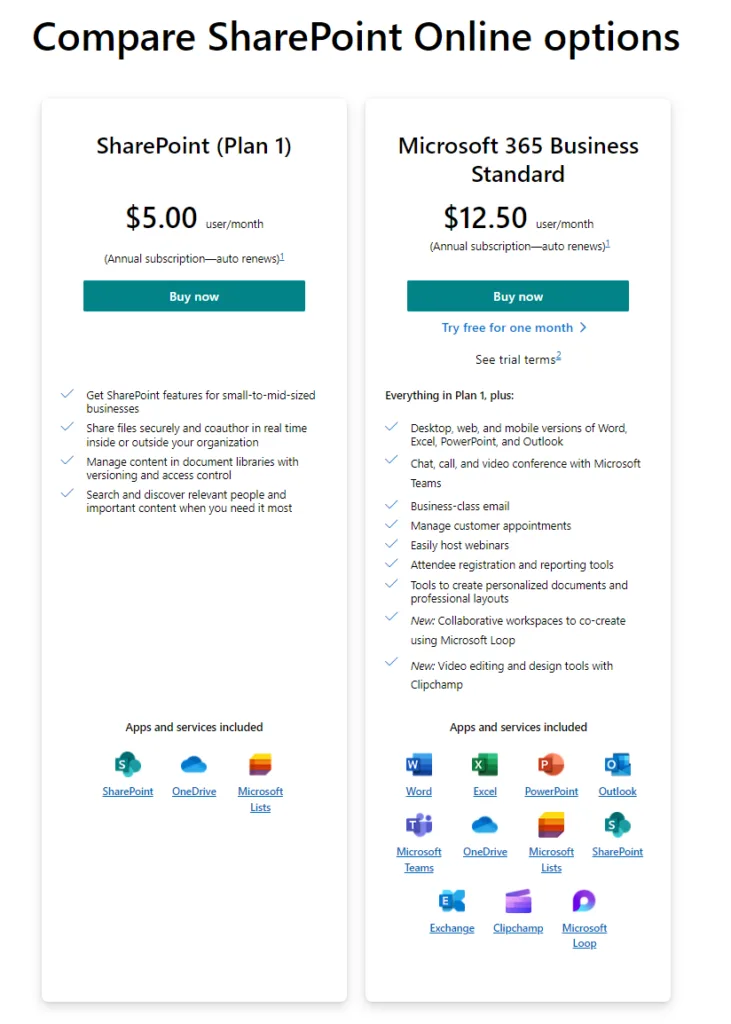
iManage Work:
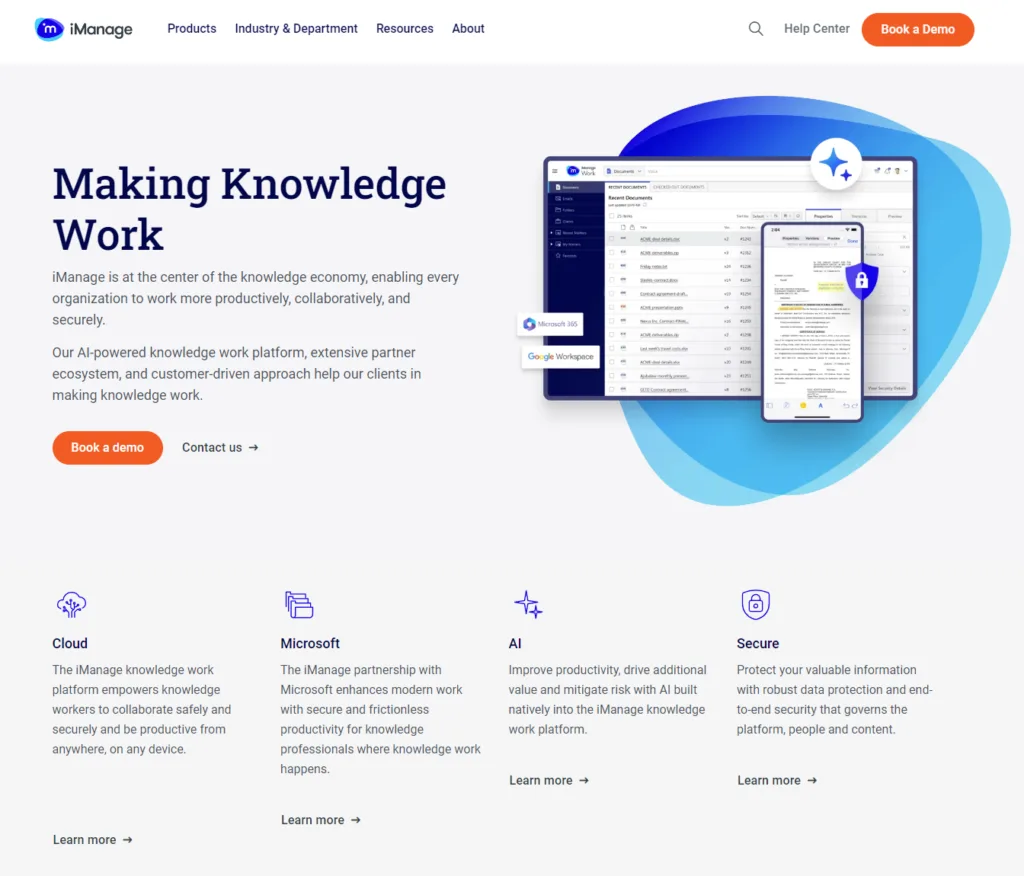
Conclusion
In summing up the comparison between SharePoint and iManage Work, it’s clear that each platform offers distinctive advantages shaped by their respective focuses, integration capabilities, security features, user experiences, and support structures. The choice between them hinges on your organization’s specific needs, the industry you operate within, and the degree of customization and scalability you require.
SharePoint is a robust, versatile platform ideal for organizations deeply embedded in the Microsoft ecosystem or those needing a comprehensive document management solution that offers extensive customization, integration options, and enterprise-level security. Its broad support network and wealth of training resources make it suitable for a wide range of industries and business sizes, though maximizing its potential may require a dedicated effort in training and customization.
iManage Work, on the other hand, offers a specialized solution tailored to the needs of professional services firms, particularly in legal and financial sectors. Its focus on secure document management and efficient workflows, along with industry-specific support and training, makes it a compelling choice for organizations looking for a platform that understands and addresses their unique challenges.
Read Next:
- GetResponse vs Zoho Campaigns: The Best Email Marketing Tool for 2024
- AWeber vs ActiveCampaign: The Best Email Marketing Tool
- Constant Contact vs Campaigner: Best Email Marketing Tool
- GetResponse vs Omnisend: The Best Email Marketing Tool for 2024
- AWeber vs Benchmark Email: The Best Email Marketing Tool





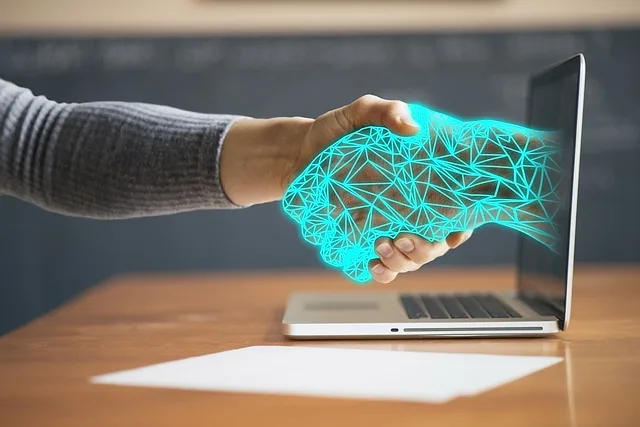









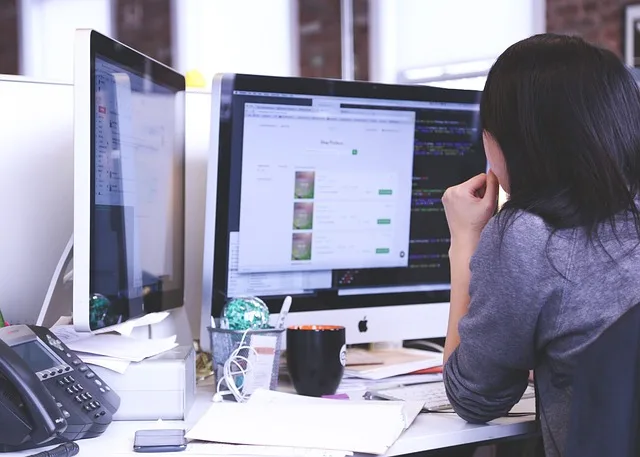






Comments are closed.