Embarking on the quest to find the perfect document management tool can often feel like navigating a dense forest, where each path might lead to a different destination. In today’s digital age, where the flow of information is ceaseless, choosing the right tool to manage, share, and collaborate on documents is crucial. Among the myriad of options, Zoho Docs and Quip stand out as two leading contenders, each offering unique features designed to streamline document management processes. But how do they stack up against each other, especially when it comes to collaboration capabilities? Let’s dive in and explore how these platforms facilitate teamwork and which might be the best fit for your needs.
Zoho Docs | Quip |
|---|---|
| G2 Score – 4.3 out of 5 stars | G2 Score – 4.2 out of 5 stars |
| TrustRadius Score – N/A | TrustRadius Score – 7.6/10 |
The Collaborative Seas: Zoho Docs and Quip
In the vast ocean of document management, collaboration is the wind that propels the ship forward. Both Zoho Docs and Quip offer sails designed to catch this wind, but they do so in markedly different ways.
Zoho Docs: The Structured Navigator
Zoho Docs thrives on structure, offering a comprehensive suite of tools that facilitate collaboration within a familiar, folder-based organization system. It’s part of the broader Zoho ecosystem, which means it integrates seamlessly with other Zoho applications, such as Zoho Mail and Zoho Projects, creating a unified workspace.
Collaboration in Zoho Docs is built around sharing capabilities, real-time editing, and commenting, allowing teams to work together on documents efficiently. Permissions settings ensure that only the right eyes have access to sensitive information, and version history keeps track of changes, making collaboration both secure and transparent.
Quip: The Dynamic Voyager
Quip, on the other hand, is all about dynamic collaboration. It eschews the traditional folder structure in favor of a more fluid, integrated approach where documents, spreadsheets, and slides live alongside chat and task lists in a single interface. This setup encourages spontaneous collaboration, making it easy for team members to jump into a document, make edits, leave comments, and discuss changes—all without leaving the platform.
Quip’s strength lies in its simplicity and focus on bringing teams together in real-time, fostering an environment where collaboration is not just a feature but the very foundation of the platform.
Integration Capabilities: The Bridge Between Tools
The ability of a document management system to integrate seamlessly with other business tools and services is akin to building bridges between islands, allowing for smoother travel and more efficient trade.
Zoho Docs: The Integrated Archipelago
Zoho Docs shines when it comes to integration, largely thanks to its place within the Zoho Suite, a comprehensive collection of business applications covering everything from email and project management to customer relationship management (CRM) and more. This extensive ecosystem allows Zoho Docs to seamlessly connect with other Zoho apps, providing a unified experience that enhances productivity and workflow.
Beyond the Zoho ecosystem, Zoho Docs offers integrations with popular third-party tools, ensuring businesses can maintain their preferred workflows without disruptions.
Quip: The Selective Pathways
Quip, while perhaps more selective in its integration offerings, focuses on creating deep, meaningful connections with a smaller set of tools. Its standout integration is with Salesforce, given that Quip is part of Salesforce. This integration allows teams to collaborate on documents directly within the context of their CRM activities, bridging the gap between document management and customer relations.
Quip also supports integration with popular cloud storage solutions and productivity tools, ensuring teams can continue to use their favorite apps alongside Quip.
Pricing and Subscription Models: Charting the Economic Waters
The cost associated with deploying a document management system is much like provisioning for a long voyage; it’s crucial to ensure you have enough supplies (features) to meet your needs without overburdening your ship (budget).
Zoho Docs: The Economical Fleet
Zoho Docs sails under the flag of economic efficiency, offering a tiered pricing model designed to accommodate businesses of all sizes. From a free basic tier suitable for small teams to more advanced subscription levels that cater to larger organizations with complex needs, Zoho Docs ensures that businesses can select a plan that matches their requirements.
The integration with other Zoho applications presents an opportunity for additional value, allowing businesses to streamline their operations across multiple fronts. For companies seeking a cost-effective solution that doesn’t skimp on essential features, Zoho Docs provides a favorable wind, helping them navigate towards their goals efficiently.
Quip: The Value-Packed Voyage
Quip, on its voyage, takes a different tack, bundling its document management capabilities with a suite of collaboration tools under a single subscription model. This approach ensures that teams have access to a comprehensive set of features, including document creation, real-time collaboration, and communication, all within one platform.
Quip’s pricing is designed to reflect the value of this integrated experience, making it a compelling choice for businesses looking for a solution that breaks down the barriers between document management and team collaboration. While it may come at a premium compared to standalone document management systems, the value-packed nature of Quip’s offering makes it a worthy consideration for teams prioritizing seamless integration and collaboration.

Related: Check out our free SEO suite

Security and Compliance: The Fort and Compass
In an era where digital threats loom large and regulatory landscapes are ever-changing, a document management system must serve as both shield and navigator, ensuring data is protected and compliance standards are met with unwavering precision. The security features and compliance measures of a document management system are akin to a fort’s defenses and a ship’s compass, safeguarding the treasures within and ensuring the journey adheres to the map’s legal contours.
Zoho Docs: The Guarded Citadel
Zoho Docs stands as a guarded citadel, fortified with robust security measures designed to protect organizational data against digital threats. With features such as SSL encryption, two-factor authentication, and role-based access control, Zoho Docs ensures that sensitive information remains secure from unauthorized access.
Moreover, Zoho Docs sails smoothly through regulatory waters, offering compliance with key standards like GDPR, ensuring businesses can manage their documents in accordance with global privacy laws. Zoho’s comprehensive approach to security and compliance makes it a reliable choice for businesses seeking a document management system that not only protects their data but also helps navigate the complex compliance landscape.
Quip: The Agile Scout Ship
Quip, on the other hand, operates like an agile scout ship, offering streamlined security features that focus on essential protections without compromising on agility. Encryption in transit and at rest, along with Salesforce’s robust security framework, provides a solid foundation for safeguarding data. While Quip may offer a more focused set of compliance certifications, its integration with Salesforce means businesses can leverage Salesforce’s compliance posture to meet certain regulatory requirements.
This makes Quip an attractive option for organizations looking for a document management system that offers essential security features, combined with the compliance strengths of Salesforce, all within a platform designed for agility and ease of use.
User Experience and Accessibility: The Wind in the Sails
In the digital realm, akin to navigating through uncharted waters, the ease with which users can manage, share, and find documents is paramount. A document management system should not only be a repository of information but also a beacon of usability, guiding users effortlessly through its features. The user experience and accessibility of a document management system act as the wind in the sails, propelling the ship forward by enabling users to navigate the platform intuitively and efficiently.
Zoho Docs: The Streamlined Cruiser
Zoho Docs prides itself on being a streamlined cruiser, offering a user experience that is both intuitive and user-friendly. With a clean interface and logical navigation paths, users can easily manage their documents, collaborate with colleagues, and customize their workspace to suit their needs.
The platform’s integration within the broader Zoho ecosystem also means users can move seamlessly between different applications, enhancing productivity and reducing the learning curve associated with using multiple tools. Additionally, Zoho Docs provides mobile accessibility, ensuring that users can access their documents on the go, making it a versatile option for teams that value flexibility and ease of use.
Quip: The Agile Schooner
Quip, resembling an agile schooner, emphasizes a seamless, integrated experience where collaboration is at the core. The platform combines documents, spreadsheets, and chat in a single interface, breaking down the barriers between content creation and communication. This unique approach encourages real-time collaboration, making it easy for users to contribute, comment, and make decisions quickly.
Quip’s minimalist design and focus on essential features ensure that users can navigate the platform without unnecessary complexity, fostering an environment where teamwork and productivity flourish. The platform’s mobile support further enhances accessibility, allowing teams to stay connected and productive from anywhere.
Adoption and Implementation Ease: Setting Sail with Minimal Drag
The ease of adopting and implementing a document management system is like preparing a ship for a swift departure. A platform that is intuitive and requires minimal customization allows you to set sail quickly, whereas a system that demands extensive setup and training might delay your voyage.
Zoho Docs: The Ready-to-Sail Schooner
Zoho Docs is designed for swift adoption, with its user-friendly interface and minimal learning curve making it a ready-to-sail schooner for businesses of all sizes. Being part of the larger Zoho ecosystem, it benefits from a familiar operational feel for users who are already using other Zoho applications, allowing for a smoother integration into daily business processes.
The cloud-based nature of Zoho Docs means that implementation is straightforward, requiring no extensive setup or specialized hardware. This accessibility ensures that teams can start managing and collaborating on documents almost immediately, with Zoho providing ample online resources and support for any questions that arise during the journey.
Quip: The Agile Clipper Ship
Quip, akin to an agile clipper ship, emphasizes ease of use and quick setup, making it a strong contender for teams eager to enhance collaboration without getting bogged down by complicated implementation processes. Its integration with Salesforce can be a significant advantage for businesses already navigating those waters, providing a seamless extension of their CRM into the realm of document management and collaboration.
Quip’s approachable design and the all-in-one nature of its platform mean that adoption is less about implementation and more about acclimation to a new way of working—a journey that Quip supports with comprehensive guides and customer support.
Pricing
Zoho Docs:
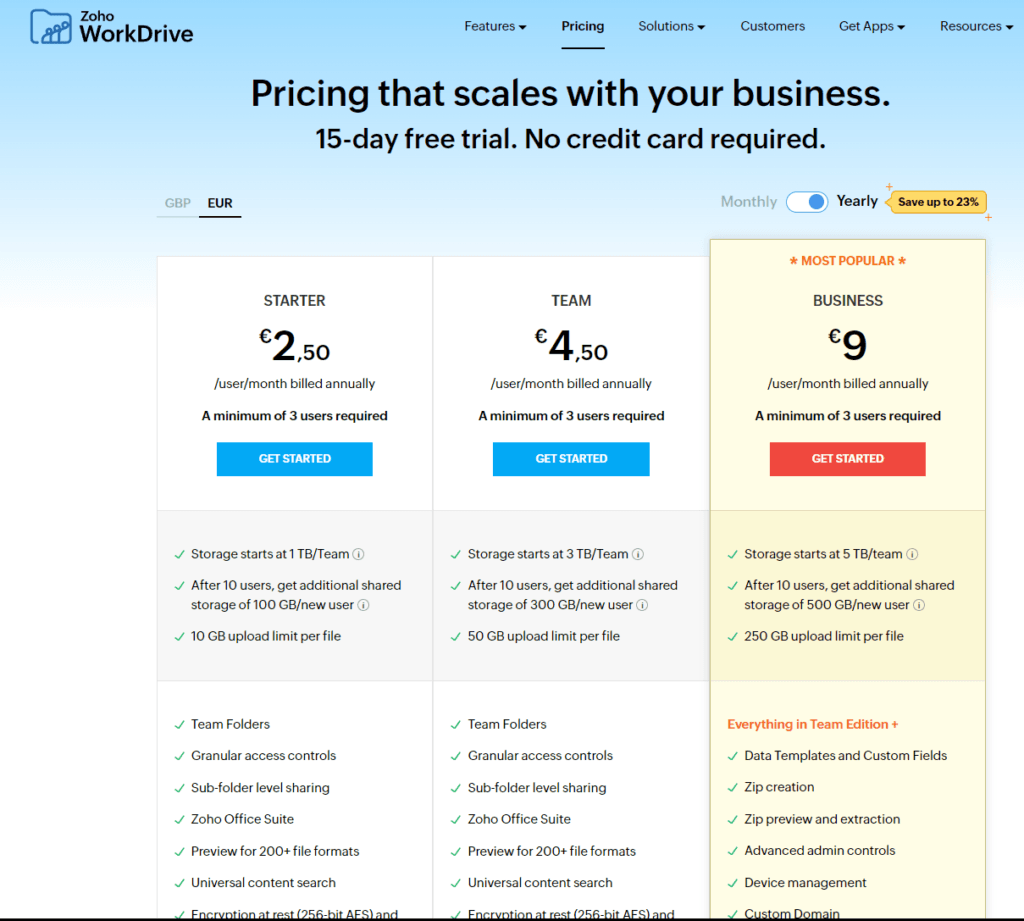
Quip:
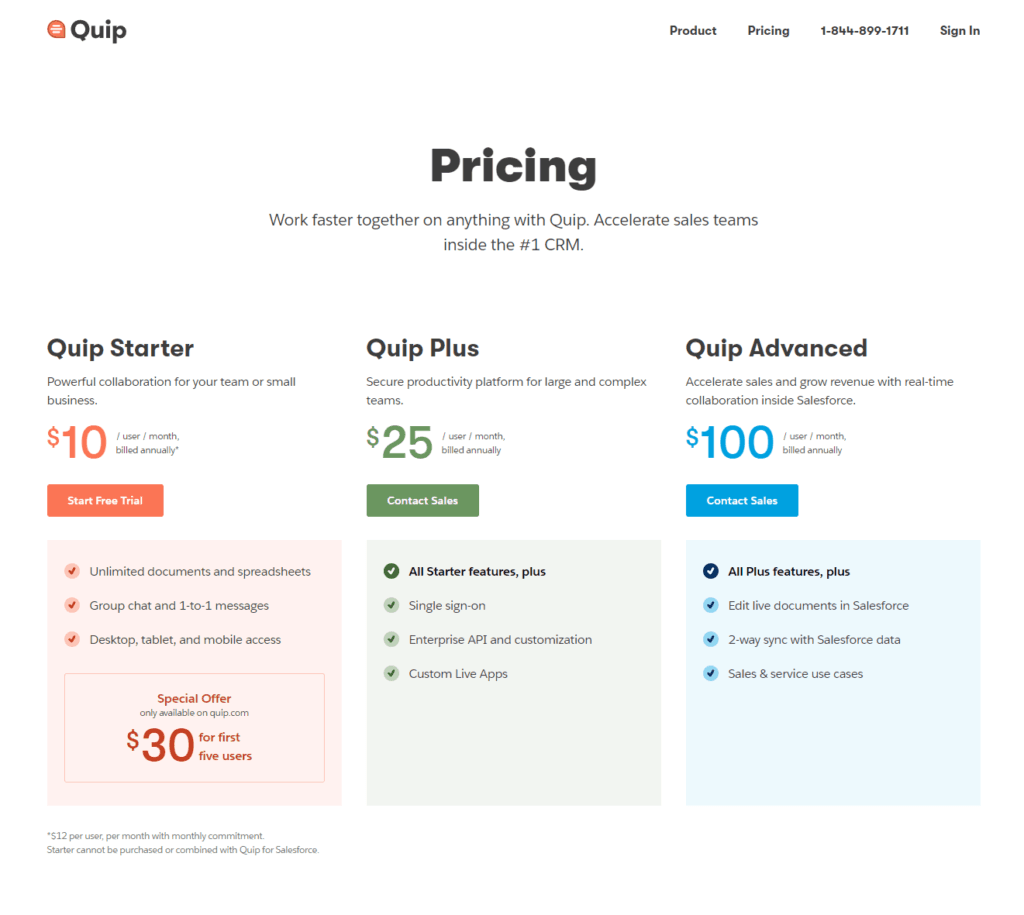
Conclusion
In navigating the vast seas of document management solutions, our journey has taken us through a detailed comparison of Zoho Docs and Quip, focusing on collaboration features, integration capabilities, security and compliance, user experience and accessibility, pricing and subscription models, and adoption and implementation ease. Each platform, like a distinct ship designed for specific voyages, presents its own set of advantages and considerations.
Zoho Docs shines as a versatile and user-friendly solution, ideal for businesses seeking an easy-to-adopt platform that integrates smoothly with a broad ecosystem of productivity tools. Its affordability and straightforward approach make it a compelling choice for small to medium-sized businesses or any organization deeply invested in the Zoho ecosystem.
Quip, with its emphasis on real-time collaboration and integration with Salesforce, offers a unique proposition for teams prioritizing communication and workflow integration. Its all-in-one platform fosters a dynamic environment for document management, making it suitable for businesses looking to streamline their processes within the Salesforce ecosystem.
Read Next:
- GetResponse vs Zoho Campaigns: The Best Email Marketing Tool for 2024
- AWeber vs ActiveCampaign: The Best Email Marketing Tool
- Constant Contact vs Campaigner: Best Email Marketing Tool
- GetResponse vs Omnisend: The Best Email Marketing Tool for 2024
- AWeber vs Benchmark Email: The Best Email Marketing Tool






















Comments are closed.