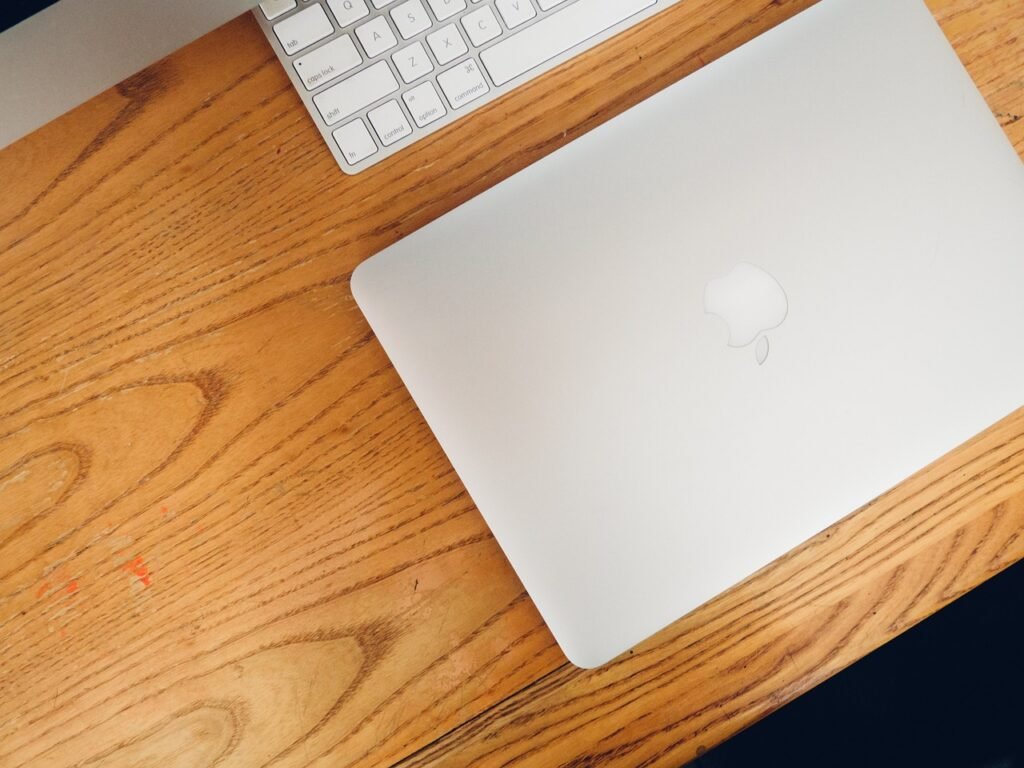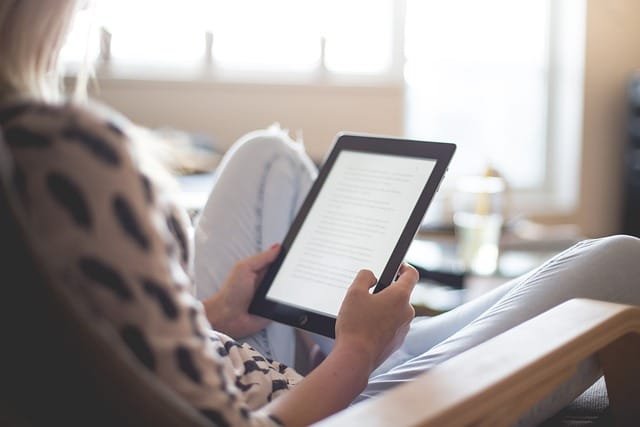Choosing the right document management tool is essential for enhancing team collaboration and maximizing productivity in today’s digital workplace. Two notable contenders in this space are ONLYOFFICE and Quip. Each offers unique features tailored to different business needs, but which one is the best fit for your organization? Let’s dive into a detailed comparison to help you make an informed decision.
ONLYOFFICE | Quip |
|---|---|
| G2 Score – 4.4 out of 5 stars | G2 Score – 4.2 out of 5 stars |
| TrustRadius Score – 6/10 | TrustRadius Score – 7.6/10 |
Real-Time Collaboration and Document Editing
Collaboration is at the heart of modern business operations, making the real-time editing capabilities of a document management system a critical feature. Here, we compare how ONLYOFFICE and Quip enable teams to collaborate and manage documents effectively.
ONLYOFFICE: Seamless Integration and Familiar Layout
ONLYOFFICE stands out with its robust document editing tools that closely resemble the familiar interface of Microsoft Office. This similarity is a significant advantage for teams accustomed to traditional office suites, as it minimizes the learning curve and allows for immediate productivity. ONLYOFFICE supports all popular document formats including DOCX, XLSX, and PPTX, ensuring full compatibility without the risk of formatting issues when exchanging files with other office tools.
A key feature of ONLYOFFICE is its real-time collaboration functionality. It allows multiple users to work on the same document simultaneously, offering features such as track changes, comments, and built-in chat. These tools make it easy for team members to discuss revisions without leaving the document environment, streamlining the review and editing process.
Moreover, ONLYOFFICE ensures data sovereignty by allowing businesses to deploy the solution on their own servers, which can be crucial for organizations with strict data security requirements.
Quip: Integrated Communication for Enhanced Productivity
Quip takes a slightly different approach by integrating documents and spreadsheets with a powerful communication framework. Each document in Quip comes with its own chat thread where team members can discuss updates and changes in real time, directly alongside the content. This integration eliminates the need to toggle between multiple applications for communication and document editing, potentially boosting productivity.
Quip’s document collaboration extends beyond text to include spreadsheets and project management tools, all within the same interface. Users can create and edit documents and spreadsheets that are fully interactive and support real-time editing by multiple participants. The seamless nature of Quip’s collaboration tools makes it ideal for projects that require constant communication and quick turnarounds.
Integration Capabilities
In a landscape where businesses often rely on a multitude of apps and tools, a document management system’s ability to integrate seamlessly with other software is essential. Let’s explore how ONLYOFFICE and Quip handle integrations, a key factor in enhancing overall productivity and ensuring a smooth workflow.
ONLYOFFICE: Broad Compatibility with Third-Party Apps
ONLYOFFICE is designed with flexibility in mind, offering extensive support for integrations with a wide array of third-party applications. This includes direct links with major cloud storage providers like Google Drive, Dropbox, Box, and OneDrive, allowing users to access and manage their documents stored on these platforms directly from the ONLYOFFICE environment. This interoperability is crucial for teams that store documents across various platforms and need a central hub for their document management tasks.
Beyond cloud storage, ONLYOFFICE also integrates with various CRM systems, email services, and calendar apps, facilitating a comprehensive workspace where users can manage nearly all aspects of their daily operations without needing to switch between multiple apps. This integration extends to popular project management tools, enabling teams to maintain project documentation, tasks, and communication in sync.
Quip: Seamless Salesforce Integration
Quip, being a Salesforce product, offers deep integration particularly with Salesforce, making it an exceptionally powerful tool for users already entrenched in the Salesforce ecosystem. This integration allows users to pull data directly from Salesforce into their documents and spreadsheets within Quip, streamlining workflows that rely on CRM data. For sales teams, this means the ability to create dynamic reports and project plans that update in real-time based on the underlying Salesforce data.
Additionally, Quip’s integration capabilities include connections with other tools, although not as extensive as ONLYOFFICE. It focuses more on enhancing the functionality within its ecosystem, ensuring that users can work efficiently without leaving the Quip platform. This can include simple integrations with calendar apps and communication tools, designed to keep teams connected and collaborative.

Related: Check out our free SEO suite

Security Features and Data Protection
Security and data protection are critical in any document management system, especially for organizations that handle sensitive information. Let’s compare how ONLYOFFICE and Quip ensure the security of your data and comply with industry standards.
ONLYOFFICE: Robust Security with Flexible Deployment Options
ONLYOFFICE places a strong emphasis on security, offering users both cloud-based and on-premise deployment options. This flexibility allows organizations to choose the setup that best suits their security requirements. For those opting for on-premise deployment, ONLYOFFICE provides additional control over their data, as it remains within the company’s own IT infrastructure, reducing external risks.
In terms of security features, ONLYOFFICE uses SSL encryption for data transmitted between servers and clients to prevent interception. For data at rest, the platform employs AES-256 encryption, one of the strongest block ciphers available. Additionally, ONLYOFFICE includes two-factor authentication (2FA) as an extra layer of security against unauthorized access.
ONLYOFFICE also offers extensive access controls, enabling administrators to define user roles and permissions with granularity. These features ensure that only authorized personnel can access certain documents or functionalities, enhancing data protection and compliance with internal policies and regulations.
Quip: Integrated Security Within the Salesforce Ecosystem
As part of the Salesforce family, Quip benefits from Salesforce’s robust security infrastructure, which is designed to protect vast amounts of sensitive data for businesses worldwide. Quip inherits features such as end-to-end encryption and regular security audits from Salesforce, providing a secure environment for document management and collaboration.
Quip’s security model is deeply integrated with Salesforce’s comprehensive compliance certifications, including standards such as GDPR, HIPAA, and others, depending on the nature of the business. This integration ensures that all documents managed within Quip adhere to the same stringent security and privacy standards that Salesforce upholds.
Furthermore, Quip allows for detailed control over document sharing and collaboration. Users can set specific sharing settings for each document, including view-only access and editing restrictions. This level of control is essential for maintaining document confidentiality and integrity in collaborative environments.
Customer Support and Training
The level of customer support and the availability of training resources are crucial factors in the successful adoption and ongoing use of any document management system. Let’s compare the customer support services and training options provided by ONLYOFFICE and Quip to see which platform might better suit your needs for assistance and user education.
ONLYOFFICE: Extensive Support and Educational Resources
ONLYOFFICE is known for its comprehensive support system and a wide range of educational resources aimed at helping users maximize their use of the platform. Customer support is available through multiple channels including email, live chat, and phone, ensuring that users can reach out for help in whatever way they prefer. The response times are generally quick, and the support team is noted for being knowledgeable and helpful.
In addition to direct support, ONLYOFFICE provides an extensive library of documentation, tutorials, and video guides. These resources cover everything from basic setup and daily operations to more advanced features and customization options. For organizations that prefer self-service resources, this comprehensive documentation can be incredibly valuable.
Furthermore, ONLYOFFICE offers dedicated training sessions that can be customized to the specific needs of an organization. These sessions can be conducted online or on-site, providing hands-on training to ensure that teams are fully equipped to use all features of the platform effectively.
Quip: Targeted Support Within the Salesforce Ecosystem
As a Salesforce product, Quip benefits from the robust customer support framework of Salesforce. Support for Quip is integrated into the broader Salesforce support system, which is well-regarded for its efficiency and comprehensiveness. Users have access to a vast range of support options, including the Salesforce help portal, direct support calls, and a rich online community where users can exchange knowledge and solutions.
Quip also offers specialized training materials that are integrated into the Salesforce training ecosystem. Users can take advantage of the Salesforce Trailhead platform, a gamified online learning experience that provides interactive tutorials and educational content tailored to both Quip and the wider range of Salesforce products.
Pricing Models
When choosing a document management system, understanding the pricing structure is crucial as it directly impacts your budget and the value you derive from the investment. Let’s examine the pricing models of ONLYOFFICE and Quip to determine which might offer better cost-effectiveness for your needs.
ONLYOFFICE: Flexible and Scalable Pricing
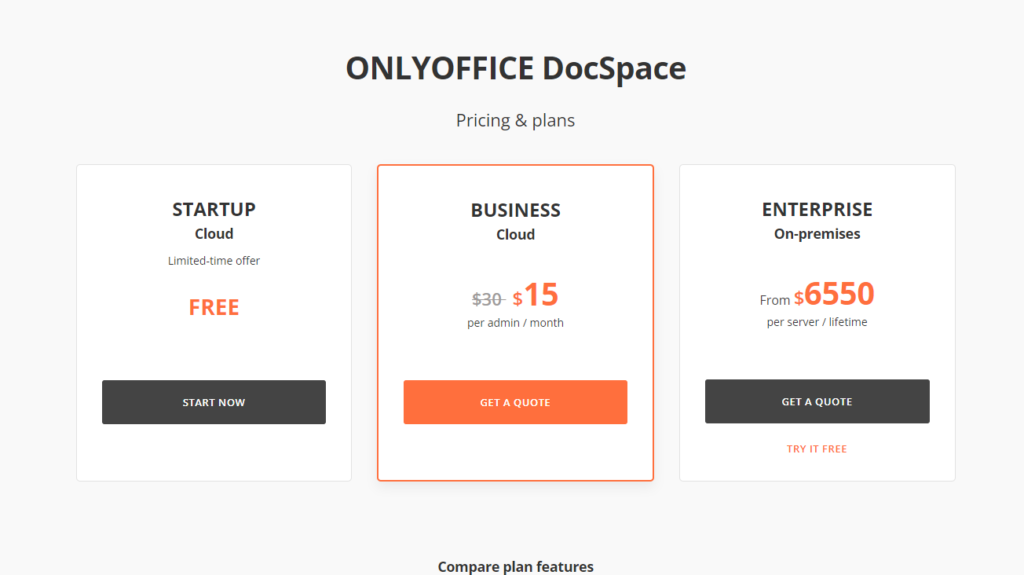
ONLYOFFICE offers a tiered pricing model, designed to cater to businesses of various sizes and needs. It features a free version for small teams, which includes basic document management functionalities, suitable for businesses just starting out or with minimal document management needs. This can be a significant advantage for startups or small businesses looking to minimize costs while still benefiting from a robust document management solution.
For larger organizations or those needing more advanced features, ONLYOFFICE provides several paid plans. These plans increase in price based on the number of users and the inclusion of additional features such as advanced collaboration tools, more storage space, and higher levels of technical support. The flexibility of these plans allows organizations to scale their usage as they grow, ensuring that they only pay for the features they need at any given time.
Quip: Integrated Pricing Within the Salesforce Ecosystem
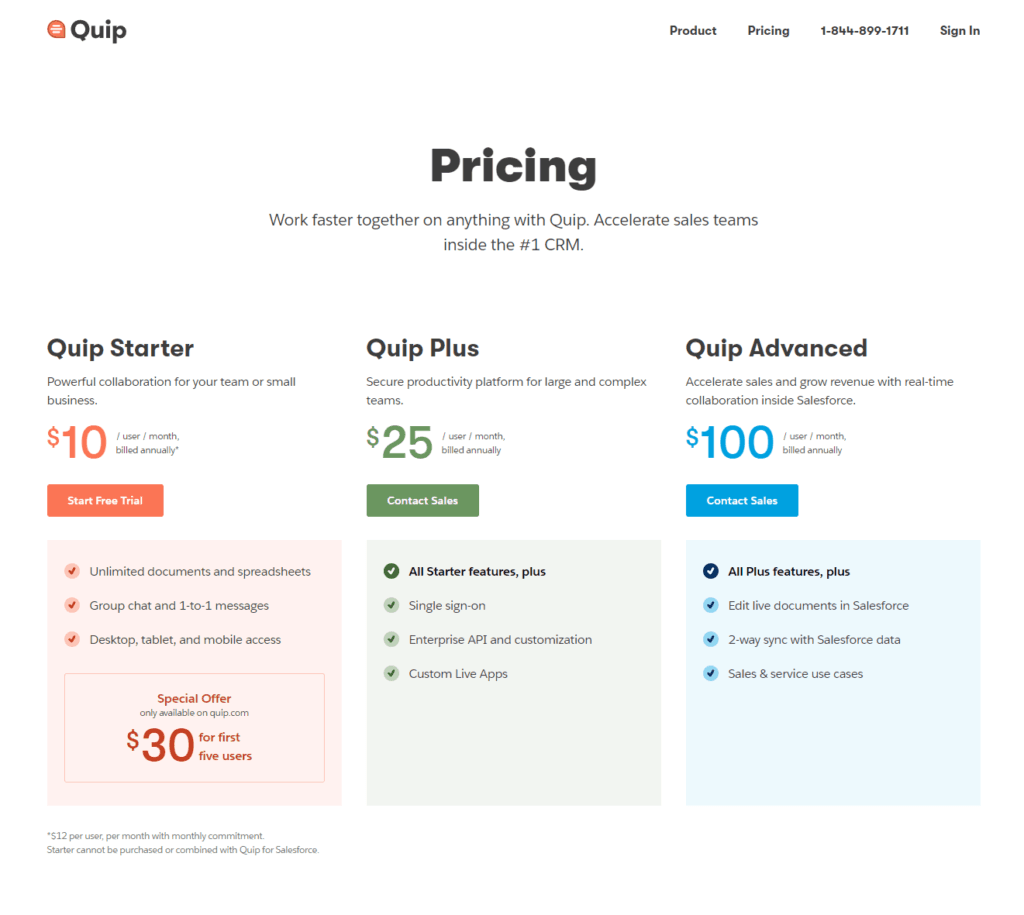
Quip’s pricing model is somewhat intertwined with the Salesforce ecosystem, reflecting its position as a Salesforce product. There is no free tier available; instead, Quip offers a basic starting plan that integrates seamlessly with other Salesforce products. This approach ensures that users who are already invested in the Salesforce platform can easily adopt Quip without dealing with compatibility issues or separate billing.
The pricing for Quip is generally structured around per-user fees, which can vary based on the level of functionality required and the scale of the user base. While this can make Quip a more expensive option compared to ONLYOFFICE, particularly for larger teams, the value comes from its deep integration with Salesforce, which can be a critical factor for businesses that rely heavily on CRM and want a unified platform experience.
Conclusion
Selecting between ONLYOFFICE and Quip for your document management needs involves a careful consideration of each platform’s strengths and how they align with your specific business requirements.
ONLYOFFICE offers a versatile and user-friendly interface that appeals to businesses of all sizes, from startups to large enterprises. Its tiered pricing model, including a free version, makes it particularly attractive for those on a tight budget or just beginning to explore document management solutions. ONLYOFFICE is ideal for organizations looking for a comprehensive tool that supports extensive document editing and collaboration features, coupled with the flexibility to scale as their business grows.
Quip, on the other hand, is best suited for businesses already embedded within the Salesforce ecosystem. Its pricing and functionality are optimized for seamless integration with Salesforce, making it a convenient choice for those who rely heavily on Salesforce for their CRM and other business operations. Quip excels in fostering team collaboration through its integrated communication features and streamlined document handling, particularly benefiting teams that require constant connectivity and immediate access to CRM data.
Read Next:
- GetResponse vs Zoho Campaigns: The Best Email Marketing Tool for 2024
- AWeber vs ActiveCampaign: The Best Email Marketing Tool
- Constant Contact vs Campaigner: Best Email Marketing Tool
- GetResponse vs Omnisend: The Best Email Marketing Tool for 2024
- AWeber vs Benchmark Email: The Best Email Marketing Tool