Choosing the right document management system (DMS) is pivotal for any business looking to streamline their workflows, boost collaboration, and manage their documents efficiently. Today, we’re diving deep into a comparison between two popular document management tools: Confluence and iManage Work. Each tool offers distinct features suited to different business needs, and we’ll explore these to help you decide which system might be the best fit for your organization.
| Confluence | iManage Work |
|---|---|
 |  |
| G2 Score -4.1 out of 5 | G2 Score -4.3 out of 5 |
| TrustRadius Score -8.1 out of 10 | TrustRadius Score -8.4 out of 10 |
Integration Capabilities: Confluence vs. iManage Work
A key factor in choosing a DMS is understanding how well it integrates with your existing systems. The right integrations can simplify processes, enhance user adoption, and ultimately, increase productivity. Let’s examine how Confluence and iManage Work stack up in this crucial area.
Confluence: Seamless Integration Within the Atlassian Ecosystem
Confluence is designed by Atlassian and shines when integrated within the Atlassian ecosystem, including Jira, Bitbucket, and Trello. This integration is a major advantage for teams already using these tools, as it allows for seamless workflow transitions between project management, software development, and document collaboration. Confluence supports a wide array of third-party apps through the Atlassian Marketplace, offering extensions that can enhance functionality in areas like CRM, communications, and more.
The strength of Confluence lies in its ability to act as a central hub where all documentation—from software development guides to marketing plans—can be stored, accessed, and collaborated on in real time. The platform’s robust API also facilitates custom integrations, which means businesses can tailor the system to fit their unique needs.
iManage Work: Specialized Integration for Legal and Financial Services
iManage Work, on the other hand, is tailored primarily for professionals in legal, financial, and accounting fields. Its integration capabilities are focused around specific industry needs, including tight integration with tools commonly used in these sectors, such as case management systems, Microsoft Office, and email platforms like Outlook.
iManage Work excels in handling large volumes of documents and emails by organizing them into project-specific workspaces. This setup is particularly beneficial for law firms and financial institutions where the ability to quickly access and manage extensive records and case files is critical. iManage also offers security and compliance features that meet the stringent requirements of these industries, adding another layer of functionality through its integration capabilities.
Pricing: Evaluating Cost Efficiency and Value
Both Confluence and iManage Work offer various pricing tiers that cater to different organizational needs and sizes. Their pricing models reflect their unique features and the target markets they serve.
Confluence: Flexible Pricing for Scalable Growth
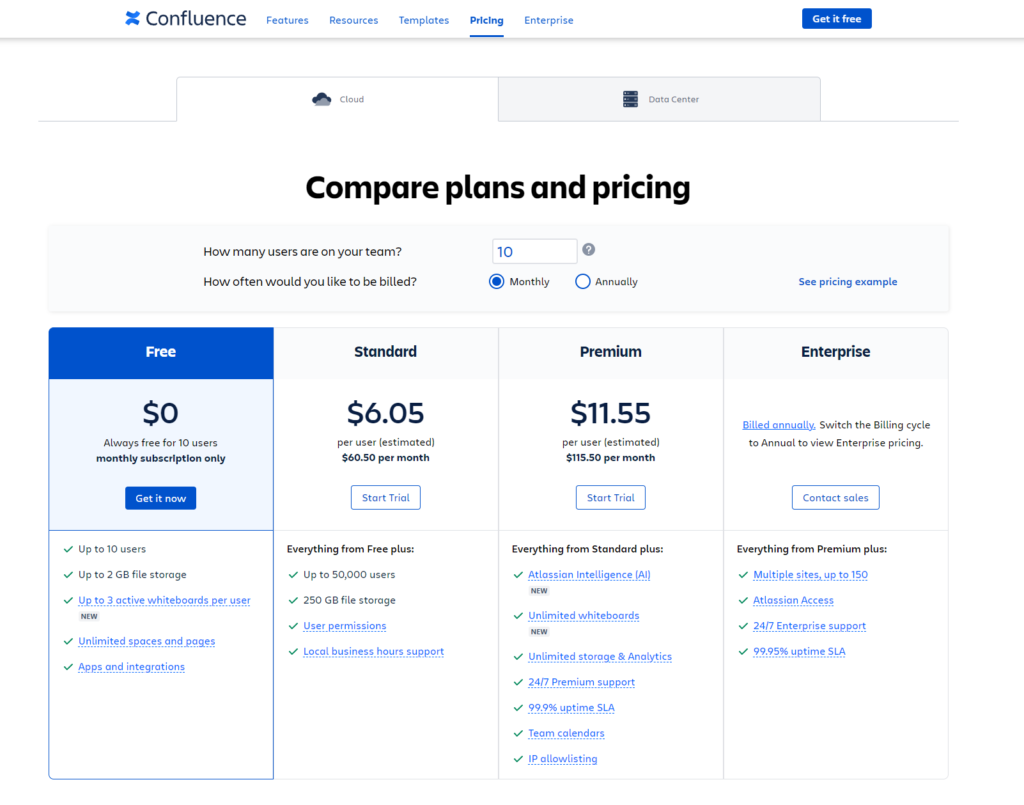
Confluence offers a transparent and flexible pricing structure designed to accommodate everything from small teams just starting out to large enterprises needing advanced features and support. Confluence provides a free plan for up to 10 users, which includes basic features such as unlimited spaces and pages, and community support. This plan is ideal for small teams or startups looking to organize their documents and collaborate without any initial investment.
Priced per user, this plan includes additional features such as advanced permissions, audit logs, and 250 GB of storage space. It’s designed for teams needing more robust management tools and support for their growing operations. This plan includes everything in the Standard plan plus unlimited storage, advanced insights, and 24/7 Premium support with a 1-hour response time for critical issues. It’s suited for larger organizations that require extensive collaboration features and priority support.
For very large organizations, Confluence offers an Enterprise plan which includes advanced security and compliance features, unlimited instances, and a dedicated support team. Pricing for this plan is custom and is based on the specific needs and scale of the organization.
iManage Work: Specialized Pricing for Professional Needs

iManage Work’s pricing structure is tailored to meet the needs of professionals in legal, financial, and other high-stakes environments where document management and security are critical. This plan is designed for teams and small to mid-sized firms, providing robust document and email management capabilities with secure file sharing and collaboration tools.
Targeted at larger organizations or those with complex needs, the Enterprise plan includes additional features such as threat management, compliance tracking, and enhanced customer support. Pricing is typically based on the number of users and the specific deployment scale and requirements. For organizations that need highly customized solutions, iManage offers bespoke pricing that can include additional integrations, advanced security measures, and other specialized services.
Security and Compliance: Ensuring Your Data is Protected
Given the different focus areas of Confluence and iManage Work, each platform offers distinct features tailored to meet the security and compliance demands of its users.
Confluence: Flexible Security for Diverse Environments
Confluence, developed by Atlassian, is built with security that aims to accommodate organizations across various industries. It employs comprehensive security measures that include data encryption at rest and in transit, ensuring that all information within the platform is protected against unauthorized access. This is crucial for teams dealing with sensitive company information or customer data.
Furthermore, Confluence adheres to global compliance standards such as GDPR, HIPAA, and SOC2, making it a suitable choice for organizations that operate under strict regulatory requirements. The platform offers detailed permission settings and audit logs, allowing admins to monitor activities and manage access controls meticulously, ensuring that only authorized personnel can view or modify specific documents.
iManage Work: Specialized Security for Legal and Financial Industries
iManage Work, on the other hand, is specifically designed to meet the stringent security needs of legal and financial sectors. It provides robust security features tailored to protect highly confidential information, which is a staple in legal cases and financial transactions. iManage Work’s security model includes need-to-know access, ethical walls, and comprehensive audit trails that not only secure sensitive data but also ensure that the handling of such data complies with industry-specific regulations.
iManage Work’s approach to security and compliance is particularly focused on preventing data breaches and unauthorized access, which are critical concerns in its primary user base’s industries. The system integrates advanced threat management technologies to detect and respond to potential security threats in real time.
User Experience and Ease of Use: Simplifying Document Management
Both Confluence and iManage Work are designed to improve how organizations manage their documents, but they approach user experience in different ways, tailored to their primary user bases.
Confluence: Collaborative and Customizable Interface
Confluence is designed with collaboration at its core, featuring a user-friendly interface that promotes team interaction. Its layout is intuitive, making it easy for new users to find their way around the system with minimal training. The platform is highly customizable, allowing teams to set up spaces and pages that reflect their workflow and project needs. This customization can include everything from the structure of the content to the integration of macros and plugins that enhance functionality.
One of the strengths of Confluence is its rich text editor, which supports a wide range of formatting options and media types, making it an ideal tool for creating detailed documentation. Additionally, Confluence’s real-time collaboration features, such as simultaneous editing and inline comments, enhance team productivity by enabling quick feedback and discussion directly within documents.
iManage Work: Focused Usability for Professionals
iManage Work, meanwhile, is tailored specifically for professionals in legal, financial, and other document-heavy industries. The interface is designed to handle complex document loads efficiently, with features that simplify the organization, search, and retrieval of documents. iManage Work offers a clean, straightforward design that prioritizes quick access to frequently used tools and files.
A key feature of iManage Work is its deep integration with tools that professionals use daily, such as Microsoft Office and Outlook. This integration ensures that users can manage their documents without leaving their preferred applications, significantly reducing the learning curve and increasing adoption rates. Additionally, iManage Work provides powerful search capabilities that allow users to quickly find documents based on a wide range of criteria, which is crucial in environments where time is often of the essence.
Mobile Accessibility: Document Management in Your Pocket
Both Confluence and iManage Work have developed mobile applications to meet the needs of a mobile workforce, but the scope and effectiveness of these apps vary. Let’s examine how each platform supports mobile users.
Confluence: Extensive Mobile Functionality
Confluence offers a mobile app that mirrors much of the functionality available on the desktop version, making it a powerful tool for teams that need to collaborate and access documents without being tied to their office. The Confluence mobile app is available for both iOS and Android devices and provides a user-friendly interface that allows users to view, edit, and manage content easily.
The app supports real-time collaboration features, such as commenting and page editing, which are essential for teams that operate dynamically and often need to make quick decisions. Additionally, the Confluence mobile app ensures that users can access the full range of Confluence’s integrations and workflows, meaning there’s little compromise on functionality when switching from desktop to mobile.
iManage Work: Targeted Mobile Experience for Professionals
iManage Work also offers a mobile app tailored to the needs of professionals in legal, financial, and other sectors where document security and integrity are paramount. The iManage Work mobile app focuses on providing secure access to documents, allowing users to view, edit, and share them within a controlled and secure environment.
The app is designed to integrate seamlessly with users’ daily workflows, particularly those involving the frequent review and management of sensitive information. Features such as offline access and secure document sharing cater to professionals who often need to work while traveling or away from secure office networks.
Conclusion
Wrapping up our detailed comparison between Confluence and iManage Work, we’ve explored several crucial aspects of each document management system, delving into their integration capabilities, security and compliance features, user experience, mobile accessibility, and pricing strategies. Both platforms offer robust solutions, but they cater to different types of users and organizational needs.
READ NEXT:
- Delivra vs ReachMail: The Best Email Marketing Tool for You
- 21+ Top Document Management Software for Businesses: A Deep Dive
- Apptivo vs Keap (formerly Infusionsoft): The Best CRM Tool for You
- Delivra vs Pure360: The Best Email Marketing Tool for You
- Tailwind vs Publer: The Best Social Media Management Tool for You
- Bitrix24 vs Vtiger: The Best CRM Tool for You



















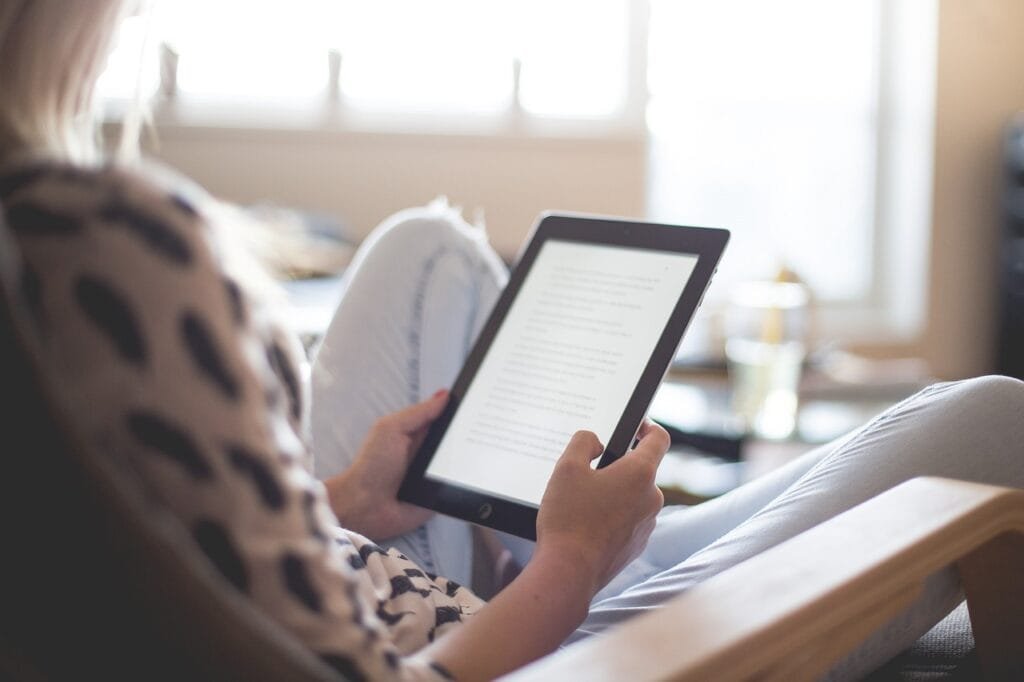


Comments are closed.