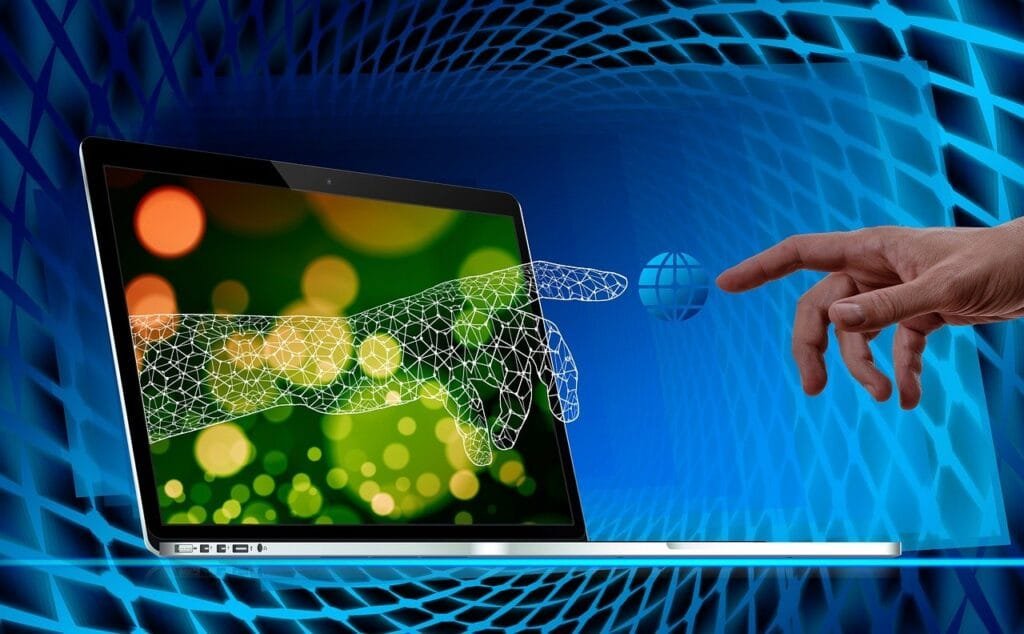When it comes to managing documents in a business setting, the choice of the right tool can make a world of difference. With so many options available, it can be tough to determine which one will best suit your needs. Today, we’re going to dive into a detailed comparison of two popular document management systems (DMS): FileHold and LogicalDOC. By the end of this discussion, you should have a clearer idea of which system could be the right fit for your organizational needs.
FileHold | LogicalDOC |
|---|---|
| G2 Score – 4.6 out of 5 stars | G2 Score – 4.4 out of 5 stars |
| TrustRadius Score – 7.1/10 | TrustRadius Score – 8.2/10 |
Ease of Use
One of the primary considerations when choosing a document management system is how easy it is to use. After all, a DMS should help you streamline operations, not complicate them. Let’s break down the user experience of both FileHold and LogicalDOC to see which might be more user-friendly for your team.
FileHold: User-Friendly Design for Quick Adoption
FileHold is renowned for its user-friendly interface. The developers have designed it with the end-user in mind, making it straightforward for individuals who may not be tech-savvy. The interface is intuitive, with most functions available within a few clicks. The system’s layout is clean and simple, which reduces the learning curve for new users.
Moreover, FileHold offers a “My FileHold” area, which can be personalized by each user to show frequently accessed folders, documents, or workflows. This customization makes it easier for users to work efficiently as everything they need is readily accessible. Additionally, FileHold provides extensive support and training materials, including online tutorials, webinars, and a comprehensive knowledge base, ensuring that users feel supported at every step.
LogicalDOC: Flexibility for Tech-Savvy Users
On the other hand, LogicalDOC appeals more to those who are somewhat tech-savvy. This system offers a range of sophisticated features that can be customized extensively to fit complex needs. While this is a boon for tech-oriented users, it might pose a challenge for those less familiar with document management systems.
LogicalDOC’s interface is robust, supporting numerous document types and providing powerful search capabilities that can handle complex queries. Users can tag documents, participate in collaborative editing, and even connect the DMS to third-party applications via APIs. However, these features, while powerful, can require a deeper understanding of both the system and document management principles.
Document Security and Access Control
When dealing with sensitive business information, the security of your document management system is paramount. Both FileHold and LogicalDOC provide robust security features, but they approach document security and access control in slightly different ways. Let’s examine how each system handles these critical aspects.
FileHold: Comprehensive Security at Every Level
FileHold takes security seriously with several layers of protection to ensure that documents are safe and access is controlled. Firstly, it implements strong permission settings that can be adjusted down to the individual document level. This means administrators can set who can view, edit, or delete each document, which is crucial for maintaining document integrity and confidentiality.
Furthermore, FileHold includes an automatic version control system. Every time a document is edited, a new version is created and stored alongside the previous versions. This not only ensures that changes are tracked and reversible but also adds an extra layer of security by maintaining a clear audit trail.
FileHold also extends its security features to the physical level. All data is encrypted both in transit and at rest, protecting against unauthorized data breaches. For businesses that require regulatory compliance, such as those in the healthcare or financial sectors, FileHold’s compliance with standards like HIPAA and Sarbanes-Oxley is a significant advantage.
LogicalDOC: Flexible Access with Robust Integration Options
LogicalDOC also provides strong security features, but with a focus on flexibility and integration. Like FileHold, it offers detailed permission settings that allow administrators to control access to documents at a granular level. However, LogicalDOC also integrates seamlessly with existing directory services like Active Directory or LDAP, which makes managing these permissions across a large organization more streamlined.
This system excels in environments that require integration with other business systems. LogicalDOC’s API allows for secure interactions between the DMS and other software, ensuring that document access remains secure even when documents are accessed through external applications. This is particularly useful for organizations that rely heavily on automation and integration between multiple systems.
LogicalDOC also supports encryption and provides a comprehensive audit trail that records every action taken on documents, ensuring that users can track access and changes comprehensively. Moreover, its tagging system not only aids in document organization but also enhances security by allowing for dynamic permission changes based on tags.

Related: Check out our free SEO suite

Collaboration and Workflow Capabilities
Efficient collaboration and streamlined workflows are crucial for maximizing productivity in any organization. Both FileHold and LogicalDOC offer tools to facilitate teamwork and automate routine tasks, but their approaches and capabilities vary. Let’s dive deeper into how each platform supports collaboration and manages workflows.
FileHold: Streamlined Workflow Automation
FileHold shines when it comes to automating workflows and facilitating document-based collaboration. The system includes a powerful workflow engine that allows organizations to automate the movement, approval, and tracking of documents through various stages of business processes. This can significantly reduce the time spent on manual document handling and improve operational efficiency.
For collaboration, FileHold offers features like check-in/check-out, which ensures that only one user can edit a document at a time, preventing conflicting changes. It also provides annotation and commenting tools, allowing team members to leave feedback directly on documents without altering the original file. These collaboration tools are integrated directly into the user interface, making them easy to access and use.
Additionally, FileHold’s notification system alerts users when important events occur, such as when a document is modified or a workflow task is due. This keeps everyone informed and ensures that projects move forward smoothly.
LogicalDOC: Enhanced Collaboration Features
LogicalDOC places a strong emphasis on collaboration, offering a slightly different set of tools compared to FileHold. It includes real-time document editing, which allows multiple users to work on a document simultaneously. This feature is similar to what’s offered by cloud services like Google Docs and is extremely valuable for teams that need to collaborate intensively and in real-time.
LogicalDOC also integrates with email platforms, enabling users to manage document sharing and communications directly through the DMS. This can enhance workflow efficiency by reducing the need to switch between applications. Like FileHold, LogicalDOC offers a version control system to track changes to documents, but it adds the ability to compare different versions directly within the system, providing a clear overview of changes over time.
For workflow automation, LogicalDOC allows users to design custom workflows using a visual editor. This makes it easier to create and modify workflows as business processes evolve. The system supports conditional workflows, meaning actions can be triggered based on specific criteria, adding a layer of flexibility that can be particularly useful in complex environments.
Pricing and Cost-Effectiveness
Understanding the pricing structure and assessing the cost-effectiveness of a document management system (DMS) is crucial for any organization. Both FileHold and LogicalDOC offer different pricing models and packages, catering to various sizes and types of businesses. Let’s delve into how each system stacks up in terms of cost.
FileHold: License-Based Pricing Model
FileHold follows a license-based pricing model, where the cost is primarily determined by the number of users. This can be advantageous for smaller teams or organizations where the number of DMS users is stable and predictable. The pricing includes the initial cost of the software plus an annual support and maintenance fee, which provides users with updates and technical support.
FileHold’s pricing also scales with the addition of modules and features, such as additional workflow capabilities or enhanced security features. This modular approach allows organizations to tailor the system to their specific needs and only pay for the functionalities they require. For organizations looking to manage capital expenditure, this can be a cost-effective solution, as the upfront investment can be justified by the long-term benefits and control over the system.
LogicalDOC: Subscription-Based Pricing Model
In contrast, LogicalDOC utilizes a subscription-based pricing model, which includes regular updates and support as part of the monthly or annual fees. This can be beneficial for organizations looking for lower initial costs and predictable expenses over time. Subscription pricing often includes cloud-hosting options, which can reduce the need for in-house IT infrastructure and maintenance.
LogicalDOC’s subscription model is tiered, based on the number of users and the level of functionality required. This flexibility can make LogicalDOC an attractive option for businesses that expect to scale or fluctuate in size. Additionally, LogicalDOC offers a community edition that is open-source and free, although it comes with limited features and no formal support. This can be a significant advantage for very small businesses or startups that need basic document management capabilities with minimal investment.
Integration with Other Systems
In today’s digital environment, the ability of a document management system (DMS) to integrate seamlessly with other business applications can significantly impact its effectiveness. Both FileHold and LogicalDOC offer integration capabilities, but they cater to different types of ecosystems and needs. Let’s explore how each system handles integrations.
FileHold: Seamless Integration with Microsoft Products
FileHold offers particularly strong integration capabilities with Microsoft products, which makes it an excellent choice for organizations that are heavily invested in the Microsoft ecosystem. For example, FileHold integrates seamlessly with Microsoft Office, allowing users to manage, store, and track documents directly from Word, Excel, or Outlook. This integration simplifies the transition for teams already familiar with Microsoft products, making adoption and daily use much smoother.
Additionally, FileHold can be connected to SharePoint, enhancing its capabilities as a document repository. This is particularly beneficial for organizations that use SharePoint for intranet or team collaboration sites but need more robust document control and archival features.
FileHold also supports integration via its API, which allows for custom integrations with other business systems such as ERP or CRM software. This flexibility ensures that FileHold can fit into a variety of technical environments and meet specific workflow requirements.
LogicalDOC: Wide Range of Integration Options
LogicalDOC, on the other hand, takes a broader approach to integration. It supports not only Microsoft Office but also other popular platforms like Google Drive and Dropbox. This makes LogicalDOC an ideal choice for organizations that use a mix of different cloud services and need a DMS that can bridge the gap between them.
The system’s API is robust, providing developers with the tools to integrate LogicalDOC into virtually any business application. This includes not only document handling from within other apps but also the ability to leverage LogicalDOC’s document management features, such as searching and version control, directly from third-party applications.
LogicalDOC also offers plugins for integration with email servers, allowing users to manage email documents and attachments directly within the DMS. This can significantly streamline the process of archiving important communications and ensuring they are stored securely alongside other business documents.
Pricing
FileHold:
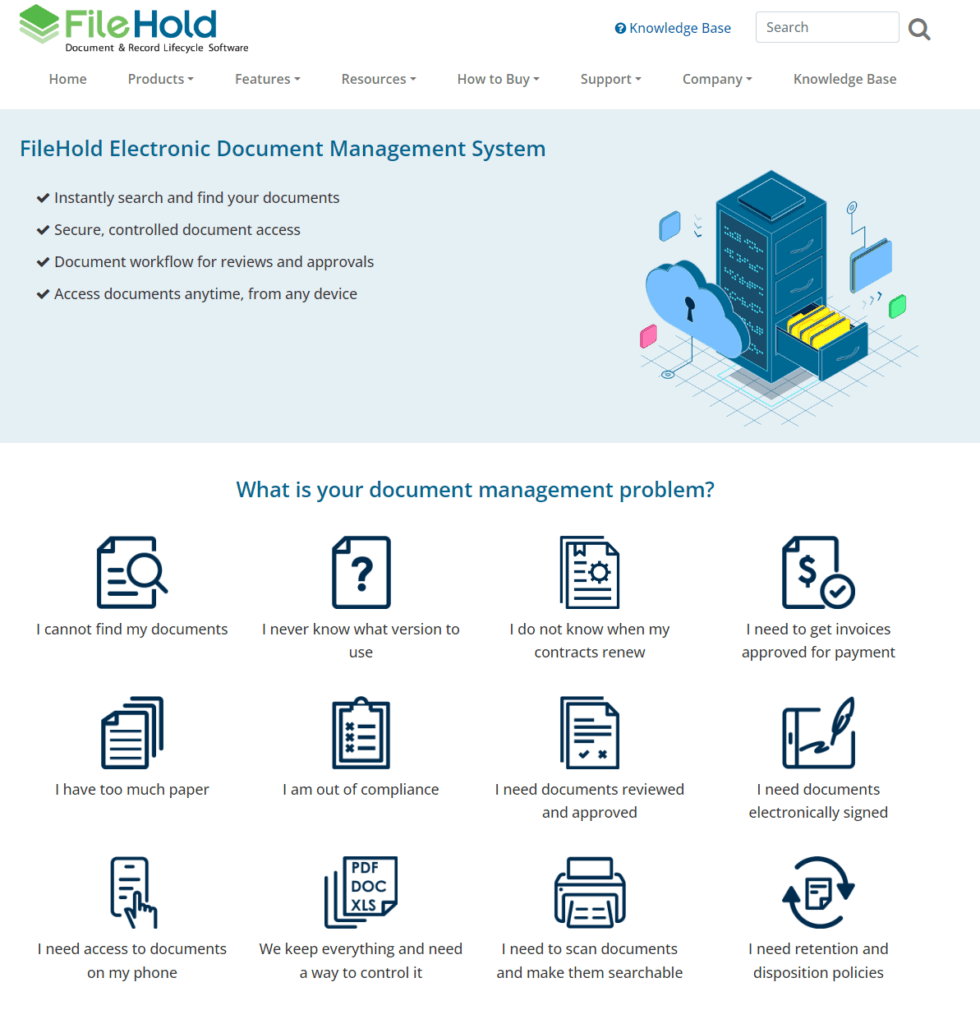
LogicalDOC:
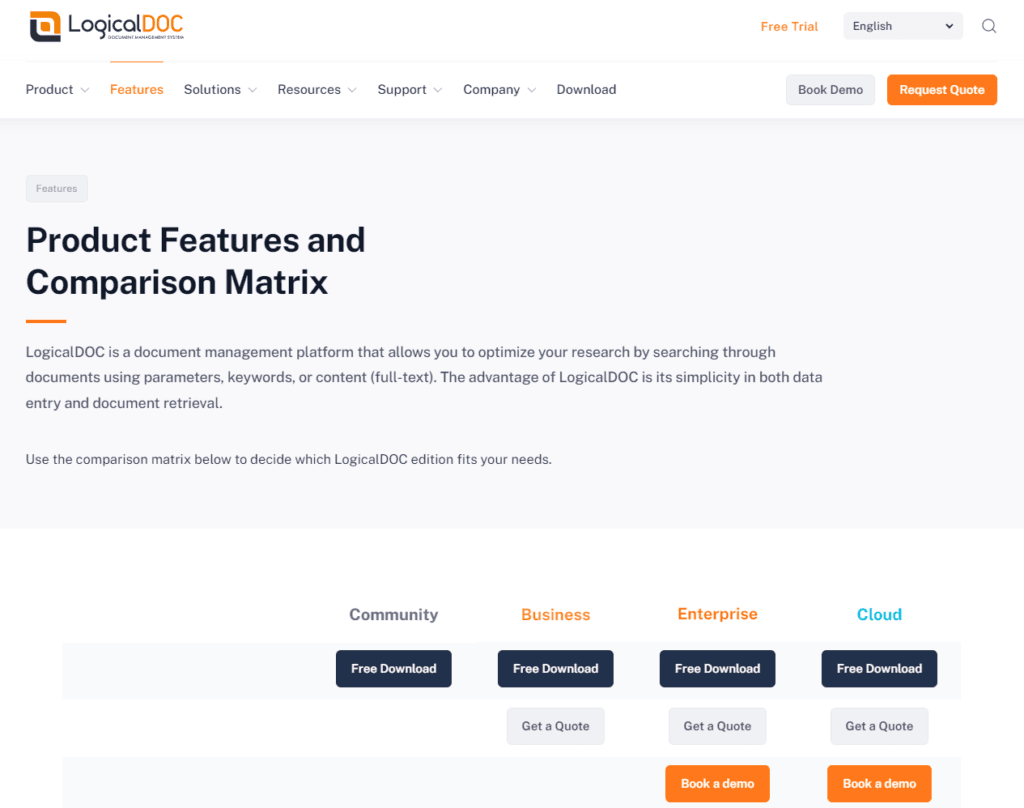
Conclusion
In conclusion, the decision between FileHold and LogicalDOC as your document management system hinges on understanding their distinct offerings and aligning them with your organizational needs. FileHold stands out for its user-friendly interface, making it a great option for those who prioritize ease of use and have a strong presence in the Microsoft ecosystem. It also offers robust workflow automation and strong security features, particularly for businesses needing compliance with specific regulations.
On the other hand, LogicalDOC excels with its flexible and wide-ranging integration capabilities, supporting a variety of cloud services and offering superior tools for real-time collaboration. Its subscription-based pricing model is attractive to dynamic businesses looking for scalability and lower upfront costs.
Read Next:
- GetResponse vs Zoho Campaigns: The Best Email Marketing Tool for 2024
- AWeber vs ActiveCampaign: The Best Email Marketing Tool
- Constant Contact vs Campaigner: Best Email Marketing Tool
- GetResponse vs Omnisend: The Best Email Marketing Tool for 2024
- AWeber vs Benchmark Email: The Best Email Marketing Tool