Choosing the right document management tool is essential for enhancing team productivity and ensuring secure, efficient handling of your company’s documents. In the quest for the best solution, Samepage and Quip stand out as popular options, each offering unique features tailored to different organizational needs. This guide will delve into the specifics of both platforms, comparing their capabilities to help you decide which one best fits your business requirements.
Samepage | Quip |
|---|---|
| G2 Score – 4.5 out of 5 stars | G2 Score – 4.2 out of 5 stars |
| TrustRadius Score – 8.1/10 | TrustRadius Score – 7.6/10 |
Real-Time Collaboration
A document management tool is pivotal not just for storing and organizing files but also for enabling real-time collaboration. Let’s explore how Samepage and Quip measure up in this arena, focusing on their features, user interface, and overall effectiveness in fostering teamwork.
Samepage: Seamless Communication and Collaboration
Samepage is designed to enhance team interaction and coordination. One of its standout features is its comprehensive communication tools integrated directly into the platform. This includes text, voice, and video chat options, which facilitate immediate discussion and decision-making without the need for third-party apps. This integration proves invaluable for teams that operate remotely or in different time zones, ensuring that everyone can stay in sync and make quick adjustments to their work.
The platform also excels in project management. Within the same workspace where documents are stored, users can create tasks, assign them to team members, set deadlines, and track progress. These task management tools are embedded next to the relevant documents, making it easy for everyone involved to see what needs to be done and by when. This seamless integration of documents and tasks helps prevent miscommunication and ensures that projects move forward smoothly.
Furthermore, Samepage offers team pages and spaces. These features allow you to organize documents and discussions according to project or department. Everything related to a specific topic is kept in one place, making it simple for team members to find what they need and understand the full context of their tasks.
Quip: Document-Driven Collaboration
Quip takes a slightly different approach to collaboration. It combines documents, spreadsheets, and slides into a single, fluid communication stream. Each document in Quip comes with its own chat thread where team members can discuss the content without leaving the document. This setup keeps all communication relevant to the document attached to it, which can significantly cut down on the time spent searching through emails or separate chat apps for discussion threads related to specific documents.
Quip also integrates well with Salesforce, making it a preferred choice for sales teams looking to keep all their data and communication in one place. This integration allows users to pull live data directly into documents and spreadsheets, ensuring that the information is always current and can be discussed and analyzed within the same interface.
Another strong feature of Quip is its revision history. Unlike traditional document systems that only track changes, Quip allows users to interact directly with the revision history, turning it into a collaborative tool in itself. Team members can comment on and discuss past versions of a document, which is particularly useful for understanding the evolution of a project and ensuring that all team members have a clear understanding of past decisions.
Integration and Extensibility
In a world where businesses rely on a multitude of tools and platforms, the ability of a document management system to integrate with other applications is a key determinant of its utility and effectiveness. Let’s examine how Samepage and Quip fare when it comes to integration capabilities and the flexibility they offer through extensions and third-party apps.
Samepage: Wide-Ranging Compatibility
Samepage is designed to be at the heart of a collaborative toolkit, offering extensive integration options with various third-party applications. It supports direct integrations with popular tools such as Slack, Google Calendar, Dropbox, and many more. This wide array of integrations is beneficial for teams looking to streamline their workflows and reduce the friction of working across multiple platforms. By integrating with tools that teams are already using, Samepage reduces the learning curve and increases adoption rates among users.
Moreover, Samepage extends its functionality through Zapier, a tool that connects applications and automates workflows. Zapier allows Samepage to link with over a thousand other web services, enabling teams to create custom workflows and push data between platforms automatically. This can significantly enhance productivity by automating routine tasks, such as syncing files, updating tasks in project management tools, or managing calendars across platforms.
Quip: Focused and Functional Integration
Quip’s integration strategy is more focused, with a strong emphasis on its seamless integration with Salesforce. This makes Quip an attractive option for organizations that are heavily invested in the Salesforce ecosystem. The integration allows users to embed live Salesforce data directly into Quip documents and spreadsheets, making it easy to collaborate on sales reports, customer data, and marketing campaigns without switching between tools.
In addition to Salesforce, Quip offers integrations with other commonly used business tools like Slack and Dropbox, though not as extensively as Samepage. However, Quip’s integration features are robust where they exist, designed to enhance productivity by connecting document collaboration directly with the tools teams use daily.
Quip also supports API access, enabling businesses to build custom integrations and tailor the platform to their specific needs. This can be a significant advantage for organizations with unique workflow requirements or those who need to connect Quip with specialized internal systems.

Related: Check out our free SEO suite

Security and Compliance
In any discussion about digital tools, particularly those involving sensitive information, security and compliance are paramount. Let’s explore how Samepage and Quip handle these crucial aspects, ensuring that your data is not only secure but also managed in compliance with various regulatory standards.
Samepage: Robust Security with Comprehensive Compliance
Samepage takes security seriously and offers a comprehensive suite of features to protect your data. It employs industry-standard encryption methods, including SSL/TLS for data in transit and AES for data at rest, ensuring that all information is securely encrypted while stored on servers or transmitted over the internet. Additionally, Samepage supports two-factor authentication (2FA), providing an extra layer of security that helps prevent unauthorized access to accounts.
In terms of compliance, Samepage is designed to meet the requirements of a variety of regulatory frameworks. It complies with GDPR for European users, offering tools and protocols that help businesses adhere to these rigorous privacy standards. For organizations concerned with maintaining data integrity and audit trails, Samepage provides detailed access logs and user activity tracking, which can be crucial for compliance audits and internal reviews.
Quip: Focused Security in the Salesforce Ecosystem
Quip’s security measures are tightly integrated with those of Salesforce, benefiting from the robust, enterprise-grade security framework provided by one of the largest and most trusted names in cloud computing. This includes comprehensive encryption of data both in transit and at rest, using advanced encryption standards that ensure high levels of data protection.
Regarding compliance, Quip leverages Salesforce’s infrastructure to provide support for multiple compliance certifications and regulations, including SOC2, HIPAA for healthcare organizations, and others relevant to various industries. This integration means that organizations using Quip can benefit from Salesforce’s extensive experience in meeting rigorous compliance standards, making it an attractive option for enterprises that require stringent data security measures.
Moreover, Quip allows administrators to control document access with fine-grained permissions and to enforce security policies that align with company standards. These capabilities ensure that only authorized personnel have access to sensitive information, and that compliance with internal policies and external regulations is seamlessly maintained.
User Experience and Customization Options
The user experience (UX) and the ability to customize a platform can significantly impact how effectively a team can adopt and utilize a document management system. Let’s compare Samepage and Quip in terms of their user interfaces, ease of use, and customization capabilities to see which might better suit your team’s needs.
Samepage: Intuitive Design and Flexible Customization
Samepage is known for its user-friendly interface that prioritizes ease of use without sacrificing functionality. The platform is designed to be intuitive, allowing new users to quickly become proficient without extensive training. This ease of use extends to its visual design, which is clean and straightforward, helping users navigate the platform efficiently and find the tools they need without hassle.
In terms of customization, Samepage offers significant flexibility. Users can set up their workspaces according to their specific project needs or team structures, with the ability to create custom pages and folders that reflect the organization’s workflow. This level of customization not only enhances user experience but also improves productivity by aligning the tool’s functionality with the team’s actual working practices.
Moreover, Samepage allows users to personalize notifications and preferences, ensuring that team members receive relevant updates without being overwhelmed by information. This personalization helps maintain focus and reduces the cognitive load on users, allowing them to concentrate on their tasks.
Quip: Streamlined Functionality Within the Salesforce Ecosystem
Quip offers a streamlined user experience, particularly for those already familiar with the Salesforce platform. The interface is clean and minimalistic, focusing on document collaboration without unnecessary clutter. This design philosophy helps reduce the learning curve for new users, particularly those who have experience with Salesforce’s interface.
Customization in Quip is somewhat less flexible compared to Samepage. While Quip allows some level of workspace organization, its options are more constrained to ensure tight integration with Salesforce. This can be a benefit for teams that require consistency with their existing Salesforce applications but a limitation for those who need more robust customization options outside the Salesforce environment.
Quip does offer customization in terms of embedding real-time data from Salesforce, which can significantly enhance the functionality of documents by making them more dynamic and interconnected with live data. This feature is particularly valuable for sales and marketing teams that rely on up-to-date information for their operations.
Pricing
Samepage:
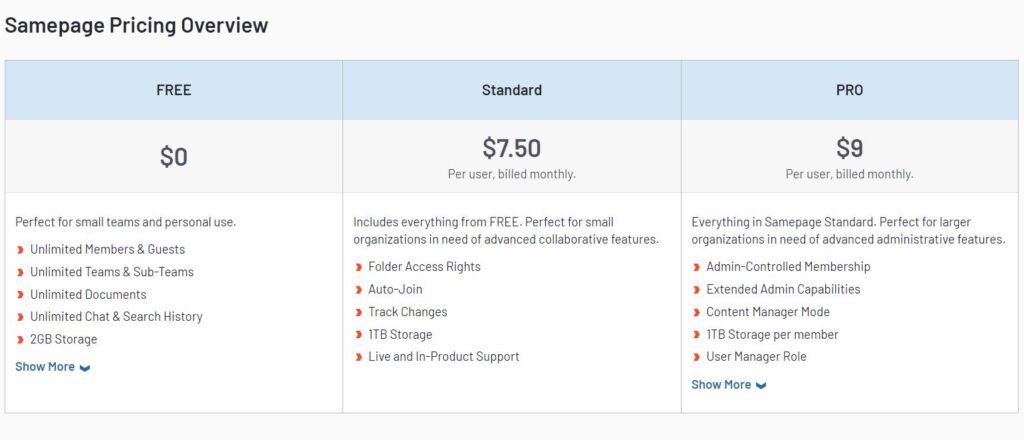
Quip:
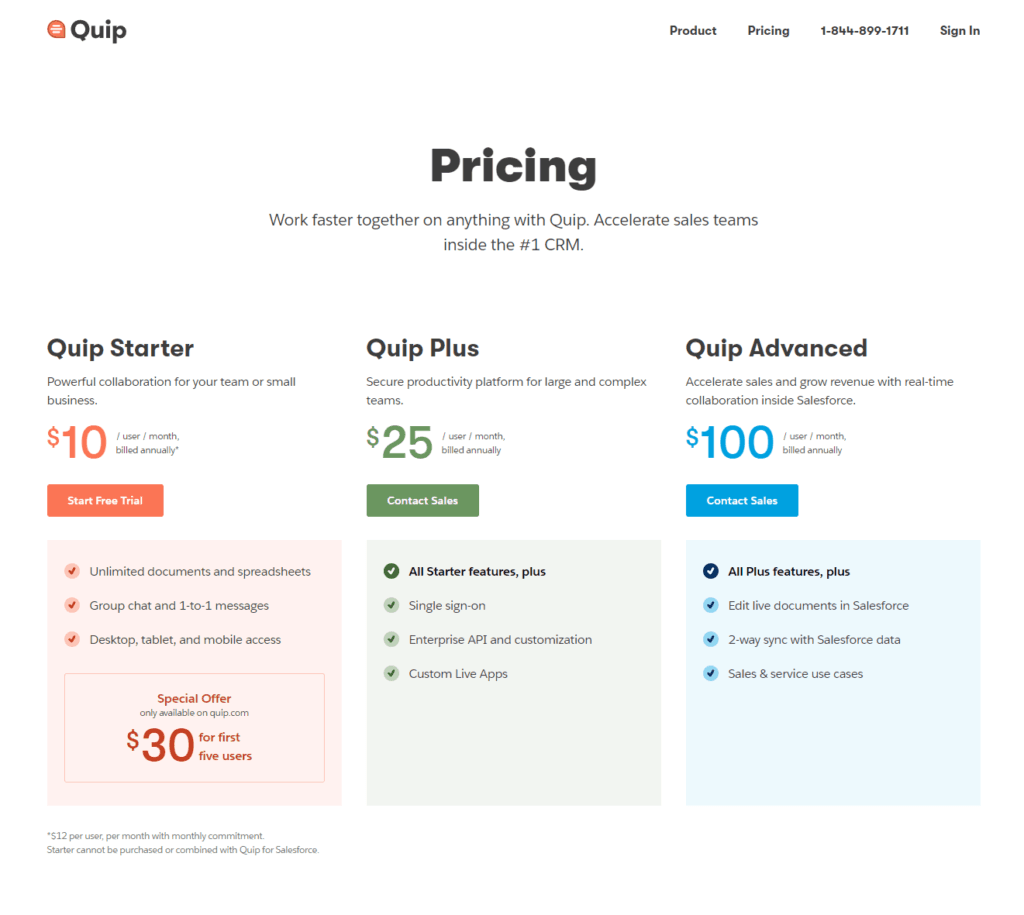
Conclusion
Both platforms offer robust features designed to enhance productivity, collaboration, and data security, but they cater to slightly different user bases and preferences.
Samepage stands out with its intuitive user interface and extensive customization options, making it an excellent choice for teams that need a versatile and user-friendly platform. It is particularly well-suited for organizations that require a broad range of integrations and the ability to tailor the workspace to fit diverse operational styles. Additionally, its comprehensive communication tools integrate seamlessly within the document management environment, fostering effective team collaboration.
Quip, on the other hand, is a strong contender for teams that are already using Salesforce or those that can benefit from its tight integration with the Salesforce ecosystem. Its streamlined functionality and the ability to embed live data into documents make it particularly valuable for sales and marketing teams. While it offers less customization outside the Salesforce framework, its focus on simplicity and efficiency makes it a powerful tool for document-centric collaboration.
Read Next:
- GetResponse vs Zoho Campaigns: The Best Email Marketing Tool for 2024
- AWeber vs ActiveCampaign: The Best Email Marketing Tool
- Constant Contact vs Campaigner: Best Email Marketing Tool
- GetResponse vs Omnisend: The Best Email Marketing Tool for 2024
- AWeber vs Benchmark Email: The Best Email Marketing Tool








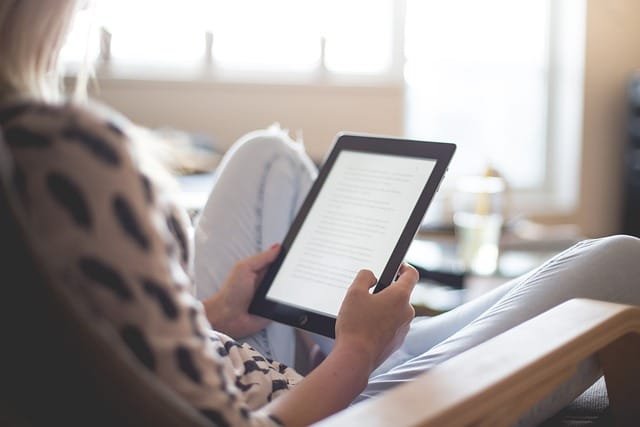













Comments are closed.