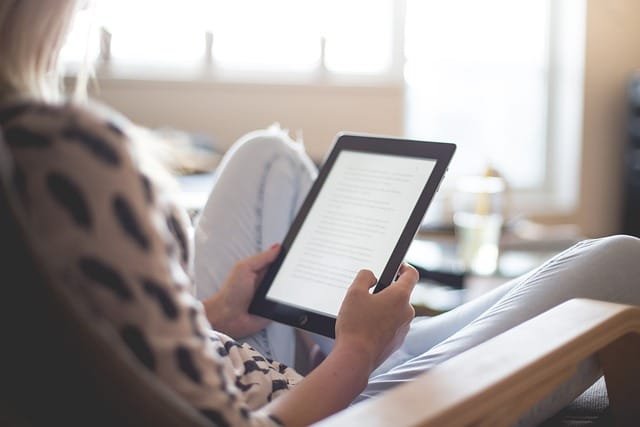When it comes to managing documents effectively, choosing the right tool is crucial for enhancing productivity and streamlining your workflow. Today, we explore Samepage and Templafy, two leading document management systems, to determine which might be the better fit for your organizational needs. We’ll kick off our comparison by diving into how each platform handles document creation and editing, a core function vital for any business.
Samepage | Templafy |
|---|---|
| G2 Score – 4.5 out of 5 stars | G2 Score – 4.2 out of 5 stars |
| TrustRadius Score – 8.1/10 | TrustRadius Score – 8.8/10 |
Document Creation and Editing Capabilities
Document creation and editing are foundational features of any document management system. Both Samepage and Templafy offer powerful tools in this regard, but they cater to slightly different user needs and preferences. Let’s dissect these features to see which platform might serve your business best.
Samepage: Integrated Collaboration with Document Creation
Samepage is designed as a comprehensive collaboration platform that integrates document management with team communication. This integration is particularly useful for teams that operate with a high degree of collaboration and require seamless interaction between document creation and communication.
The platform allows users to create text documents, spreadsheets, and other necessary files directly within the collaborative environment. What sets Samepage apart is its real-time editing features, where multiple users can work on a document simultaneously. This capability is bolstered by communication tools embedded directly into the document interface, such as chat and video calls, enabling discussions and decision-making to occur alongside document editing.
Moreover, Samepage facilitates the addition of content from various sources directly into documents, including images, videos, and links, enhancing the richness of the document content. This makes it particularly suitable for teams working on dynamic projects that require frequent updates and inputs from multiple stakeholders.
Templafy: Streamlined Document Management with Template Control
Templafy offers a different approach by focusing more on streamlining document creation through intelligent template management and automation. This system is designed to ensure consistency and compliance across all company documents, which is crucial for organizations that need to maintain a strong brand identity and adhere to regulatory standards.
Templafy allows users to quickly create documents from a library of pre-approved templates that automatically adjust to include the relevant user and company data. This automation extends to the management of digital assets like images and brand materials, which can be seamlessly integrated into documents to ensure they always meet company standards.
Additionally, Templafy features version control and document automation tools that save time and reduce errors. These features are particularly beneficial for large organizations or those in regulated industries where document accuracy and consistency are critical.
Integration with Other Tools
In the digital age, the ability of a document management system to integrate seamlessly with other business applications is crucial for maintaining an efficient workflow. Both Samepage and Templafy offer integration capabilities, but their approaches cater to different needs and preferences. Let’s delve into how each platform handles the integration of various business tools.
Samepage: Extensive Collaboration Tool Integration
Samepage is designed to enhance collaboration across teams by integrating a wide array of external applications directly into its platform. This feature is particularly beneficial for teams that rely on a variety of tools to manage projects, communicate, and handle administrative tasks.
Key integrations include popular project management tools like Trello and Asana, communication apps such as Slack and Microsoft Teams, and cloud storage services like Google Drive and Dropbox. These integrations are embedded within the Samepage environment, allowing users to access and interact with data from these services without leaving the platform. This capability not only saves time but also ensures that information flows seamlessly across the tools used by a team, enhancing productivity and reducing the chance of data silos.
Templafy: Streamlined Office Tool Integration
Templafy takes a more focused approach to integration, specializing in enhancing document management within office suites like Microsoft Office and Google Workspace. Its integrations are designed to streamline the creation, management, and distribution of documents by ensuring they are automatically aligned with company branding and compliance.
The strength of Templafy’s integration lies in its ability to pull data from enterprise resource planning (ERP) systems and customer relationship management (CRM) platforms directly into documents. This automation ensures that documents are always up-to-date with the latest data, reducing errors and improving efficiency. Additionally, Templafy integrates with digital asset management systems, allowing users to access approved images, logos, and other media, ensuring that documents consistently meet brand standards.

Related: Check out our free SEO suite

Mobile Accessibility and User Experience
As work becomes increasingly mobile and distributed, the ability of a document management system to function effectively on mobile devices is crucial. Both Samepage and Templafy have developed mobile solutions, but they emphasize different aspects of mobile usability that may suit varying business needs. Let’s examine their approaches to mobile accessibility and the overall user experience they provide.
Samepage: Comprehensive Mobile Functionality
Samepage’s mobile app is designed to replicate the full functionality of its desktop platform, ensuring that users can continue their work with minimal disruption when they switch to mobile devices. The app is intuitive, allowing for easy navigation between tasks, documents, and communication features, which is ideal for teams that need to collaborate on-the-go.
The mobile app integrates all the core features of Samepage, including project management tools, chat functions, and document editing. This comprehensive approach ensures that team members can collaborate effectively from anywhere, participating in discussions, updating project statuses, and accessing documents directly from their smartphones or tablets. The emphasis on real-time updates and communication makes Samepage’s mobile app a powerful tool for teams that operate in dynamic environments where quick responses and updates are crucial.
Templafy: Streamlined Mobile Document Management
Templafy’s mobile app focuses more on providing streamlined access to documents while ensuring that they adhere to company standards. The app is optimized for viewing and presenting documents, which is particularly useful for professionals who need to access corporate content and presentations while away from the office.
While the Templafy app offers fewer collaborative features than Samepage, it excels in ensuring that all documents accessed or shared via mobile are compliant with corporate branding and legal standards. This is especially important for businesses that operate in industries with strict compliance requirements or those that need to maintain a strong, consistent brand image across all documents.
Pricing and Overall Value
Pricing is a crucial factor for any organization when choosing a document management system. It’s not just about the cost but also about the value the system brings in terms of improving efficiency, collaboration, and compliance. Let’s take a closer look at how Samepage and Templafy structure their pricing and the value they offer to different types of businesses.
Samepage Pricing and Value
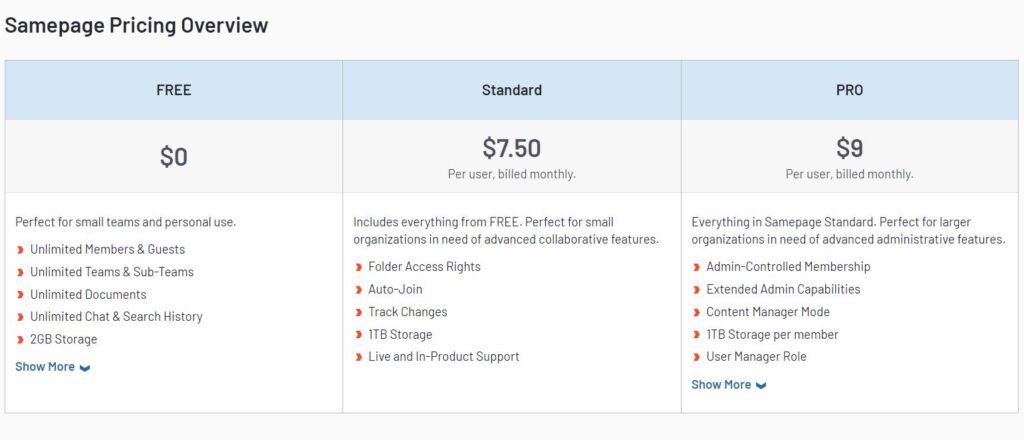
Samepage offers a tiered pricing model that caters to a variety of business sizes and needs. Starting with a free version that provides basic collaboration features, it allows teams to experience the platform without any financial commitment. This can be particularly appealing for small businesses or teams just beginning to explore document management solutions.
For more advanced features, including increased storage, more sophisticated collaboration tools, and enhanced administrative controls, Samepage offers premium plans. These plans are designed to be scalable, meaning businesses can start with a lower tier and upgrade as their needs grow, ensuring they only pay for the features they use.
The value Samepage delivers is centered around its ability to enhance team collaboration and productivity. For businesses that rely heavily on teamwork and need a platform that supports real-time communication and project management alongside document management, Samepage can be a cost-effective solution that brings all these elements together seamlessly.
Templafy Pricing and Value
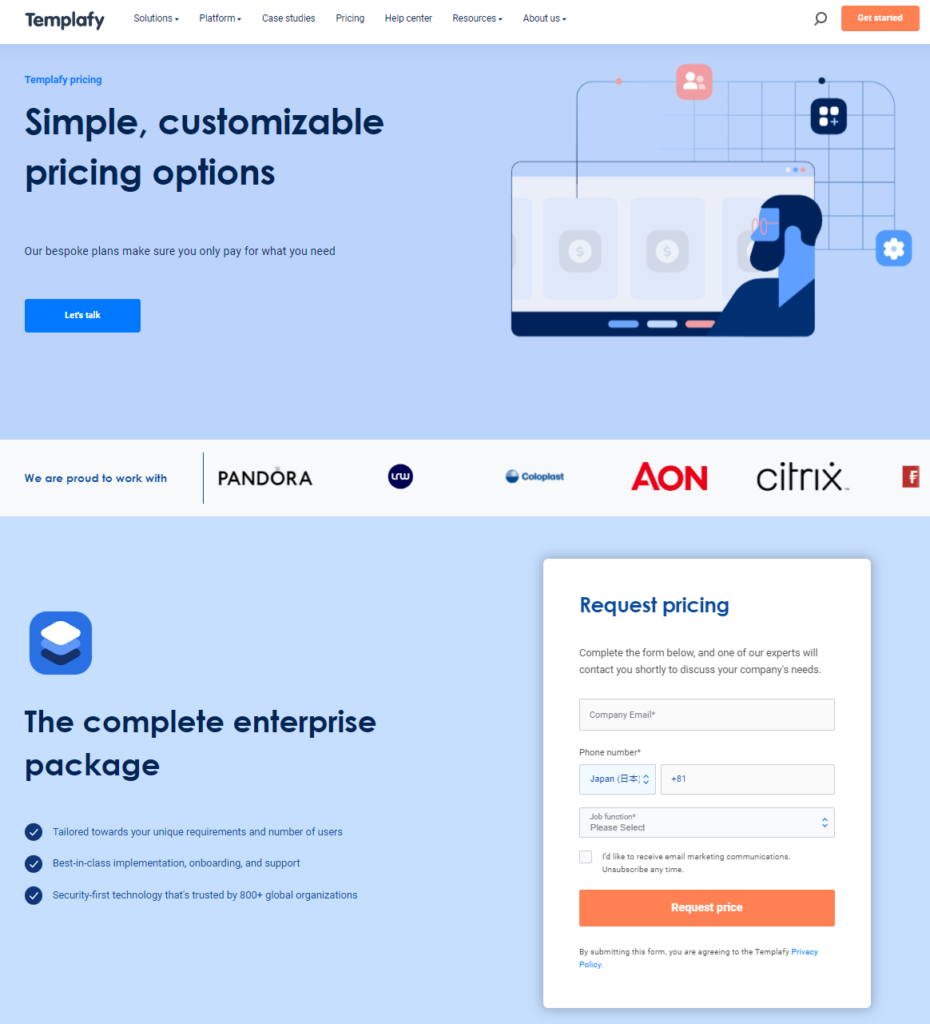
Templafy, on the other hand, targets larger enterprises with its pricing model, which reflects the comprehensive nature of its document management solutions. Templafy doesn’t typically offer a free tier, focusing instead on providing a full suite of services that meet the complex needs of large organizations, especially those that require strict compliance and document control.
Templafy’s plans are generally customized based on the specific requirements of the business, including the number of users and the level of functionality needed. This customization ensures that businesses are not paying for unnecessary features and that the platform can be tailored to integrate smoothly with existing IT infrastructures.
The value offered by Templafy lies in its ability to ensure document compliance and streamline document workflows across large organizations. For companies in regulated industries or those with a strong focus on maintaining brand consistency, Templafy provides tools that automate and standardize document creation, significantly reducing the risk of errors and non-compliance.
System Scalability and Flexibility
For businesses planning for growth, the scalability and flexibility of a document management system are crucial considerations. It’s important that the chosen system can adapt and scale alongside the evolving needs of the organization. Let’s explore how Samepage and Templafy handle scalability and flexibility to accommodate different business sizes and needs.
Samepage System Scalability and Flexibility
Samepage is designed to support teams of all sizes, from small groups to large enterprises, and its platform reflects this versatility. It offers a highly flexible environment where businesses can scale up their use of the system as they grow. This scalability is facilitated through the addition of users, projects, and storage space as needed without compromising performance or user experience.
What sets Samepage apart in terms of flexibility is its ability to adapt to a wide range of business processes and team dynamics. Organizations can customize workflows, communication preferences, and document management settings to suit their specific operational needs. This capability makes it easier for businesses to adjust the platform’s functionality as they expand or as their requirements change over time.
Templafy System Scalability and Flexibility
Templafy is particularly strong in environments that demand robust scalability and a high degree of customization. Aimed primarily at large enterprises, Templafy offers powerful tools to manage vast amounts of documents and ensures that every piece of content is consistent with corporate branding and compliance requirements.
The platform is built to easily integrate with existing business systems, which is critical for large organizations that use multiple software solutions across different departments. Templafy’s scalability is not just about adding more users or storage; it’s also about integrating deeply with enterprise-level IT architectures and expanding its functionality to meet complex regulatory demands and workflow specifications.
Conclusion
In conclusion, when choosing between Samepage and Templafy for your document management needs, it’s essential to weigh the specific features and capabilities of each platform against your organizational requirements.
Samepage shines as a highly adaptable and collaborative platform, ideal for teams that prioritize flexibility and seamless communication alongside document management. Its user-friendly interface and real-time collaboration features make it particularly suitable for small to medium-sized businesses or those with dynamic project environments.
Templafy, on the other hand, excels in providing a robust document management solution tailored for large enterprises or organizations with stringent compliance and branding requirements. Its strong focus on ensuring document consistency and integrating seamlessly with corporate IT infrastructures makes it a preferred choice for industries that operate under tight regulatory controls.
Read Next:
- GetResponse vs Zoho Campaigns: The Best Email Marketing Tool for 2024
- AWeber vs ActiveCampaign: The Best Email Marketing Tool
- Constant Contact vs Campaigner: Best Email Marketing Tool
- GetResponse vs Omnisend: The Best Email Marketing Tool for 2024
- AWeber vs Benchmark Email: The Best Email Marketing Tool