Finding the right document management tool is pivotal for streamlining operations, enhancing security, and fostering collaboration within your organization. Today, we’re delving into a comprehensive comparison of two leading solutions: DocStar and Tresorit. Each offers unique strengths, but which one is the best fit for your needs? Let’s explore their features and functionalities to help you make an informed decision.
DocStar | Tresorit |
|---|---|
| G2 Score – 3.7 out of 5 stars | G2 Score – 4.5 out of 5 stars |
| TrustRadius Score – 4.7/10 | TrustRadius Score – 9.8/10 |
Security Features
In the realm of document management, security is not just a feature; it’s a necessity. Both DocStar and Tresorit provide robust security measures, but they approach data protection in slightly different ways. Understanding these can help you decide which system aligns best with your security needs.
DocStar: Comprehensive Security for Enterprise
DocStar is known for its strong focus on enterprise-level security and compliance. It offers robust features designed to protect sensitive information and ensure that documents are handled in compliance with regulations such as HIPAA, GDPR, and more. DocStar utilizes advanced encryption methods to secure documents at rest and in transit, minimizing the risk of unauthorized access.
One of the key strengths of DocStar is its detailed access control settings. Administrators can set specific permissions for each user or group, determining who can view, edit, or share documents. This granularity makes it an excellent choice for organizations that need to maintain strict control over document access due to regulatory requirements or internal policies.
Additionally, DocStar provides comprehensive audit trails that log every interaction with a document. This feature is crucial for compliance and security audits, as it allows organizations to track who accessed a document, what changes were made, and when these activities occurred.
Tresorit: End-to-End Encryption for Maximum Security
Tresorit takes a slightly different approach by emphasizing end-to-end encryption as its cornerstone security feature. This means that documents are encrypted not only during transmission but also on the user’s device before they are uploaded to Tresorit’s servers. This method ensures that no one but the intended recipients — not even Tresorit’s own servers — can read the documents.
Tresorit’s security is also enhanced by its use of zero-knowledge privacy, which means that Tresorit has no access to the encryption keys used to secure files. This setup provides an additional layer of security, making Tresorit an ideal choice for businesses that handle highly confidential information and require assurance that their data is protected even if breached.
Moreover, Tresorit includes features like secure link sharing, which allows users to share documents with external parties without compromising security. These links can be protected with passwords, expiration dates, and download limits, adding an extra layer of security to the sharing process.
Integration Capabilities
In today’s digital workplace, the ability of a document management system (DMS) to integrate seamlessly with existing business applications is crucial for enhancing productivity and ensuring smooth workflows. Let’s compare how DocStar and Tresorit stack up in terms of their integration capabilities.
DocStar: Versatile Integration with Business Systems
DocStar is designed to integrate effectively with a wide range of enterprise resource planning (ERP) systems and other business applications. This capability is particularly beneficial for organizations that rely on complex software ecosystems and need their DMS to work harmoniously with existing tools. DocStar’s integration extends to popular platforms like Microsoft Dynamics, Sage, and Oracle, among others.
The advantage of DocStar’s approach to integration is that it allows for the automation of document-driven processes. For instance, integrating DocStar with an ERP system can facilitate automated invoice processing, where documents are captured, indexed, and stored without manual input. This level of integration not only saves time but also reduces errors associated with manual data entry.
Furthermore, DocStar provides APIs that enable custom integration with other business systems, offering flexibility to meet specific organizational needs. This feature is invaluable for businesses that require tailored solutions or have unique workflows that standard integrations do not support.
Tresorit: Focused Integration with Cloud Services
While Tresorit may not offer as broad a range of native integrations with ERP systems as DocStar, it excels in its integration with cloud services and collaboration tools. Tresorit integrates seamlessly with Microsoft Office 365, allowing users to edit documents directly in the cloud without downloading them. This integration facilitates a smooth workflow for teams that rely heavily on Office 365 for document creation and collaboration.
Additionally, Tresorit offers integration with collaboration platforms like Microsoft Teams and Slack, enhancing its utility in environments where communication and collaboration are key. These integrations make it easy for teams to share and discuss documents securely within the platforms they use daily.

Related: Check out our free SEO suite

Mobile Accessibility and User Experience
In an era where work is increasingly done on the go, mobile accessibility and a seamless user experience are crucial for any document management system. Let’s examine how DocStar and Tresorit perform in these areas to determine which might better suit the needs of modern, mobile professionals.
DocStar: Mobile Functionality for On-the-Go Access
DocStar offers a mobile app that enables users to access, manage, and interact with documents directly from their smartphones or tablets. This mobile app is designed to replicate the experience of the desktop version, ensuring that users can remain productive even when they’re away from the office. The app provides functionalities like document retrieval, workflow participation, and the ability to capture images of documents, which can then be uploaded and integrated into the system.
While DocStar’s mobile app covers the essentials, it is primarily geared towards document access and basic management tasks. The interface is functional and straightforward, focusing on utility rather than visual flair. For users who need constant access to their documents and participate in workflows while mobile, DocStar provides a competent mobile solution.
Tresorit: Enhanced Mobile Experience with Strong Collaboration Tools
Tresorit’s mobile app goes beyond basic document management by emphasizing security and collaboration. The app offers end-to-end encryption for files accessed or shared via mobile, maintaining the same level of security as the desktop environment. This feature is particularly appealing for users who deal with sensitive information and need assurance that their documents are protected even on mobile devices.
Moreover, Tresorit’s mobile user experience is designed to be intuitive and engaging. The app allows for easy file sharing, real-time collaboration, and access control adjustments, all within a few taps. Users can also comment on files and manage version history, making it simple to collaborate with colleagues directly from the mobile app.
Pricing and Overall Value
When considering a document management system, understanding the pricing structure and assessing the overall value are critical to ensure the choice aligns with your budget and offers the features and capabilities you need. Let’s compare the pricing and overall value of DocStar and Tresorit.
DocStar: Customizable Pricing for Tailored Needs
DocStar employs a pricing model that can vary significantly depending on the specific needs and scale of an organization. It typically involves an upfront cost for software licensing plus additional fees for customization, integration, and ongoing support. This model is designed to be flexible, allowing organizations to build a package that closely fits their requirements, whether they need a basic setup or a complex, highly customized implementation.
The value of investing in DocStar comes from its robust feature set, which includes advanced document capture, management, and automated workflows. These features are particularly valuable for organizations looking to improve efficiency and control over their document processes. Furthermore, DocStar’s strong compliance and security tools make it a worthwhile investment for businesses in regulated industries.
Tresorit: Subscription-Based Pricing with Scalability
Tresorit utilizes a subscription-based pricing model, which is straightforward and scalable, allowing businesses to choose from different plans based on their size and needs. Each tier offers more storage, enhanced security features, and greater administrative control. This model is beneficial for small to medium-sized businesses or any organization that prefers a predictable monthly or annual expense without significant upfront investment.
The overall value of Tresorit lies in its exceptional security measures, including end-to-end encryption and zero-knowledge privacy, which are crucial for businesses handling sensitive information. Additionally, Tresorit’s ease of use, excellent collaboration tools, and integration capabilities provide added value, making it an attractive option for teams that need secure, cloud-based document management with strong collaborative features.
Customer Support and Service
The quality of customer support can greatly influence the overall satisfaction with a document management system, especially when you face technical issues or need help navigating new features. Let’s examine the customer support services offered by DocStar and Tresorit to determine which might provide better assistance to their users.
DocStar: Comprehensive Support Tailored for Enterprises
DocStar prides itself on offering extensive customer support tailored to meet the needs of enterprise users. Support services include dedicated assistance from trained professionals who are well-versed in handling complex queries and issues that may arise in an enterprise setting. This support extends to personalized onboarding sessions, ongoing training, and regular system updates that ensure customers can use the system effectively.
Additionally, DocStar provides various support channels, including phone, email, and a comprehensive knowledge base filled with useful guides and tutorials. This multi-channel approach ensures that users can find help in the manner that suits them best, whether they prefer to solve issues independently or need direct assistance from a support representative.
Tresorit: Efficient Cloud-Based Support
Tresorit’s customer support focuses on providing efficient service that complements its cloud-based software solution. While Tresorit may not offer as extensive hands-on support as DocStar, it does provide reliable assistance through various channels, including live chat, email, and an extensive online help center. The help center is packed with articles, video tutorials, and answers to frequently asked questions, which is ideal for users who prefer quick, self-service troubleshooting.
One of the standout features of Tresorit’s support is its responsiveness. The company is known for quick turnaround times on support queries, which is crucial for businesses that rely heavily on their document management system and need issues resolved quickly to maintain productivity.
Pricing
DocStar:
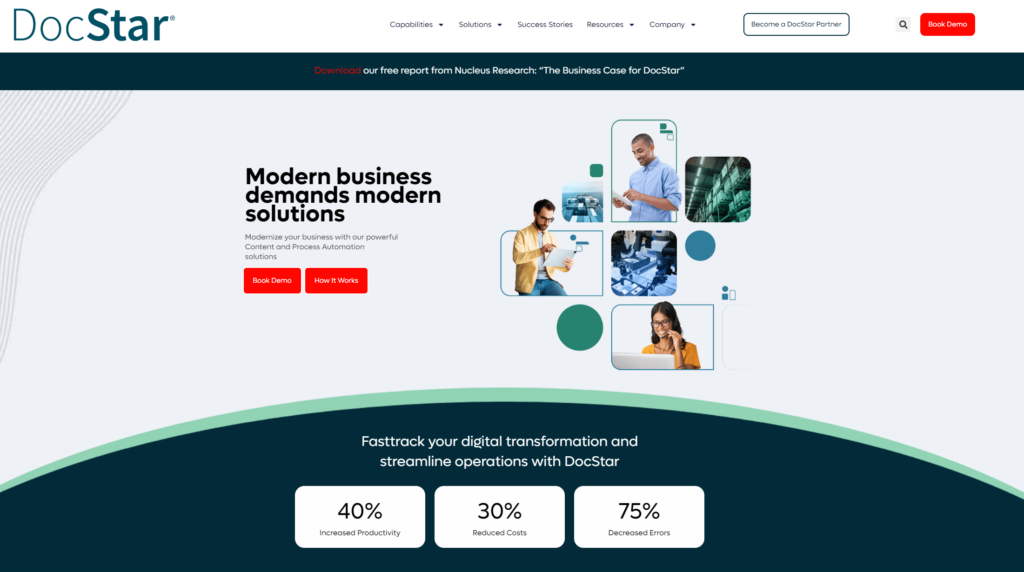
Tresorit:
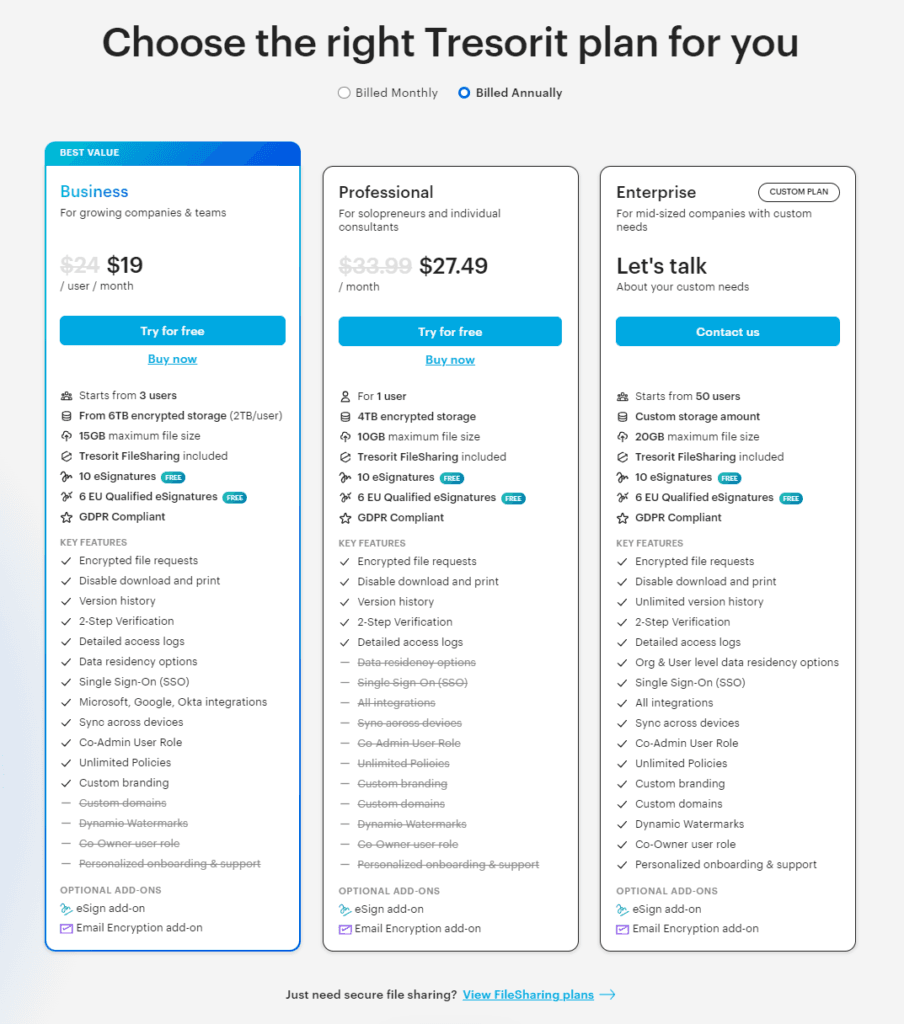
Conclusion
In summary, choosing between DocStar and Tresorit for your document management needs depends largely on your specific business requirements, the scale of your operations, and your priorities in terms of security, integration, and customer support.
DocStar stands out as a robust solution for larger enterprises or businesses with complex document management needs. Its strengths lie in comprehensive integration capabilities with enterprise systems, advanced security and compliance tools, and extensive customer support tailored for complex environments. DocStar is particularly well-suited for organizations that require a high degree of customization and hands-on support to ensure their document management system aligns perfectly with existing workflows.
Tresorit, on the other hand, offers a secure, cloud-based document management solution that excels in real-time collaboration and accessibility. With its strong emphasis on security through end-to-end encryption and a user-friendly interface that integrates well with various cloud services, Tresorit is ideal for small to medium-sized businesses or any organization that prioritizes ease of use, flexibility, and fast, efficient customer support.
Read Next:
- GetResponse vs Zoho Campaigns: The Best Email Marketing Tool for 2024
- AWeber vs ActiveCampaign: The Best Email Marketing Tool
- Constant Contact vs Campaigner: Best Email Marketing Tool
- GetResponse vs Omnisend: The Best Email Marketing Tool for 2024
- AWeber vs Benchmark Email: The Best Email Marketing Tool






















Comments are closed.