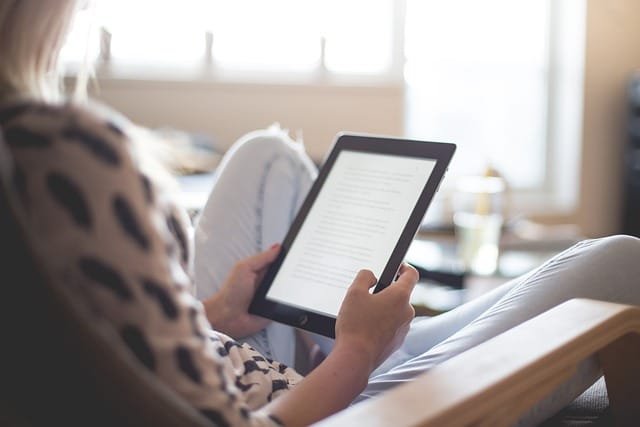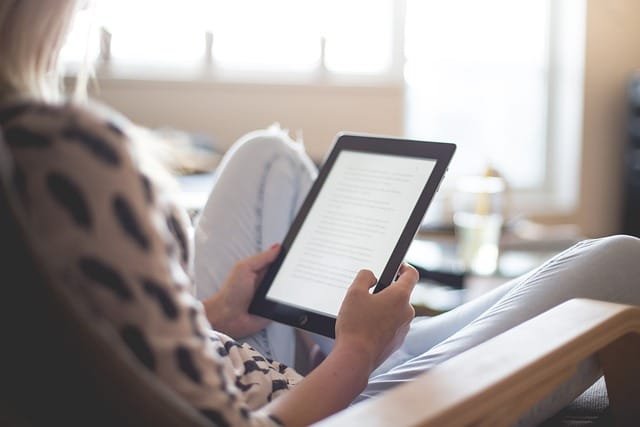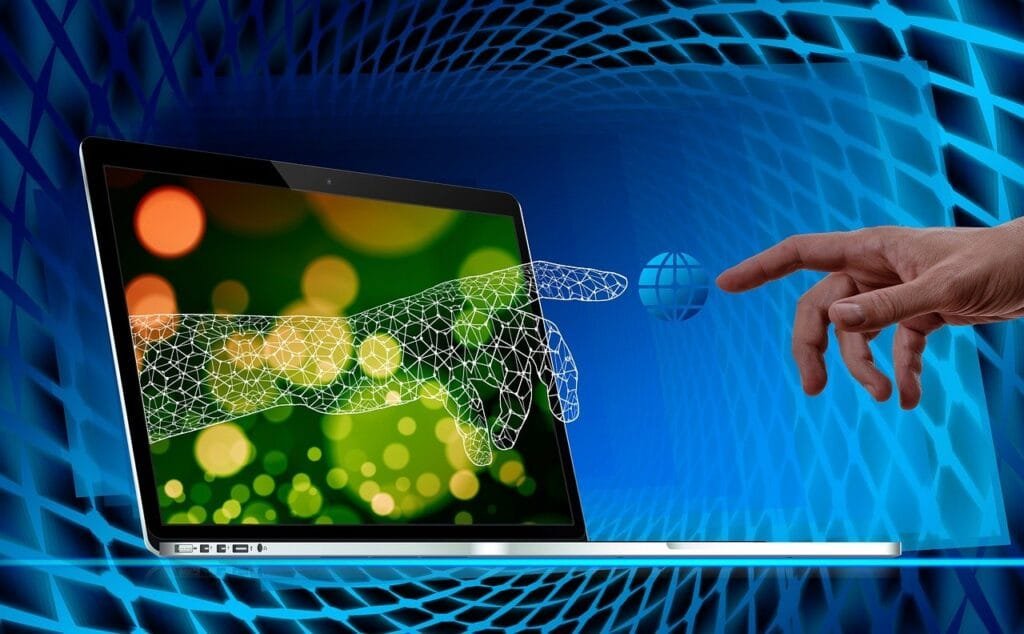Choosing the right document management tool is crucial for streamlining your business processes, enhancing team collaboration, and maintaining secure and accessible records. In this comprehensive guide, we will delve into a detailed comparison between two major players in the document management arena: Confluence and PairSoft. Each platform offers unique features tailored to different business needs, and we’ll explore these to help you decide which tool is the best fit for your organization.
| Confluence | PairSoft |
|---|---|
 |  |
| G2 Score -4.1 out of 5 | G2 Score -4.4 out of 5 |
| TrustRadius Score -8.1 out of 10 | TrustRadius Score -5.8 out of 10 |
Integration Capabilities: Connecting Your Tools Seamlessly
In the modern business landscape, the ability of a document management system to integrate seamlessly with other tools can make or break its effectiveness. Here’s how Confluence and PairSoft stand when it comes to integration capabilities.
Confluence: A Hub for Team Collaboration
Confluence, developed by Atlassian, is renowned for its robust integration capabilities, particularly within the Atlassian ecosystem. If your team already uses tools like Jira for project management or Bitbucket for source code management, Confluence integrates seamlessly, pulling data and activity from these platforms to enrich your documents and workflows. This integration supports a more unified and streamlined workflow, allowing for better project tracking, documentation, and team collaboration.
Beyond the Atlassian suite, Confluence boasts a vast marketplace of apps and integrations. Whether you need to connect to CRM systems, automate emails, or integrate with cloud storage solutions like Google Drive or Dropbox, Confluence likely has a solution. These integrations are not just about connecting systems; they enhance functionality, allowing teams to create a fully customized and efficient workspace.
PairSoft: Streamlining Document Processes with Enterprise Systems
PairSoft, on the other hand, emphasizes deep integration with enterprise resource planning (ERP) and customer relationship management (CRM) systems. It is particularly strong in syncing with platforms like Microsoft Dynamics, NetSuite, and Salesforce. This integration capability makes PairSoft an excellent choice for organizations looking to enhance their document management without disrupting existing workflows in ERP and CRM systems.
PairSoft’s strength lies in its ability to automate document capture and retrieval processes directly within these integrated systems. For instance, users can access and manage documents related to specific accounts directly from within Salesforce, streamlining access and improving efficiency without needing to switch between multiple platforms.
Pricing: Balancing Cost with Features
Both Confluence and PairSoft offer structured pricing tiers that cater to various organizational sizes and needs. Their pricing strategies reflect the depth of features offered and are designed to be flexible enough to accommodate different types of businesses.
Confluence: Flexible Pricing for Scalable Features
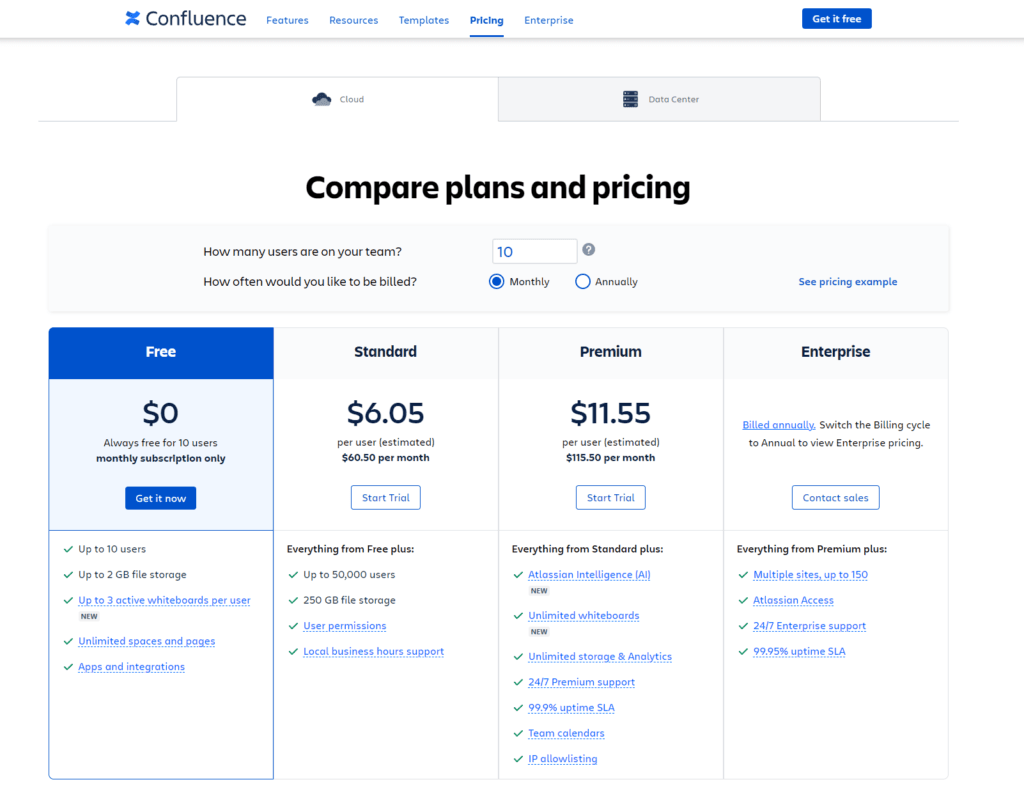
Confluence offers a multi-tiered pricing model that allows businesses to scale their use of the platform according to their growth and needs. Confluence starts with a free plan that supports up to 10 users. This plan includes essential features such as unlimited pages and spaces, page versioning, and community support, making it a great option for small teams or startups just beginning to manage their documents.
The next step up, the Standard plan, charges a per-user fee and is designed for teams that need more advanced features and support. This plan includes everything in the Free plan plus 250 GB of file storage, audit logs, and 24/7 support from Atlassian. It’s suited for small to medium-sized businesses that require more comprehensive document management capabilities.
For larger organizations or teams needing advanced features, the Premium plan offers unlimited storage, admin insights, and advanced permissions management, in addition to everything included in the Standard plan. This plan also provides 24/7 Premium support with a one-hour response time for critical issues, making it ideal for businesses that rely heavily on Confluence for their operations. The Enterprise plan is tailored for very large organizations requiring enterprise-grade security and scalability. It offers SAML SSO, user provisioning, compliance exports, and unlimited instances along with dedicated support. This plan is priced on a custom quote basis.
PairSoft: Customized Pricing for Enterprise Integration

PairSoft takes a different approach by offering customized pricing that is typically tailored to the specific needs of each business. Because PairSoft focuses on integrating with ERP and CRM systems, its pricing is not publicly standardized and requires potential customers to contact them directly for a quote.
PairSoft’s pricing is based on the scope of deployment, number of users, and specific features required. This approach ensures that businesses only pay for the functionalities they need and can scale their solution in a way that aligns with their business growth and system usage.
Security and Compliance: Protecting Your Information
The way a document management system handles security and regulatory compliance can greatly influence your choice, especially if you operate in a regulated industry. Here’s a closer look at how Confluence and PairSoft address these critical areas.
Confluence: Robust Security with Comprehensive Compliance
Confluence takes security seriously and offers a robust framework designed to protect your data at all levels. It employs industry-standard encryption for data both at rest and in transit, ensuring that all your information is shielded from unauthorized access. This is coupled with a granular permission system that allows administrators to precisely control who can view, edit, or manage content, which is crucial for maintaining data integrity and confidentiality.
On the compliance front, Confluence is designed to meet the needs of global businesses, complying with a range of international standards including GDPR, HIPAA, and SOC2. This makes Confluence an excellent option for organizations that operate in jurisdictions with stringent data protection regulations. Additionally, Confluence provides extensive auditing capabilities, allowing organizations to track changes, access, and other activities within the platform, which is essential for regulatory compliance and internal audits.
PairSoft: Targeted Security in Enterprise Environments
PairSoft also provides strong security features, with a focus on integrating securely with enterprise systems like ERP and CRM platforms. It uses encryption to protect data and employs secure protocols to ensure that all document exchanges between systems are safe from interception or breaches.
While PairSoft’s security measures are robust, its standout feature is its ability to maintain compliance within the specific ecosystems of ERP and CRM systems it integrates with. This means that if your ERP or CRM system has specific compliance requirements, PairSoft is designed to adhere to these seamlessly, reducing the risk of compliance gaps. However, PairSoft’s compliance features might not be as broad in scope as those of Confluence, focusing more on integration points rather than comprehensive regulatory compliance across different jurisdictions.
User Experience and Ease of Use: Enhancing Productivity Through Design
The design and functionality of a document management system can greatly affect everyday tasks. Both Confluence and PairSoft have developed their platforms with the intention of simplifying the user experience, but they approach it differently.
Confluence: Versatile Yet Complex
Confluence is known for its rich feature set and versatility, accommodating a wide range of uses from project documentation to team collaboration. The interface is designed to support deep customization and integration, which, while powerful, can also introduce complexity that might not be immediately intuitive to all users. The learning curve can be steep, especially for those not familiar with other Atlassian products.
However, once mastered, Confluence offers a dynamic workspace that can be tailored to fit the unique workflows of different teams. It supports a variety of content types and extensive collaboration features, such as real-time editing, comments, and notifications. These features make it an excellent tool for teams that require flexibility and robust functionality in their document management system.
PairSoft: Streamlined for Efficiency
PairSoft focuses on streamlining operations, particularly for users who are deeply integrated into specific ERP or CRM systems. The platform is designed to be intuitive, with a straightforward interface that allows users to quickly learn and utilize its features without a significant learning curve. This focus on ease of use is evident in its seamless integration with enterprise systems, where users can manage documents without needing to switch between different applications.
The strength of PairSoft lies in its ability to simplify document processes within the existing workflows of an organization. For example, users can easily access and manage related documents directly from within their ERP system, enhancing productivity and reducing the time spent navigating between systems.
Mobile Accessibility: Staying Connected and Productive on the Go
Both Confluence and PairSoft recognize the importance of mobile access in today’s fast-paced business environment. However, their approaches to mobile support vary, reflecting their underlying design philosophies and target user bases.
Confluence: Comprehensive Mobile Functionality
Confluence offers a mobile app that extends the core functionalities of its web platform to mobile devices. This app is available for both iOS and Android, providing a robust mobile experience that allows users to access, edit, and collaborate on content directly from their phones or tablets. The Confluence mobile app supports viewing pages, commenting, and even editing, which can be particularly useful for teams that need to stay productive while away from the office.
The mobile app aims to mirror the desktop experience, ensuring that users have a seamless transition between devices. This is especially beneficial for teams that rely heavily on collaboration and need constant access to project documentation and communication tools.
PairSoft: Focused Mobile Integration
PairSoft, while also offering mobile solutions, focuses more on seamless integration with mobile versions of enterprise systems like ERP and CRM. The PairSoft mobile experience is designed to complement these systems, enabling users to manage documents and workflows directly related to their specific business processes while on the move.
PairSoft’s mobile approach is less about extensive document creation and more about document access and management. This allows users to quickly review, approve, or update documents associated with their enterprise activities, making it highly efficient for managers and team members who primarily need to oversee processes and make decisions remotely.
Conclusion
Both Confluence and PairSoft are powerful tools that can significantly enhance your organization’s document management capabilities. Your choice should align with your specific needs, operational workflows, and future growth expectations. Whether you opt for the comprehensive capabilities of Confluence or the specialized integration of PairSoft, the right document management system will empower your team, streamline your operations, and protect your data effectively.
READ NEXT:
- M-Files vs Tresorit: The Best Document Management Tool for You
- Microsoft Power BI vs Heap: The Best Analytics Tool for You
- Company Formation: Setting Up Your Business for International Expansion
- 21+ Top Document Management Software for Businesses: A Deep Dive
- Delivra vs ReachMail: The Best Email Marketing Tool for You
- Confluence vs Google Drive for Work: The Best Document Management Tool for You