In the digital age, where the flow of information is incessant and the demand for efficiency is paramount, choosing the right document management tool becomes a critical decision for businesses. Among the plethora of options available, DocuWare and Zoho Docs emerge as prominent contenders, each with its unique strengths and offerings. But which one is the best fit for your business needs? In this comprehensive analysis, we delve deep into comparing these two platforms, starting with an aspect that significantly impacts daily operations: Ease of Use and User Interface.
DocuWare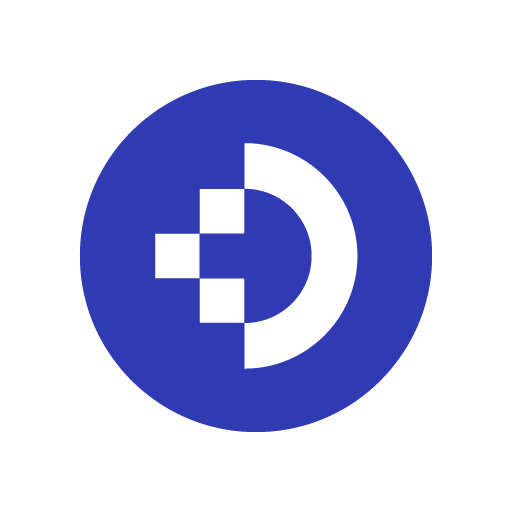 | Zoho Docs |
|---|---|
| G2 Score – 4.5 out of 5 stars | G2 Score – 4.3 out of 5 stars |
| TrustRadius Score – 9.2/10 | TrustRadius Score – N/A |
Ease of Use and User Interface
The user interface (UI) and the ease of navigating a document management system play a crucial role in its adoption and effectiveness. A system that is intuitive and user-friendly can significantly reduce training time, enhance productivity, and improve user satisfaction. Let’s examine how DocuWare and Zoho Docs stack up in this crucial area.
DocuWare: Tailored Efficiency with a Learning Curve
DocuWare is renowned for its robust document management capabilities, designed to cater to complex business processes and workflows. Its interface is characterized by a comprehensive suite of features that allow for detailed customization and automation. However, this extensive functionality comes with a learning curve. New users might find the system overwhelming initially, requiring time and training to navigate the platform efficiently.
Despite this, DocuWare’s focus on creating tailored solutions means that once users climb the learning curve, they can significantly optimize their document management processes. The platform allows for creating highly specific workflows, document indexing schemes, and access controls, offering a level of efficiency that is highly valued by organizations with complex needs.
Zoho Docs: Streamlined Simplicity for Quick Adoption
In contrast, Zoho Docs prioritizes a streamlined user experience designed for quick adoption and ease of use. Its interface is clean and intuitive, making it easy for new users to find their way around the platform without extensive training. This simplicity does not come at the expense of functionality; Zoho Docs offers a robust set of features for document creation, storage, and collaboration, all within a user-friendly environment.
Zoho Docs excels in facilitating collaboration with features like real-time editing, sharing options, and integration with the broader Zoho suite and other popular productivity tools. The platform strikes a balance between simplicity and functionality, making it an attractive option for small to medium-sized businesses or teams looking for a straightforward document management solution.
Integration Capabilities
In our increasingly interconnected digital work environments, a DMS’s ability to integrate with other tools and software solutions directly impacts its utility and effectiveness. Let’s delve into how DocuWare and Zoho Docs compare in terms of their integration capabilities with other business systems.
DocuWare: Robust Integrations for Complex Ecosystems
DocuWare stands out for its strong focus on providing comprehensive integration capabilities. It is designed to function seamlessly within complex digital ecosystems, offering robust API access for custom integrations. This makes it an ideal choice for larger organizations or those with specific needs that require deep integration with existing enterprise resource planning (ERP), customer relationship management (CRM) systems, or specialized software.
Furthermore, DocuWare offers pre-built connectors for popular business applications, facilitating smoother workflows between different departments and functions. This deep level of integration capability ensures that documents and data can flow effortlessly across various business processes, enhancing efficiency and reducing the need for manual data entry or duplication of efforts.
Zoho Docs: Streamlined Integration within the Zoho Ecosystem and Beyond
Zoho Docs, part of the broader Zoho suite, naturally integrates well with other Zoho applications, such as Zoho CRM, Zoho Projects, and Zoho Mail, providing a cohesive experience for businesses already invested in the Zoho ecosystem. This integrated approach simplifies operations for small to medium-sized businesses by consolidating document management with other business functions within a single ecosystem.
Beyond its native ecosystem, Zoho Docs supports integration with external services like Google Drive, Dropbox, and OneDrive, enabling businesses to maintain flexibility in how and where they store their documents. While Zoho Docs may not offer the same level of custom integration capabilities as DocuWare, its ease of use and out-of-the-box integration with a wide range of services make it a versatile choice for businesses looking for a straightforward document management solution.
Pricing and Subscription Models
The cost of implementing a document management system and the flexibility of its subscription models are significant factors that can influence a business’s decision. Let’s examine how DocuWare and Zoho Docs stack up in terms of pricing and what businesses can expect from their investment in each platform.
DocuWare: Customized Pricing for Tailored Solutions
DocuWare typically adopts a customized pricing model, where the cost depends on a range of factors, including the number of users, the volume of documents, and the specific features and integrations required. This approach allows for a high degree of customization, ensuring that businesses only pay for the functionalities they need, tailored to their specific document management requirements.
While this customized approach can provide excellent value for money, especially for organizations with complex needs, it may require a consultation with DocuWare’s sales team to get a precise quote. This process ensures a tailored solution but may not offer the immediate pricing transparency some businesses prefer for budget planning.
Zoho Docs: Transparent Subscription Tiers
In contrast, Zoho Docs offers a clear and transparent subscription model with defined pricing tiers. This structure makes it easy for businesses to understand what they are getting and at what cost, facilitating simpler budgeting and planning. Zoho Docs provides options for individuals and teams of various sizes, including a free tier with basic functionalities, making it accessible for startups and small businesses.
The subscription tiers are designed to scale with the needs of a business, offering more storage, enhanced security features, and advanced collaboration tools at higher tiers. This scalability ensures that businesses can start small and upgrade as their needs grow, without incurring unnecessary costs from the outset.

Related: Check out our free SEO suite

Security and Compliance
In an era where data breaches and compliance failures can not only result in significant financial losses but also damage a company’s reputation, the security features and compliance capabilities of a document management system are more critical than ever. Here’s an overview of how DocuWare and Zoho Docs measure up in these vital areas.
DocuWare: Enterprise-Level Security and Rigorous Compliance
DocuWare emphasizes robust security protocols and compliance adherence, catering especially to enterprises and organizations with stringent regulatory requirements. It offers comprehensive data protection measures, including advanced encryption, to safeguard documents both in transit and at rest. DocuWare’s commitment to security extends to its compliance with global standards and regulations, such as GDPR in Europe and HIPAA in the United States, ensuring that organizations can manage their documents in full compliance with legal requirements.
The platform also features detailed access controls and audit trails, enabling administrators to monitor document access and activity closely. These features are crucial for maintaining document integrity, preventing unauthorized access, and ensuring that compliance standards are met consistently.
Zoho Docs: Secure Document Management with Compliance Support
Zoho Docs also provides a secure environment for document management, with encryption, secure data centers, and regular security audits designed to protect data and prevent unauthorized access. While perhaps more tailored to the needs of small to medium-sized businesses, Zoho Docs does not compromise on security.
In terms of compliance, Zoho Docs supports businesses in meeting their regulatory obligations with features that help manage data privacy and security. While it may not offer as extensive a range of compliance certifications as some enterprise-focused solutions, it still maintains a strong posture on compliance, suitable for a broad array of businesses.
Collaboration and Sharing Features
The ability to collaborate effectively on documents and share information seamlessly is a cornerstone of modern business operations. Let’s delve into how DocuWare and Zoho Docs facilitate collaboration and sharing, enhancing productivity and teamwork.
DocuWare: Structured Collaboration within Document Workflows
DocuWare’s approach to collaboration is deeply integrated into its document management workflows. It allows for precise control over document access and sharing, enabling teams to work together on documents securely. The platform supports version control, ensuring that everyone works on the latest version of a document, and provides annotation and commenting tools for feedback and discussion directly within documents.
While DocuWare’s structured approach is highly beneficial for maintaining document integrity and control, it might be perceived as less flexible compared to more open collaboration platforms. However, for organizations that require tight control over document processes, DocuWare’s capabilities ensure that collaboration is secure and efficient.
Zoho Docs: Fluid Collaboration and Easy Sharing
Zoho Docs shines in offering a more fluid, flexible approach to collaboration. The platform facilitates real-time co-editing, allowing multiple users to work on a document simultaneously. Sharing features are straightforward and user-friendly, with options to share documents or folders through links, email, or directly within the Zoho ecosystem.
Zoho Docs also includes built-in chat and commenting features, making it easy for team members to communicate and collaborate without leaving the document environment. This emphasis on ease of use and accessibility makes Zoho Docs an attractive option for teams looking for a collaborative document management solution that supports dynamic, fast-paced work environments.
Mobile Access and Remote Work Capabilities
As businesses embrace remote work and flexible schedules, the need for comprehensive mobile access to document management systems has never been more pronounced. Let’s explore how DocuWare and Zoho Docs accommodate the modern workforce’s demands for mobility and remote accessibility.
DocuWare: Secure Access Anywhere
DocuWare offers robust mobile applications for both iOS and Android devices, ensuring that users can access, manage, and process documents even when away from their desks. The mobile app mirrors the security and functionality of the desktop version, allowing users to participate in workflows, approve documents, and search through the document repository securely.
This focus on secure mobile access is particularly beneficial for organizations with strict compliance requirements or those that operate in industries where data security is paramount. DocuWare’s mobile solution ensures that productivity doesn’t have to be compromised for security when working remotely.
Zoho Docs: Seamless Mobile Integration for On-the-Go Productivity
Zoho Docs excels in providing a seamless mobile experience, with intuitive apps that facilitate easy access to documents, collaboration, and sharing from any device. The mobile app is designed with the user experience in mind, offering a clean, straightforward interface that makes remote work hassle-free.
With features like offline access, real-time notifications, and the ability to edit and share documents directly from the mobile app, Zoho Docs ensures that remote teams can stay connected and productive regardless of their location. The app’s integration with the broader Zoho ecosystem also means that users can effortlessly switch between different Zoho applications, maintaining workflow continuity even on the go.
Pricing
DocuWare:
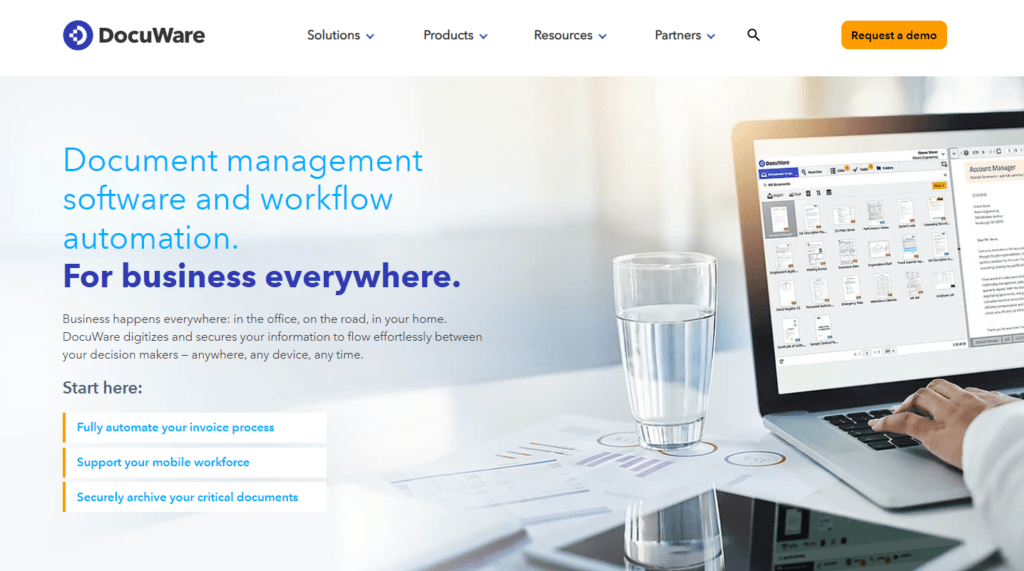
Zoho Docs:
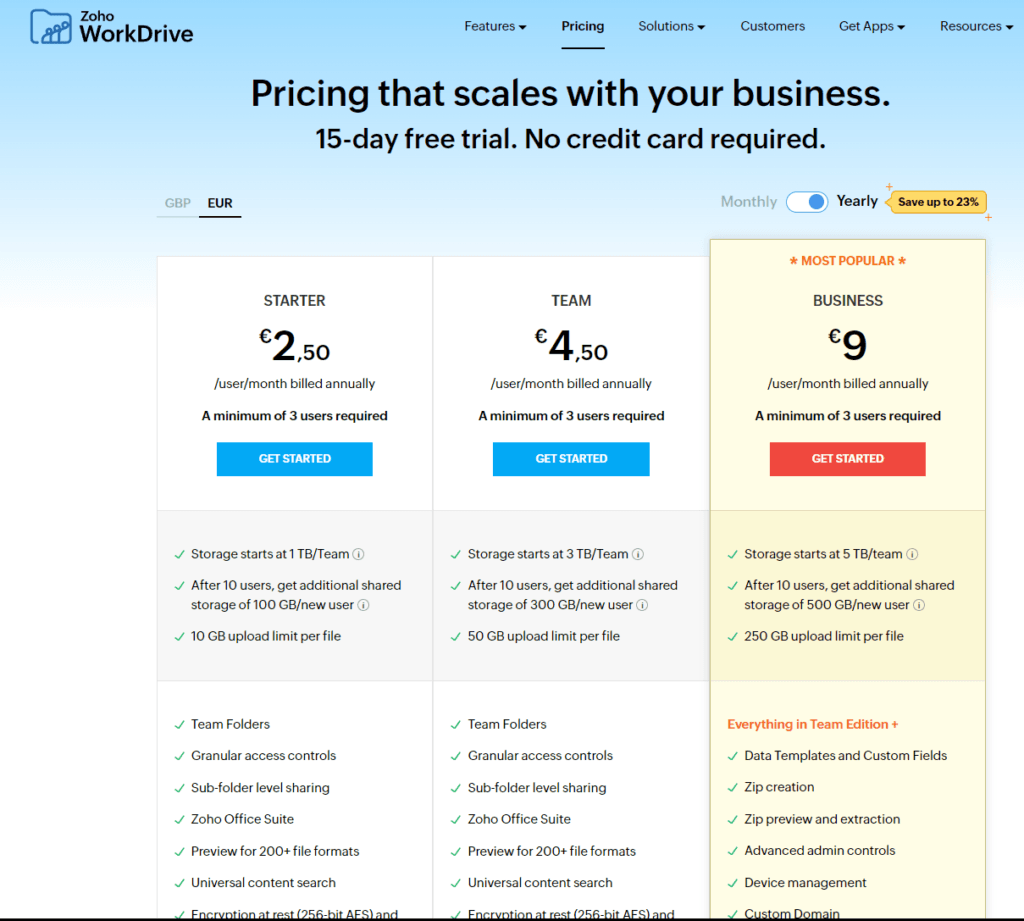
Conclusion
Deciding between DocuWare and Zoho Docs for your document management needs boils down to closely examining and aligning each platform’s strengths with your organization’s specific requirements. DocuWare offers a highly customizable solution tailored to complex workflows and industries with stringent compliance demands, ideal for larger organizations or those with specific document management challenges. Its approach to pricing, focused on customization, ensures that businesses pay for precisely what they need, potentially offering a high return on investment for companies with unique requirements.
On the other hand, Zoho Docs presents a more straightforward, user-friendly option with transparent pricing tiers that appeal to small and medium-sized businesses. Its strength lies in seamless collaboration, ease of use, and integration within the Zoho ecosystem, making it a compelling choice for teams prioritizing quick implementation and simplicity over extensive customization.
Read Next:
- GetResponse vs Zoho Campaigns: The Best Email Marketing Tool for 2024
- AWeber vs ActiveCampaign: The Best Email Marketing Tool
- Constant Contact vs Campaigner: Best Email Marketing Tool
- GetResponse vs Omnisend: The Best Email Marketing Tool for 2024
- AWeber vs Benchmark Email: The Best Email Marketing Tool



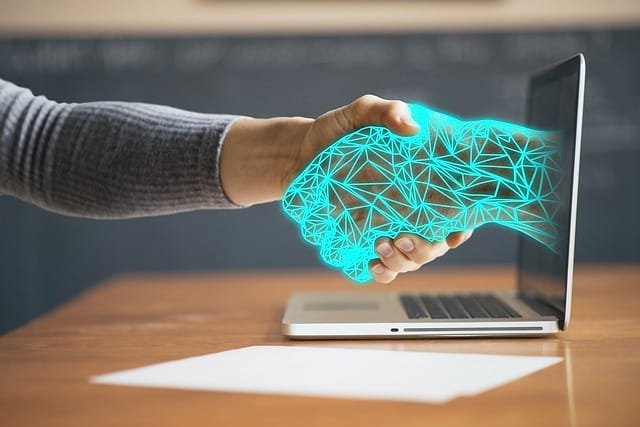


















Comments are closed.