In today’s fast-paced digital world, managing documents efficiently is not just an option but a necessity for businesses aiming to thrive. Among the plethora of document management solutions, DocuWare and Clio emerge as leading contenders, each promising to streamline your document workflows. But how do they stack up against each other? This article dives deep into a head-to-head comparison of DocuWare and Clio, evaluating their features, usability, integration capabilities, and more, to help you decide which tool might be the best fit for your unique business needs. Let’s start by comparing their Industry-Specific Features and Suitability.
DocuWare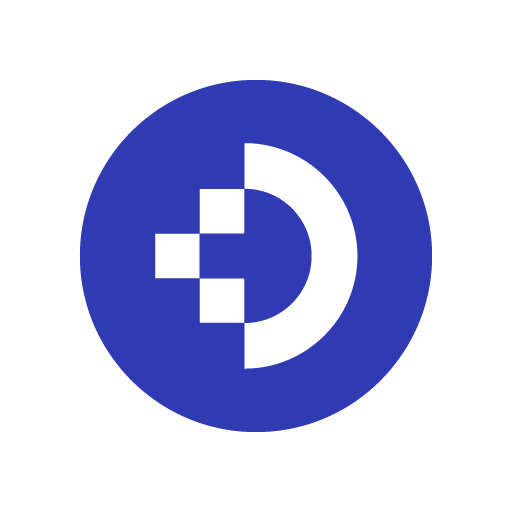 | Clio |
|---|---|
| G2 Score – 4.5 out of 5 stars | G2 Score – 4.6 out of 5 stars |
| TrustRadius Score – 9.2/10 | TrustRadius Score – 7/10 |
Industry-Specific Features and Suitability
Understanding that no two businesses are the same, it’s crucial that a document management system aligns with your industry’s specific requirements. Here’s how DocuWare and Clio cater to different industry needs.
DocuWare: Versatility Across Various Industries
DocuWare stands out for its versatility and ability to adapt to various industry needs. With a strong foundation in document management and workflow automation, DocuWare offers a broad range of features that can be tailored to meet the specific challenges of industries such as manufacturing, healthcare, education, and finance. Its robust set of tools includes secure document storage, automated workflow capabilities, and compliance management features that ensure sensitive information is handled according to industry standards.
DocuWare’s adaptability makes it an excellent choice for organizations looking for a comprehensive, all-encompassing solution that can be customized to their particular document management requirements. Whether it’s handling invoice processing in the financial sector or managing patient records in healthcare, DocuWare provides the flexibility and security that businesses need to manage their documents effectively.
Clio: Specialized for Legal Industry
Clio, on the other hand, is specifically designed to meet the needs of the legal industry. It offers specialized features such as case management, time tracking, billing, and client communication, in addition to document management. Clio’s focus on legal workflows means it provides a highly tailored solution for law firms and legal departments, including secure document storage that complies with legal industry standards, document automation for common legal forms, and seamless integration with legal research tools.
This specialization makes Clio an ideal choice for legal professionals seeking a document management system that understands the nuances of legal workflows and client confidentiality requirements. With Clio, law firms can streamline their operations, from case management to billing, all within a single platform designed with their specific needs in mind.
Integration Capabilities
For any document management system, the ability to seamlessly integrate with existing tools and software used by a business is crucial. This not only enhances productivity but also ensures a smoother workflow and better data consistency across platforms. Let’s explore the integration capabilities of DocuWare and Clio.
DocuWare: Wide-Ranging Integration for Diverse Business Needs
DocuWare offers extensive integration capabilities with a variety of business systems, including ERP, CRM, and HR software. This wide-ranging integration is facilitated through APIs and pre-built connectors, allowing businesses to synchronize their document management with other core operational processes. DocuWare’s flexibility in integration supports a unified system architecture, minimizing data silos and enhancing overall workflow efficiency.
The platform’s ability to integrate with major software suites used across various industries makes it a versatile choice for businesses looking to maintain a cohesive technology ecosystem. This is particularly beneficial for organizations that rely on multiple systems to manage their operations and require a document management solution that can fit into their existing software landscape without friction.
Clio: Specialized Integration within the Legal Ecosystem
Clio, focusing on the legal sector, offers integrations that are specifically tailored to the needs of law firms and legal professionals. It connects seamlessly with legal research tools, billing and accounting software, and other legal tech solutions, creating a cohesive workflow for legal document management. Clio’s integrations are designed to streamline the unique processes of legal work, from case research to client billing.
The strength of Clio’s integration capabilities lies in its focus on the legal ecosystem, ensuring that law firms can easily connect their document management system with other specialized tools they use. This specialization ensures that legal professionals can access a streamlined, integrated workflow that caters specifically to the nuances of legal practice.

Related: Check out our free SEO suite

Security Measures and Compliance Standards
In an era where data breaches and compliance violations can have severe consequences, the security features and compliance support of a document management system are non-negotiable. Here’s how DocuWare and Clio measure up in ensuring data protection and regulatory adherence.
DocuWare: Robust Security with Comprehensive Compliance Support
DocuWare emphasizes strong security measures, including advanced encryption, role-based access controls, and secure data transmission protocols to protect sensitive information. Its commitment to security is complemented by comprehensive compliance support, designed to meet the stringent requirements of various industries, including healthcare, finance, and education. DocuWare helps organizations comply with regulations like GDPR, HIPAA, and Sarbanes-Oxley by providing tools for audit trails, data retention policies, and secure document disposal.
This level of security and compliance support makes DocuWare a solid choice for organizations with rigorous data protection needs and those operating in heavily regulated sectors. The platform’s commitment to maintaining high security standards ensures that businesses can manage their documents confidently, knowing their data is safeguarded.
Clio: Tailored Security and Compliance for the Legal Sector
Clio provides security measures specifically tailored to the needs of the legal profession, recognizing the importance of client confidentiality and data protection in legal work. It offers data encryption at rest and in transit, two-factor authentication, and detailed permission settings to ensure that sensitive client information remains secure.
In terms of compliance, Clio is designed to help law firms meet the specific regulatory standards governing the legal industry. This includes features that support compliance with legal ethics standards, client confidentiality requirements, and data protection laws applicable to legal practices. Clio’s focused approach to security and compliance assures law firms that their client data and case information are handled with the utmost care, aligning with legal industry standards.
User Experience and Mobile Accessibility
In today’s fast-paced business environment, the ability of a document management system to provide an intuitive user experience and robust mobile accessibility is crucial. Employees need to retrieve and manage documents from anywhere, at any time, with minimal fuss. Let’s compare DocuWare and Clio on these fronts.
This comparison is vital for understanding how each platform caters to the modern need for on-the-go access and intuitive user interfaces, which significantly impact adoption rates and overall user satisfaction.
DocuWare: Streamlined Interface with Comprehensive Features
DocuWare is known for its streamlined interface that balances comprehensive document management features with user accessibility. It’s designed to cater to users who require a robust set of functionalities without a cluttered or overwhelming experience. The platform also offers mobile applications that allow users to access documents, participate in workflows, and capture data from mobile devices, ensuring productivity is not tethered to the office.
However, the sophistication of DocuWare’s features might require a learning curve for new users, particularly those not accustomed to enterprise-level document management systems. To address this, DocuWare provides extensive training resources to help users maximize the platform’s capabilities.
Clio: Highly Intuitive Design Optimized for Legal Professionals
Clio stands out for its highly intuitive design, optimized specifically for legal professionals. The platform offers a clean, user-friendly interface that simplifies case management, document handling, and client communication. This focus on ease of use is apparent in both its desktop and mobile versions, with the latter offering lawyers the flexibility to manage cases, track time, and access documents while on the move.
The tailored experience Clio provides ensures that legal teams can quickly adopt and efficiently use the platform with minimal training. This ease of use is a significant advantage for law firms looking to improve their document management process without a steep learning curve.
Pricing and Subscription Options
In the final analysis of DocuWare versus Clio, understanding each platform’s pricing structure and what value they offer for their cost is crucial. Let’s delve into how these document management systems compare in terms of financial investment and what businesses can expect in return.
DocuWare: Customizable Pricing for Scalable Solutions
DocuWare’s approach to pricing is highly customizable, aiming to provide businesses with scalable solutions tailored to their specific needs. This means that the cost can vary significantly depending on factors like the number of users, volume of storage required, and specific features or integrations needed. While this allows for a great deal of flexibility and ensures companies don’t pay for unnecessary features, it can make initial cost assessment more challenging without a direct consultation with DocuWare’s sales team.
The advantage of DocuWare’s pricing model is that it can grow with your business, adjusting as your document management needs evolve. For organizations with complex needs or those anticipating significant growth, this model can provide a cost-effective long-term solution.
Clio: Transparent Pricing Tailored to Legal Professionals
Clio offers a transparent, tiered pricing model designed to accommodate the varying needs and sizes of law firms. With clear delineation between different subscription levels, law firms can easily understand what features are included at each price point and select the plan that best fits their needs. Clio’s pricing structure includes options for solo practitioners up to large firms, with each tier offering more advanced features and capabilities.
The benefit of Clio’s approach is the ease with which potential users can evaluate the cost versus the value provided. For law firms looking for straightforward pricing and the flexibility to choose a plan that matches their scale and budget, Clio presents an attractive option.
Pricing
DocuWare:
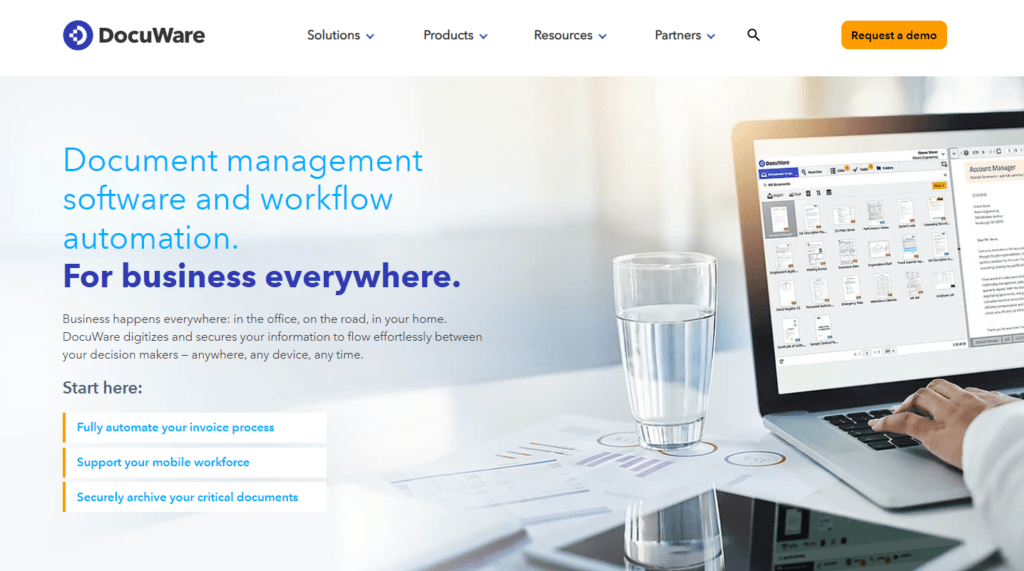
Clio:

Conclusion
Concluding our in-depth exploration of DocuWare vs. Clio, it’s clear that both platforms offer compelling features tailored to meet the diverse needs of modern businesses and legal practices. The choice between these two robust document management systems hinges on several key considerations, including industry-specific features, integration capabilities, security and compliance standards, user experience, and pricing models.
DocuWare stands out for its versatility across various industries, offering customizable solutions that cater to complex document management needs. Its robust security measures, comprehensive compliance support, and scalable pricing model make it an excellent choice for organizations seeking a powerful, enterprise-level document management system.
On the other hand, Clio shines in the legal sector, providing an intuitive platform that integrates seamlessly with legal-specific tools. Its focus on facilitating legal workflows, combined with tailored security protocols and clear, transparent pricing, positions Clio as the go-to document management solution for legal professionals.
Read Next:
- GetResponse vs Zoho Campaigns: The Best Email Marketing Tool for 2024
- AWeber vs ActiveCampaign: The Best Email Marketing Tool
- Constant Contact vs Campaigner: Best Email Marketing Tool
- GetResponse vs Omnisend: The Best Email Marketing Tool for 2024
- AWeber vs Benchmark Email: The Best Email Marketing Tool


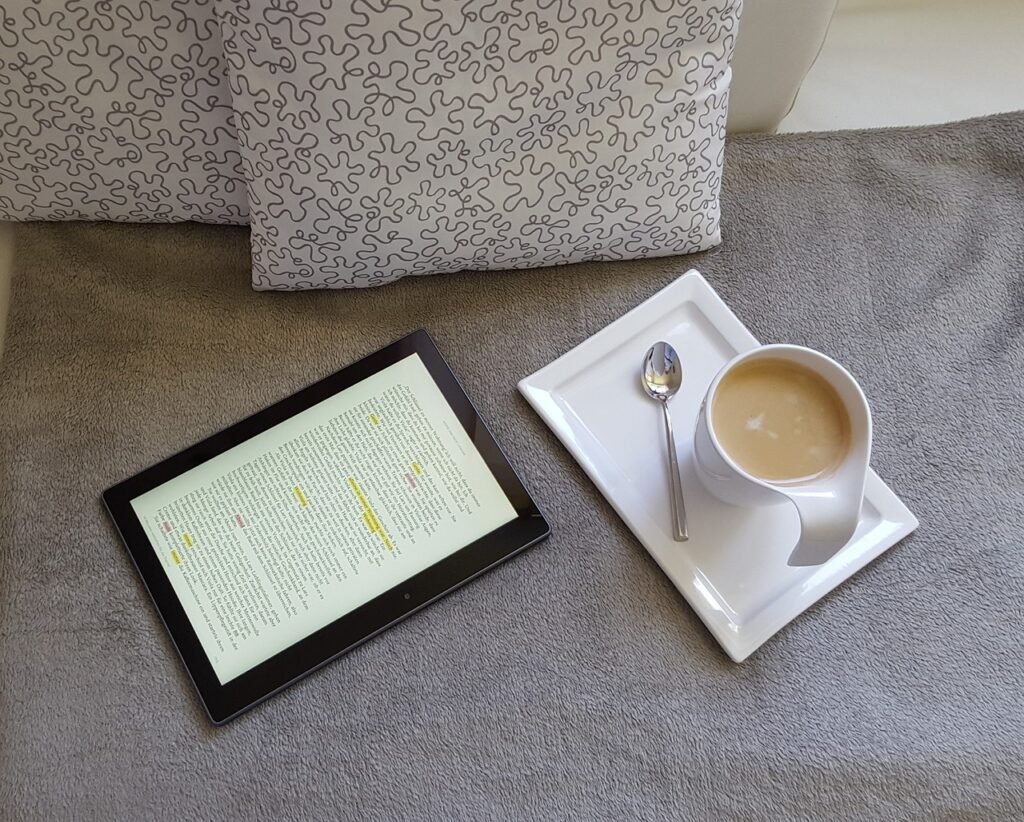


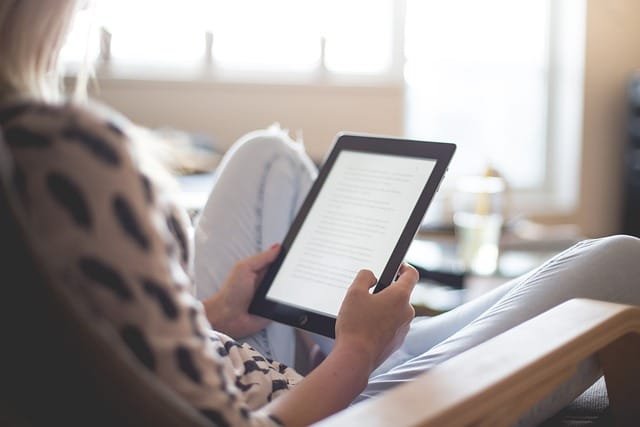
















Comments are closed.