Choosing the right document management tool can make all the difference in how efficiently your team works and how securely your documents are managed. Today, we’re comparing two popular options: Samepage and LogicalDOC. Whether you’re a small business owner, a project manager, or just someone looking to streamline your document handling, this guide will help you decide which tool is best suited for your needs. Let’s dive into their features, ease of use, and overall performance to help you make an informed choice.
Samepage | LogicalDOC |
|---|---|
| G2 Score – 4.5 out of 5 stars | G2 Score – 4.4 out of 5 star |
| TrustRadius Score – 8.1/10 | TrustRadius Score – 8.2/10 |
Accessibility and User Interface
When selecting a document management tool, the ease of access to your documents and the user interface (UI) are crucial factors that can significantly impact your team’s productivity. Let’s compare how Samepage and LogicalDOC stack up in these areas.
Samepage: Seamless Accessibility and Intuitive Design
Samepage is renowned for its user-friendly interface that promotes a smooth navigation experience, even for users who are not very tech-savvy. One of the standout features of Samepage is its unified workspace which allows users to access documents, manage projects, and communicate with team members all from one screen. This integration reduces the need to switch between multiple apps, thereby saving time and reducing the learning curve for new users.
The platform supports real-time document collaboration, meaning multiple users can work on the same document simultaneously without any lag or synchronization issues. This feature is particularly useful for teams that operate remotely or have members in different time zones, as it facilitates instant updates and feedback.
Accessibility is another strong suit of Samepage. It offers mobile and desktop apps, and its cloud-based nature means you can access your documents from anywhere with an internet connection. This is incredibly beneficial for businesses that prioritize mobility and flexible work arrangements.
LogicalDOC: Robust Features with a Steep Learning Curve
LogicalDOC, on the other hand, comes with a powerful set of features designed for more complex document management needs. It supports a wide range of document formats and includes advanced functionalities like metadata tagging, automated workflows, and version control. These features make LogicalDOC an excellent choice for organizations that require detailed document tracking and extensive search capabilities.
However, the robustness of LogicalDOC can also be a drawback. New users might find the interface a bit overwhelming due to the multitude of features and settings. Unlike Samepage, getting started with LogicalDOC can take a bit more time, particularly for those who are not familiar with document management systems. Training and onboarding can therefore be more intensive, which might slow down the initial adoption phase.
The platform does support access from multiple devices, but the experience is not as seamless as with Samepage. The mobile experience, in particular, can feel clunky and less intuitive, which might be a concern for teams that rely heavily on mobile access.
Collaboration and Communication Tools
An effective document management system should facilitate not just the storage and retrieval of files, but also enable seamless collaboration and communication among team members. Both Samepage and LogicalDOC offer tools aimed at improving teamwork, but their approaches and capabilities vary significantly. Let’s examine how each platform caters to the collaborative needs of modern teams.
Samepage: Built for Team Interaction
Samepage is fundamentally designed around the concept of team collaboration. It integrates text, voice, and video chat functionalities directly into the platform, enabling team members to communicate in real-time while working on documents. This integration is particularly useful because it allows for immediate discussion and decision-making without needing to leave the platform or use third-party communication tools.
Another notable feature of Samepage is its task management capabilities, which are integrated directly into the document management workspace. You can assign tasks, set deadlines, and track progress all within the same interface where your documents are stored. This holistic approach to project management and document handling ensures that all team members are always on the same page (no pun intended), with easy access to task specifics and related documents.
The platform also supports the creation of team pages and spaces where you can organize documents, conversations, and tasks by project or department. These dedicated spaces enhance organization and make it easier for team members to find relevant information quickly.
LogicalDOC: Focus on Document-Centric Collaboration
While LogicalDOC includes some collaboration tools, its strengths lie more in the document management aspect rather than direct communication. LogicalDOC allows users to leave comments on documents and supports document versioning, which is essential for teams working on complex documents that go through multiple revisions. These features ensure that all team members can track changes, view previous versions, and understand the evolution of a document over time.
LogicalDOC also supports the setup of automated workflows, which can be particularly powerful for managing document review and approval processes. Workflows can be customized to suit different projects or department needs, ensuring that documents are automatically sent to the right people at the right time, with notifications and tasks generated accordingly.
However, unlike Samepage, LogicalDOC does not integrate real-time communication tools such as chat or video calls. Teams using LogicalDOC might find themselves relying on external communication tools to discuss document changes or project updates, which can fragment the workflow and lead to inefficiencies.

Related: Check out our free SEO suite

Security and Compliance
Security is a paramount concern for any organization managing sensitive information. Both Samepage and LogicalDOC provide various security features, but their approaches and the robustness of their security measures can differ significantly. Here’s how each tool ensures the safety and compliance of your documents.
Samepage: Comprehensive Security for Team Collaboration
Samepage takes security seriously, with a suite of features designed to protect your data at every level. It offers standard security measures such as SSL/TLS encryption for data in transit and at rest, ensuring that your documents are safe from unauthorized access during transmission and storage. Additionally, Samepage employs two-factor authentication (2FA), adding an extra layer of security by requiring users to verify their identity through a second method beyond just a password.
What sets Samepage apart in terms of security is its detailed user permissions settings. Administrators can control who has access to specific content within the workspace. These settings can be adjusted at the level of individual pages, folders, or entire projects, allowing for fine-tuned control over document access and editing rights. This is particularly useful for organizations that need to maintain strict control over document visibility and modifications.
Moreover, Samepage is compliant with various international security standards, which can be a crucial consideration for companies needing to adhere to specific regulatory requirements. Its compliance with standards like GDPR, HIPAA, and SOC2 demonstrates its commitment to security and may be a deciding factor for organizations in healthcare, finance, or any sector where compliance is critical.
LogicalDOC: Advanced Security for Document Management
LogicalDOC also provides strong security features, tailored more towards the needs of larger organizations or those with complex document lifecycle requirements. Like Samepage, LogicalDOC offers SSL/TLS encryption and supports 2FA, ensuring that the data is protected against interception and unauthorized access.
In addition to these, LogicalDOC excels with its advanced audit trail capabilities. Every interaction with a document within the system is logged, including who accessed the document, what changes were made, and when these activities occurred. This comprehensive auditing helps organizations track compliance and monitor document handling practices, which is invaluable for meeting regulatory standards and for internal audits.
LogicalDOC also allows for extensive customization of security policies, enabling organizations to implement security measures that align with their specific operational and compliance needs. The system supports the configuration of complex workflows that include security checks and approval processes, thereby enhancing the security framework around sensitive documents.
Integration Capabilities
In today’s digital environment, the ability to integrate with other tools and services is a critical aspect of document management systems. Both Samepage and LogicalDOC offer integration capabilities, but they cater to different user needs and technology ecosystems. Let’s explore how each platform handles integrations.
Samepage: Seamless Integration with Popular Tools
Samepage is designed to function seamlessly within a broader ecosystem of tools. It offers built-in integrations with a wide range of popular applications, which is a significant advantage for businesses that rely on multiple platforms for their daily operations. For example, Samepage integrates effortlessly with communication tools like Slack, productivity apps like Google Calendar, and cloud storage services such as Dropbox and Google Drive. These integrations help streamline workflows by allowing users to access and interact with their data across different platforms without leaving the Samepage environment.
Additionally, Samepage provides integration capabilities through Zapier, which opens up the possibility to connect with thousands of other apps. Whether it’s automating the transfer of data between Samepage and a CRM like Salesforce, or syncing with an email marketing tool like Mailchimp, the flexibility offered by Zapier extends Samepage’s usability across various business functions. This makes it an ideal choice for organizations that rely heavily on automation and need a document management tool that can easily fit into their existing software stack.
LogicalDOC: Advanced Integrations for Enterprise Environments
LogicalDOC, catering more towards enterprise-level needs, offers robust API support that allows for deeper, custom integrations with other enterprise systems. This is particularly valuable for large organizations that need to integrate their document management system with bespoke internal applications or specialized software that is critical to their operations.
LogicalDOC’s integration capabilities are particularly strong in environments where there is a need to connect document management directly with enterprise resource planning (ERP) systems or with custom databases. These integrations not only enhance the functionality of LogicalDOC but also enable organizations to maintain a cohesive IT infrastructure, which is crucial for data integrity and operational efficiency.
Furthermore, LogicalDOC supports WebDAV, which lets users manage their documents and files on the server as if they were local files. This compatibility can be especially useful for teams that work with large files or require the ability to access documents via standard file explorer tools without the need for specialized software.
Pricing
Samepage:
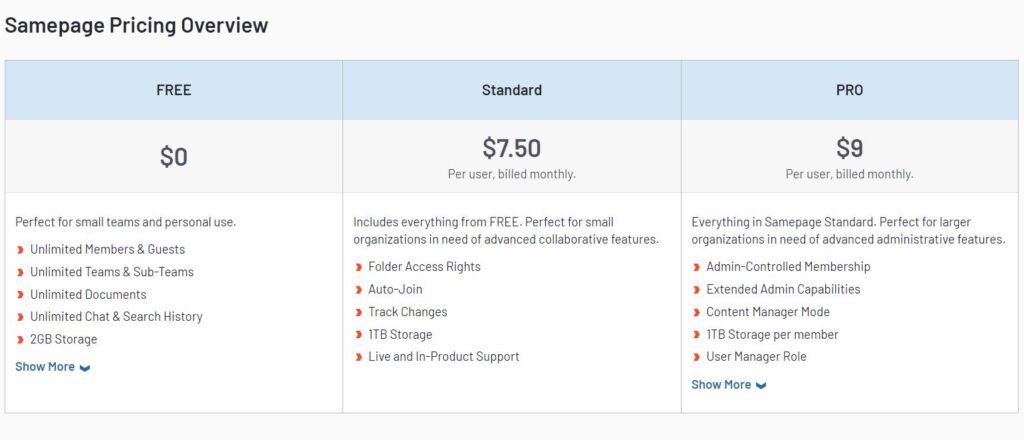
LogicalDOC:
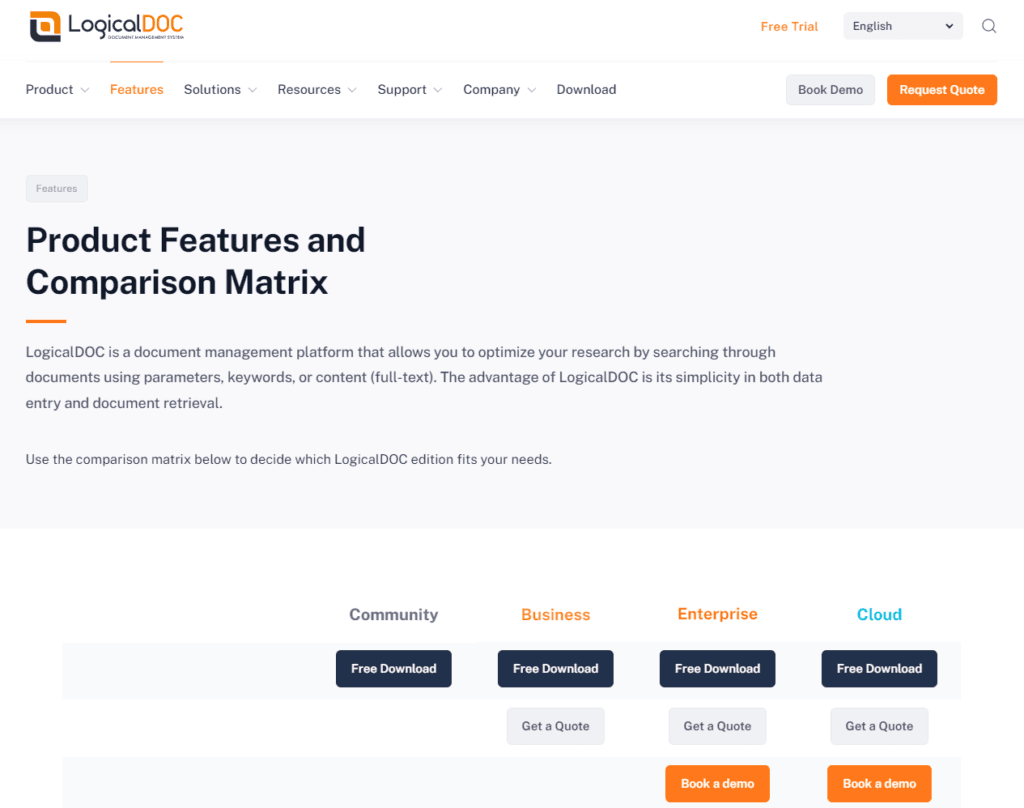
Conclusion
In summary, the choice between Samepage and LogicalDOC depends on your organization’s unique requirements. Samepage is ideal for teams that need a user-friendly interface with excellent integrated communication tools, making it perfect for smaller to medium-sized businesses focused on ease of use and simple integrations.
On the other hand, LogicalDOC is better suited for larger organizations or those with specific needs for robust document management, advanced security features, and deep customization capabilities. Consider factors like team size, collaboration needs, security demands, and integration complexities to ensure that the document management tool you choose supports your business objectives and enhances operational efficiency.
Read Next:
- GetResponse vs Zoho Campaigns: The Best Email Marketing Tool for 2024
- AWeber vs ActiveCampaign: The Best Email Marketing Tool
- Constant Contact vs Campaigner: Best Email Marketing Tool
- GetResponse vs Omnisend: The Best Email Marketing Tool for 2024
- AWeber vs Benchmark Email: The Best Email Marketing Tool




















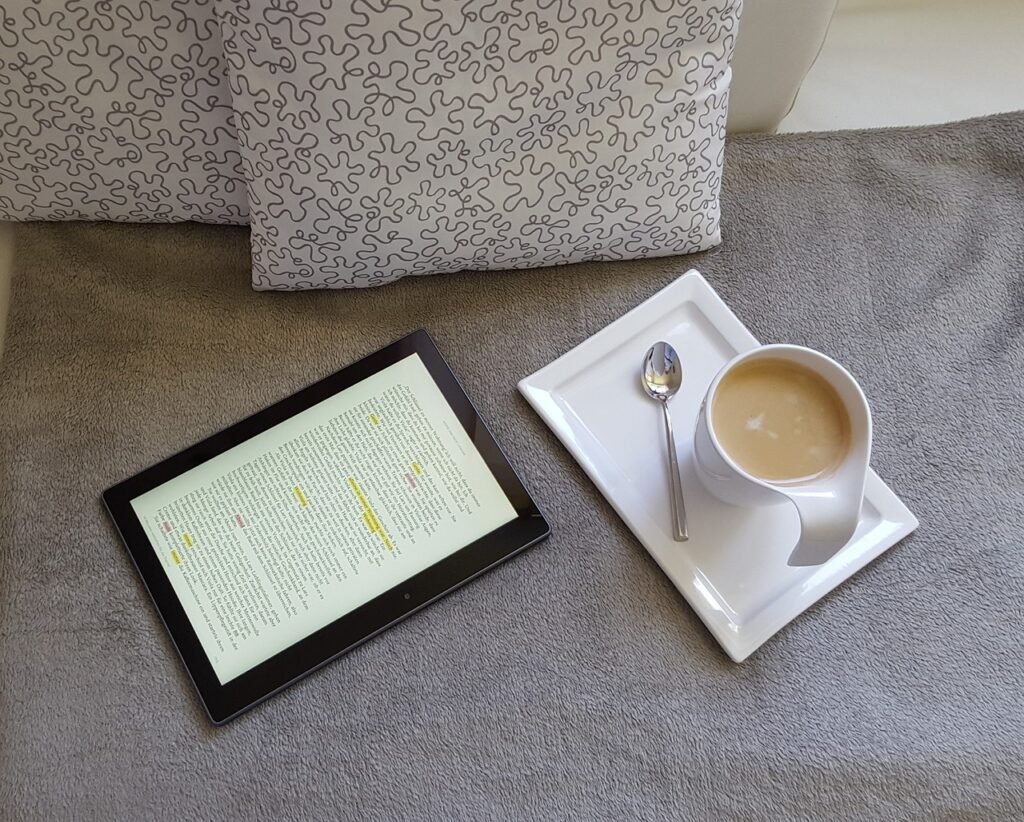

Comments are closed.