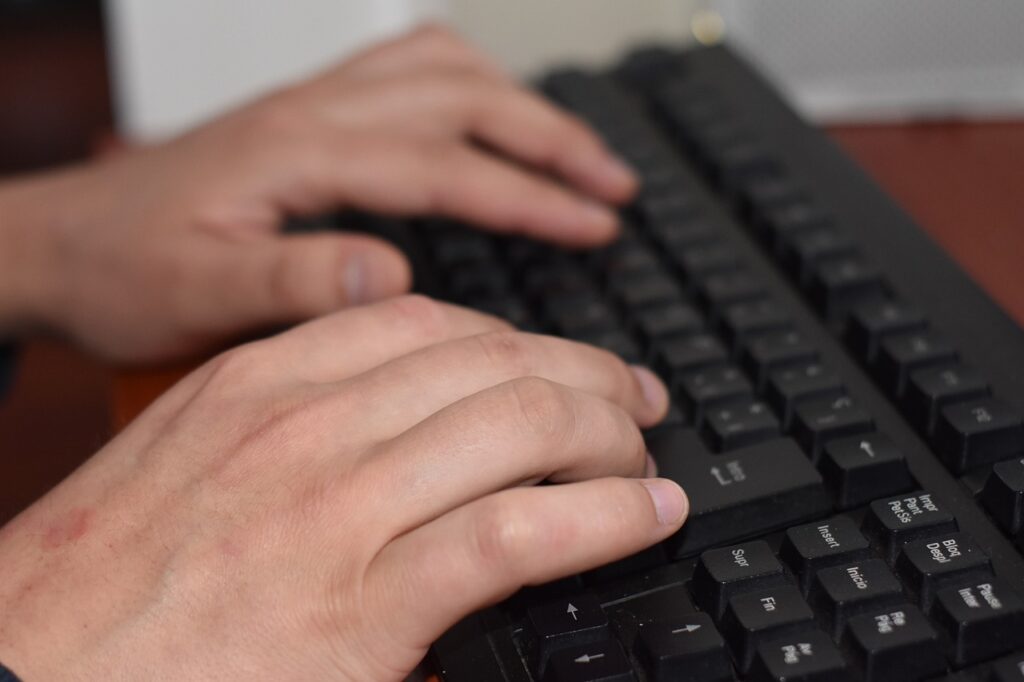When it comes to managing your documents effectively, choosing the right tool is crucial. Today, we’re comparing Tresorit and ONLYOFFICE to see which might be the best fit for your needs. Each offers unique features, but how do they stack up in terms of security, functionality, and user experience? Let’s dive in and take a closer look at these two powerful solutions.
| Tresorit | ONLYOFFICE |
|---|---|
 |  |
| G2 Score -4.5 out of 5 | G2 Score -4.4 out 5 |
| TrustRadius Score -9.8 out of 10 | TrustRadius Score -NA |
Security: Keeping Your Documents Safe
In the digital age, security is a top priority for anyone managing sensitive information. Let’s compare how Tresorit and ONLYOFFICE ensure the safety and privacy of your documents.
Tresorit’s Security Features
Tresorit is renowned for its robust security measures. It offers end-to-end encryption, meaning your data is encrypted before it leaves your device and remains encrypted until the intended recipient decrypts it. This approach ensures that no middleman, not even Tresorit, can access your files. Tresorit’s commitment to data protection is further bolstered by its adherence to strict European privacy laws, making it a preferred choice for businesses concerned with data compliance.
Additional security features include two-factor authentication (2FA), which adds an extra layer of security by requiring a second form of verification to access your account. Tresorit also allows you to set permissions for individual files and folders, control link access, and track document activity with detailed audit trails. These features provide comprehensive control over your data, ensuring that sensitive information doesn’t fall into the wrong hands.
ONLYOFFICE’s Security Features
ONLYOFFICE, while perhaps less known for its security than Tresorit, also provides a solid array of protective measures. It supports standard SSL/TLS encryption to safeguard data during transmission. On the server side, ONLYOFFICE uses AES-256 encryption for data at rest, ensuring that your documents are securely stored.
One of ONLYOFFICE’s standout security features is its Private Rooms function, where each symbol you type is encrypted. This level of encryption is beneficial for teams who need to collaborate on confidential documents. Moreover, ONLYOFFICE offers comprehensive control over document sharing with customizable permissions, password protection for links, and expiration dates for shared documents.
Pricing: Understanding the Cost Implications
The cost of a document management tool is a critical consideration for any business. It’s not just about the initial price but also the value it delivers over time. Let’s break down the pricing models of Tresorit and ONLYOFFICE to see which offers the most cost-effective solution for your needs.
Tresorit’s Pricing Plans
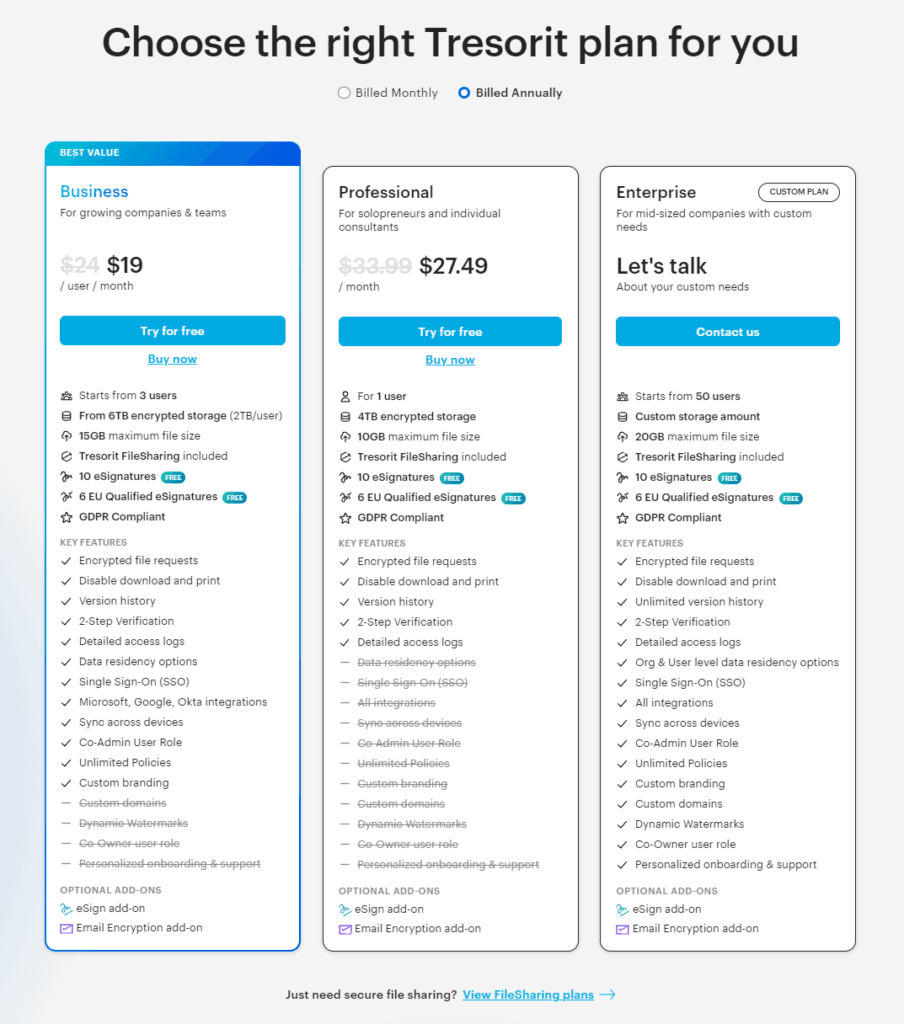
Tresorit offers several subscription plans, each designed to cater to different business sizes and needs. The pricing structure is straightforward and tends to be on the higher end, reflecting its premium security features and robust data protection capabilities. Ideal for individual professionals, offering a substantial amount of secure cloud storage and access to Tresorit’s core features.
Designed for small to medium-sized teams, this plan includes advanced controls for permissions, additional storage per user, and priority support. Tailored for larger organizations or those with specific compliance needs, providing customizable features, admin API access, and personalized setup support. Tresorit’s focus on security and compliance justifies its pricing, but it might be considered expensive for startups or small businesses with limited budgets.
ONLYOFFICE’s Pricing Plans
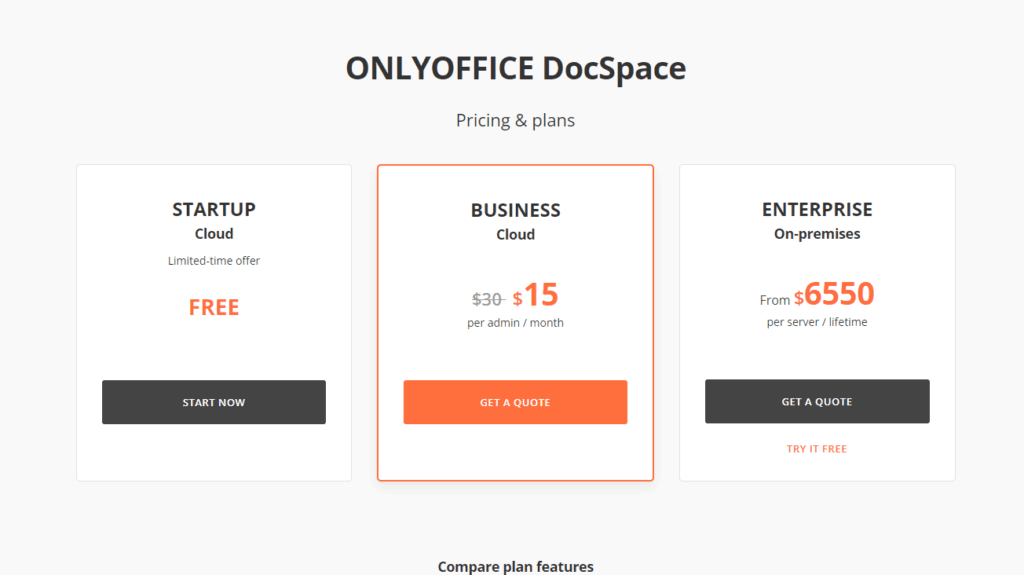
ONLYOFFICE adopts a different approach, offering both cloud-based solutions and on-premise installations, catering to a broader range of preferences and requirements. The pricing is generally more flexible and accessible compared to Tresorit, making it attractive for a wider audience, including cost-conscious businesses. Free and open-source, suitable for small teams, providing basic document management and collaboration tools.
Aimed at businesses needing advanced integration capabilities with their existing infrastructure. Offers full functionality with premium features, support, and scalability options for larger enterprises. ONLYOFFICE’s pricing structure provides an entry point for businesses of any size, which is particularly beneficial for those wanting to scale gradually without a significant initial investment.
Usability: Streamlining Your Workflow
The ease of use of a document management system can greatly impact the productivity and satisfaction of your team. Let’s delve into how Tresorit and ONLYOFFICE handle usability, focusing on user interface, collaboration features, and overall ease of integration within your daily operations.
Tresorit’s Usability Features
Tresorit prides itself on offering a straightforward, intuitive user interface that makes managing documents hassle-free, even for those not technically inclined. The platform provides a clean and navigable interface, where files and folders are easily organized and accessible. Whether you are working from a desktop client or using Tresorit’s mobile apps, the experience remains consistent, ensuring that you can manage your documents effectively from any device.
Tresorit also excels in providing a seamless sync experience across all devices. Any change made in one device is instantly reflected in all others, which is crucial for teams working remotely. The drag-and-drop functionality makes it simple to move files around or upload new documents, enhancing user efficiency.
However, where Tresorit might lag slightly is in real-time collaboration. While it does allow sharing of files and folders with team members and external partners, the platform does not support simultaneous document editing, which can be a limitation for teams that require dynamic collaboration.
ONLYOFFICE’s Usability Features
ONLYOFFICE, on the other hand, is particularly strong in facilitating real-time collaboration. It integrates document editing and project management tools directly within its platform, allowing users to not only store but also create and edit documents without leaving the environment. This integration reduces the need for multiple tools and streamlines workflows, which can significantly boost productivity.
The user interface in ONLYOFFICE is designed to be familiar to those who have used other office suites, particularly those with a ribbon toolbar layout similar to Microsoft Office. This familiarity can reduce the learning curve for new users and facilitate a smoother transition from other platforms.
Moreover, ONLYOFFICE’s collaborative features are robust, including features like track changes, comments, and the ability to view who else is working on the document in real time. These features make it an excellent choice for teams that rely heavily on document collaboration to achieve their goals.
Customer Support: Ensuring a Smooth Operation
Good customer support is vital for any document management tool, as it directly impacts user satisfaction and operational efficiency. Let’s examine the customer support services provided by Tresorit and ONLYOFFICE to determine which platform might offer more reliable assistance.
Tresorit’s Customer Support
Tresorit is known for its high level of customer support, particularly for its Business and Enterprise users. Subscribers can access support through multiple channels, including email, phone, and a comprehensive online knowledge base. The higher-tier plans often come with a dedicated account manager who can provide personalized assistance, from setup through to ongoing management and troubleshooting.
Tresorit’s support is geared towards quick and efficient resolution of issues, ensuring that businesses experience minimal disruption. The company prides itself on the security expertise of its support team, which is crucial for addressing the complex needs of clients handling sensitive data.
ONLYOFFICE’s Customer Support
ONLYOFFICE also offers several layers of customer support, depending on the edition and service level chosen. Community users can access basic support through forums and an online knowledge base, which provides detailed guides and documentation. For more direct support, paid editions include technical assistance through email and phone.
One of the strengths of ONLYOFFICE’s support is its community-driven approach, particularly visible in the open-source Community Edition. Users benefit from a large community of developers and users who actively share solutions and improvements, which can be especially valuable for tech-savvy teams capable of leveraging community resources to customize their setups.
File Sharing and Collaboration: Facilitating Teamwork
File sharing and collaboration capabilities are at the heart of modern document management systems, enabling teams to work together efficiently regardless of their physical locations. Let’s compare how Tresorit and ONLYOFFICE facilitate teamwork through their file sharing and collaborative features.
Tresorit’s File Sharing and Collaboration
Tresorit’s approach to file sharing emphasizes security without significantly compromising on usability. It provides users with secure link sharing, where links to documents can be protected with passwords and expiration dates, and access can be precisely controlled on a per-user basis. This ensures that only authorized recipients can access sensitive information.
Moreover, Tresorit allows users to set different permission levels for each shared file or folder, including view-only, editing, and managerial rights. While Tresorit does not support real-time collaborative editing, its robust control over document access makes it a strong contender for businesses where the security of shared information is paramount.
ONLYOFFICE’s File Sharing and Collaboration
ONLYOFFICE is designed with collaboration at its core. It supports real-time document editing, where multiple users can work on the same document simultaneously. This feature is enhanced with the ability to see each user’s cursor and changes in real time, along with built-in chat functionality to discuss edits without leaving the document.
The platform also offers advanced document comparison tools, version history, and the ability to roll back to previous versions easily. These features are invaluable for teams that need to manage complex documents that undergo frequent revisions and updates.
ONLYOFFICE also integrates well with third-party storage services like Google Drive, Dropbox, and Box, which allows users to collaborate on documents stored on these platforms using ONLYOFFICE’s editing tools. This flexibility makes it a versatile choice for teams that are already using other cloud storage services.
Conclusion
Deciding between Tresorit and ONLYOFFICE involves considering the unique needs of your business, particularly in terms of security, collaboration, and integration with other tools. Both platforms bring distinct strengths to the table, making them suitable for different organizational requirements and preferences. Tresorit shines with its top-tier security features, including end-to-end encryption and granular permission controls. It’s ideally suited for businesses that handle sensitive data and require stringent security measures to comply with data protection regulations.
ONLYOFFICE, on the other hand, excels in providing a highly collaborative environment with real-time editing capabilities and extensive compatibility with other applications. Its strength lies in enhancing teamwork and productivity through seamless integrations and user-friendly features. ONLYOFFICE’s flexible pricing model also makes it accessible for startups and small businesses, providing them with powerful tools at a more affordable cost.
READ NEXT:
- Delivra vs ReachMail: The Best Email Marketing Tool for You
- FileHold vs Templafy: The Best Document Management Tool for You
- Vtiger vs Salesmate: The Best CRM Tool for You
- 21+ Top Document Management Software for Businesses: A Deep Dive
- Zoho Docs vs Laserfiche: The Best Document Management Tool for You
- Mailercloud vs Delivra: The Best Email Marketing Tool for You