In the digital age, where documents are the heartbeat of organizational life, choosing the right document management tool is akin to finding the perfect ally in a quest for efficiency and productivity. On one side, we have SharePoint, Microsoft’s veteran, boasting an extensive feature set and a robust infrastructure capable of serving a wide array of organizational needs. On the other, Templafy emerges, a sleek and modern contender, designed to streamline document creation, management, and optimization with an eye for consistency and branding. But when it comes down to it, which tool will best serve your organization’s unique narrative? Let’s embark on a journey of discovery, beginning with a critical aspect: Integration Capabilities.
SharePoint | Templafy |
|---|---|
| G2 Score – 4 out of 5 stars | G2 Score – 4.2 out of 5 stars |
| TrustRadius Score – 7.9/10 | TrustRadius Score – 8.8/10 |
Integration Capabilities: The Lifeline of Organizational Efficiency
In today’s interconnected work environment, a document management system’s strength is significantly measured by its ability to seamlessly integrate with other tools and systems. Here’s how SharePoint and Templafy stack up in the integration arena.
SharePoint: The Broad Integrator
SharePoint, as part of the Microsoft ecosystem, offers unparalleled integration with a suite of productivity tools most organizations already use, like Microsoft Office, Teams, and OneDrive. This seamless workflow allows documents to be created, shared, and collaborated on without leaving the Microsoft environment. Beyond Microsoft products, SharePoint extends its reach through a comprehensive API, enabling custom integrations that can tailor the platform to any organizational need.
While SharePoint’s integration capabilities are vast, fully leveraging them can sometimes be a complex affair, requiring a deep dive into technical configurations or the assistance of IT specialists. This complexity can pose challenges for smaller organizations or those with limited technical resources.
Templafy: The Streamlined Specialist
Templafy shines with its ability to integrate directly into the document creation process, offering plug-ins for Microsoft Office and Google Workspace that empower users to create documents that are on-brand and compliant from the start. Its focus on document creation and management means it also integrates well with digital asset management systems and CRM platforms, ensuring that users have access to the most up-to-date content and data.
While Templafy offers deep integrations within its specialized scope, organizations looking for a broader platform that can handle a wider array of document management and collaboration needs might find its capabilities limiting outside its core focus areas.
User Experience (UX) and Ease of Use: Navigating with Ease
A document management system that offers a seamless, intuitive user interface can significantly enhance productivity and ensure rapid adoption across the team. Here’s how SharePoint and Templafy compare on delivering a user-friendly experience. The usability of a document management system is crucial, as it directly influences how efficiently team members can find, share, and collaborate on documents.
SharePoint: Powerful but Requires Navigation Skills
SharePoint is renowned for its comprehensive capabilities, designed to accommodate complex document and content management needs. However, this power comes with a complexity that can overwhelm new users or those looking for a straightforward solution. The platform’s interface, while highly customizable, often necessitates a learning curve and ongoing adjustments to align with specific organizational workflows.
For teams already embedded in the Microsoft ecosystem, SharePoint provides a somewhat familiar environment, leveraging the aesthetics and functionality of other Microsoft applications. However, maximizing SharePoint’s potential frequently involves substantial training and possibly IT support, especially for customizing and managing the system to meet unique business requirements.
Templafy: Streamlined for Immediate Productivity
Templafy focuses on providing a streamlined, intuitive user experience. It emphasizes ease of document creation and management, integrating directly into tools like Microsoft Office and Google Workspace. This approach reduces the barrier to entry for new users and allows for quick adoption, enabling teams to immediately improve their document workflows with minimal training.
Templafy excels in simplifying document creation, offering templates and digital assets that are easily accessible within office applications. Its user-friendly interface and focus on enhancing productivity through better document management practices make it particularly appealing for organizations that prioritize speed and efficiency in their operations.

Related: Check out our free SEO suite

Customization and Integration Capabilities: Tailoring Your Tools for Precision
The ability to tailor a platform to fit your unique business processes and seamlessly integrate it with existing tools can significantly impact its effectiveness and adoption. A document management system’s flexibility to adapt to your organization’s specific needs and workflow is crucial for maximizing productivity and efficiency.
SharePoint: The Ultimate Customizer
SharePoint stands out for its nearly limitless customization capabilities. Organizations can tailor almost every aspect of SharePoint, from site designs and document libraries to workflows and user permissions. This flexibility allows businesses to mold SharePoint to their exact requirements, supporting unique document management strategies and complex processes.
As a cornerstone of the Microsoft ecosystem, SharePoint integrates deeply with Office 365, Teams, and other Microsoft applications, providing a cohesive user experience. Its extensive API also supports custom integrations, enabling SharePoint to connect with a wide array of third-party applications and systems, further extending its functionality and ensuring it can serve as the backbone of your digital workplace.
Templafy: Streamlined Efficiency
Templafy offers a different approach to customization, focusing on the efficiency and consistency of document creation. It allows organizations to create custom templates and content libraries that ensure all documents produced are on-brand and compliant with company standards. While it may not offer the same level of site or system customization as SharePoint, Templafy excels in its specific domain, making it a powerful tool for organizations prioritizing brand consistency across all documents.
Templafy integrates seamlessly with office suites like Microsoft Office and Google Workspace, providing users with direct access to templates and assets within the applications they use daily. This focus on integration within the document creation process streamlines operations and enhances productivity, particularly for teams that regularly produce external-facing documents.
Security and Compliance: The Foundations of Trust and Integrity
In today’s digital landscape, where data breaches and compliance failures can have significant repercussions, the security features and compliance capabilities of your chosen document management system are paramount. A document management system’s ability to protect sensitive information and ensure adherence to regulatory standards is a critical consideration for any organization.
SharePoint: Robust Protection and Comprehensive Compliance
SharePoint benefits from Microsoft’s extensive investment in security, offering advanced data protection measures, including encryption in transit and at rest, robust access controls, and threat detection mechanisms. Its security model is designed to protect against both external and internal threats, ensuring that sensitive information remains secure.
SharePoint excels in compliance, providing support for a broad range of industry standards and regulations, including GDPR, HIPAA, and various ISO certifications. Its comprehensive auditing and reporting capabilities allow organizations to effectively monitor compliance, manage risk, and demonstrate adherence to regulatory requirements through detailed logs and reports.
Templafy: Streamlined Security with a Focus on Content
Templafy offers a focused approach to security, ensuring that documents and templates remain protected and accessible only to authorized users. While it may not feature the same breadth of security mechanisms as SharePoint, Templafy implements strict access controls and data encryption to safeguard content, particularly emphasizing the security of document templates and corporate branding elements.
Templafy addresses compliance by helping organizations maintain consistent and accurate document content across the board. By centralizing and standardizing templates and digital assets, it reduces the risk of non-compliance related to outdated or incorrect information. Templafy’s approach to compliance is more about content governance and less about extensive regulatory certifications.
Collaboration and Communication Features: Enhancing Team Dynamics
In the modern workplace, the ability of a document management system to facilitate seamless collaboration and ensure effective communication among team members is indispensable. The collaboration and communication functionalities offered by a document management system can profoundly affect how teams work together on projects and documents.
SharePoint: A Comprehensive Collaboration Hub
SharePoint excels as a collaborative platform, offering a wide array of features designed to support team dynamics. Integrated seamlessly with Microsoft Teams, it provides a robust environment for document sharing, real-time co-authoring, and communication, facilitating a cohesive workflow. SharePoint’s versioning control ensures that team members can collaborate on documents without losing track of changes, while its extensive permissions settings allow for finely-tuned access control.
Beyond document collaboration, SharePoint can serve as a company’s intranet, offering spaces for news, announcements, and organizational resources. Its deep integration with Microsoft Teams enhances its communication capabilities, enabling chat, video calls, and meetings directly linked to documents and projects within SharePoint.
Templafy: Streamlined Communication in Document Creation
Templafy focuses on streamlining the document creation process, offering features that facilitate collaboration within the context of document content. Its template and content management system ensures that all team members have access to the most up-to-date materials and assets, promoting consistency across documents. While it may not offer the same breadth of collaboration tools as SharePoint, Templafy integrates with office suites to enable co-authoring and commenting, making the document creation process more collaborative.
Templafy doesn’t provide a built-in communication platform akin to SharePoint’s integration with Microsoft Teams. However, its ability to integrate with productivity suites means that communication features available in those applications (like commenting and task assignments within documents) can be leveraged to support team collaboration on document-related projects.
Pricing
SharePoint:

Templafy:
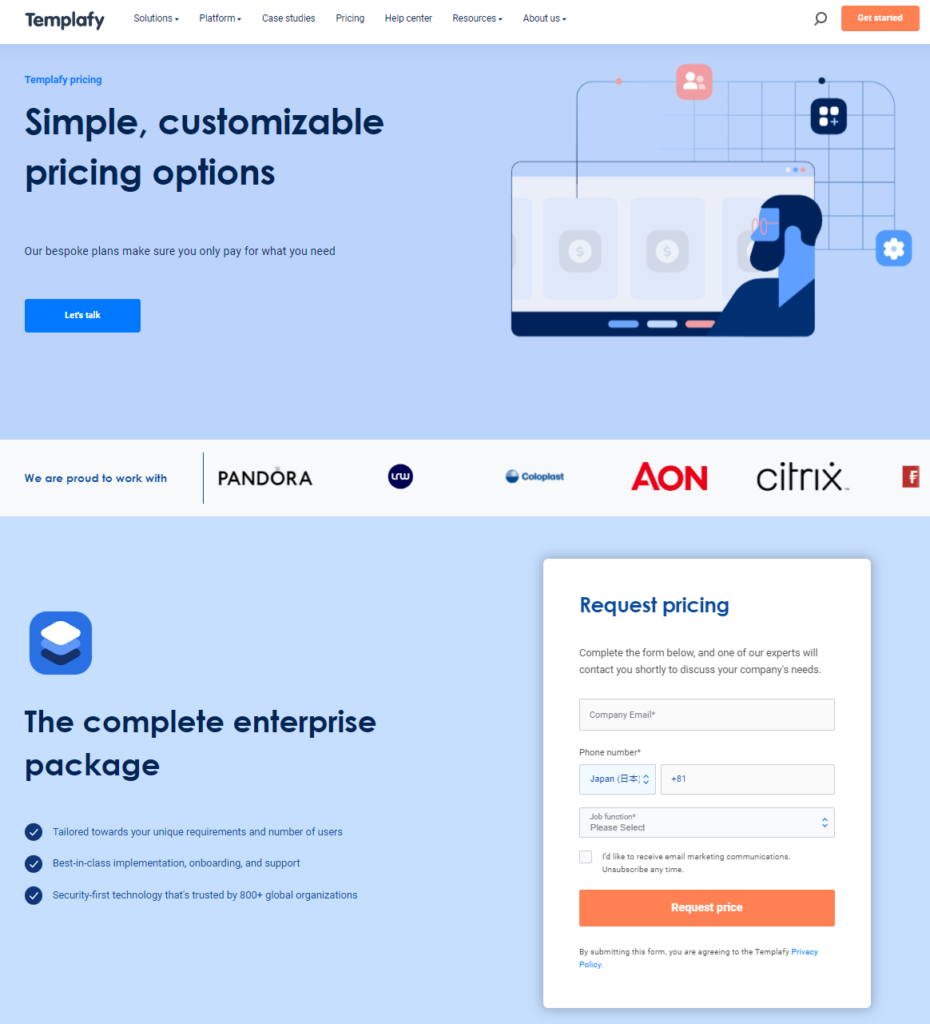
Conclusion
In wrapping up our comprehensive comparison between SharePoint and Templafy, we’ve traversed critical aspects that define a robust document management system: integration capabilities, user experience, security and compliance, and collaboration and communication features. Both platforms present compelling advantages, tailored to different organizational needs and priorities.
SharePoint emerges as a powerhouse, designed for organizations seeking a comprehensive, highly customizable document management solution. Its strength lies in its extensive integration capabilities, particularly within the Microsoft ecosystem, robust security and compliance features, and a wide array of collaboration tools. SharePoint is suited for larger organizations or those with complex document management needs, willing to invest in training and customization to fully leverage the platform’s capabilities.
Templafy, on the other hand, offers a streamlined, user-centric approach, focusing on document creation, consistency, and efficiency. Its intuitive user interface and focused integration with productivity suites make it an attractive option for businesses prioritizing ease of use and quick adoption. Templafy is ideal for organizations looking to enhance document accuracy, brand compliance, and streamline the document creation process within their teams.
Read Next:
- GetResponse vs Zoho Campaigns: The Best Email Marketing Tool for 2024
- AWeber vs ActiveCampaign: The Best Email Marketing Tool
- Constant Contact vs Campaigner: Best Email Marketing Tool
- GetResponse vs Omnisend: The Best Email Marketing Tool for 2024
- AWeber vs Benchmark Email: The Best Email Marketing Tool









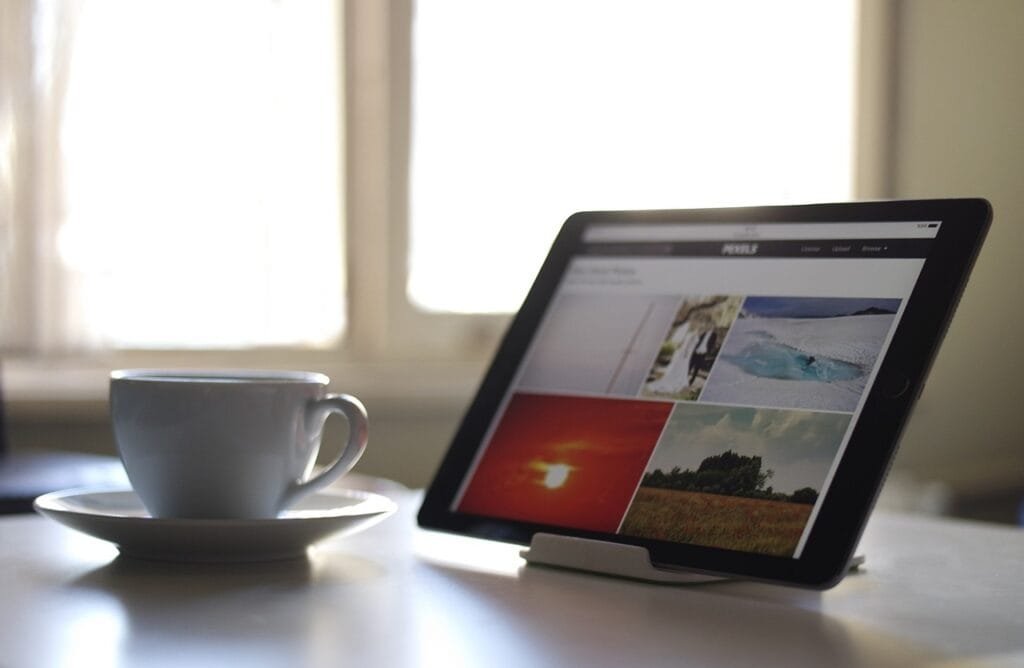
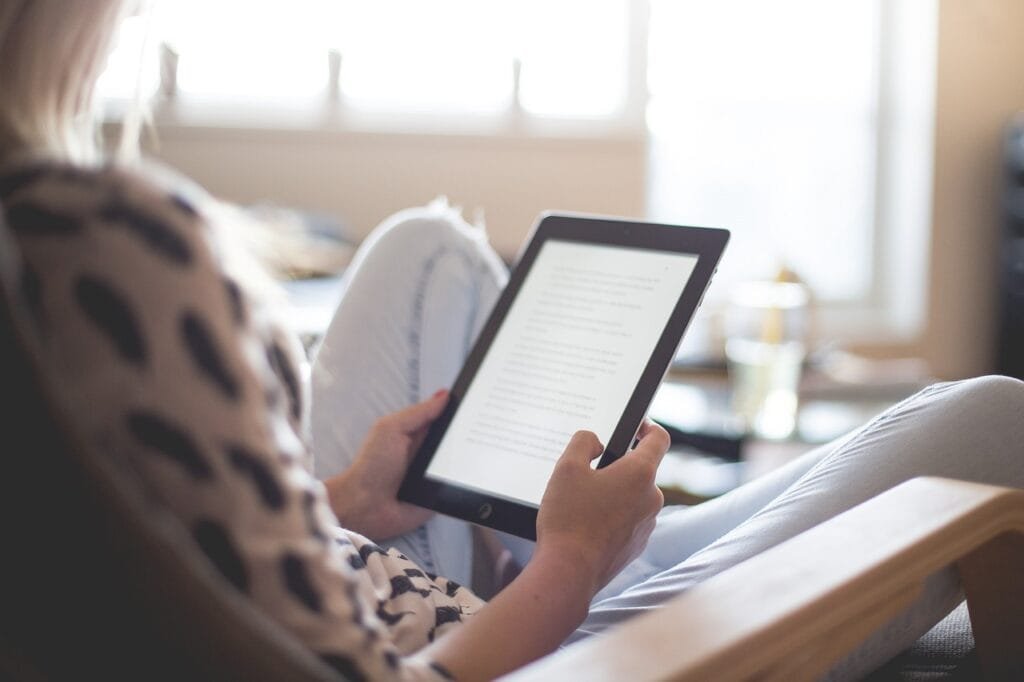











Comments are closed.