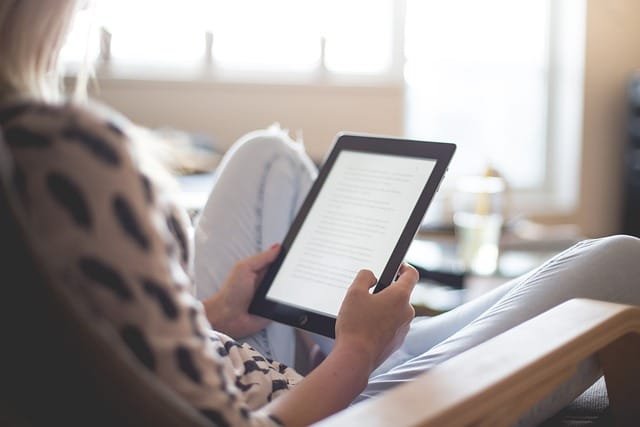Navigating through the vast ocean of document management systems (DMS) to find the perfect fit for your organization can feel like an odyssey. In this vast sea, SharePoint and DocStar emerge as prominent islands, each offering unique landscapes shaped by their features, capabilities, and user experiences. SharePoint, a seasoned voyager from the Microsoft ecosystem, brings a rich history of collaboration and extensive integration capabilities. On the other side, DocStar sails with agility, offering streamlined processes and robust document automation features designed for efficiency. As we embark on this exploration, our first port of call is Integration Capabilities—a crucial compass point that can significantly influence your journey’s direction.
SharePoint | DocStar |
|---|---|
| G2 Score – 4 out of 5 stars | G2 Score – 3.7 out of 5 stars |
| TrustRadius Score – 7.9/10 | TrustRadius Score – 4.7/10 |
Integration Capabilities: The Compass for Your Digital Ecosystem
In today’s interconnected digital landscape, a document management system’s ability to seamlessly integrate with existing applications and services is akin to having a reliable compass; it’s essential for ensuring that all parts of your business can navigate in harmony towards common goals.
SharePoint: The Versatile Explorer
SharePoint stands as a versatile explorer, adept at traversing a wide range of digital terrains thanks to its extensive integration capabilities. As a central piece of the Microsoft ecosystem, SharePoint offers native integration with a suite of Office applications, including Word, Excel, Outlook, and Teams, making document management and collaboration a seamless part of the workflow.
Beyond the Microsoft universe, SharePoint’s flexibility shines through its support for various APIs and third-party applications, allowing it to act as a powerful hub that connects disparate parts of an organization’s digital ecosystem. This broad integration landscape enables SharePoint to adapt to the unique contours of any business, supporting a cohesive journey through document management and collaboration.
DocStar: The Focused Navigator
DocStar charts a course as a focused navigator, offering targeted integration capabilities designed to enhance efficiency and streamline processes. While it may not boast the extensive integration network of SharePoint, DocStar provides seamless connections with key ERP systems, financial software, and other business-critical applications.
Its API facilitates custom integrations, enabling organizations to tailor the document management system to fit their specific navigational needs. DocStar’s approach ensures that it can effectively integrate into an organization’s existing digital ecosystem, providing a streamlined and focused journey through document management.
Document Security and Compliance: The Vessel’s Armor and Maps
The robustness of document security features and the system’s adherence to compliance standards are akin to the safeguards and flags on a ship, essential for protecting valuable cargo and sailing within legal boundaries.
SharePoint: The Armored Battleship
SharePoint positions itself as an armored battleship, fortified with Microsoft’s comprehensive security measures and compliance protocols. It is built on a foundation of advanced security technologies, including data encryption in transit and at rest, multi-factor authentication, and advanced threat protection.
SharePoint offers extensive compliance certifications, covering a broad spectrum of global and industry-specific regulations, such as GDPR, HIPAA, and more. Its security and compliance features are continuously updated to tackle emerging threats and changing legal landscapes, making SharePoint a reliable vessel for organizations navigating complex regulatory requirements.
DocStar: The Swift Patrol Boat
DocStar, maneuvering as a swift patrol boat, provides agile and effective security measures tailored for rapid deployment and ease of management. It offers comprehensive data protection features, such as role-based access control, audit trails, and document versioning, ensuring that sensitive information is guarded against unauthorized access.
While DocStar may not boast as extensive a list of compliance certifications as SharePoint, it provides key compliance functionalities needed by most organizations, such as records management and retention policies. DocStar’s approach to security and compliance is streamlined yet effective, offering organizations a high degree of protection without the complexity of larger platforms.
Pricing and Cost Considerations: Charting the Financial Waters
The investment in a document management system encompasses not only the initial price but also ongoing costs related to maintenance, support, and potential expansions—akin to a ship’s upkeep and provisioning for long voyages.
SharePoint: The Majestic Fleet with Varied Costs
SharePoint, akin to a majestic fleet, offers various pricing tiers, reflecting its capability to serve a wide range of organizational sizes and needs. As part of the Microsoft ecosystem, SharePoint’s cost can be bundled with Office 365 subscriptions, presenting a value proposition for businesses already invested in Microsoft products. The platform’s pricing structure accommodates everything from basic document management needs to extensive customization and integration requirements.
However, organizations should be mindful of the potential costs associated with customization, additional storage, or advanced security features, as these can significantly impact the total investment. Additionally, the cost of training staff and possibly hiring SharePoint experts for setup and ongoing adjustments should be factored into the overall budget.
DocStar: The Efficient Cutter with Transparent Pricing
DocStar navigates the waters as an efficient cutter, offering straightforward and transparent pricing. Aimed at providing a high-value solution without hidden costs, DocStar’s pricing model is designed to be clear and predictable, with various tiers that cater to different organizational scales and requirements. This approach allows businesses to select a package that matches their current needs while providing the option to scale as necessary.
The investment in DocStar covers essential features such as document capture, indexing, storage, and workflow automation, with costs clearly outlined for additional users or features. This transparency and scalability make DocStar an attractive option for organizations looking for a cost-effective yet powerful document management solution.

Related: Check out our free SEO suite

User Experience and Ease of Use: The Ship’s Wheel and Compass
The UX and ease of use of a document management system are akin to a ship’s wheel and compass, guiding users smoothly through their document management tasks and ensuring a pleasant journey.
SharePoint: The Commanding Galleon
SharePoint, akin to a commanding galleon, is equipped with a broad set of features designed for comprehensive document management and collaboration. However, its vastness can sometimes make navigation complex. The platform’s strength, its extensive customization and integration capabilities can also pose challenges to users unfamiliar with the Microsoft ecosystem or those without technical expertise.
SharePoint’s user interface and experience can vary significantly depending on the configuration and customization applied by an organization, requiring a period of acclimatization for new users. Nevertheless, for those who master its decks, SharePoint offers a powerful command over a wide sea of document management and collaboration features.
DocStar: The Agile Clipper
DocStar sails as an agile clipper, prized for its straightforward and user-friendly interface that allows for quick adaptation and easy navigation. It focuses on providing users with an intuitive experience, simplifying document capture, retrieval, and workflow automation without sacrificing functionality.
DocStar’s design emphasizes reducing the complexity inherent in document management processes, making it accessible for users across all levels of technical proficiency. This approach ensures that organizations can achieve high levels of efficiency and user satisfaction, as team members can effectively utilize the system with minimal training.
Collaboration and Workflow Automation: Sailing in Unison
The capability of a document management system to facilitate team collaboration and automate workflows is akin to the ship’s sails and rigging, propelling it forward with harmony and efficiency.
SharePoint: The Collaborative Fleet
SharePoint, serving as a collaborative fleet, offers extensive tools designed to enhance teamwork and automate operational processes. Within the Microsoft ecosystem, SharePoint excels in enabling real-time collaboration, with features such as document co-authoring, shared libraries, and integration with Microsoft Teams for communication.
Its powerful workflow automation capabilities, supported by Microsoft Power Automate, allow organizations to design complex workflows that can include conditional logic, integrate with external data sources, and automate tasks across the suite of Microsoft applications and beyond. SharePoint’s robust set of tools positions it as a versatile platform for organizations looking to optimize their collaborative efforts and streamline processes on a large scale.
DocStar: The Efficient Cutter
DocStar navigates as an efficient cutter, focusing on providing streamlined workflow automation and collaboration solutions that are both powerful and accessible. DocStar shines in its ability to automate document-centric tasks with ease, offering intuitive tools for creating, managing, and optimizing workflows directly within the system.
Its collaborative features facilitate secure document sharing, version control, and the efficient management of project documents, ensuring that teams can work together effectively, even in remote environments. For organizations that value straightforward workflow automation and collaboration within a user-friendly platform, DocStar presents a compelling option that balances efficiency with simplicity.
Data Migration and Onboarding: Preparing for a New Voyage
This phase sets the tone for the journey ahead, impacting how swiftly and successfully an organization can leverage its new document management system. The process of data migration and onboarding is akin to charting a course and familiarizing the crew with the vessel—essential steps for ensuring a smooth departure and journey.
SharePoint: The Storied Galleon
Migrating to SharePoint can resemble preparing a storied galleon for a grand voyage. Given its complex structure and deep integration capabilities, transitioning documents and data into SharePoint is a significant undertaking that often requires meticulous planning.
The platform’s versatility allows for various types of data and workflows to be accommodated, but leveraging this flexibility to its fullest extent frequently necessitates expertise in SharePoint’s architecture. Onboarding users to SharePoint, given its multifaceted nature, can present challenges, particularly for those not already versed in the Microsoft ecosystem. Organizations may need to invest in training or seek external assistance to ensure their crew is ready to navigate SharePoint’s powerful but complex waters.
DocStar: The Agile Schooner
In contrast, boarding DocStar is akin to preparing an agile schooner for a swift departure. Its streamlined approach to data migration aims to minimize the complexities typically associated with transitioning to a new document management system. DocStar provides tools and guidance designed to facilitate a smooth migration of documents, enabling organizations to quickly move their data with less need for extensive customization.
The onboarding process for DocStar is focused on user-friendliness, with an intuitive interface and clear documentation helping new users to adapt quickly. This emphasis on ease of use and straightforward migration processes makes DocStar an appealing option for organizations looking to set sail without delay.
Pricing
SharePoint:

DocStar:
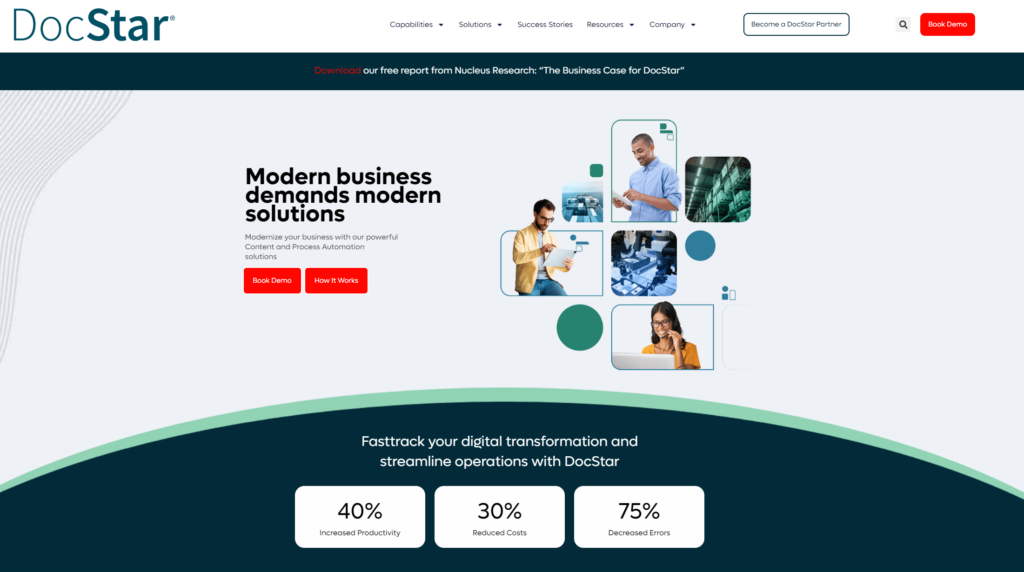
Conclusion
In our comprehensive voyage comparing SharePoint and DocStar, we’ve charted the crucial aspects that differentiate these two prominent document management systems.
SharePoint emerges as a versatile and expansive fleet, offering a rich set of features and deep integration within the Microsoft ecosystem, making it ideal for organizations deeply entrenched in or moving towards Microsoft’s suite of tools. Its capabilities for complex workflow automation, extensive customization, and a broad range of compliance standards position SharePoint as a powerful solution for large enterprises or businesses with intricate document management needs, provided they are prepared for the investment in customization and training.
DocStar, sailing as an efficient and streamlined vessel, provides a straightforward, user-friendly approach to document management. With its focus on quick implementation, intuitive use, clear pricing, and effective workflow automation, DocStar is well-suited for small to medium-sized businesses or those seeking a nimble solution that delivers value without the complexity of larger platforms.
Read Next:
- GetResponse vs Zoho Campaigns: The Best Email Marketing Tool for 2024
- AWeber vs ActiveCampaign: The Best Email Marketing Tool
- Constant Contact vs Campaigner: Best Email Marketing Tool
- GetResponse vs Omnisend: The Best Email Marketing Tool for 2024
- AWeber vs Benchmark Email: The Best Email Marketing Tool