In today’s fast-paced business environment, choosing the right document management tool is crucial. It not only enhances efficiency but also ensures seamless collaboration across teams. With a plethora of options available, it can be challenging to decide which tool is best suited for your organization. Today, we dive deep into a comparison between two leading solutions: Dropbox Business and Templafy. Let’s explore how each platform stands up in terms of integration capabilities, a vital aspect that can significantly impact your daily operations.
| Dropbox Business | Templafy |
|---|---|
 |  |
| G2 Score -4.4 out of 5 | G2 Score -4.3 out of 5 |
| TrustRadius Score -8.1 out of 10 | TrustRadius Score -8.9 out of 10 |
Integration Capabilities: Dropbox Business vs. Templafy
In the realm of document management, the ability of a platform to integrate seamlessly with other applications is a game-changer. It enhances functionality, reduces switching between apps, and streamlines workflows, thereby boosting productivity. Here’s how Dropbox Business and Templafy measure up when it comes to integration capabilities.
Dropbox Business: A Hub for Collaboration
Dropbox Business is widely recognized for its extensive integration ecosystem. It connects effortlessly with a vast array of tools that businesses use every day, including Microsoft Office 365, Google Workspace, Slack, and Zoom. This means that whether you’re working on a spreadsheet, a presentation, or a project management tool, you can access and share your files without ever leaving Dropbox. This capability is particularly beneficial for teams that operate in a dynamic, collaborative environment where quick access to the latest files and data is crucial.
The strength of Dropbox Business lies in its simplicity and versatility. For instance, with its Microsoft Office integration, users can edit Word, Excel, or PowerPoint files directly in Dropbox, with changes saved in real-time. This not only saves time but also ensures that everyone has the most current version at their fingertips.
Furthermore, Dropbox’s robust API allows for custom integrations, giving businesses the flexibility to tailor the platform according to their specific workflow needs. This makes Dropbox Business an adaptable solution that can grow with your business, accommodating new tools and processes as they are adopted.
Templafy: Streamlining Document Creation
Templafy, on the other hand, takes a slightly different approach to integration. It specializes in document creation and management, particularly focusing on ensuring that all documents remain compliant and aligned with company branding. Templafy integrates deeply with the software used to create documents, such as Microsoft Office and Google Suite, enabling users to access templates and digital assets directly from the applications they are working in.
What sets Templafy apart is its ability to provide users with a library of templates, images, and texts that are pre-approved and up-to-date with the latest company standards. This is incredibly useful for companies that need to maintain a strong brand consistency across all their documents and presentations. Templafy’s integration extends to digital asset management systems, CRM systems, and even ERP systems, ensuring that all document creation is informed by the most current business data and compliant with internal guidelines.4
Pricing Structures: Dropbox Business vs. Templafy
The cost of a document management system is a critical factor for any business. An understanding of the pricing structure of Dropbox Business and Templafy is essential to determine which solution offers better value based on your specific needs. Here’s a detailed look at how each platform structures its pricing and what each includes.
Dropbox Business Pricing
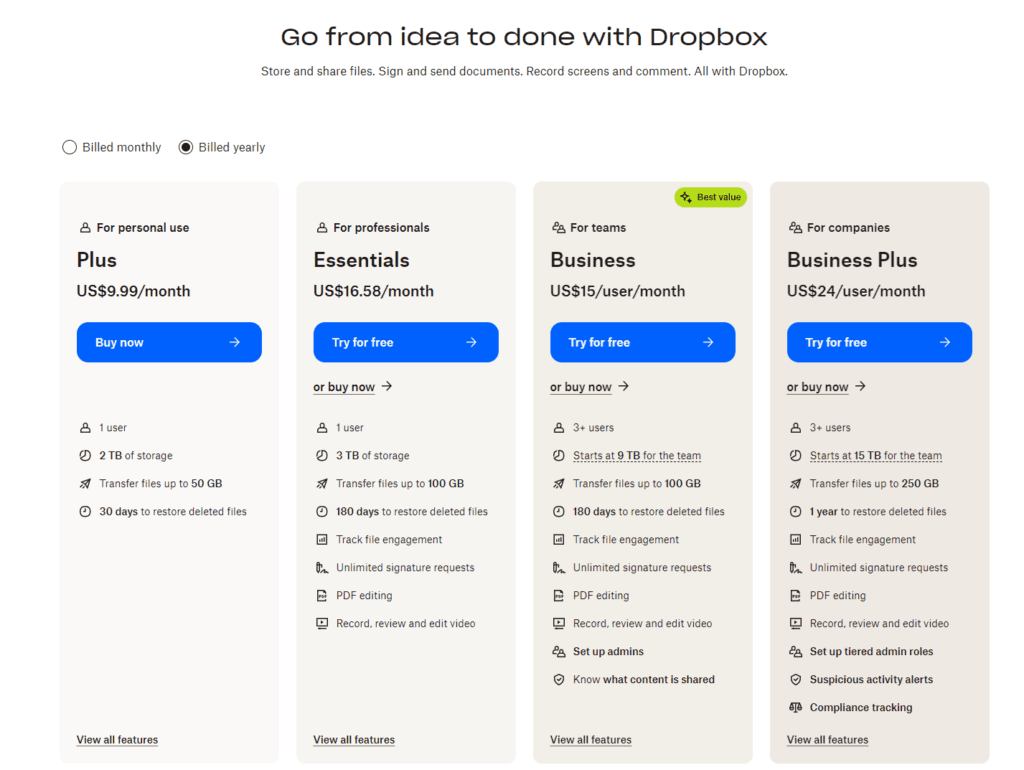
Dropbox Business is known for its straightforward and transparent pricing structure, designed to accommodate businesses of various sizes and needs. Standard Plan plan is aimed at smaller teams or businesses that need basic file sharing and storage solutions. It typically includes ample storage space, powerful file synchronization, and basic security features. The cost is usually set per user per month, making it easy for businesses to scale as they grow.
Designed for larger businesses or those requiring more sophisticated administrative, collaboration, and security features, this plan includes everything in the Standard plan plus advanced controls and unlimited storage options. This tier is also priced per user per month but at a higher rate due to the additional features.
Tailored for very large organizations or those with specific needs, this plan offers a customizable solution that can include advanced security, compliance features, and individualized support. Pricing for the Enterprise plan typically requires direct consultation with Dropbox to provide a custom quote based on the organization’s particular requirements. Dropbox Business also offers a free trial for businesses to test the platform before committing, providing a risk-free way to evaluate whether it fits their needs.
Templafy Pricing
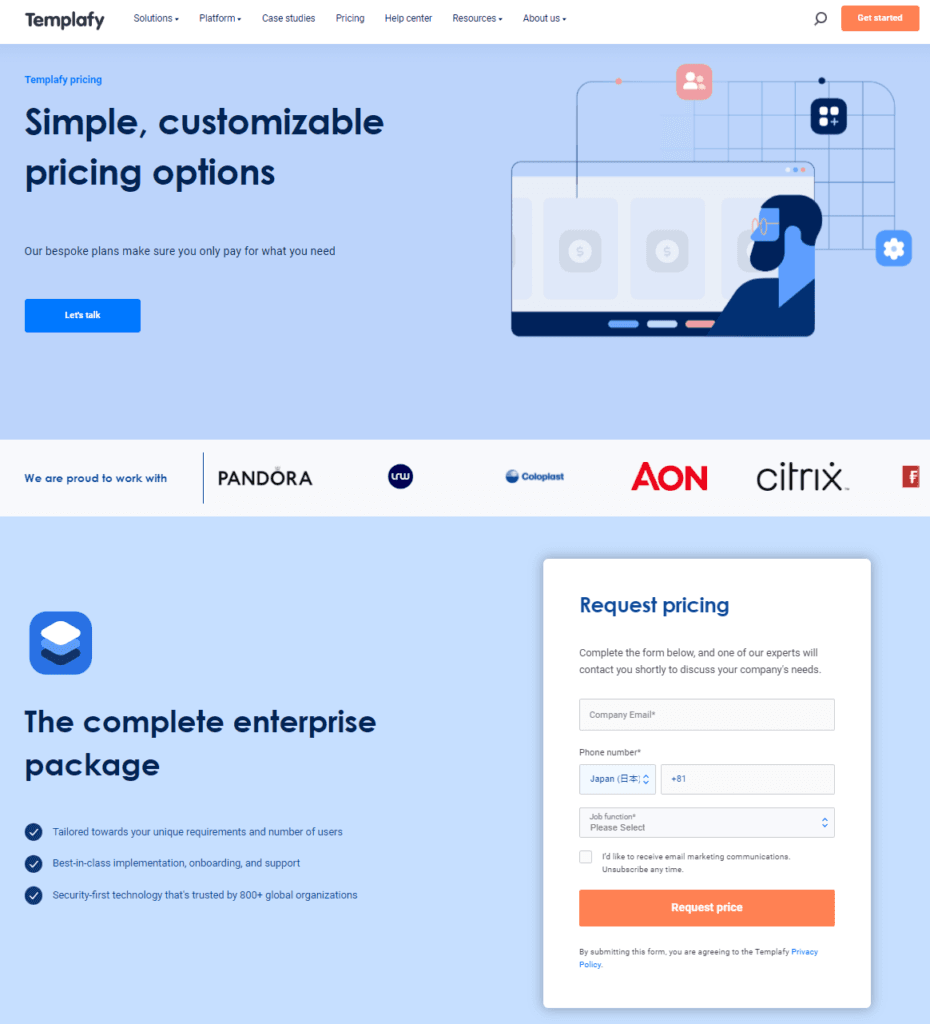
Templafy provides a more tailored pricing approach, reflecting its focus on integrating document management into the user’s existing software applications and ensuring compliance and branding consistency. Essential Plan starter package is suitable for small to medium-sized businesses that require basic template management and document automation features. Pricing details are often not publicly disclosed and can vary based on the scope of implementation and the number of users.
Aimed at larger organizations, this plan includes more advanced features such as comprehensive digital asset management, detailed compliance controls, and broader integration capabilities. Like the Essential plan, pricing is typically customized based on the business’s specific needs and scale.
Enterprise Plan is the most comprehensive package offered by Templafy, designed for large enterprises needing full-scale integration with enterprise systems, advanced compliance solutions, and extensive customization. Pricing for this plan is entirely bespoke and requires a detailed consultation with Templafy’s sales team.
Usability: Dropbox Business vs. Templafy
Ease of use is a critical factor when selecting a document management tool, as it directly impacts user adoption and overall productivity within your organization. Dropbox Business and Templafy offer distinct user experiences designed to cater to different business needs. Let’s explore how each platform performs in terms of usability.
Dropbox Business: Simplicity and Familiarity
Dropbox Business is celebrated for its intuitive user interface, which closely resembles the consumer version of Dropbox that many people are already familiar with. This familiarity is a significant advantage because it reduces the learning curve for new users, allowing them to get up to speed quickly. The platform is designed with simplicity in mind, making it easy for users to upload, manage, and share files. Navigation is straightforward, with files and folders organized in a way that is easy to understand and manage.
Furthermore, Dropbox Business enhances its usability with features like the Dropbox Paper, a collaborative workspace that integrates seamlessly with the document storage side of the platform. This feature allows teams to create, edit, and work together on documents in real-time, facilitating collaboration without the need to switch between multiple applications. The mobile app is also a strong point for Dropbox Business, providing users with the ability to access files on the go, which is essential for today’s mobile workforce.
Templafy: Specialized Functionality for Document Management
Templafy, while not as broadly familiar as Dropbox Business, excels in its specific domain of document management, particularly for large organizations that need to ensure brand consistency across all corporate documents. Templafy offers a slightly different user interface that is tailored to the creation and management of documents rather than general file storage. It integrates directly into the applications where documents are created, like Microsoft Word or PowerPoint, which means that users can access templates and company-approved content without leaving their workflow.
The platform is particularly user-friendly for those who regularly produce complex documents and need to ensure they meet specific compliance standards and branding guidelines. Templafy automates many aspects of the document creation process, such as formatting and populating templates with the correct logos, fonts, and colors, which significantly reduces the time and effort involved in manual adjustments.
Security Measures: Dropbox Business vs. Templafy
In today’s digital landscape, securing sensitive information and documents is paramount for any organization. Both Dropbox Business and Templafy understand the critical nature of security and offer robust measures to protect your data. Let’s delve into the security features of each platform to see which might better suit your needs.
Dropbox Business: Comprehensive Security Across the Board
Dropbox Business provides extensive security features designed to protect data at rest and in transit. It employs strong encryption standards, including 256-bit AES for files at rest and SSL/TLS for data in transit, ensuring that your documents are secure from unauthorized access. Dropbox also offers multiple user authentication methods, including two-factor authentication (2FA), which adds an extra layer of security by requiring a second form of identification before accessing an account.
For businesses concerned with data sovereignty and compliance, Dropbox Business enables admins to control team member access with detailed permissions and sharing settings. These features allow administrators to monitor and control who can access and share company files, reducing the risk of internal and external breaches. Additionally, Dropbox provides extensive audit logs that track user activity on files, offering insights that can help in compliance reporting and identifying potential security risks.
Templafy: Security Tailored for Document Management
Templafy also places a strong emphasis on security, particularly in the context of document management. Like Dropbox Business, it uses high-level encryption to protect data at rest and in transit. Templafy’s unique approach includes integrating security directly into document creation and management workflows, ensuring that all documents adhere to corporate compliance policies from the start.
Moreover, Templafy enhances security by automating the management of digital assets, such as company logos and official templates, which are often targets for tampering. By centralizing these assets and controlling their distribution through Templafy’s platform, companies can mitigate the risk of misuse and ensure that only current and approved materials are used in official documents.
Conclusion
Selecting the right document management system is crucial for optimizing your business operations, enhancing collaboration, and ensuring data security. Both Dropbox Business and Templafy offer robust solutions, but they cater to distinctly different needs and organizational structures. Dropbox Business is ideal for businesses looking for a versatile, user-friendly platform that integrates seamlessly with a wide range of applications. Templafy, on the other hand, excels in environments that require stringent document control, compliance, and consistency across all corporate documentation.
READ NEXT:
- Dotdigital Engagement Cloud vs ReachMail: The Best Email Marketing Tool for You
- Dropbox Business vs PairSoft: The Best Document Management Tool for You
- Tresorit vs LogicalDOC: The Best Document Management Tool for You
- Zoho Docs vs Dropbox Business: The Best Document Management Tool for You
- 21+ Top Document Management Software for Businesses: A Deep Dive
- Delivra vs EmailOctopus: The Best Email Marketing Tool for You











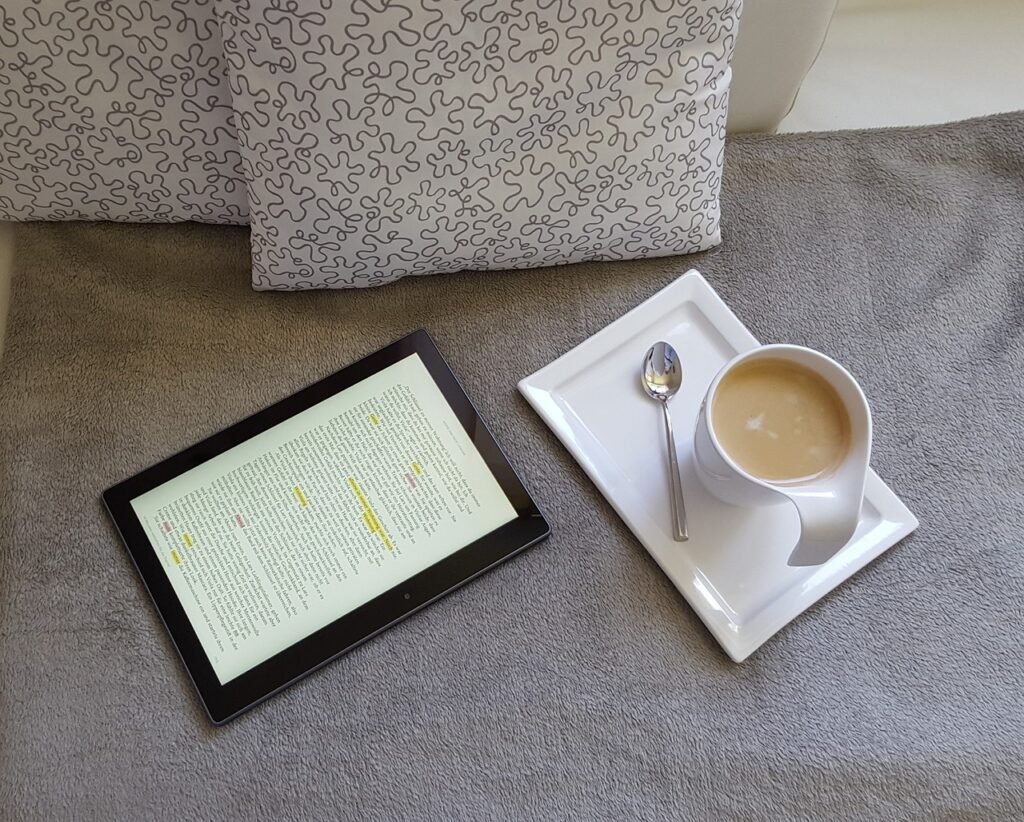










Comments are closed.