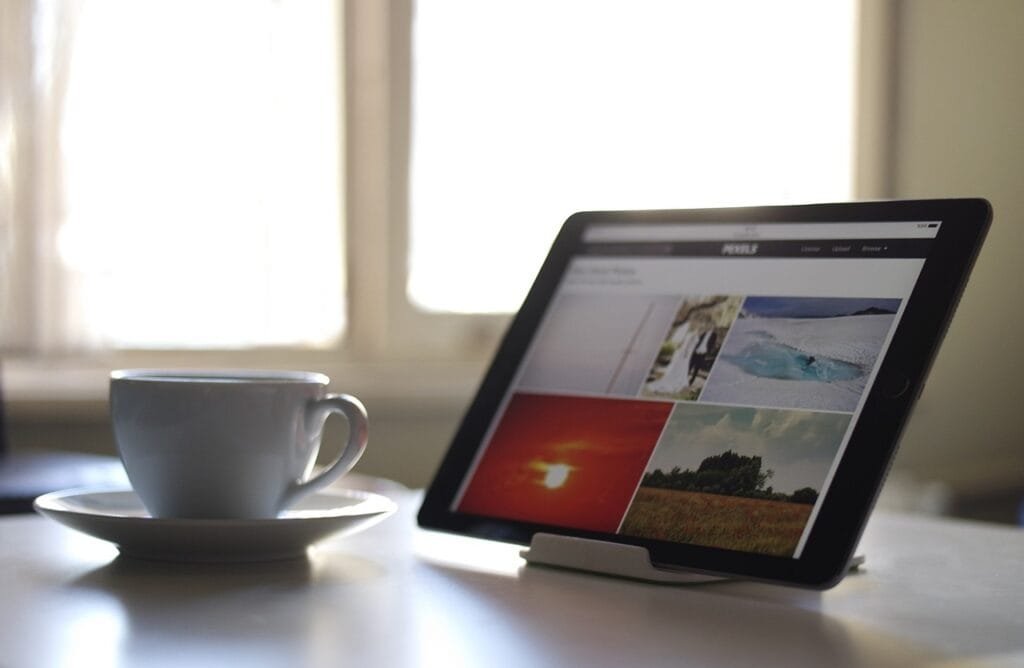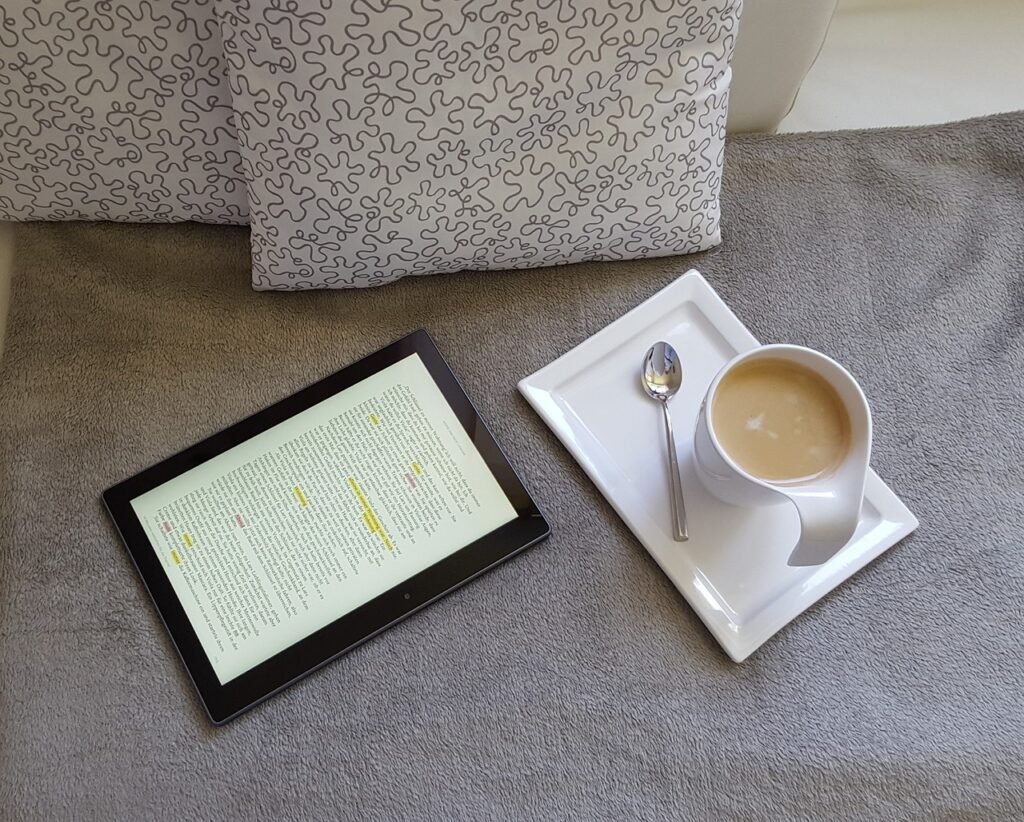In the bustling marketplace of document management tools, choosing the right platform can feel like searching for a needle in a digital haystack. Enter two contenders: Zoho Docs and Dropbox Business. Both platforms promise to streamline document management and boost productivity, but they cater to different needs and preferences. Zoho Docs, with its suite of office tools, emphasizes collaboration and seamless integration within its ecosystem. Dropbox Business, on the other hand, shines with its robust file sharing and storage solutions, making it a powerhouse for teams needing secure, scalable document management. But which one will turn your document chaos into order? Let’s dive into their Integration Capabilities to find out.
Zoho Docs | Dropbox Business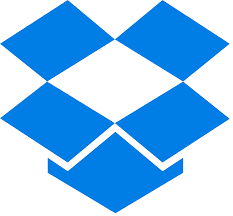 |
|---|---|
| G2 Score – 4.3 out of 5 stars | G2 Score – 4.4 out of 5 stars |
| TrustRadius Score – N/A | TrustRadius Score – 8.1/10 |
Integration Capabilities: The Digital Symphony Conductor
In today’s interconnected digital workplace, a document management system’s ability to harmonize with other tools can amplify its value, transforming it from a standalone instrument into a conductor of organizational efficiency.
Zoho Docs: Seamless Integration Within and Beyond Its Ecosystem
Zoho Docs operates within the expansive Zoho ecosystem, offering users a seamless integration experience across a wide array of productivity, CRM, and business applications. This ecosystem connectivity ensures that document management isn’t an isolated task but a cohesive part of the business workflow, enhancing efficiency and reducing the need to juggle multiple platforms.
Beyond its own ecosystem, Zoho Docs offers integrations with popular business tools, including Microsoft Office suites and Google Workspace, facilitating a versatile document management experience. This openness allows businesses to leverage Zoho Docs alongside their existing tools, ensuring a smooth workflow without the barriers of platform exclusivity.
Dropbox Business: Universal File Sharing and Collaboration
Dropbox Business stands out for its universal file sharing capabilities, offering robust integrations with a vast array of third-party applications from Slack and Zoom to Adobe and Autodesk. This broad compatibility ensures that Dropbox Business fits into virtually any workflow, making it a versatile choice for teams that rely on a diverse set of tools for their daily operations.
With its focus on file sharing and storage, Dropbox Business integrates with collaboration platforms to enhance teamwork and document accessibility. Its real-time collaboration features in Dropbox Paper, along with the ability to comment directly on files, ensure that team members can work together efficiently, no matter the document type or the tools they use.
User Experience (UX) and Accessibility: Simplifying Document Management
A DMS that boasts an intuitive user interface and offers broad accessibility can significantly enhance team productivity and encourage wider system adoption across the organization.
Zoho Docs: Streamlined for Efficiency and Collaboration
Zoho Docs is lauded for its clean, user-friendly interface that simplifies document management for users of all technical levels. Its straightforward design minimizes the learning curve, allowing teams to quickly get up to speed and start collaborating. The platform is structured to ensure that users can easily navigate through files, access essential tools, and manage documents without hassle.
Emphasizing collaboration, Zoho Docs provides comprehensive access across devices, supported by its cloud-based nature. Users can seamlessly transition between desktop and mobile devices, ensuring productivity is not tethered to the office. The Zoho Docs mobile apps for iOS and Android allow for document access, editing, and sharing on the go, embodying the flexibility required by modern workforces.
Dropbox Business: Universally Accessible with a Focus on File Sharing
Dropbox Business offers a straightforward, intuitive platform geared towards efficient file storage and sharing. Its interface is designed to accommodate users looking for quick, reliable access to documents and seamless file sharing. Dropbox’s streamlined approach ensures that finding, sharing, and collaborating on files is accessible to users with varying degrees of technical expertise.
A cornerstone of Dropbox Business is its commitment to universal accessibility, enabling users to connect from any device, anywhere. With robust mobile apps and a responsive web interface, Dropbox ensures that documents are always within reach, facilitating a flexible and dynamic approach to document management and team collaboration.
Pricing and Overall Value: Balancing Cost Against Benefits
The pricing model of a DMS, along with the features and efficiencies it offers, plays a significant role in determining its overall value to an organization.
Zoho Docs: Affordability Meets Versatility
Zoho Docs distinguishes itself with a competitive and transparent pricing model, offering a range of plans to suit businesses of various sizes. Its free tier provides basic features suitable for small teams, while premium plans offer advanced functionalities, such as increased storage and enhanced collaboration tools, at an affordable cost. This approach allows businesses to select a plan that matches their budget and scale as needed.
The value proposition of Zoho Docs lies in its combination of cost-effectiveness and comprehensive feature set. It provides a versatile platform that supports document creation, storage, and collaboration within a single ecosystem. For small to medium-sized businesses, Zoho Docs offers an attractive blend of functionality and affordability, ensuring that organizations can leverage a full-fledged DMS without a hefty investment.
Dropbox Business: Scalable Storage with Robust Security
Dropbox Business adopts a tiered pricing strategy, designed to cater to the needs of organizations at different growth stages. While its starting price point is accessible, the cost can escalate with higher-tier plans that include advanced security features, more storage, and sophisticated administrative controls. This model allows businesses to tailor their subscription based on specific requirements but can represent a higher overall cost for comprehensive document management needs.
The core value of Dropbox Business is its emphasis on secure, scalable file storage and sharing. It excels in providing a reliable platform for storing large volumes of documents, supported by robust security measures and seamless integration with other tools. For businesses prioritizing secure file management and scalability, Dropbox Business presents a compelling solution, albeit at a potentially higher cost compared to Zoho Docs.

Related: Check out our free SEO suite

Security Features and Compliance: Safeguarding Your Digital Assets
The security infrastructure and compliance capabilities of a DMS play a critical role in protecting sensitive information and ensuring that businesses meet legal and industry-specific data protection standards.
Zoho Docs: Comprehensive Security with a Global Compliance Perspective
Zoho Docs offers a robust suite of security features designed to protect documents across their lifecycle. Encryption in transit and at rest, two-factor authentication, and role-based access controls are standard protections. Additionally, Zoho Docs implements regular security audits and real-time monitoring to prevent unauthorized access and data breaches.
Zoho Docs demonstrates a strong commitment to compliance, aligning with global standards such as GDPR, SOC 2, and HIPAA. The platform provides users with tools for audit trails, data governance, and risk management, facilitating adherence to regulatory requirements and enhancing data protection strategies.
Dropbox Business: Prioritizing Security and Simplifying Compliance
Dropbox Business is built on a foundation of security, offering powerful protections including AES 256-bit encryption for data at rest, SSL/TLS encryption for data in transit, and extensive administrative controls over sharing and access. Features like remote wipe and account transfer tools further bolster its security offerings.
Dropbox Business addresses the complex landscape of compliance with support for standards such as GDPR, HIPAA, and ISO 27001. It provides administrators with tools for monitoring, reporting, and managing users in compliance with regulatory obligations, simplifying the process of maintaining compliance across various jurisdictions.
Scalability and System Performance: Ensuring Efficient Growth
A document management system’s ability to scale and maintain high performance under varying loads is crucial for businesses planning for expansion or experiencing fluctuating operational demands.
Zoho Docs: Flexible Scaling with Robust Performance
Zoho Docs leverages the cloud to offer scalable solutions that grow with your business. Easily adjustable storage options and user licenses make it a breeze for businesses to scale their document management capabilities alongside their growth. This flexibility is particularly beneficial for small to medium-sized businesses looking for a DMS that can adapt to their evolving needs.
Built on Zoho’s powerful cloud infrastructure, Zoho Docs ensures reliable performance across the board. It’s designed to handle a high volume of users and documents efficiently, ensuring quick access and smooth collaboration, even as demand increases. This consistent performance is a key asset for businesses requiring a dependable document management solution.
Dropbox Business: High Capacity and Reliable Performance
Dropbox Business is known for its robust scalability, making it an excellent choice for organizations of all sizes. Its infrastructure supports a significant amount of data and a large number of users, facilitating seamless growth. Dropbox Business also offers extensive storage plans, catering to enterprises with large-scale document management needs.
One of Dropbox Business’s hallmarks is its unwavering performance, crucial for businesses managing large volumes of documents. The platform optimizes file storage and sharing processes to maintain speed and reliability, ensuring users can access and collaborate on documents without delays, irrespective of the size of the data or the user base.
Customer Support and Training: Ensuring Smooth Adoption and Continuous Improvement
The quality of customer support and the availability of training resources are essential for maximizing the benefits of a document management system (DMS), facilitating smooth implementation, and empowering users to fully leverage the platform’s capabilities.
Zoho Docs: Extensive Resources for Empowered Users
Zoho Docs benefits from Zoho’s established customer service infrastructure, offering multiple channels for assistance, including email, live chat, and phone support. Known for its responsiveness and helpfulness, Zoho’s support team plays a crucial role in addressing user queries and resolving issues promptly, ensuring minimal disruption to business operations.
Zoho Docs provides a wealth of online resources aimed at educating users and administrators about its features and functionalities. From detailed documentation and FAQs to video tutorials and webinars, the platform offers varied learning materials to suit different preferences, promoting self-service learning and enabling users to explore the full potential of the DMS.
Dropbox Business: Focused Support for Streamlined Operations
Dropbox Business offers dedicated support tailored to the needs of business users, including priority email and phone support for higher-tier plans. Its support team is equipped to handle complex queries related to file management and security, offering expert guidance to ensure businesses can utilize Dropbox Business effectively.
While Dropbox Business provides a series of online guides and video tutorials, its approach to training is more focused on self-help resources. The platform’s intuitive design is complemented by these resources, aimed at enabling quick adoption and troubleshooting, though it may lack the extensive educational programs offered by some competitors.
Pricing
Zoho Docs:
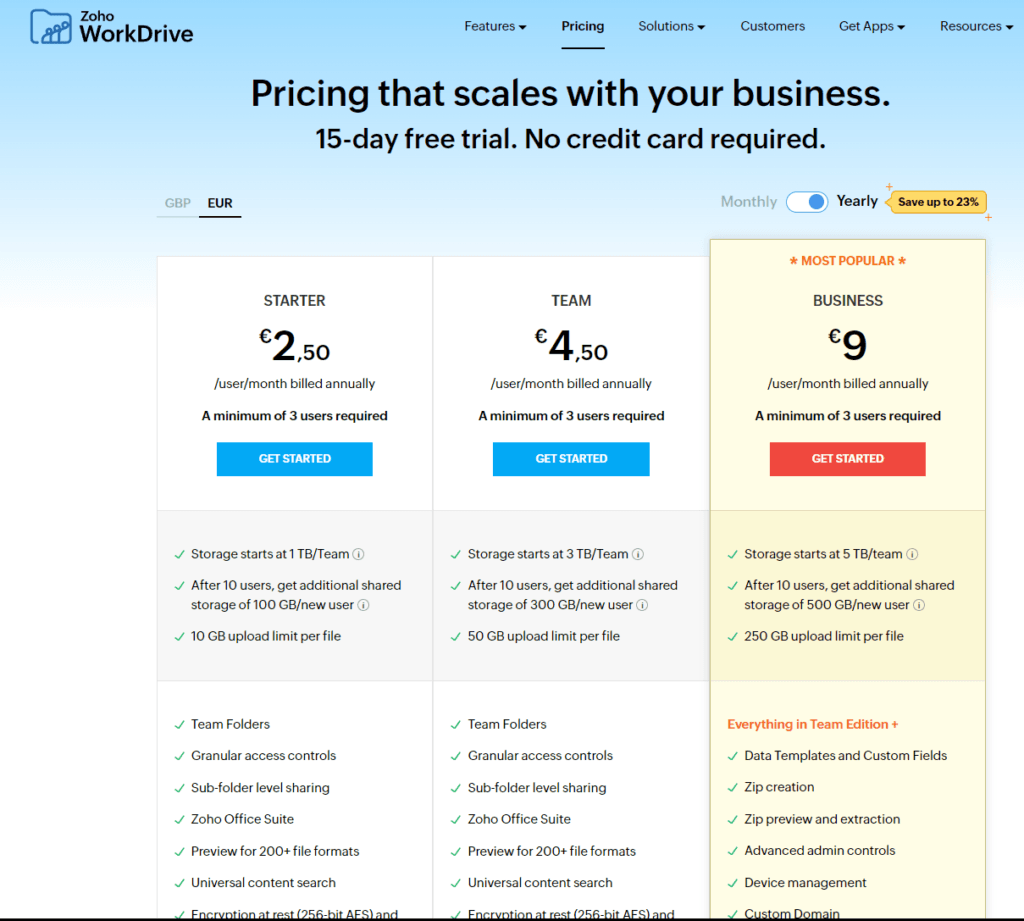
Dropbox Business:
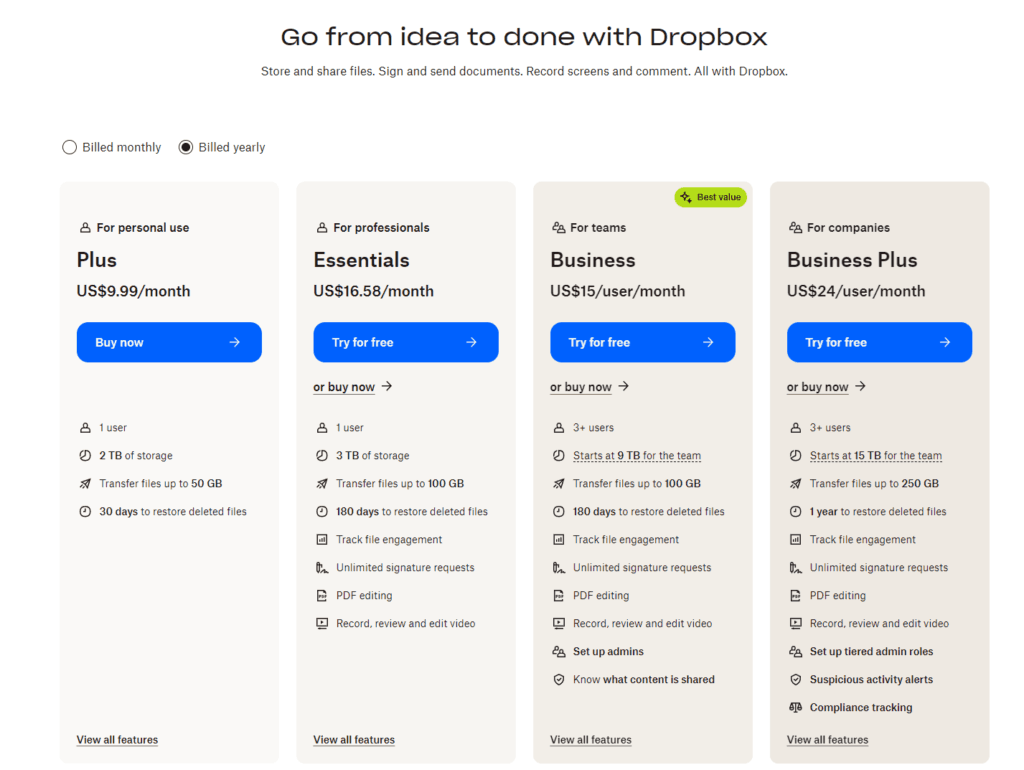
Conclusion
In concluding our comprehensive comparison between Zoho Docs and Dropbox Business, we’ve dissected a wide array of crucial aspects that influence the choice of a document management system (DMS). From integration capabilities that determine how well the system plays with other tools, through user experience and accessibility which affect daily operations, to the critical considerations of security, scalability, performance, and the all-important factors of pricing, value, customer support, and training.
Zoho Docs stands out as a versatile, cost-effective solution, designed for businesses seeking an integrated ecosystem for document management and collaboration. Its strength lies in its user-friendly interface, comprehensive support, and training resources, making it ideal for small to medium-sized businesses aiming for efficiency and growth within a cohesive digital environment.
Dropbox Business, on the other hand, excels in providing robust, secure file storage and sharing capabilities, backed by a focus on scalability and performance. It’s particularly suited for organizations that prioritize secure, streamlined document management across diverse operational landscapes, offering simplicity and reliability for teams of all sizes.
Read Next:
- GetResponse vs Zoho Campaigns: The Best Email Marketing Tool for 2024
- AWeber vs ActiveCampaign: The Best Email Marketing Tool
- Constant Contact vs Campaigner: Best Email Marketing Tool
- GetResponse vs Omnisend: The Best Email Marketing Tool for 2024
- AWeber vs Benchmark Email: The Best Email Marketing Tool