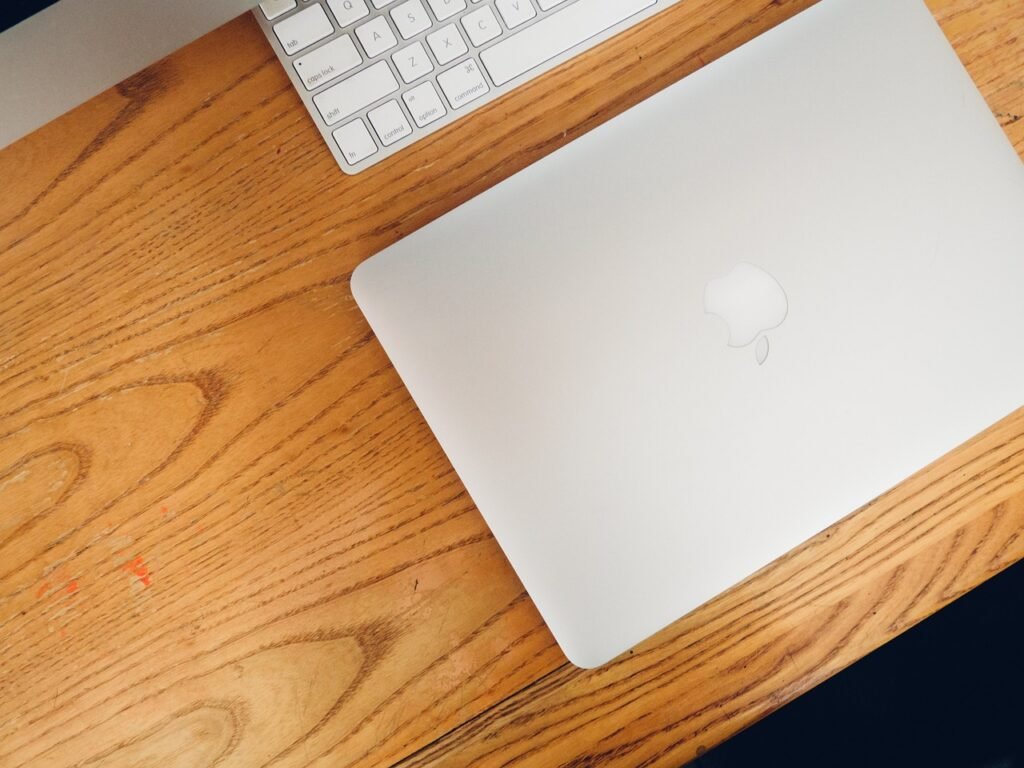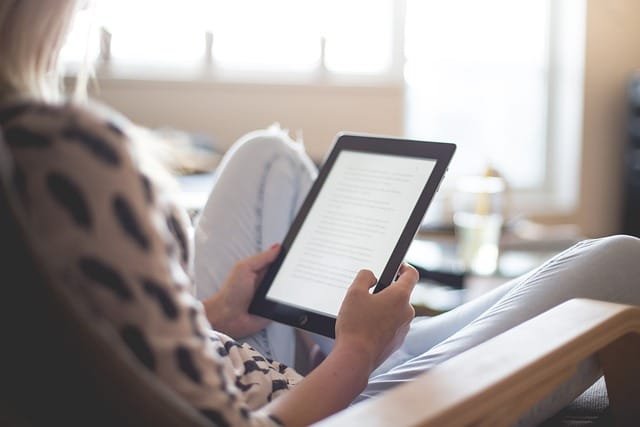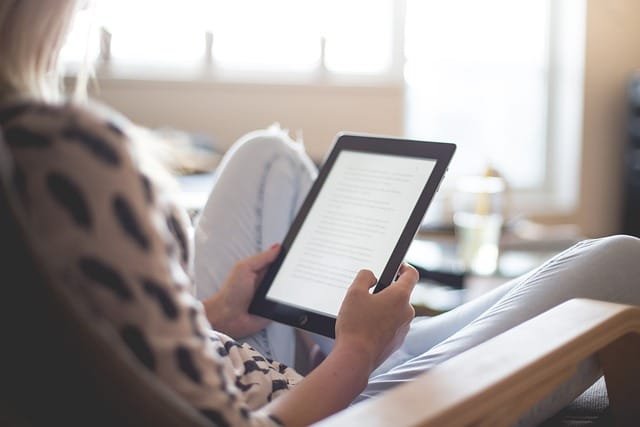Selecting the right document management system is crucial for streamlining operations, improving efficiency, and ensuring data security within your organization. In this comprehensive comparison, we will delve into the strengths and weaknesses of two prominent document management systems: DocStar and PairSoft. Our goal is to help you determine which system best meets the unique needs of your business. Let’s start by examining their capabilities in document capture and data extraction.
DocStar | PairSoft |
|---|---|
| G2 Score – 3.7 out of 5 stars | G2 Score – 4.4 out of 5 stars |
| TrustRadius Score – 4.7/10 | TrustRadius Score – 5.8/10 |
Document Capture and Data Extraction
Efficient document capture and data extraction are vital for businesses that handle a large volume of documents and need to process information quickly and accurately. Both DocStar and PairSoft offer solutions in this area, but they cater to different user needs and preferences.
DocStar: Advanced Capture with Robust Integration
DocStar excels in document capture and data extraction, providing powerful tools that automate the process of converting paper documents into digital format and extracting key information. This system is particularly effective for organizations in industries like healthcare, finance, and government, where the volume of documentation is high and the accuracy of data capture is crucial.
DocStar’s technology uses optical character recognition (OCR) to accurately capture data from various document types, reducing the need for manual entry and minimizing errors. Furthermore, DocStar integrates this technology with its document management system, allowing for seamless processing of captured data. This integration is enhanced by advanced indexing features, which make it easy to organize and retrieve documents based on the extracted information.
Additionally, DocStar offers customizable workflows that can automatically route documents through different stages of processing based on the data extracted. This feature not only speeds up operations but also ensures compliance with regulatory standards by enforcing consistent handling procedures.
PairSoft: Streamlined Capture for Enhanced Collaboration
PairSoft, on the other hand, focuses on providing a more streamlined document capture solution that integrates tightly with collaboration tools. This approach is particularly suited for businesses that prioritize ease of use and collaborative functionalities within their document management practices.
PairSoft’s document capture capabilities are designed to work seamlessly with popular productivity and collaboration platforms such as Microsoft Dynamics and SharePoint. This integration allows users to capture documents directly within the environment they are already using for communication and project management, significantly reducing the learning curve and enhancing user adoption.
Like DocStar, PairSoft uses OCR technology, but it places a stronger emphasis on the collaborative aspects of document management. After capturing documents, users can easily share and collaborate on them within the same platform, leveraging built-in communication tools to discuss and refine content. This seamless integration helps maintain a smooth workflow and ensures that all team members have immediate access to the latest documents and data.
Workflow Automation and Customization
Workflow automation is a crucial feature of any modern document management system, streamlining operations by automating routine tasks and processes. This not only saves time but also increases accuracy and efficiency. Let’s compare how DocStar and PairSoft handle workflow automation and the degree of customization each offers.
DocStar: Highly Customizable Workflows for Complex Processes
DocStar stands out with its highly customizable workflow automation capabilities, which are essential for businesses with complex document handling processes. This system allows organizations to design and implement automated workflows that precisely match their operational needs, making it an excellent choice for industries such as healthcare, finance, and government where precision and compliance are critical.
The strength of DocStar’s workflow automation lies in its ability to integrate with existing systems and adapt to various business rules. Users can set up conditional paths for document routing, automatic notifications, and escalations based on specific data points extracted from documents. This level of customization ensures that each document is processed according to the exact requirements of the business, significantly reducing the potential for human error and enhancing operational efficiency.
Moreover, DocStar provides tools for monitoring and analyzing workflow performance, allowing managers to identify bottlenecks and optimize processes continuously. This analytical approach helps businesses fine-tune their operations over time and achieve optimal efficiency.
PairSoft: Streamlined Workflow Automation for Team Collaboration
PairSoft, while also offering workflow automation, focuses more on streamlining processes in a way that enhances team collaboration. Its automation tools are designed to be user-friendly, making it easier for teams to implement and manage workflows without the need for extensive technical knowledge.
PairSoft’s workflow automation is deeply integrated with its collaboration and project management features. For instance, documents captured and entered into the system can automatically trigger workflows that notify team members, assign tasks, and update project statuses. This integration is particularly beneficial for teams working in dynamic environments where communication and timely updates are key to successful project execution.
Unlike DocStar, PairSoft’s workflows may not offer the same level of deep customization but are generally easier to set up and manage. This makes PairSoft a good option for small to medium-sized businesses or teams that need effective, straightforward workflow solutions without the complexity and overhead of more customizable systems.

Related: Check out our free SEO suite

Pricing and Overall Value
Understanding the pricing structure and overall value of a document management system is crucial for making an informed decision that aligns with your organizational budget and expectations. Both DocStar and PairSoft have different pricing strategies that reflect their features and target markets. Let’s delve into how each platform approaches pricing and what value they offer to businesses.
DocStar: Customizable Pricing for Tailored Solutions
DocStar employs a pricing model that is typically based on the specific needs and scale of the organization. This model often includes an upfront cost for software licensing plus additional fees for customization, integration, and ongoing support. This allows organizations to tailor the system to their exact requirements, whether they need a basic document management setup or a complex, fully integrated enterprise system.
The value of investing in DocStar lies in its robust features, including advanced document capture, management, automated workflows, and strong compliance tools. For organizations in industries such as finance, healthcare, or government, where compliance and efficient document processing are crucial, DocStar’s ability to deliver customized solutions provides a significant return on investment by enhancing operational efficiencies and ensuring compliance.
PairSoft: Subscription-Based Pricing for Flexibility
On the other hand, PairSoft uses a subscription-based pricing model, which is more straightforward and can vary depending on the number of users and the level of functionality required. This model is particularly attractive for small to medium-sized businesses or teams that need flexibility and scalability without a large upfront investment.
PairSoft’s pricing provides value through its integrated suite of collaboration and document management tools. The platform is designed to enhance productivity and facilitate seamless collaboration across teams. For businesses that rely heavily on team collaboration and want a system that can grow with their needs, PairSoft offers a cost-effective solution that balances functionality with affordability.
Customer Support and Service
In the world of document management systems, the level of customer support provided can be just as important as the features of the software itself. Effective support can greatly enhance the user experience, facilitate smoother implementation, and ensure ongoing operational efficiency. Let’s examine how DocStar and PairSoft stack up in terms of customer support and service.
DocStar: Comprehensive Support for Complex Systems
DocStar is known for providing extensive customer support, aimed particularly at organizations with complex document management needs. Given the typically sophisticated nature of DocStar implementations, their support is structured to handle a wide range of inquiries, from technical issues to user training and compliance questions.
DocStar offers support through multiple channels including phone, email, and a dedicated customer portal. This multi-channel approach ensures that users can reach support in a manner that suits their preferences and needs. Additionally, DocStar provides detailed documentation and training resources, which are crucial for helping users maximize the use of the system’s advanced features.
Moreover, DocStar’s support team is well-versed in the industries the platform serves, offering insights not just on the technical side but also on best practices for document management in fields like healthcare, finance, and government. This expertise can be invaluable for organizations that need to ensure they are not only using their document management system effectively but also complying with industry-specific regulations.
PairSoft: User-Focused Support for Streamlined Operations
PairSoft, while also offering robust customer support, focuses its service on ensuring that users can leverage its platform to enhance collaboration and streamline operations. PairSoft’s support is tailored to be as user-friendly as the software itself, emphasizing quick resolution of issues and effective user training.
Support from PairSoft includes access to a comprehensive knowledge base, live chat, email support, and phone support. The live chat feature is particularly notable for providing immediate assistance, which is ideal for resolving urgent issues that might impede workflow. PairSoft also places a strong emphasis on user training and adoption, offering regular webinars and detailed tutorials designed to help teams get the most out of the platform.
System Scalability and Growth Support
As businesses grow and evolve, the need for a document management system that can scale accordingly becomes crucial. Scalability ensures that the system can accommodate an increasing amount of work or number of users without compromising performance or usability. Let’s examine how DocStar and PairSoft address scalability and support organizational growth.
DocStar: Engineered for Enterprise Scalability
DocStar is engineered to handle the needs of larger enterprises or organizations that expect significant growth and have complex document management requirements. Its architecture supports high volumes of data and a large number of users, making it an excellent choice for industries such as finance, healthcare, and government, which not only deal with a lot of documents but also require rigorous data management and retention policies.
The scalability of DocStar is evident in its ability to integrate with other enterprise systems, automate complex workflows, and manage large data sets with high efficiency and reliability. This capacity for handling extensive and sophisticated processes ensures that as an organization grows, DocStar can continue to provide robust support without the need for frequent system upgrades or replacements.
Furthermore, DocStar’s customizable features allow organizations to tailor the system to their changing needs, adding new functionalities or adjusting existing ones as the business evolves. This flexibility contributes significantly to the system’s scalability, as it can adapt to new business challenges and opportunities without compromising the existing workflow efficiency.
PairSoft: Flexible Scalability for Smaller Teams and Businesses
PairSoft, while also scalable, is typically more suited to small to medium-sized businesses or teams that value flexibility and ease of use. Its cloud-based nature allows for easy scalability, accommodating more users or increasing document storage capacity as needed without requiring significant changes to the system’s infrastructure.
PairSoft’s scalability is particularly beneficial for businesses that experience seasonal fluctuations in document management needs or those in growth phases. The system can scale up to meet increased demands during peak periods and then scale back down as necessary, providing both flexibility and cost efficiency. This kind of scalability is advantageous for businesses that need to manage growth without committing to a large fixed cost.
Pricing
DocStar:
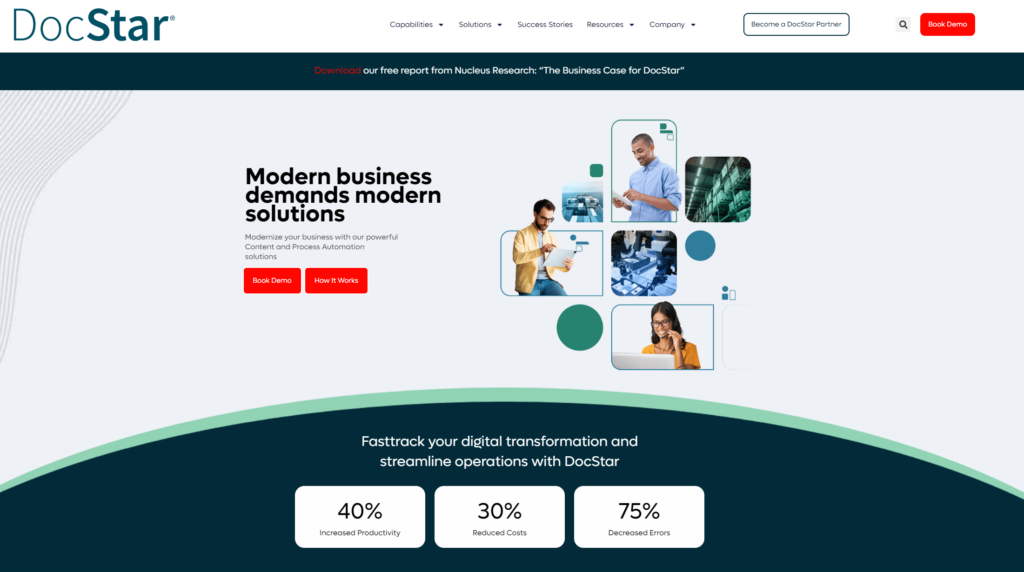
PairSoft:
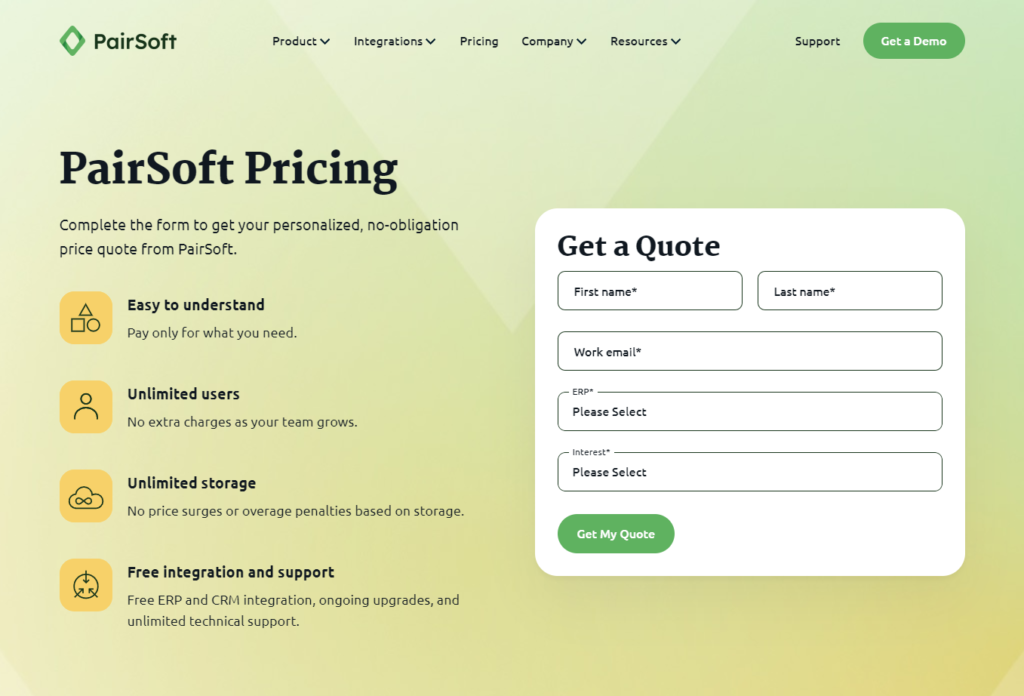
Conclusion
In conclusion, when choosing between DocStar and PairSoft for your document management needs, it’s crucial to weigh each system’s strengths and how they align with your organization’s specific requirements.
DocStar is best suited for larger organizations or those with complex document management needs, especially in industries like finance, healthcare, and government. Its robust capabilities in handling large volumes of data, advanced integration options, and strong security features make it ideal for businesses that require a high level of customization and scalability to meet stringent compliance standards.
PairSoft, on the other hand, offers a more flexible and user-friendly option that is ideal for small to medium-sized businesses. Its strengths lie in its cloud-based infrastructure, ease of use, and excellent scalability, making it a great choice for companies that need a document management system that can grow with them and adapt to changing business needs without substantial upfront investments.
Read Next:
- GetResponse vs Zoho Campaigns: The Best Email Marketing Tool for 2024
- AWeber vs ActiveCampaign: The Best Email Marketing Tool
- Constant Contact vs Campaigner: Best Email Marketing Tool
- GetResponse vs Omnisend: The Best Email Marketing Tool for 2024
- AWeber vs Benchmark Email: The Best Email Marketing Tool