In today’s fast-paced digital world, the quest for the perfect document management tool can feel like searching for a golden needle in a haystack. Enter Zoho Docs and Google Drive for Work, two giants in the realm of online document management and collaboration. Both platforms promise to streamline your document workflow, enhance team collaboration, and secure your digital assets, but each does so with its unique set of features and philosophies. Whether you’re a startup looking to scale or an established business seeking to optimize operations, choosing between Zoho Docs and Google Drive for Work is pivotal. Let’s dive into their Integration Capabilities to see which platform might lead your team to victory in the productivity race.
Zoho Docs | Google Drive for Work |
|---|---|
| G2 Score – 4.3 out of 5 stars | G2 Score – 4.6 out of 5 stars |
| TrustRadius Score – N/A | TrustRadius Score – 8.7/10 |
Integration Capabilities: The Digital Symphony’s Conductor
In our interconnected digital workplace, a document management system’s ability to integrate with other tools is not just a feature—it’s a necessity. Let’s see how Zoho Docs and Google Drive for Work harmonize with the broader digital ecosystem.
Zoho Docs: Seamless Ecosystem Integration
Zoho Docs thrives within the Zoho ecosystem, offering unparalleled integration across Zoho’s suite of business applications, from Zoho CRM to Zoho Projects. This ecosystem synergy facilitates a fluid workflow, allowing data and documents to move seamlessly across applications without the need for constant switching or data duplication.
Beyond its ecosystem, Zoho Docs offers integrations with popular third-party apps, ensuring businesses can leverage their existing tools alongside Zoho Docs. However, its third-party integration capability, while robust, is designed to complement its ecosystem, making it an ideal choice for businesses already using or planning to use other Zoho products.
Google Drive for Work: Universal Compatibility
Google Drive for Work, part of Google Workspace, shines with its ability to integrate across a vast array of third-party applications and services. Its universal compatibility is supported by Google’s extensive API and the popularity of Google Workspace, making it a central node in many businesses’ operational toolsets.
Google Drive excels in real-time collaboration, not just within its platform but across numerous integrated services. Whether it’s editing a document with collaborators using Google Docs or sharing files seamlessly through integrated business applications, Google Drive for Work is designed to enhance and streamline collaborative efforts.
User Experience (UX) and Accessibility: Navigating with Ease
A document management system (DMS) should not only be powerful but also easy and intuitive to use, ensuring that all team members, regardless of their tech savviness, can benefit from its features.
Zoho Docs: Intuitive and Integrated
Zoho Docs prides itself on a straightforward, intuitive user interface designed to minimize the learning curve. Its clean, organized layout makes navigating through files, accessing tools, and managing documents a breeze, allowing users to focus on their work rather than on figuring out how to use the software.
With its cloud-based infrastructure, Zoho Docs ensures that documents are accessible anytime, anywhere, across all devices. Whether you’re working from the office, from home, or on the go, Zoho Docs keeps you connected with your team and your work. Additionally, its integration within the Zoho ecosystem allows for a smooth transition between different Zoho apps, enhancing the overall workflow.
Google Drive for Work: Universal Collaboration at Your Fingertips
Google Drive for Work is renowned for its user-friendly interface, which has been refined over the years to meet the needs of a diverse user base. Its intuitive design and seamless integration with Google Workspace apps (like Docs, Sheets, and Slides) make document management and collaboration straightforward, encouraging adoption across teams.
Google Drive excels in providing universal access to documents, thanks to its robust cloud support. The platform’s mobile apps ensure that users can view, edit, and collaborate on documents from any device, offering true flexibility in how and where work gets done. Google’s emphasis on collaboration is evident in its real-time editing features, which are designed to enhance teamwork regardless of physical location.
Pricing and Overall Value: Maximizing Your Investment
The cost of a document management system (DMS), balanced against the features and efficiencies it offers, is a significant factor in the selection process for businesses.
Zoho Docs: Cost-Effective for Growing Businesses
Zoho Docs offers a straightforward and competitive pricing model that caters to businesses of various sizes. With a free tier for basic use and affordable premium options that expand features and storage, Zoho Docs positions itself as an economical choice for small to medium-sized businesses or teams within larger corporations.
The value of Zoho Docs lies in its integration within the broader Zoho ecosystem and its range of features tailored for collaboration and document management. For organizations that use other Zoho products or those needing an effective, budget-friendly DMS, Zoho Docs presents a compelling package of tools and services that promise a good return on investment.
Google Drive for Work: Comprehensive Solutions at a Scale
Google Drive for Work, part of Google Workspace, adopts a tiered pricing strategy that scales with the size and needs of your business. While starting costs are competitive, premium tiers offering advanced features and more storage can represent a significant investment, especially for larger teams or enterprises.
Google Drive for Work excels in providing a comprehensive suite of collaboration and productivity tools that are deeply integrated with Google’s ecosystem. The platform’s strength in facilitating collaboration, alongside its robust security and performance, justifies its price, especially for businesses that leverage the full range of Google Workspace applications.

Related: Check out our free SEO suite

Security Features and Compliance: The Bedrock of Trust
As businesses increasingly move their operations online, the importance of robust security measures and adherence to regulatory compliance in a document management system (DMS) cannot be overstated. The security infrastructure and compliance capabilities of a DMS are vital in protecting sensitive information and ensuring that businesses meet legal and industry-specific data protection standards.
Zoho Docs: Holistic Security with a Focus on Compliance
Zoho Docs implements comprehensive security measures designed to safeguard documents across their lifecycle. It employs SSL encryption for data in transit and at rest, two-factor authentication for user access, and role-based permissions to ensure that sensitive information is tightly controlled. Regular security audits and real-time monitoring are part of its commitment to maintaining a secure document management environment.
Zoho Docs demonstrates a strong commitment to compliance, aligning with global standards such as GDPR, SOC 2, and HIPAA. It offers features like audit trails and customizable permissions that help organizations manage their compliance obligations effectively, making it easier to adhere to regulatory requirements and enhance data protection strategies.
Google Drive for Work: Secure Collaboration with a Global Reach
Google Drive for Work is built on Google’s secure infrastructure, offering advanced protections, including AES 256-bit encryption for data at rest and TLS protocols for data in transit. Its extensive administrative controls over file sharing and access, along with advanced phishing and ransomware protection, ensure a high level of security for stored documents.
With its vast user base, Google Drive for Work is designed to meet a broad range of compliance requirements across different regions and industries. It supports standards like GDPR, HIPAA, and more, providing businesses with the tools necessary for compliance management, such as eDiscovery and audit reports, facilitating compliance across various jurisdictions.
Scalability and System Performance: Adapting to Growth
This aspect is crucial for organizations planning for growth or experiencing dynamic changes in operational demands. A document management system (DMS) that can efficiently scale and maintain performance under increased loads will be vital for long-term success. A DMS must not only meet current needs but also grow with your business, handling an increasing volume of documents and users without a drop in performance.
Zoho Docs: Flexible and Scalable
Zoho Docs is built on a cloud infrastructure designed for flexibility and scalability. It allows businesses to easily adjust their plans to accommodate more users or additional storage as needed. This makes Zoho Docs a suitable option for growing businesses that require a DMS that can scale alongside them.
With its reliance on Zoho’s robust cloud platform, Zoho Docs ensures reliable performance across its services. It is optimized to handle a high volume of simultaneous users and transactions efficiently, promising quick access and smooth operation, even as your document management needs expand.
Google Drive for Work: High Capacity and Performance
Google Drive for Work benefits from Google’s extensive cloud infrastructure, offering high scalability for businesses of all sizes. Its flexible storage options and the ability to add users as your team grows ensure that Google Drive can support your business at every stage of its growth.
Known for its reliability, Google Drive for Work maintains high performance levels, even under heavy loads. Google’s investment in infrastructure and technology ensures that businesses experience fast access times and responsive collaboration features, regardless of the size of their operations or the amount of data managed.
Customer Support and Training: Empowering Users for Success
The level and quality of customer support, along with the availability of training resources, can greatly enhance user experience and ensure businesses fully leverage their chosen DMS.
Zoho Docs: Comprehensive Support with Educational Resources
Zoho Docs benefits from Zoho’s extensive support infrastructure, offering various channels including email, live chat, and phone support across different tiers. Known for its responsive and helpful support team, Zoho ensures users can resolve issues promptly, minimizing downtime and disruption.
Zoho places a strong emphasis on user education, providing an extensive library of online resources, including tutorials, webinars, and a knowledge base. These resources are designed to help users at all levels, from beginners to advanced, effectively utilize the platform, ensuring businesses can optimize their document management processes.
Google Drive for Work: Streamlined Support with Self-Help Resources
Google Drive for Work offers support primarily through online channels, including a comprehensive help center, user forums, and for higher-tier plans, direct support via email and phone. Google’s support is geared towards enabling users to find quick solutions through extensive self-help resources and community assistance.
Google also offers a variety of training materials for Google Drive users, focusing on maximizing the use of its features through online guides, video tutorials, and tips. While perhaps not as extensive as some might wish for in-person training, these resources are well-organized and accessible, aimed at empowering users to leverage Google Drive for Work effectively.
Pricing
Zoho Docs:
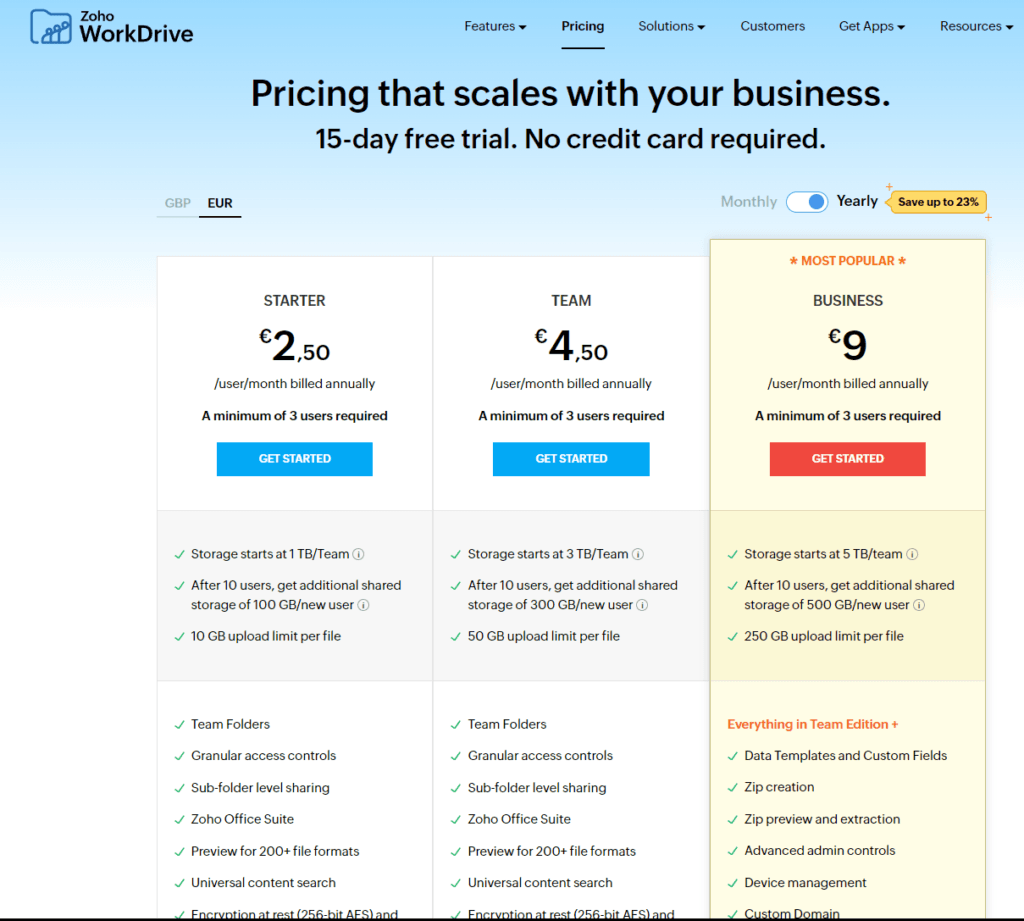
Google Drive for Work:
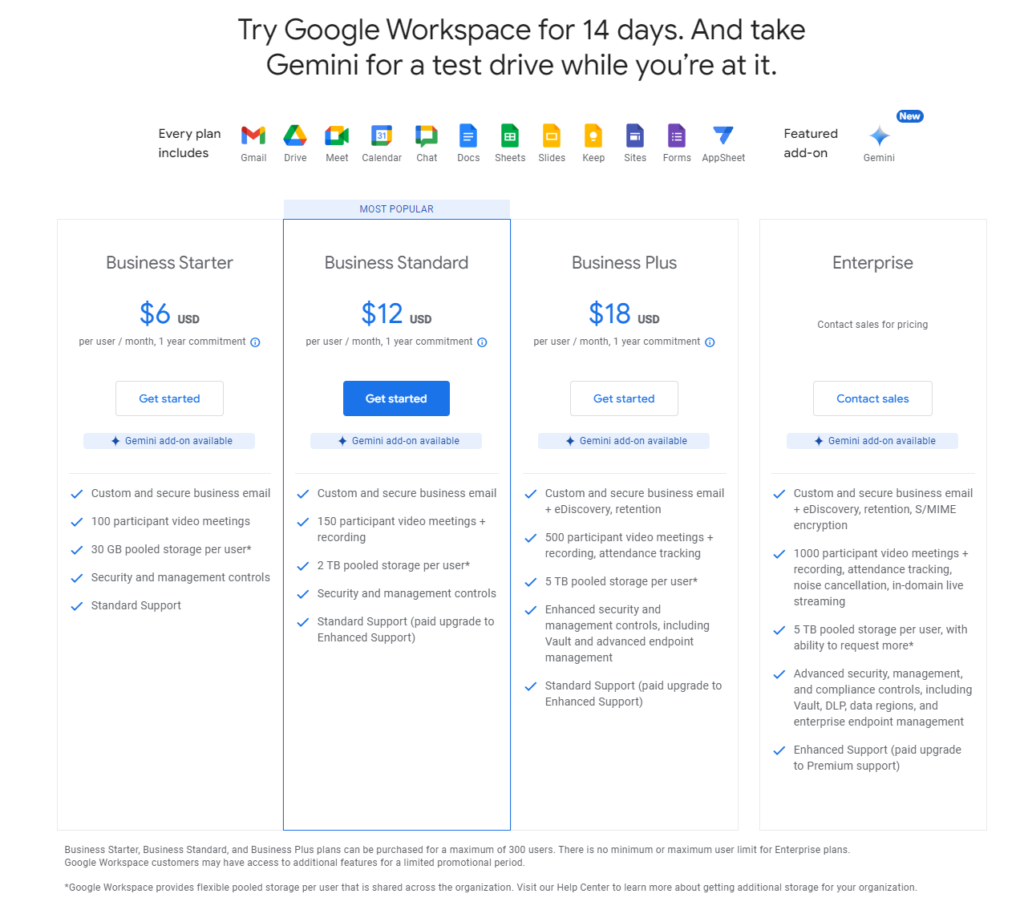
Conclusion
In concluding our in-depth comparison between Zoho Docs and Google Drive for Work, it’s clear that both platforms offer strong capabilities tailored to different organizational needs and preferences. Zoho Docs stands out for its seamless integration within the Zoho ecosystem, offering a comprehensive suite for collaboration with robust customer support and a wealth of training resources. It’s an ideal choice for businesses seeking an affordable, all-in-one document management solution that is easy to use and supports growth.
On the other hand, Google Drive for Work, part of the broader Google Workspace, shines with its unmatched flexibility in collaboration and file sharing, supported by a vast infrastructure that ensures reliability and scalability. With its intuitive design, extensive third-party app integrations, and a strong focus on security and compliance, Google Drive for Work is suited for organizations that prioritize a collaborative environment integrated with a wide range of productivity tools.
Read Next:
- GetResponse vs Zoho Campaigns: The Best Email Marketing Tool for 2024
- AWeber vs ActiveCampaign: The Best Email Marketing Tool
- Constant Contact vs Campaigner: Best Email Marketing Tool
- GetResponse vs Omnisend: The Best Email Marketing Tool for 2024
- AWeber vs Benchmark Email: The Best Email Marketing Tool

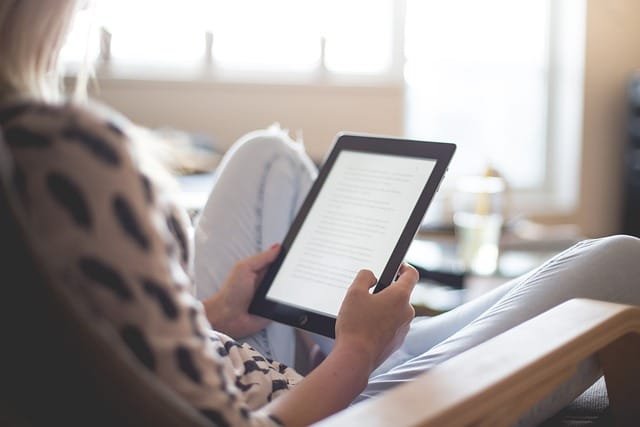





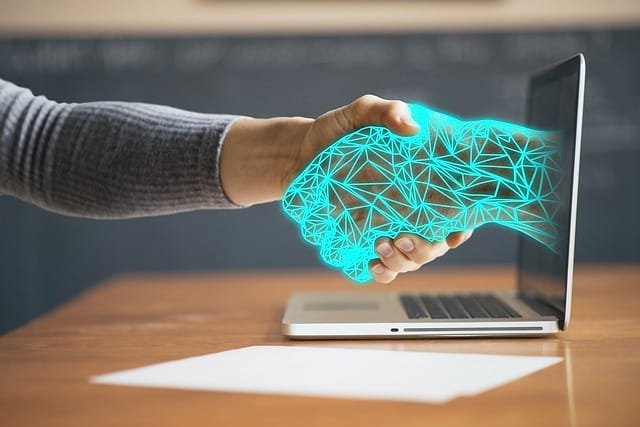














Comments are closed.