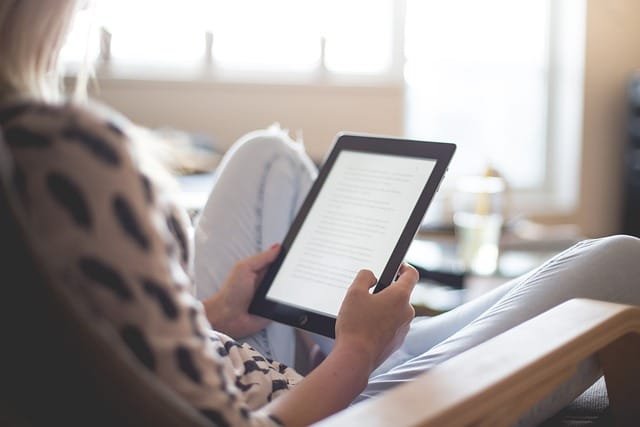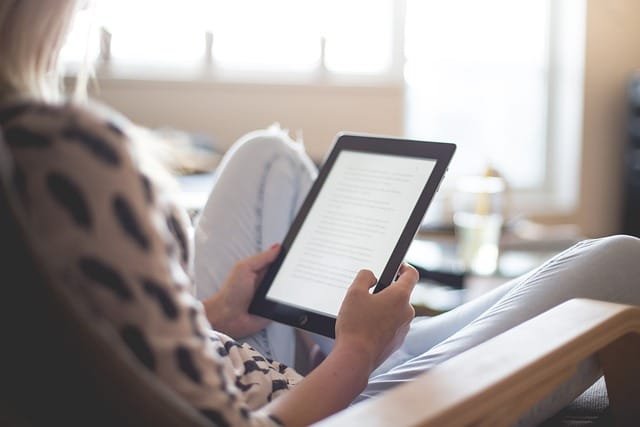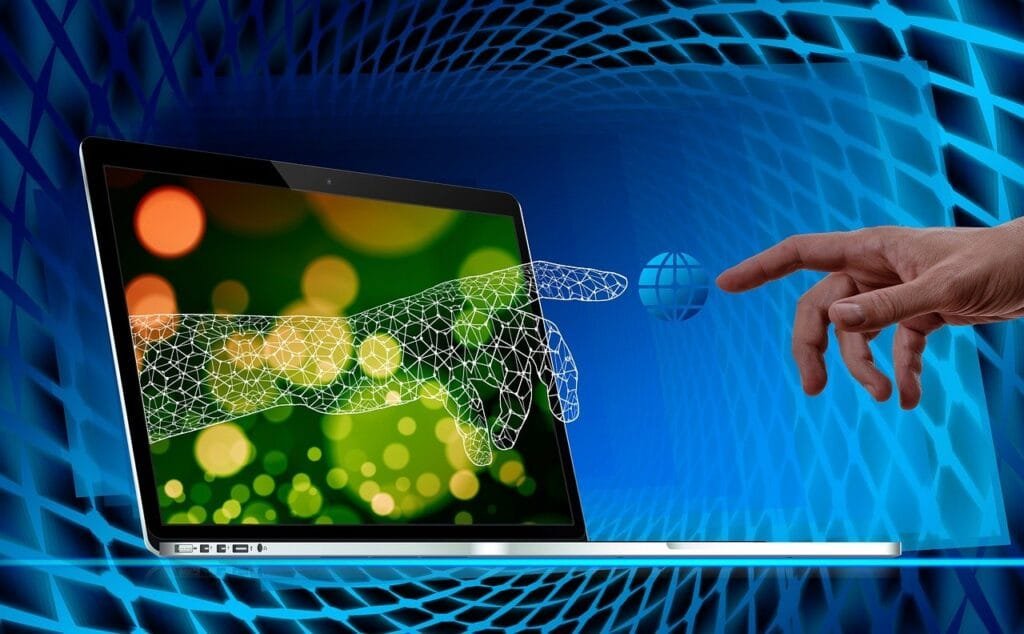In today’s fast-paced business world, the heartbeat of any organization lies in how effectively it manages its documents. Enter the arena two formidable contenders vying to be the champion of your document management needs: M-Files and Dropbox Business. While M-Files brings to the table a sophisticated, metadata-driven approach for businesses seeking advanced document management capabilities, Dropbox Business offers a streamlined, user-friendly platform known for its file sharing and collaboration features. But when push comes to shove, which of these tools will best empower your team, streamline your workflows, and safeguard your data? Let’s dive into this head-to-head comparison, starting with a vital component of any document management system: Security and Compliance.
M-Files | Dropbox Business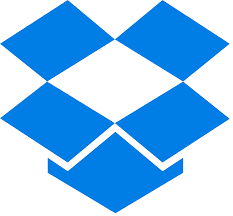 |
|---|---|
| G2 Score – 4.3 out of 5 stars | G2 Score – 4.4 out of 5 stars |
| TrustRadius Score – 9.2/10 | TrustRadius Score – 8.1/10 |
Security and Compliance: The Foundation of Trust in Document Management
In an age where digital threats lurk around every corner and regulatory landscapes are ever-changing, a document management system’s ability to protect sensitive information and ensure compliance is non-negotiable.
M-Files: A Fort Knox for Your Documents
M-Files takes security seriously, offering robust encryption for data at rest and in transit, alongside comprehensive access controls. Its unique metadata-driven architecture not only simplifies document management but also enhances security by enabling precise control over who can access specific documents based on their role or the document’s content.
M-Files shines in the compliance arena, providing extensive support for various regulatory frameworks such as GDPR, HIPAA, and ISO certifications. It automates many compliance-related processes, including document retention policies and audit trails, significantly reducing the manual effort required to maintain compliance and minimizing the risk of penalties.
Dropbox Business: Streamlining Security for Simplicity
Dropbox Business provides solid security features designed for ease of use, including robust encryption and two-factor authentication. It offers detailed permission settings and link expirations for shared files, giving users control over their documents’ security while facilitating easy collaboration.
Dropbox Business has made strides in compliance, offering tools and certifications to help businesses meet regulatory requirements. It supports data protection standards and provides features like audit logs to track document access and sharing, catering to businesses looking to balance compliance with usability.
Integration Capabilities: Bridging Your Digital Tools
The capacity of a DMS to function as a central hub, connecting disparate tools and systems, can transform how a business operates, enabling more streamlined processes and a unified approach to document management.
M-Files: The Agile Connector
M-Files showcases robust integration capabilities, making it a formidable player in creating a connected digital ecosystem. Its API allows for deep integration with a wide array of ERP, CRM, and other business applications, facilitating a seamless flow of information across platforms. M-Files’ metadata-driven approach further enriches these integrations, enabling smarter data handling and retrieval processes that can adapt to various business needs.
Beyond standard integrations, M-Files offers the flexibility to develop custom integration solutions, catering to unique business processes and requirements. This level of adaptability ensures that M-Files can fit into virtually any IT infrastructure, enhancing its utility as a central document management solution.
Dropbox Business: Simplifying Collaboration
Dropbox Business excels in providing straightforward, effective integration with a broad range of productivity and collaboration tools, including Microsoft Office, Google Workspace, and Slack. These integrations are designed to enhance team collaboration, making it easy to share, access, and work on documents directly from within commonly used applications.
The focus for Dropbox Business is on user-friendly integrations that support day-to-day operations. While it may not offer the same depth of integration as M-Files, especially with enterprise-level ERP or CRM systems, Dropbox Business ensures that essential tools in a team’s workflow are connected, promoting a seamless collaborative experience.
Cloud Services and Data Sovereignty: Balancing Accessibility with Compliance
The choice between cloud services offered by a DMS impacts not only how accessible and secure your documents are but also how well your organization complies with regional and international data protection regulations.
M-Files: Flexible Cloud Solutions with a Focus on Compliance
M-Files provides a versatile cloud-based document management solution that offers businesses the flexibility to access their documents from anywhere, at any time. The platform supports hybrid configurations as well, allowing organizations to store some data on-premises while leveraging the cloud for other aspects of their document management needs.
Understanding the importance of data sovereignty, M-Files offers robust compliance features that help businesses adhere to data protection laws specific to their region. With data centers located in various parts of the world, M-Files ensures that data is stored in accordance with local regulations, providing peace of mind to organizations concerned about compliance.
Dropbox Business: Streamlined Cloud Services with Global Reach
Dropbox Business is renowned for its user-friendly, cloud-based file storage and sharing services, making it a popular choice for teams seeking simplicity and efficiency. The platform enables easy access to documents from any device, facilitating collaboration and remote work. Dropbox Business’s emphasis on a seamless user experience has made it a staple in many organizations’ toolsets.
Dropbox Business addresses data sovereignty through a network of secure data centers across the globe, ensuring that users’ information is stored and managed in compliance with relevant laws and regulations. While Dropbox provides a secure environment for document management, organizations with highly specific compliance needs might find M-Files’ tailored approach to data sovereignty more reassuring.

Related: Check out our free SEO suite

Collaboration and Document Sharing: Enhancing Team Dynamics
The capability of a document management system (DMS) to facilitate seamless collaboration among team members, stakeholders, and clients plays a pivotal role in enhancing productivity and fostering innovation. The effectiveness of a DMS in providing tools for collaboration, sharing, and managing documents can significantly impact an organization’s workflow and its ability to execute projects efficiently.
M-Files: Streamlined Collaboration with Metadata Intelligence
M-Files elevates the collaboration experience by leveraging its metadata-driven architecture to offer intelligent document sharing and co-authoring capabilities. It enables users to easily locate and collaborate on documents relevant to their projects, ensuring that everyone has access to the latest version. M-Files also supports workflow automation, streamlining the review and approval processes and significantly reducing the time from draft to finalization.
Beyond internal collaboration, M-Files facilitates secure document sharing with external stakeholders. It provides detailed control over access rights and permissions, ensuring that sensitive information is protected. The system allows for the tracking of document activities, offering insights into how shared content is being utilized by recipients.
Dropbox Business: Simplified Sharing and Seamless Integration
Dropbox Business is renowned for its simplicity and effectiveness in document sharing and collaboration. It integrates seamlessly with popular productivity tools like Microsoft Office and Google Workspace, allowing teams to work together on documents in real time. Dropbox’s file sharing and syncing capabilities ensure that team members always have access to the most current versions of files, regardless of their location.
With Dropbox Business, sharing documents with external parties is straightforward, thanks to its intuitive interface and link-sharing features. Users can set expiration dates and download permissions for shared links, adding a layer of security to external sharing. Dropbox’s emphasis on user-friendly collaboration makes it an attractive option for teams that frequently share and collaborate on documents with clients and partners.
Mobile Accessibility and Remote Work Support: Empowering a Distributed Workforce
The capability of a DMS to provide reliable, secure access to documents from anywhere, at any time, and from any device, is a significant factor in its effectiveness, especially in a world that values flexibility and mobility.
M-Files: Robust Mobile Access with Comprehensive Features
M-Files offers a powerful mobile application designed to provide users with access to the full suite of DMS features on the go. Whether it’s retrieving documents, participating in workflows, or securing content, the M-Files mobile app ensures that users have the tools they need to remain productive, regardless of their location. The app is built to mirror the desktop experience, offering a seamless transition between devices.
M-Files excels in supporting remote work environments through its cloud-based platform, which enables real-time collaboration and document management across dispersed teams. The system’s strong version control and audit trail capabilities ensure that remote work does not compromise document integrity or compliance, making it an ideal choice for organizations with a significant remote workforce.
Dropbox Business: Seamless Integration for On-the-Go Productivity
Dropbox Business is renowned for its user-friendly mobile app, which simplifies the process of accessing, sharing, and collaborating on documents from any mobile device. The app is designed with a focus on simplicity and efficiency, making it easy for users to stay connected with their team and work on documents without being tied to a desk.
Dropbox Business provides robust support for remote teams by offering seamless file syncing and sharing capabilities, ensuring that team members have access to the latest versions of files wherever they are. Its integration with popular communication and collaboration tools further enhances its remote work support, enabling teams to maintain productivity and collaboration outside the traditional office environment.
Scalability and Performance: Adapting to Growth
A DMS that can efficiently handle growing volumes of documents and accommodate an expanding user base without compromising on performance or usability is crucial for businesses planning for growth.
M-Files: Engineered for Growth
M-Files is designed with scalability in mind, capable of accommodating organizations as they expand in size and complexity. Its architecture supports an increasing volume of documents and users with ease, ensuring that businesses can continue to manage their documents effectively without encountering performance bottlenecks.
M-Files maintains high performance levels even as demands on the system increase, thanks to its efficient metadata-driven approach to document management. This ensures that searches remain fast, workflows execute smoothly, and users can access the documents they need without delays, contributing to overall productivity and user satisfaction.
Dropbox Business: Simplified Scaling for Teams
Dropbox Business offers a scalable solution for document storage and sharing, making it easy for businesses to add users and manage larger collections of files as they grow. Its cloud-based infrastructure ensures that additional storage can be seamlessly integrated as needed, providing flexibility for expanding teams.
Known for its simplicity and reliability, Dropbox Business maintains consistent performance across its platform, ensuring that file access and sharing remain quick and efficient, even as the number of documents and users increases. This reliability is a key factor in its widespread adoption, particularly among teams that value ease of use and minimal administrative overhead.
Pricing
M-Files:
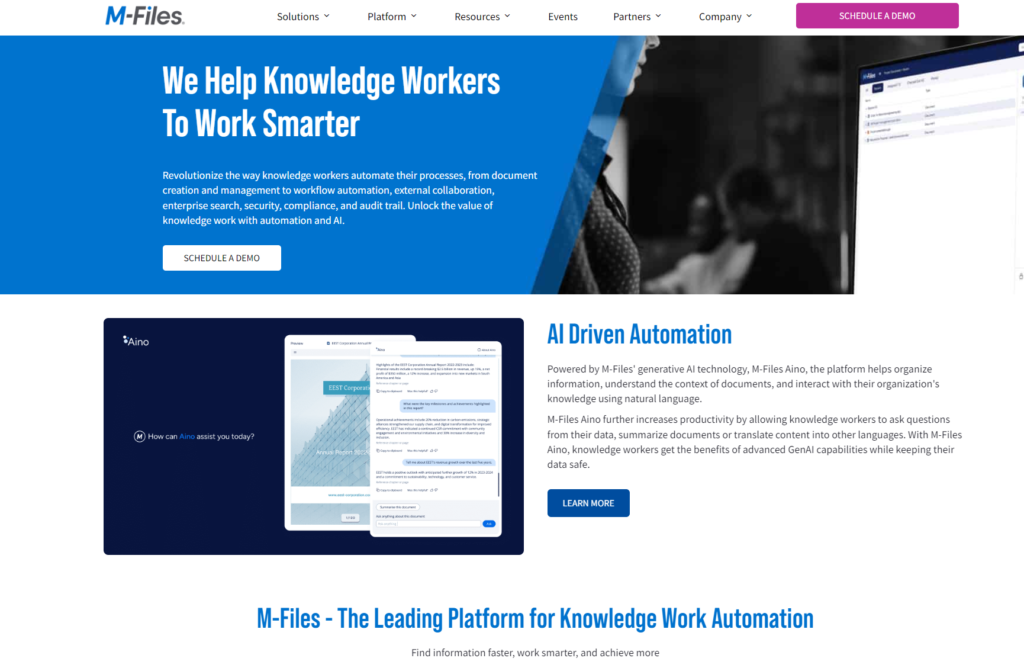
Dropbox Business:
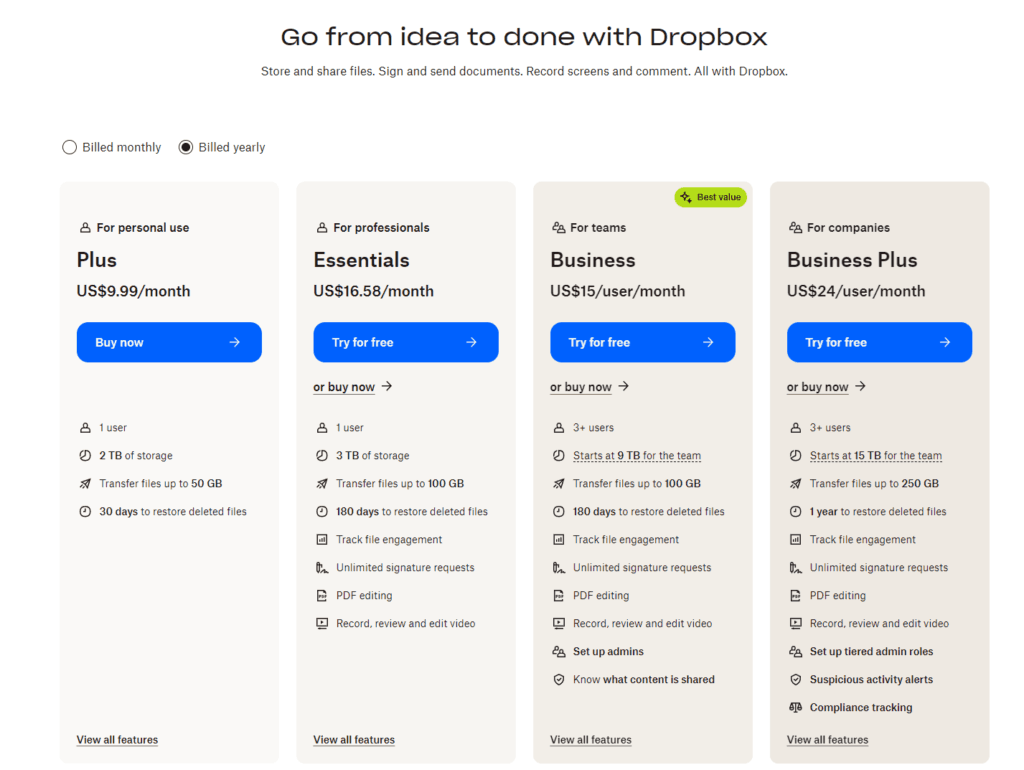
Conclusion
In wrapping up our comprehensive comparison between M-Files and Dropbox Business, we’ve traversed through crucial aspects that define the strengths and utility of each document management system (DMS) for modern organizations. Both platforms showcase distinctive features aimed at enhancing document management practices.
M-Files stands out with its advanced metadata-driven approach, offering deep customization, robust security features, comprehensive compliance support, and extensive integration capabilities. It’s designed for organizations looking for a highly scalable and flexible DMS that can be tailored to complex workflows and compliance requirements, providing a sophisticated solution for managing documents across various industries.
Dropbox Business, known for its simplicity and ease of use, offers streamlined cloud-based document sharing and storage solutions. It excels in facilitating collaboration, providing mobile accessibility, and ensuring data is accessible from anywhere, making it ideal for teams that prioritize straightforward, efficient document management and collaboration within a user-friendly platform.
Read Next:
- AWeber vs EmailOctopus: The Best Email Marketing Tool
- ActiveCampaign vs eSputnik: The Best Email Marketing Tool for 2024
- ActiveCampaign vs MailUp: The Best Email Marketing Tool for 2024
- AWeber vs Campaigner: The Best Email Marketing Tool
- ConvertKit vs MailerLite: The Best Email Marketing Tool for 2024