Choosing the right document management system (DMS) can significantly streamline your operations, enhance productivity, and safeguard your critical documents. In this comprehensive guide, we’ll dive deep into comparing two leading DMS solutions: FileHold and Clio. While FileHold is widely recognized for its robust features and scalability, Clio specializes in legal practice management with integrated document management capabilities. Let’s explore their features to help you decide which system is the best fit for your needs.
FileHold | Clio |
|---|---|
| G2 Score – 4.6 out of 5 stars | G2 Score – 4.6 out of 5 stars |
| TrustRadius Score – 7.1/10 | TrustRadius Score – 7/10 |
FileHold vs Clio: Integration with Existing Systems
A seamless integration with existing systems is crucial for any DMS to ensure that it enhances rather than disrupts your workflow. Let’s take a closer look at how FileHold and Clio integrate with other software, which is essential for optimizing productivity and maintaining data consistency across platforms.
FileHold: Strong Focus on Microsoft Integration
FileHold offers excellent integration capabilities, particularly with Microsoft Office applications. This integration is a significant advantage for businesses that are heavily invested in the Microsoft ecosystem. Users can easily manage documents directly within familiar applications like Word, Excel, and Outlook. This capability not only simplifies the document management process but also boosts user adoption by keeping everything within a familiar interface.
Moreover, FileHold extends its integration to SharePoint, enhancing document sharing and collaboration within Microsoft-centric environments. This feature allows for a seamless flow of information across different Microsoft platforms, reducing the need for manual data entry and minimizing the risk of errors.
Clio: Specialized Integration for Legal Services
Clio, on the other hand, offers a more specialized set of integration features tailored to the needs of legal professionals. It integrates smoothly with legal-specific tools such as Lexicata and other commonly used applications like Google Drive, Dropbox, and even Microsoft Office. This range of integration ensures that legal professionals can manage case files, client communications, and document storage all from one platform.
Clio’s standout feature is its ability to integrate with law practice tools, which helps in managing cases, tracking time, and billing clients—all essential tasks for a legal practice. By consolidating these functions with document management, Clio provides a comprehensive solution that addresses the unique needs of law firms and legal departments.
Document Security and Compliance
In today’s digital landscape, document security and compliance are critical components of any document management system, particularly when handling sensitive or regulated information. Let’s explore how FileHold and Clio address these imperative aspects.
FileHold: Comprehensive Security and Robust Compliance
FileHold is particularly strong in providing a secure environment for managing documents. It employs advanced encryption for data at rest and in transit, ensuring that your documents are protected against unauthorized access. The system also features comprehensive access controls that allow administrators to set detailed permissions for individual users or groups, controlling who can view, edit, or delete documents.
Moreover, FileHold offers extensive compliance features designed to help organizations meet regulatory requirements such as GDPR, HIPAA, and more. The system includes automatic document retention and archiving capabilities that can be configured to comply with legal and regulatory standards. Additionally, FileHold provides an audit trail for every document, which records all user actions, a crucial feature for compliance and security audits.
Clio: Tailored Security for Legal Professionals
Clio, while also offering robust security features, tailors its approach to meet the specific needs of the legal industry. It provides data encryption and detailed permission settings similar to those of FileHold. However, Clio’s security features are designed to support the confidentiality requirements that are particularly critical in the legal field.
Clio also addresses legal compliance with features that support the management of legal documents according to the standards and practices of the legal industry. This includes secure sharing capabilities that allow lawyers to share documents and communications with clients and other authorized parties securely and confidentially. Furthermore, Clio’s compliance features are designed to ensure that law firms meet their ethical and legal obligations regarding data handling and privacy.

Related: Check out our free SEO suite

Collaboration and Workflow Management
Effective collaboration and efficient workflow management are critical for boosting productivity and ensuring smooth operations within any organization. Let’s compare how FileHold and Clio support teamwork and manage document workflows, which could greatly influence your decision on the best document management tool for your needs.
FileHold: Advanced Workflow Customization
FileHold excels in providing a structured and customizable workflow environment. It enables organizations to design and implement detailed workflow processes that can automate the movement, review, and approval of documents. This level of customization allows businesses to tailor the workflow to meet their specific operational needs, enhancing efficiency and reducing manual tasks.
The system supports collaboration through features like document check-out/check-in, version control, and real-time notifications. These tools ensure that team members can work together on documents without the risk of overriding each other’s changes and that everyone is promptly updated on workflow progress. FileHold’s workflow capabilities are particularly useful in environments where document processes are complex and require precise management.
Clio: Streamlined Collaboration for Legal Professionals
Clio, while not a traditional document management system, integrates document management functions within its legal practice management software. It focuses on facilitating collaboration in a legal context, which involves secure document sharing and easy access to case-related documents among team members.
Clio’s collaboration tools are designed to improve the efficiency of legal workflows. Features like secure messaging, task assignments, and integrated time tracking allow legal professionals to coordinate more effectively on cases. Additionally, Clio offers a centralized system where all case-related documents are accessible, which simplifies the retrieval and sharing of information and enhances collaborative efforts.
Mobile Accessibility and User Experience
In today’s world, the ability to access and manage documents on the go is crucial for maintaining productivity outside the traditional office environment. Let’s compare how FileHold and Clio cater to the mobile needs of their users and the overall user experience they provide.
FileHold: Comprehensive Mobile Support
FileHold offers a mobile-friendly version that allows users to access and manage documents from their smartphones or tablets. This mobile access is designed to be as functional as the desktop version, ensuring that users can perform critical tasks such as searching for documents, viewing them, and participating in workflows, all from their mobile devices. This capability is essential for teams that need to operate remotely or on the go, providing flexibility and continuity of work regardless of location.
The user interface of FileHold is geared towards ease of use, with a straightforward layout that new users can quickly adapt to. The system’s design focuses on minimizing the learning curve, which is crucial for ensuring high adoption rates across an organization. FileHold’s interface is customizable, allowing organizations to tailor the system to better fit their specific processes and user preferences.
Clio: Optimized for Legal Professionals on the Move
Clio’s mobile app is specifically designed for legal professionals who need to manage their practice remotely. The app provides robust features that allow users to access case files, communicate with clients, and even record time and expenses directly from their mobile devices. This level of mobile functionality is particularly beneficial for lawyers who spend a lot of time out of the office, in court, or in meetings, enabling them to stay connected and productive no matter where they are.
The user experience in Clio is highly optimized for ease of use, with an interface that integrates seamlessly with common legal workflows. The design is intuitive, reducing the amount of time users need to spend learning the system. Clio focuses on providing a smooth user experience that facilitates the unique work processes of legal professionals, making it easier for them to manage their practice efficiently.
Pricing and Overall Value
Understanding the pricing structure and the overall value offered by a document management system is crucial for making an informed decision. Let’s take a closer look at how FileHold and Clio stack up in terms of cost, scalability, and the value they deliver to different types of organizations.
FileHold: Flexible Pricing with Comprehensive Features
FileHold offers a tiered pricing model that varies based on the number of users and the level of functionality required. This flexibility allows organizations of different sizes to choose a package that best suits their needs and budget. FileHold’s pricing includes an upfront cost for software licenses and an optional ongoing fee for support and maintenance, which includes regular updates and customer service.
The value offered by FileHold is significant, especially for organizations looking for a robust document management solution with extensive customization options, security features, and integration capabilities. The system’s ability to scale with the growth of an organization ensures that the initial investment can support the company’s needs over a long period, providing a good return on investment.
Clio: Subscription-Based Pricing Tailored for Legal Practices
Clio uses a subscription-based pricing model, which is common for cloud-based services. This model typically includes several tiers, each offering different features and capabilities to accommodate the varying needs of small to large law practices. The monthly subscription fee covers software usage, ongoing updates, access to customer support, and data security measures.
Clio’s value proposition is particularly strong for legal practices due to its specialized functionality that combines document management with practice management tools. For law firms, the integration of case management, billing, and document management into a single platform can significantly reduce overhead costs and improve operational efficiency, making the subscription cost a worthwhile investment.
Pricing
FileHold:
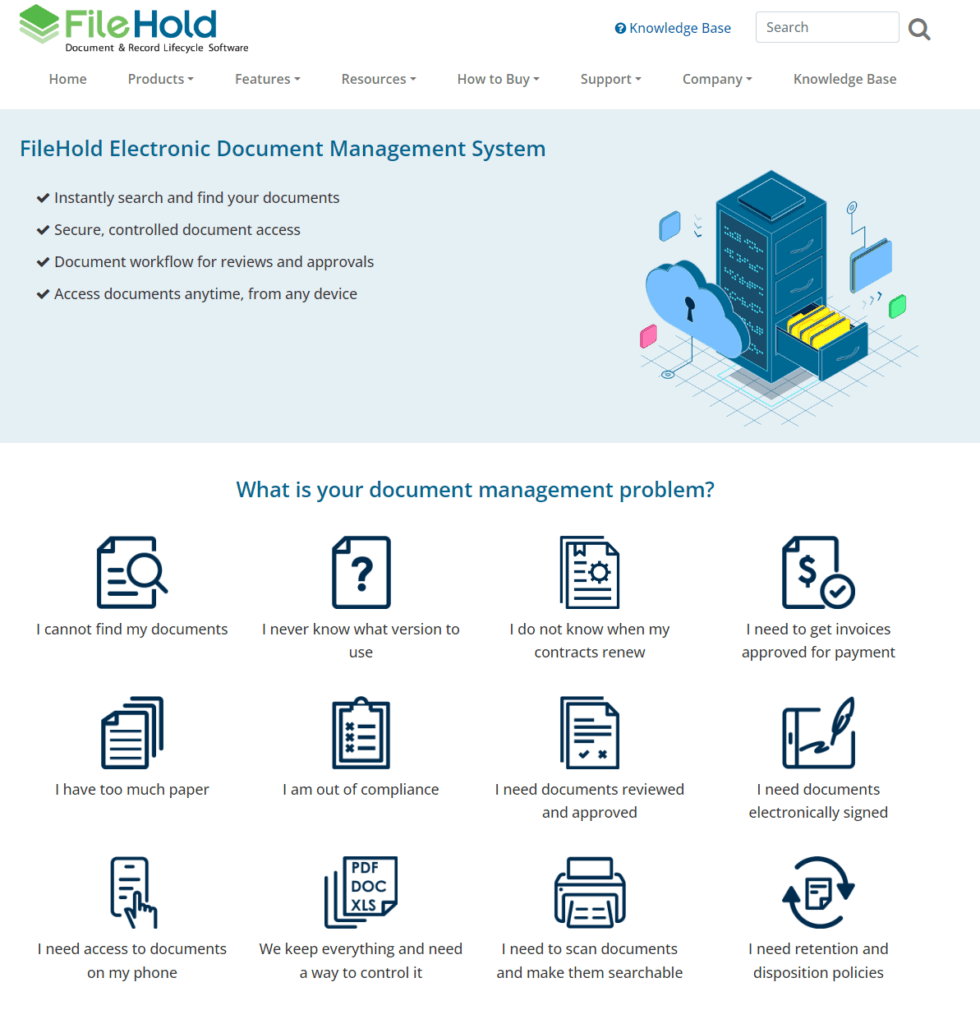
Clio:

Conclusion
In conclusion, both FileHold and Clio offer robust document management solutions, but they cater to distinctly different organizational needs and environments. Choosing between them depends heavily on your specific business requirements, the size of your organization, and the industry in which you operate.
FileHold is a versatile and comprehensive document management system ideal for a broad range of industries that require extensive document handling capabilities. With its strong focus on security, customizable workflows, and excellent Microsoft integration, FileHold is particularly suited for organizations looking to streamline complex document processes and enhance overall productivity. Its flexible pricing model allows for scalability, making it a valuable long-term investment for businesses planning to grow.
Clio, on the other hand, is specifically designed for the legal industry, integrating document management with practice management functionalities. This specialization makes Clio an excellent choice for law firms of all sizes that need a unified platform to manage cases, documents, and client billing efficiently. The subscription-based pricing model, which includes regular updates and cloud-based accessibility, provides law practices with a cost-effective and comprehensive solution tailored to their unique needs.
Read Next:
- GetResponse vs Zoho Campaigns: The Best Email Marketing Tool for 2024
- AWeber vs ActiveCampaign: The Best Email Marketing Tool
- Constant Contact vs Campaigner: Best Email Marketing Tool
- GetResponse vs Omnisend: The Best Email Marketing Tool for 2024
- AWeber vs Benchmark Email: The Best Email Marketing Tool












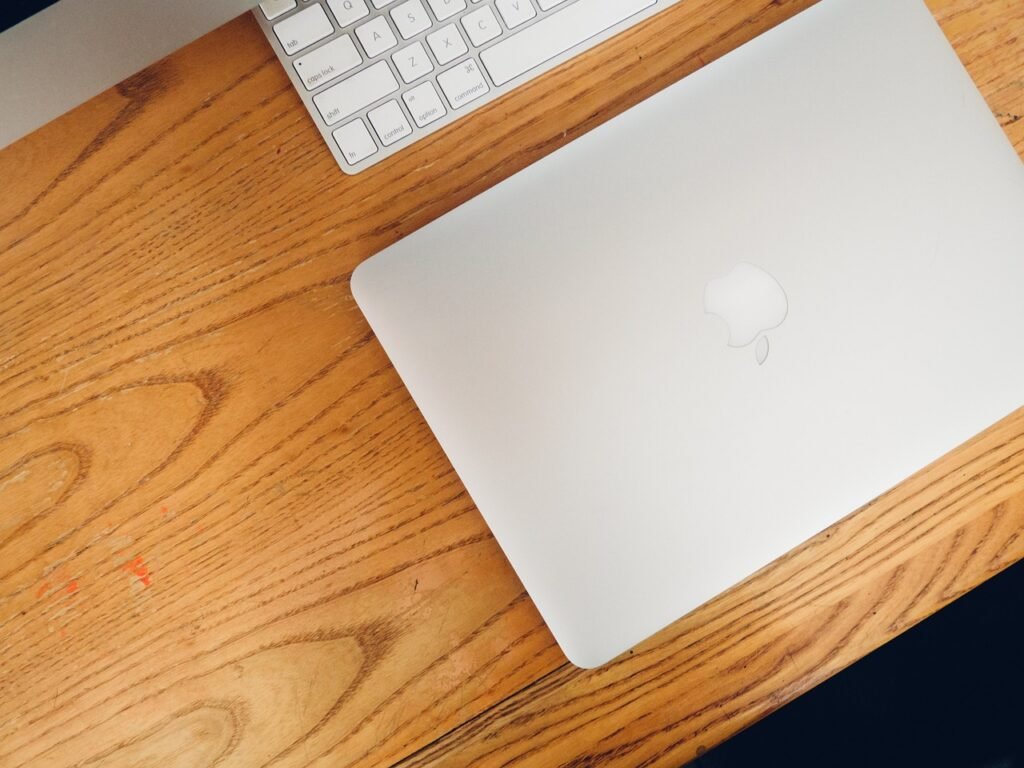









Comments are closed.