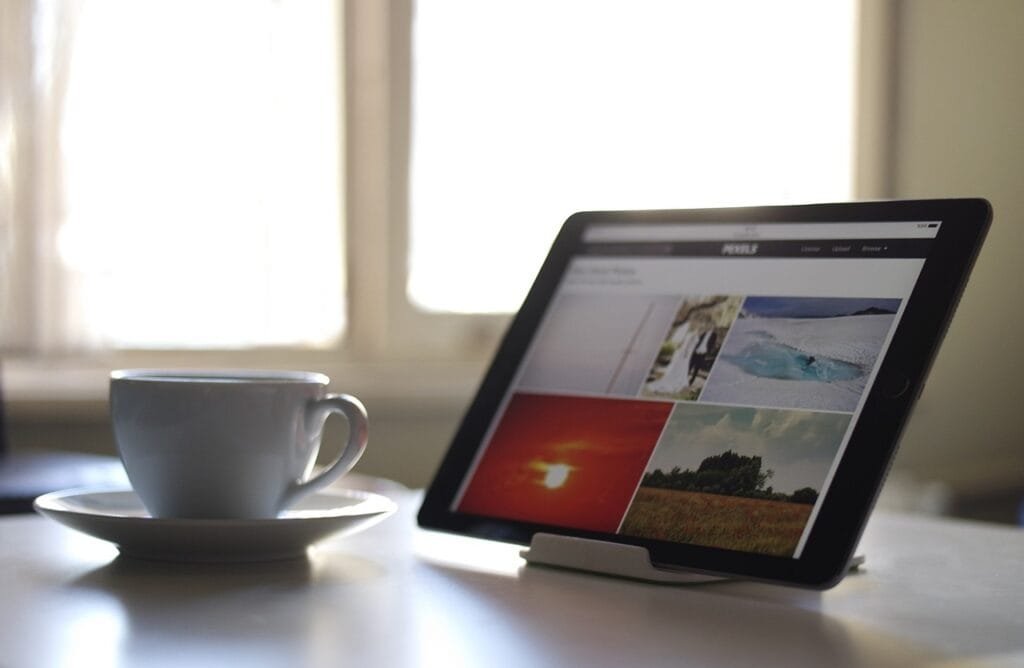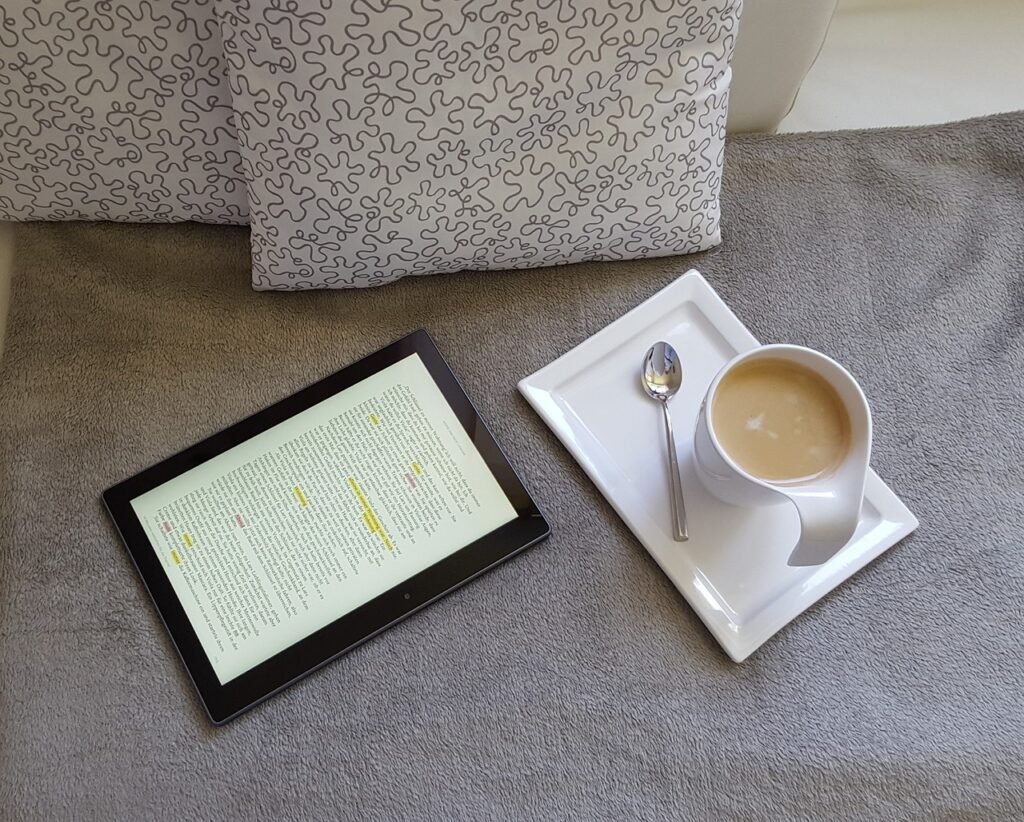In the world of document management tools, picking the right one can be a game-changer for your business’s efficiency and security. Today, we’re taking a deep dive into Tresorit and Google Drive for Work, two popular choices in the market. This comprehensive comparison will help you decide which tool best fits your business needs, focusing on key aspects like security, usability, pricing, and more.
| Tresorit | Google Drive for Work |
|---|---|
 |  |
| G2 Score -4.5 out of 5 | G2 Score -4.6 out of 5 |
| TrustRadius Score -9.8 out of 10 | TrustRadius Score -8.7 out of 10 |
Security: A Critical Comparison Between Tresorit and Google Drive for Work
When it comes to managing documents, security isn’t just a feature; it’s a necessity. Let’s compare how Tresorit and Google Drive for Work stack up in keeping your business data safe.
Tresorit’s Security Offerings
Tresorit is known for its ironclad security, primarily aimed at businesses that handle sensitive information. The platform uses end-to-end encryption, which means your files are encrypted before they even leave your device and remain that way until they reach the intended recipient. This approach ensures that no one, not even Tresorit’s staff, can access your data.
Another standout feature of Tresorit is its adherence to strict privacy laws, making it an excellent choice for businesses that operate under stringent regulatory frameworks like GDPR, HIPAA, or CCPA. The service offers full control over file permissions, allowing you to dictate who can view, edit, or share your documents. Additionally, if a link to a document leaks, you can revoke access instantly, safeguarding your information.
Tresorit also provides two-factor authentication (2FA), which adds an extra layer of security by requiring a second form of identification before allowing access. This feature is particularly useful in preventing unauthorized access resulting from stolen or weak passwords.
Google Drive for Work’s Security Features
Google Drive for Work, part of Google Workspace, offers a robust set of security features tailored for enterprise users. While it does use strong encryption methods—files are encrypted in transit and at rest—it does not provide end-to-end encryption by default. This means that files are decrypted on Google’s servers, and theoretically, could be accessed by Google or through a government request.
Despite this, Google Drive excels in collaborative security. It integrates seamlessly with Google Workspace’s tools (like Docs, Sheets, and Slides), offering a unified approach to data management. Admins can monitor file activity, set sharing restrictions, and even manage device access to ensure that sensitive data isn’t exposed in insecure environments.
Google also implements AI and machine learning to predict and block potential security threats before they affect your business. This proactive approach helps in mitigating risks associated with phishing attacks or suspicious logins.
Pricing: Evaluating the Cost-Effectiveness of Tresorit and Google Drive for Work
Pricing is a crucial aspect when choosing a document management system, as it needs to fit within your budget while providing the features and capabilities that are essential for your business. Let’s break down the pricing structures of Tresorit and Google Drive for Work to see which offers better value for money based on different business needs.
Tresorit’s Pricing Plans
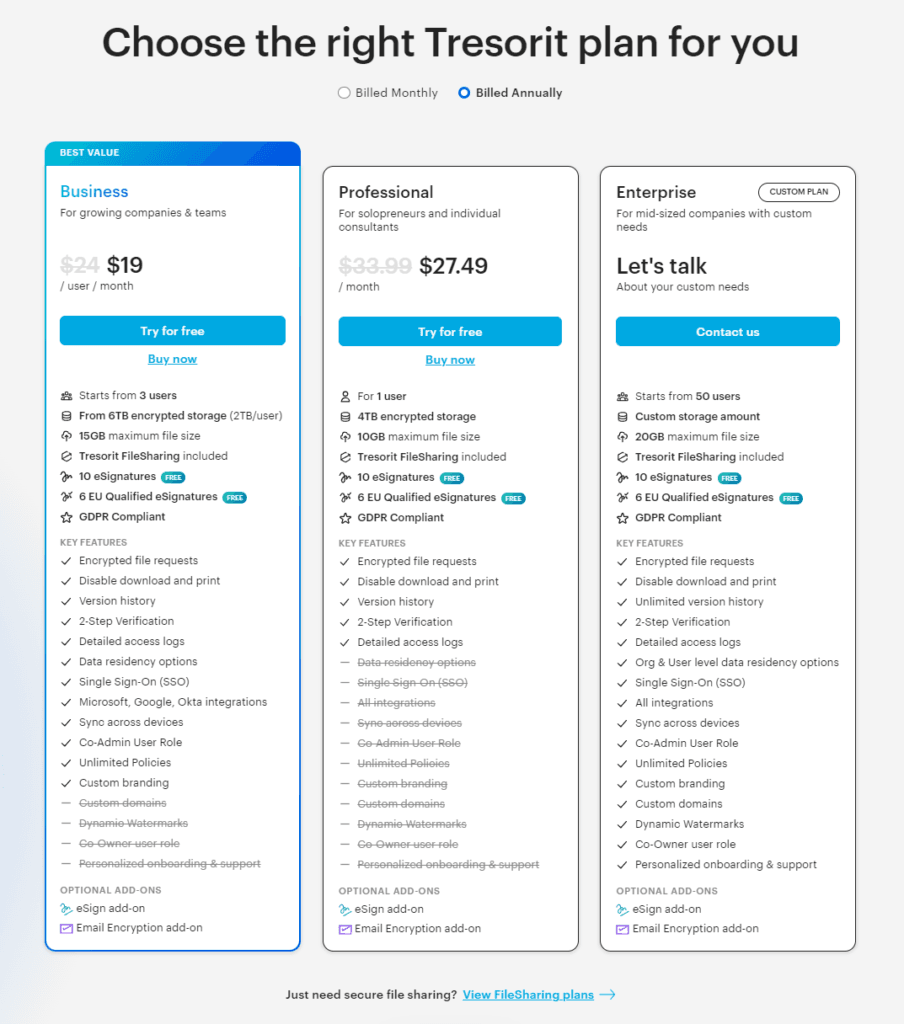
Tresorit offers a range of pricing tiers, which cater to different user groups—from individual professionals to large enterprises. Aimed at individuals and professionals who require secure file storage and sharing. It includes a decent amount of storage and the basic security features that Tresorit is known for. Designed for small to medium-sized businesses, this plan offers more storage and user management tools, along with priority support.
Tailored for larger organizations needing custom solutions, this plan includes advanced control options and personalized support, along with compliance features for various regulations. Tresorit’s pricing is on the higher end of the spectrum, reflecting its premium security features and compliance capabilities. The cost might be a significant consideration for smaller businesses or those not requiring stringent security measures.
Google Drive for Work’s Pricing Plans
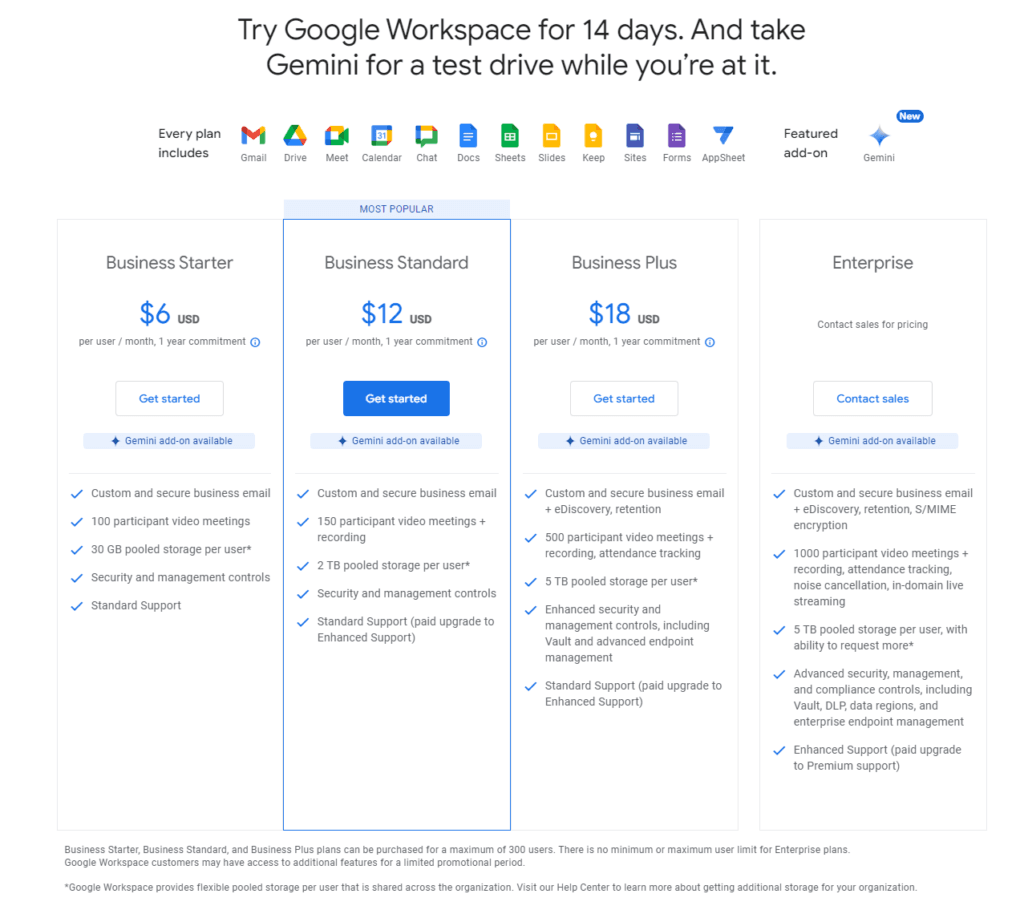
Google Drive for Work is part of Google Workspace, and its pricing is typically bundled with other Google services like Gmail, Google Calendar, and Google Meet. Provides custom email, essential Google apps, and standard support, along with ample storage per user. Includes more storage, smart search capabilities (Cloud Search), and more extensive meeting capabilities. Offers even more storage, enhanced security and management controls, and more advanced compliance features.
Google Drive for Work’s pricing is competitive, especially considering the additional tools and services included from the Google Workspace ecosystem. It’s an attractive option for businesses looking for a comprehensive suite of tools that facilitate collaboration and productivity.
Usability: Streamlining Your Workflow with Tresorit and Google Drive for Work
The usability of a document management tool is crucial as it directly impacts how efficiently teams can collaborate, share, and manage their workloads. Let’s explore how Tresorit and Google Drive for Work cater to user experience and workflow integration.
Tresorit’s Usability Features
Tresorit’s interface is designed with simplicity and security in mind. While it might not boast the most modern aesthetic, it compensates with an intuitive layout that makes navigation straightforward for new users. The desktop and mobile apps ensure that users can access files securely from any device, supporting a flexible work environment.
One of Tresorit’s most significant advantages is its drag-and-drop feature, which simplifies the process of uploading or organizing files. Moreover, Tresorit’s file versioning is a powerful tool for teams, allowing multiple iterations of documents to be saved automatically. This is particularly useful in environments where documents undergo frequent changes and updates.
Despite its many benefits, some users might find Tresorit’s focus on security slightly restrictive when it comes to quick file sharing and collaboration. The additional steps required to secure each document can be a minor hurdle, particularly in fast-paced settings where time is of the essence.
Google Drive for Work’s Usability Features
Google Drive for Work, on the other hand, is highly regarded for its seamless integration with other Google Workspace tools like Docs, Sheets, and Slides. This integration provides a fluid experience for users who are already familiar with Google’s ecosystem, making it easy to create, edit, and collaborate on documents without switching between multiple apps.
The real-time collaboration tools are where Google Drive truly shines. Multiple users can work on a document simultaneously, see each other’s changes as they happen, and communicate through built-in chat features. This capability not only enhances productivity but also facilitates a dynamic collaborative environment that is hard to match.
Google Drive also offers powerful search capabilities, enhanced by Google’s search technology, which can quickly locate files based on content, even images and scanned documents. This feature reduces the time spent searching for documents, allowing more time for productive tasks.
File Syncing and Sharing Capabilities: Enhancing Team Collaboration
The ability to sync and share files efficiently is essential for any document management tool, especially in environments where teamwork and collaboration are key. Let’s examine how Tresorit and Google Drive for Work handle file syncing and sharing, and determine which platform might better suit your team’s needs.
Tresorit’s File Syncing and Sharing Features
Tresorit excels in secure file syncing and sharing. It uses a block-level sync approach, which means that only the changed parts of a file are synced, saving time and bandwidth. This is particularly effective for large files that are frequently updated, as it minimizes the data transfer required for each update.
Sharing files with Tresorit is highly secure. You can set various permissions for shared files, such as view-only or edit permissions, and you can decide whether recipients can forward the files to others. Additionally, Tresorit offers password-protected links and expiry dates on shared links, adding an extra layer of security and control over how long files are accessible.
For teams that require absolute confidentiality and security, Tresorit’s approach ensures that sensitive information remains protected, even when shared externally. The audit trail feature also provides detailed logs of who accessed a file and when, which is invaluable for tracking usage and maintaining security.
Google Drive for Work’s File Syncing and Sharing Features
Google Drive for Work is designed with collaboration in mind. Its syncing capabilities are integrated seamlessly across all Google Workspace applications, providing a fluid experience for users who need to access and share files on multiple devices.
Google Drive’s real strength lies in its sharing capabilities. The platform allows for easy file sharing with both team members and external collaborators. Users can quickly set up shared folders that sync automatically with all members’ devices, facilitating real-time collaboration. The ability to comment on files, suggest edits, and chat within documents makes Google Drive an ideal choice for teams that prioritize collaborative workflows.
Moreover, Google Drive integrates with a variety of third-party apps, enhancing its functionality. For example, you can directly edit images or videos stored on Drive using compatible third-party apps, which then save and sync across all your devices seamlessly.
Integration Capabilities: Enhancing Productivity with Tresorit and Google Drive for Work
The ability of a document management tool to integrate with other applications can significantly enhance team productivity by streamlining workflows and reducing the need to switch between different platforms. Let’s examine how Tresorit and Google Drive for Work stack up in terms of integration capabilities.
Tresorit’s Integration Features
Tresorit primarily focuses on security, but it also offers several useful integrations, especially for businesses that use Microsoft products. Tresorit seamlessly integrates with Microsoft Office apps, allowing users to open and edit Word, Excel, and PowerPoint files directly from within the Tresorit interface. This integration helps maintain the security of documents even when they are edited or shared, as all modifications are automatically encrypted and updated in real time.
Additionally, Tresorit supports integration with common email platforms, enabling users to send encrypted files as links directly through their email client. This can be particularly useful for professionals who regularly share sensitive information and need to ensure that their communications adhere to compliance standards.
While Tresorit’s integrations are somewhat limited compared to more open platforms, they are well-chosen to enhance its core offerings of security and data protection.
Google Drive for Work’s Integration Features
Google Drive for Work, on the other hand, offers extensive integration capabilities, particularly with the broad range of apps available in Google Workspace like Gmail, Calendar, Meet, and more. These integrations provide a seamless experience, where documents can be shared, edited, and discussed without leaving the Google ecosystem.
Beyond Google’s own products, Drive integrates with hundreds of third-party apps available through the Google Workspace Marketplace. This includes project management tools like Trello and Asana, communication platforms like Slack, and CRM systems like Salesforce. This wide array of integrations makes Google Drive for Work an incredibly flexible tool that can adapt to diverse business needs and workflows.
Google Drive also supports API access, allowing businesses to develop custom integrations or connect existing systems to their Drive storage. This is particularly valuable for large enterprises or tech-savvy businesses that require tailored solutions to fit specific operational requirements.
Conclusion
Choosing between Tresorit and Google Drive for Work involves balancing your priorities between security, usability, cost, and collaboration capabilities. Each platform has its unique strengths and caters to different business needs, making the decision highly dependent on what is most critical for your organization’s success.
Both Tresorit and Google Drive for Work offer trial periods, and testing them in your environment is the best way to determine which will effectively meet your business needs. By considering each platform’s strengths in relation to your requirements, you can make an informed choice that will enhance your team’s productivity and safeguard your data.
READ NEXT:
- Dotdigital Engagement Cloud vs ReachMail: The Best Email Marketing Tool for You
- Zoho CRM vs Vtiger CRM: The Best CRM Tool for You
- Zoho CRM vs SugarCRM: The Best CRM Tool for You
- Elastic Email vs Delivra: The Best Email Marketing Tool for You
- 21+ Top Document Management Software for Businesses: A Deep Dive
- Revver vs Google Drive for Work: The Best Document Management Tool for You
- Tresorit vs Dropbox Business: The Best Document Management Tool for You