In the quest for the ultimate document management tool, two names often come to the forefront: Confluence and Templafy. Both platforms have their strengths, designed to streamline operations and enhance productivity, but choosing the right one can be a game-changer for your business. Let’s dive deep into the world of document management to see how these two contenders stack up against each other, starting with one of the most critical aspects: integration capabilities.
| Confluence | Templafy |
|---|---|
 |  |
| G2 Score -4.1 out of 5 | G2 Score -4.3 out of 5 |
| TrustRadius Score -8.1 out of 10 | TrustRadius Score -8.9 out of 10 |
Integration Capabilities: How Confluence and Templafy Enhance Your Existing Tech Stack
In today’s digital workplace, a document management tool that seamlessly integrates with your existing technology stack is not just a nice-to-have—it’s essential. How well a platform integrates can significantly impact user adoption rates, overall productivity, and user satisfaction. Let’s explore how Confluence and Templafy handle integration with other business systems.
Confluence: A Seamless Part of the Atlassian Ecosystem
Confluence is part of the Atlassian family, which includes tools like Jira, Bitbucket, and Trello. This integration is deep and seamless, making Confluence an attractive option for teams already using other Atlassian products. For software development teams that utilize Jira, for instance, Confluence can act as a central hub for both project management and document collaboration, linking documentation directly to specific projects or tasks in Jira.
Beyond the Atlassian ecosystem, Confluence offers a robust API and a marketplace full of apps that extend its functionality. This allows Confluence to connect with a variety of external services and tools, from CRM systems to marketing tools, enhancing its versatility. Whether you need to embed Google Drive documents, synchronize with Microsoft Office 365, or integrate with Slack for enhanced communication, Confluence makes it possible.
Templafy: Streamlining Document Creation Across Office Platforms
Templafy, on the other hand, shines in its ability to integrate with the software that businesses use every day to create documents. Primarily focusing on integration with the Microsoft Office suite and Google Workspace, Templafy ensures that templates and documents are easily accessible right within the programs where users spend most of their time like Word, PowerPoint, and Outlook.
This integration extends to managing brand compliance and streamlining the creation of documents. Templafy automates many aspects of document creation, ensuring that all materials produced are up-to-date and on-brand, which is a massive boon for marketing and sales teams. Additionally, Templafy offers integrations with CRM systems such as Salesforce, ensuring that data flows seamlessly into documents without the need for manual entry.
Pricing: Understanding Cost and Value
Both Confluence and Templafy offer tiered pricing models that cater to different business sizes and needs. Their structured pricing plans reflect the features and capabilities provided, ensuring businesses can find a suitable option based on their budget and usage requirements.
Confluence: Flexible and Scalable Pricing Options
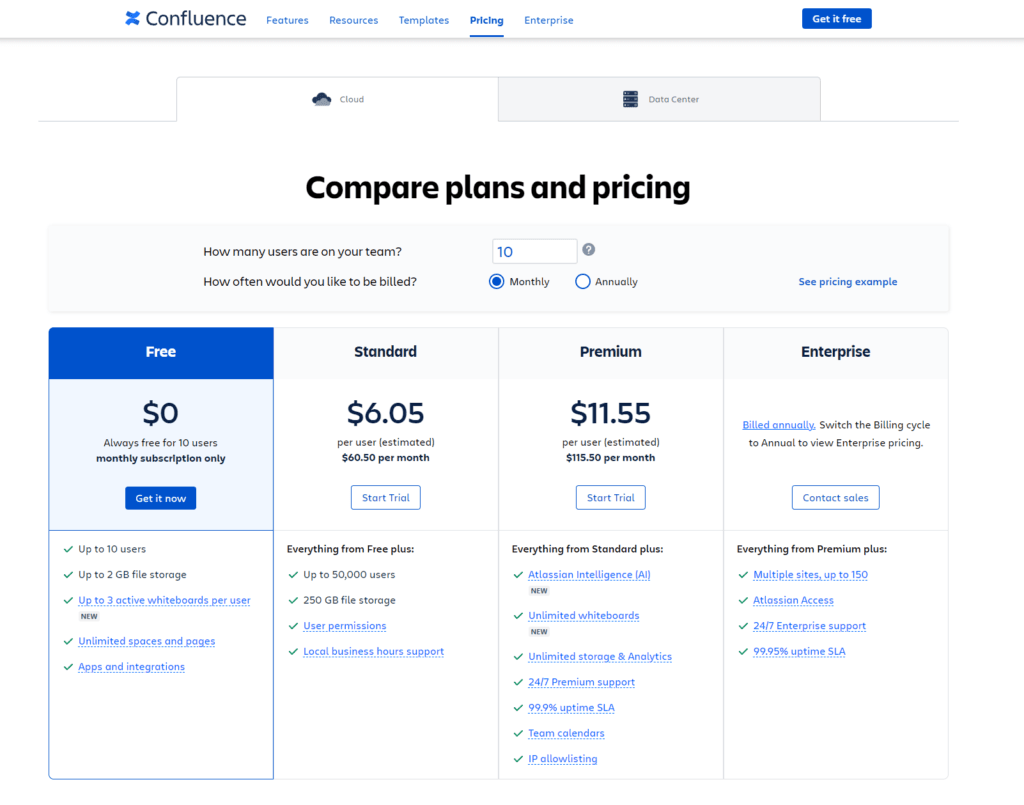
Confluence’s pricing model is designed to accommodate teams of all sizes, from small startups to large enterprises. The platform offers several tiers, each adding more features and support, Confluence starts with a free version, suitable for small teams of up to 10 users. This plan includes basic features like unlimited spaces and pages, which can be quite adequate for teams just starting out or for those needing basic document management and collaboration tools.
The Standard plan charges a per-user fee and is designed for teams that need more robust collaboration tools and administrative controls. This plan supports up to 10,000 users and includes 250 GB of storage, along with 24/7 support from Atlassian, making it a good middle ground for growing businesses.
For larger organizations or teams that require advanced features, the Premium plan offers unlimited storage, advanced analytics, and enhanced administrative controls like insights into team activity and SAML SSO. This plan is priced higher on a per-user basis and is aimed at businesses needing comprehensive project tracking and data management capabilities.
The highest tier, the Enterprise plan, is tailored for very large organizations requiring enterprise-grade security and scalability. This plan includes features like unlimited instances, 24/7 priority support, and a dedicated Customer Success Manager. Pricing for this plan is custom and is provided upon request.
Templafy: Customized Pricing for Document Automation

Templafy tailors its pricing to meet the specific needs of businesses focusing on document creation and management automation. Unlike Confluence, Templafy does not publicly list specific pricing tiers, reflecting its approach to provide customized solutions based on the client’s requirements.
Templafy requires potential customers to contact them directly for pricing information. This approach allows Templafy to tailor their offerings based on the scale of the deployment, specific features needed, and any integration requirements. While this means that pricing isn’t transparent until a consultation occurs, it ensures that businesses pay for a package that meets all their specific needs without unnecessary extras.
Security and Compliance: Ensuring Your Data is Protected and Regulations are Met
Both Confluence and Templafy recognize the importance of robust security measures and strict compliance standards. Here’s how each platform ensures your data is safe and your operations remain within regulatory guidelines.
Confluence: Comprehensive Security for Diverse Needs
Confluence, developed by Atlassian, places a strong emphasis on security. It provides enterprise-grade security features designed to protect sensitive data and ensure that all documentation complies with relevant laws and regulations. Confluence uses industry-standard encryption to secure data both at rest and in transit, offering peace of mind that all communications and documents are protected from unauthorized access.
Additionally, Confluence is compliant with a broad range of global regulatory requirements, including GDPR, HIPAA, and SOC2. This makes it an excellent option for organizations operating in regulated industries such as healthcare, finance, and government. Confluence also offers extensive audit logs and permission settings, which not only enhance security but also help organizations maintain rigorous compliance standards by controlling access and tracking user activity.
Templafy: Tailored Security for Document Management
Templafy takes a slightly different approach, focusing specifically on the security concerns related to document creation and management. Templafy also utilizes strong encryption methods to safeguard data, ensuring that all documents and user information are securely stored and transmitted. This is crucial for maintaining the confidentiality and integrity of business documents, especially those containing sensitive or proprietary information.
Where Templafy excels is in its ability to integrate security directly into the document creation process. It ensures that all templates and company content are automatically updated and compliant with the latest company standards and legal regulations. This not only reduces the risk of compliance issues but also streamlines the process of document creation, making it safer and more efficient.
User Experience and Ease of Use: Facilitating Seamless Interactions
The usability of a DMS greatly affects daily operations. A system that is easy to navigate and interact with can significantly enhance productivity and reduce the learning curve for new users. Here’s a look at how both Confluence and Templafy score on these fronts.
Confluence: Rich Functionality with a Learning Curve
Confluence is known for its robust feature set, which is highly customizable and designed to support a wide range of documentation needs. It offers a comprehensive suite of tools for creating, managing, and collaborating on content. However, with this extensive functionality comes a certain complexity. New users might find Confluence overwhelming due to its multitude of features and options, which can lead to a steeper learning curve.
Organizations might need to invest in training to help team members become proficient with the platform. However, once users are up to speed, Confluence’s powerful tools and integrative capabilities make it an incredibly effective tool for managing large-scale projects and detailed documentation workflows.
Templafy: Streamlined Efficiency for Document Handling
Templafy, by contrast, focuses on streamlining the document creation process and ensuring all organizational content is consistent and up-to-date. Its interface is designed to be intuitive, allowing users to quickly find and utilize templates and assets right within their favorite office applications. Templafy integrates seamlessly with Microsoft Office and Google Workspace, enabling users to access and manage company documents and templates without leaving their preferred productivity suites.
This integration is particularly beneficial for reducing friction in document creation and management, making Templafy an attractive option for businesses looking for a DMS that enhances productivity without a significant learning barrier. The platform’s focus on ease of use is evident in its simple navigation and user-friendly features, which allow for quick adoption across diverse team structures.
Mobile Accessibility: Staying Connected on the Move
The effectiveness of a DMS’s mobile platform can significantly impact a team’s flexibility and responsiveness. Both Confluence and Templafy have developed mobile applications, but the functionality and user experience of these apps can vary greatly, influencing how teams collaborate and manage documents outside the office.
Confluence: Extending Collaboration Beyond the Desk
Confluence provides a mobile app designed to extend its robust documentation capabilities to mobile devices, allowing users to access, edit, and collaborate on content from anywhere. The app supports core functionalities such as viewing pages, commenting, and page management, which enables team members to stay connected and continue collaborating even when they’re away from their desks.
However, while the Confluence mobile app offers a good range of features, it sometimes may feel limited compared to the full web version. The user experience on mobile, especially when editing complex documents or navigating through extensive content, can be challenging. This means that while the app is useful for quick reviews and communication, heavier content management tasks might still be best handled on a desktop.
Templafy: Streamlined Document Management on Mobile Devices
Templafy takes a slightly different approach with its mobile strategy by focusing on seamless integration with mobile versions of productivity tools like Microsoft Office and Google Workspace. This approach ensures that users can efficiently manage and create documents directly from their smartphones or tablets using the apps they are already familiar with, which can significantly enhance the user experience.
The Templafy app allows for easy access to templates and company content, ensuring that all documents created on mobile adhere to company standards. This is particularly useful for sales teams or executives who need to update presentations or draft proposals directly from their mobile devices, ensuring consistency and compliance without needing to return to their desktop.
Conclusion
Both Confluence and Templafy have their merits, making them leaders in their respective fields. The best choice ultimately depends on your organization’s unique needs, the specific features that are crucial for your daily operations, and how the platform’s capabilities align with your long-term business goals. As digital workspaces continue to evolve, selecting a DMS that can adapt to changing needs while improving your team’s efficiency and productivity is crucial for long-term success.
READ NEXT:
- 21+ Top Document Management Software for Businesses: A Deep Dive
- Delivra vs ReachMail: The Best Email Marketing Tool for You
- Confluence vs Bitrix24: The Best Document Management Tool for You
- DocuWare vs Google Drive for Work: The Best Document Management Tool for You
- Mailercloud vs Delivra: The Best Email Marketing Tool for You
- Zoho Docs vs Laserfiche: The Best Document Management Tool for You







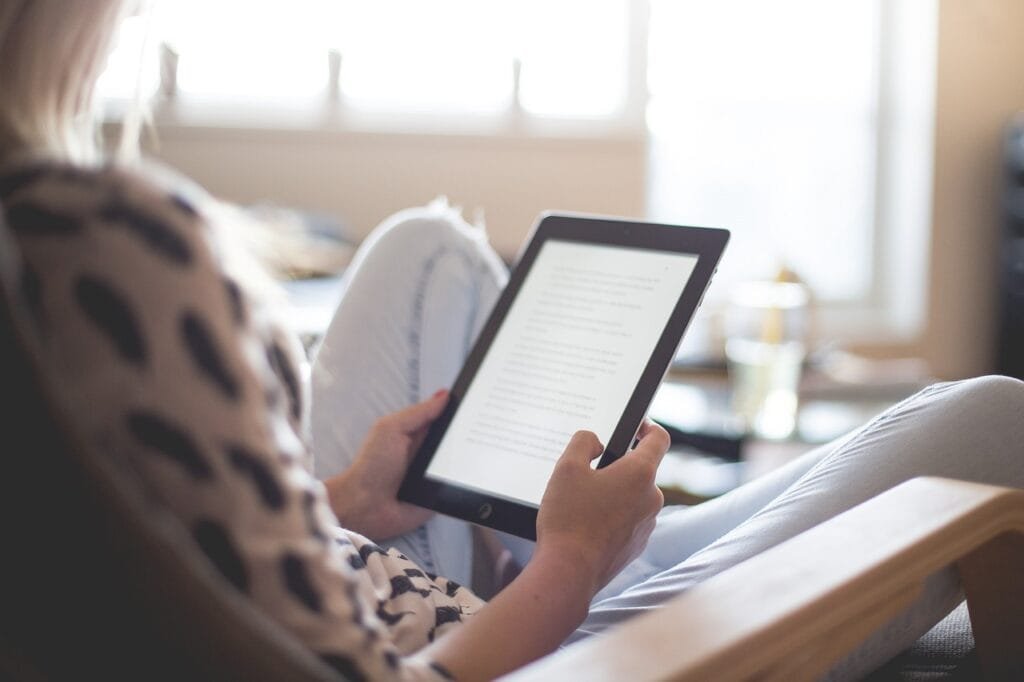








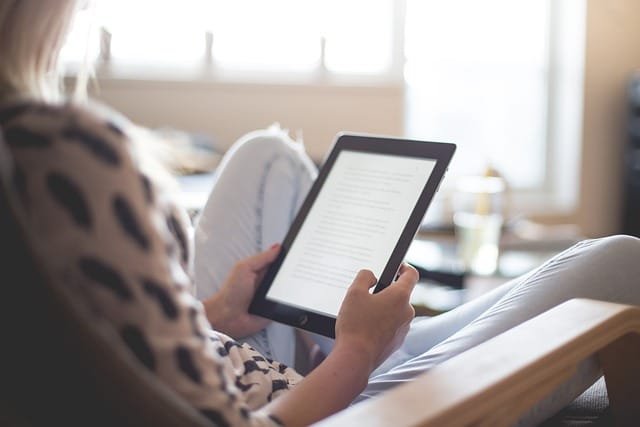





Comments are closed.