When it comes to managing your business documents, the right tools can make all the difference. Today, we’re diving deep into two prominent document management systems (DMS): FileHold and ONLYOFFICE. Both platforms offer robust features but cater to different needs and preferences. Let’s explore how each stacks up in terms of user interface and usability, helping you decide which might be the best fit for your organization.
FileHold | ONLYOFFICE |
|---|---|
| G2 Score – 4.6 out of 5 stars | G2 Score – 4.4 out of 5 stars |
| TrustRadius Score – 7.1/10 | TrustRadius Score – 6/10 |
User Interface and Usability
The ease of use of a document management system can significantly influence its effectiveness and the overall user satisfaction. A system that’s easy to navigate and understand leads to better adoption rates across your team. Let’s take a closer look at the user interfaces and usability of FileHold and ONLYOFFICE.
FileHold: Designed for Simplicity and Efficiency
FileHold is known for its intuitive user interface that closely resembles the familiar environment of Microsoft Windows. This design choice makes it particularly easy for users who are accustomed to the Windows operating system to navigate and use the system without a steep learning curve. The main menu is well-organized, and features are logically placed, which enhances findability and user comfort.
One of the standout features of FileHold is its “Library” structure, which allows users to categorize documents in a way that mirrors a traditional filing system. This not only makes document retrieval straightforward but also simplifies the management of large volumes of documents. Moreover, FileHold includes powerful search capabilities that enable users to quickly locate documents based on metadata, tags, or content.
Additionally, FileHold offers extensive customization options for workflows. This means that businesses can tailor the document approval and review processes to fit their specific operational needs, further enhancing productivity and ensuring that the system adapts to the users, not the other way around.
ONLYOFFICE: A Modern, Collaborative Approach
ONLYOFFICE presents a slightly different approach by integrating its document management functionalities directly with its office suite. This integration provides a seamless experience for users who need to manage documents and also work on them collaboratively in real time. The interface is clean and modern, with a focus on enhancing user collaboration.
The strength of ONLYOFFICE in usability lies in its collaborative tools. Users can edit text documents, spreadsheets, and presentations online while communicating through built-in chat features or comments. This functionality is particularly valuable for teams that operate remotely or need to collaborate closely across different locations.
ONLYOFFICE also supports third-party integrations, allowing users to connect the system with other tools they are already using, like Google Drive, Dropbox, or even social media platforms. This flexibility makes it easy for users to incorporate ONLYOFFICE into their existing workflows without disrupting their current ecosystem.
Integration Capabilities
The ability to integrate smoothly with other business systems is a crucial feature of any document management system (DMS), as it enhances overall efficiency and streamlines workflow processes. Let’s examine how FileHold and ONLYOFFICE perform in terms of integration capabilities.
FileHold: Seamless Integration with Microsoft Products
FileHold offers strong integration capabilities, particularly with Microsoft products, which makes it a compelling choice for organizations that rely heavily on the Microsoft ecosystem. This includes integration with Microsoft Office, SharePoint, and Outlook, allowing users to easily capture, manage, and track documents within the applications they use daily.
This deep integration helps in maintaining a unified workflow, reducing the need for switching between different applications and thereby increasing productivity. Additionally, FileHold supports integration with various business systems through its API, allowing for custom integrations that can adapt to the unique needs of any organization. This flexibility is a significant advantage for businesses looking to customize their document management processes extensively.
ONLYOFFICE: Wide-Ranging Compatibility with Multiple Platforms
ONLYOFFICE, on the other hand, distinguishes itself with its broad integration capabilities across various platforms. Apart from its native integration with popular cloud storage providers like Google Drive, Dropbox, and Box, ONLYOFFICE also integrates with various CRM systems, project management tools, and even social networks. This extensive integration range makes ONLYOFFICE highly versatile and adaptable to different business environments.
Furthermore, ONLYOFFICE’s open-source nature allows developers to tweak and integrate the system more deeply into their IT infrastructure if needed. This can be particularly useful for tech-savvy businesses that want to tailor their document management system to specific operational requirements or to integrate with niche platforms.

Related: Check out our free SEO suite

Document Security and Compliance
Security and compliance are paramount in any document management system, especially for organizations handling sensitive or regulated information. Let’s dive into how FileHold and ONLYOFFICE address these crucial aspects, helping you determine which system might offer the security and regulatory adherence you need.
FileHold: Robust Security Measures and Compliance Tools
FileHold is particularly strong in providing secure document management solutions. It offers comprehensive security features designed to protect sensitive information. This includes role-based access controls that allow administrators to set detailed permissions on who can view, edit, or delete documents. Such granularity ensures that sensitive documents are only accessible to authorized personnel, reducing the risk of data breaches.
Additionally, FileHold includes encryption for data both in transit and at rest, adding an extra layer of security to protect against unauthorized access. The system also supports compliance with various industry regulations, such as GDPR, HIPAA, and more, by providing tools for document retention and archiving according to legal requirements. Its audit trail capabilities, which log every action taken on a document, are invaluable for maintaining compliance and preparing for audits.
ONLYOFFICE: Integrated Security within a Collaborative Framework
ONLYOFFICE also provides robust security features but integrates these within a framework designed to enhance collaboration. It offers standard data encryption methods and access controls, which are essential for protecting documents in a collaborative environment. Additionally, ONLYOFFICE allows administrators to configure security settings down to the document level, which is particularly useful in environments where document sharing is frequent.
While ONLYOFFICE does support basic compliance needs, its standout feature is the ability to securely collaborate on documents in real-time. This is facilitated through the use of JWT (JSON Web Tokens) to secure document sessions, ensuring that unauthorized users cannot access sensitive content during collaborative sessions. This feature makes ONLYOFFICE highly attractive to organizations that need to balance robust security with dynamic collaboration needs.
Mobile Accessibility and User Experience
In today’s mobile-first world, the ability to access and manage documents on the go is crucial for maintaining productivity outside the traditional office environment. Let’s examine how FileHold and ONLYOFFICE stack up in terms of mobile accessibility and overall user experience.
FileHold: Comprehensive Mobile Support
FileHold offers a mobile-friendly version that enables users to access and manage documents directly from their smartphones or tablets. This mobile access is crucial for professionals who need to remain productive while away from their desks. The mobile app mirrors the functionality of the desktop version, ensuring that users have a seamless experience when switching between devices.
The user interface of FileHold is intuitive, designed to reduce the learning curve and make document management as straightforward as possible. The familiar layout, similar to traditional file explorer systems, helps users quickly adapt and navigate the system efficiently. This focus on user-friendly design extends to its mobile app, which is optimized to ensure ease of use on smaller screens, maintaining high usability standards.
ONLYOFFICE: Seamless Integration and Enhanced Mobile Usability
ONLYOFFICE provides a robust mobile application that integrates closely with its desktop environment, ensuring users have access to their documents and collaboration tools no matter where they are. The app allows not only viewing and editing documents but also enables users to participate in collaborative activities, such as real-time editing and commenting, directly from their mobile devices.
The user experience in ONLYOFFICE is streamlined to support intensive document-related operations with minimal hassle. The interface is clean and modern, designed to facilitate ease of navigation and enhance productivity. This is particularly evident in the mobile app, where the focus is on maintaining a responsive and engaging user environment that supports a wide range of functionalities.
Pricing and Overall Value
Understanding the cost structure and evaluating the overall value provided by a document management system (DMS) is essential for making an informed decision that aligns with your organization’s budget and goals. Let’s look into the pricing models and overall value of FileHold and ONLYOFFICE to see which system might offer the best return on investment.
FileHold: Structured Licensing and Value
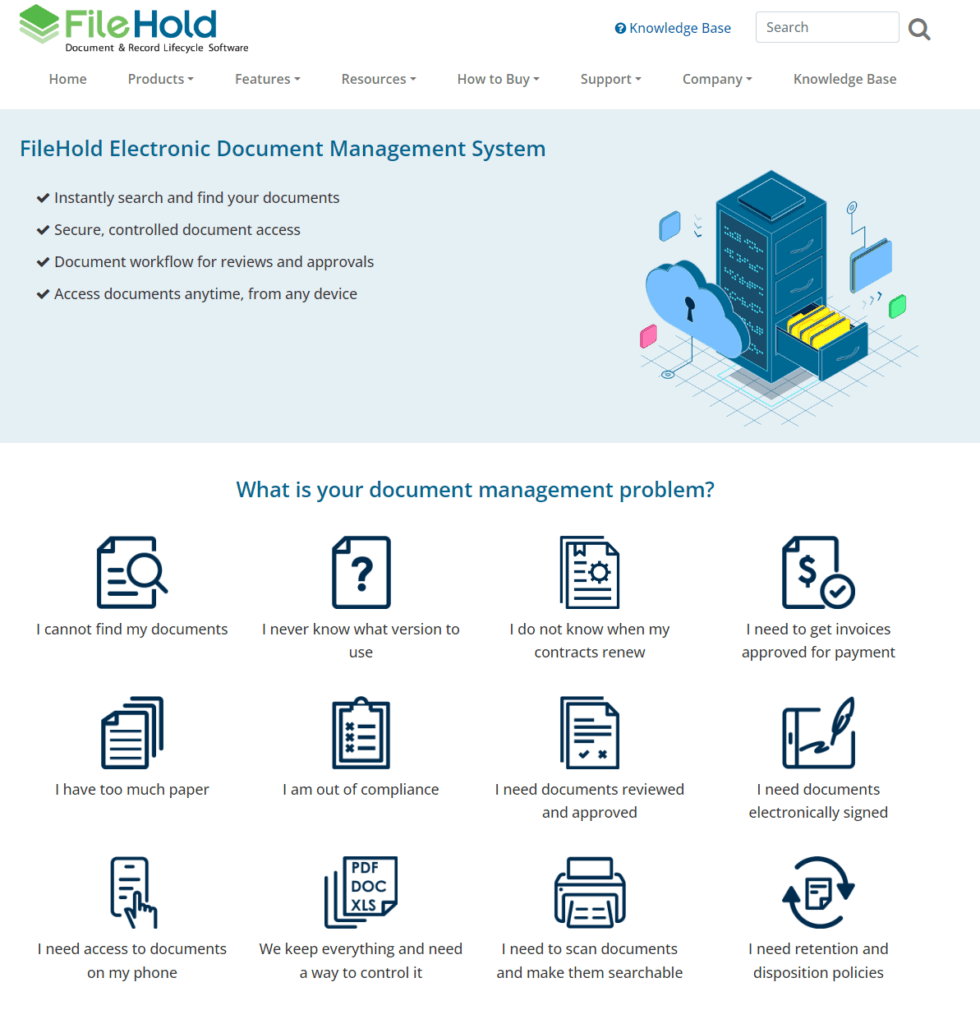
FileHold offers a clear, tiered licensing model that varies based on the number of users and the server configuration—whether hosted on-premises or in the cloud. This structured approach allows organizations to choose a package that best suits their size and document management needs. Initial costs include software licensing and installation, with ongoing costs involving annual support and maintenance fees, which ensure users receive continuous updates and customer support.
The value proposition of FileHold is centered on providing a comprehensive, enterprise-grade document management solution with robust features that include advanced search capabilities, strong security measures, customizable workflows, and extensive Microsoft integration. These features are particularly valuable for larger organizations or those with complex document management requirements, making FileHold a potentially high-value investment for businesses focused on scalability and security.
ONLYOFFICE: Flexible Subscription-Based Pricing
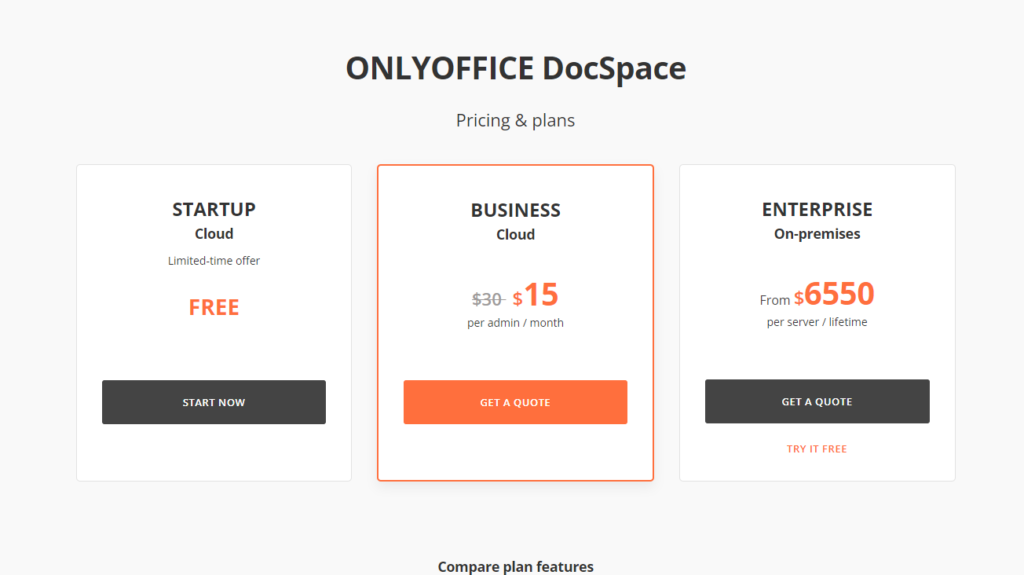
In contrast, ONLYOFFICE uses a subscription-based pricing model, which is common for cloud-based platforms. This model offers different tiers, starting from a basic free plan to advanced plans that include additional features and support for more users. The flexibility of this model allows businesses of all sizes to scale their use of the system as they grow or as their needs change over time.
ONLYOFFICE provides excellent value, particularly for organizations that require a comprehensive platform combining document management, project management, and CRM tools. Its ability to consolidate multiple business functions into one platform can significantly reduce costs associated with managing separate systems. Additionally, the integration capabilities and collaborative tools included in the subscription enhance productivity and teamwork, making ONLYOFFICE an attractive option for dynamic and collaborative teams.
Conclusion
In conclusion, choosing between FileHold and ONLYOFFICE for your document management needs hinges on understanding their distinct offerings and aligning them with your organizational requirements. FileHold excels in providing a robust, feature-rich platform ideal for larger organizations or those with complex document management needs, offering deep Microsoft integration and extensive customization capabilities. It’s best suited for enterprises that require a high level of security and regulatory compliance.
On the other hand, ONLYOFFICE presents a versatile, cost-effective solution with a flexible subscription-based model, making it ideal for small to medium-sized businesses that prioritize real-time collaboration and integration across multiple business functions. It’s especially beneficial for dynamic teams that need a unified platform to manage documents, projects, and customer relationships efficiently.
Read Next:
- GetResponse vs Zoho Campaigns: The Best Email Marketing Tool for 2024
- AWeber vs ActiveCampaign: The Best Email Marketing Tool
- Constant Contact vs Campaigner: Best Email Marketing Tool
- GetResponse vs Omnisend: The Best Email Marketing Tool for 2024
- AWeber vs Benchmark Email: The Best Email Marketing Tool

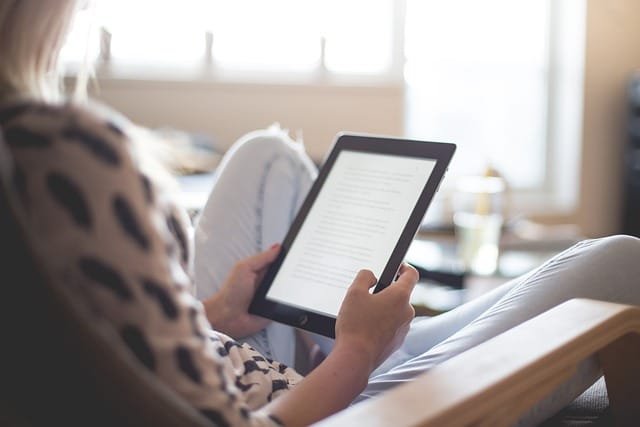




















Comments are closed.