In today’s fast-paced world, where every second counts, having the right document management tool can be a game-changer for your business or personal productivity. Enter Revver and Quip, two of the most talked-about platforms in the realm of document management. But here’s the million-dollar question: Which one is the perfect fit for you? This isn’t just about choosing a tool; it’s about finding a partner in your journey towards efficiency and organization. So, buckle up! Let’s dive deep into the world of Revver and Quip, dissecting their features, usability, and how they stand against each other in the grand scheme of things.
| Revver | Quip |
|---|---|
 |  |
| G2 Score -4.3 out of 5 | G2 Score -4.2 out of 5 |
| TrustRadius Score -8.6 out of 10 | TrustRadius Score -7.6 out of 10 |
Ease of Use: The Gateway to Productivity
When it comes to software, usability isn’t just a feature; it’s the doorway to productivity. A tool could have all the bells and whistles in the world, but if it’s as easy to navigate as a maze in the dark, it’s not doing you any favors. That’s why our first area of comparison is how user-friendly Revver and Quip are.
Revver: Simplifying Complexity
Revver has made a name for itself as a robust document management platform, but what sets it apart is its commitment to simplicity. From the moment you log in, you’re greeted with an interface that’s as clean as a whistle. Navigation is intuitive, with all major functions just a click or two away. Whether you’re uploading documents, sharing files with a team, or searching for a specific piece of information, Revver makes it straightforward.
What’s truly impressive about Revver is how it manages to simplify complex functionalities. Take its version control feature, for example. In many platforms, tracking changes and rolling back to previous versions can feel like performing surgery. With Revver, it’s as easy as pie. You can see who made what changes and when, and reverting to an older version takes just a couple of clicks.
Quip: Where Collaboration Meets Simplicity
Quip, on the other hand, shines brightest in its collaborative features, wrapped in a package of simplicity. Imagine working on a document with your team, where everyone can edit, comment, and chat in real-time, all within the same interface. Quip makes this seamless. Its clean design and straightforward layout remove any potential for confusion, making it an ideal choice for teams looking for an all-in-one collaborative workspace.
One of Quip’s standout features is its live document editing and chatting capabilities. Unlike some platforms where collaboration feels tacked on, Quip is built around the idea of teamwork. This means less time figuring out how to collaborate and more time actually getting work done together.
Pricing: The Cost of Efficiency
In the quest for the ideal document management tool, pricing plays a pivotal role. It’s not just about the dollar amount but the value you get for your investment. With businesses constantly balancing budgets and seeking the best tools to enhance productivity, understanding the pricing models of Revver and Quip is essential. Let’s break down their pricing structures to see which offers the best bang for your buck.
Revver: Flexible Plans for Diverse Needs

Revver adopts a tiered pricing strategy, designed to cater to a wide range of users, from individual professionals to large enterprises. The structure is straightforward, with plans increasing in features and capacity at each level. At the base, you might find a free or entry-level tier, ideal for individuals or small teams just getting started. These usually include basic document management functionalities, with limitations on storage or the number of users.
As you move up the tiers, Revver introduces more advanced features such as increased storage capacity, enhanced security measures, advanced collaboration tools, and priority support. These tiers are tailored for businesses that need more from their document management system, including integration capabilities and administrative controls.
Revver’s pricing model is typically subscription-based, charging per user per month. This approach allows businesses to scale their subscription according to their size and needs, ensuring they’re not paying for more than they use. For larger enterprises or those with specific requirements, Revver often offers custom plans, which can be negotiated to include custom integrations, unlimited storage, and other premium features.
Quip: Unified Collaboration at a Fixed Cost

Quip’s pricing model is slightly different, focusing on offering a comprehensive suite of collaboration tools alongside document management capabilities. Quip’s pricing is also subscription-based but tends to bundle its services into a few select plans, each designed to suit different types of users, from small teams to large organizations.
The entry-level plan usually provides access to the core collaboration and document management features, suitable for small teams looking to enhance their productivity. As the plans increase in price, Quip adds more sophisticated features, including larger storage options, advanced administrative controls, and increased security measures, catering to the needs of larger teams and enterprises.
A distinguishing factor for Quip is its emphasis on collaboration, which is reflected in its pricing. The cost per user per month might be comparable to or slightly higher than similar tiers in Revver, but Quip positions itself as providing more than just document management—it’s offering a comprehensive collaboration platform.
Integration Capabilities: The Power of Connectivity
In our digital age, no tool is an island. The ability to integrate with other software and services is not just a nice-to-have; it’s essential for streamlining workflows and boosting productivity. So, how do Revver and Quip stack up when it comes to playing well with others? Let’s dive into their integration capabilities to find out.
Revver: The Hub of Your Digital Workspace
Revver understands that in the vast ecosystem of digital tools, connectivity is key. It positions itself as a central hub, offering robust integration capabilities with a wide range of third-party applications and services. Whether you’re looking to connect with cloud storage services like Dropbox and Google Drive, or you need to integrate with project management tools such as Trello and Asana, Revver has got you covered.
One of Revver’s strengths lies in its API (Application Programming Interface), which allows for deep customization and integration with your existing systems. This means you can automate workflows, sync data across platforms, and create a unified digital workspace tailored to your specific needs. For businesses that rely on a variety of tools, Revver’s flexibility can be a significant time-saver.
Quip: Seamless Collaboration Inside and Out
Quip, while offering a somewhat narrower range of integrations compared to Revver, focuses on seamless collaboration both within its platform and through external connections. It shines in its integration with Salesforce, making it a powerhouse for sales teams and organizations deeply embedded in the Salesforce ecosystem. This tight integration allows users to access and update Salesforce records directly from Quip documents, facilitating real-time collaboration and decision-making.
Besides Salesforce, Quip offers integrations with popular tools such as Slack, making it easy to bring documents into conversations and keep teams aligned. While its ecosystem might not be as extensive as Revver’s, Quip ensures that its integrations add significant value, enhancing the collaborative experience without overwhelming users with unnecessary complexity.

Related: Check out our free SEO suite

Security: The Fortress of Your Digital Assets
In an era where digital threats loom larger than ever, the security of your document management tool is not just a feature—it’s a necessity. Whether you’re a small startup or a large corporation, the integrity and privacy of your documents cannot be compromised. Let’s evaluate how Revver and Quip safeguard your digital assets and ensure peace of mind.
Revver: Robust and Reliable
Revver takes security seriously, employing a multi-layered approach to protect your data. It offers end-to-end encryption, ensuring that your documents are encrypted not just during transmission but also at rest. This means that from the moment you upload a document to when it sits in storage, your data is shielded from unauthorized access.
Furthermore, Revver incorporates role-based access control (RBAC), allowing administrators to finely tune who has access to what within the platform. This feature is particularly crucial for businesses that handle sensitive information across different departments or teams. By setting strict permissions, Revver ensures that only authorized personnel can view or edit specific documents, significantly reducing the risk of internal breaches.
Another highlight of Revver’s security measures is its regular security audits and compliance with international standards, including GDPR for European users. These practices demonstrate Revver’s commitment to maintaining a secure environment for your documents.
Quip: Collaboration without Compromise
Quip understands that collaboration and security should go hand in hand. It implements enterprise-grade security features to ensure that teamwork does not come at the expense of data protection. Like Revver, Quip uses end-to-end encryption to safeguard your documents, both in transit and at rest, making it extremely difficult for unauthorized parties to intercept or access your data.
Quip also features robust access controls, but it goes a step further by integrating with Salesforce’s comprehensive security model. This integration means that if your organization already uses Salesforce, you can leverage the same security settings and policies in Quip, ensuring a consistent and secure experience across your tools.
Additionally, Quip places a strong emphasis on user authentication, offering support for single sign-on (SSO) through various providers. This not only simplifies the login process for users but also enhances security by reducing the risk of password-related breaches.
Conclusion
In the battle between Revver and Quip for the title of the best document management tool, it’s clear that both platforms bring their unique strengths to the table. Revver shines with its emphasis on simplicity, robust integration capabilities, granular security measures, and a flexible pricing structure designed to accommodate the needs of a wide range of users. It stands out as a versatile and secure choice for businesses looking to streamline their document management process, offering scalability and customization to meet the demands of any organization.
Quip, on the other hand, positions itself as more than just a document management tool—it’s a comprehensive collaboration platform. Its strengths lie in its user-friendly design, seamless integration with Salesforce, enterprise-grade security tailored for collaborative environments, and a pricing model that reflects the value of its all-in-one approach. For teams that prioritize collaboration and are deeply integrated into the Salesforce ecosystem, Quip offers an attractive proposition that combines document management with the tools necessary for effective teamwork.
READ NEXT:
- Thrive Architect vs Pagewiz: The Best Landing Page Tool for You
- Woopra vs MonsterInsights: The Best Analytics Tool for You
- 21+ Top Document Management Software for Businesses: A Deep Dive
- Box vs Laserfiche: The Best Document Management Tool for You
- Legalities that New York Real Estate Developers Must Know Of
- Delivra vs ReachMail: The Best Email Marketing Tool for You




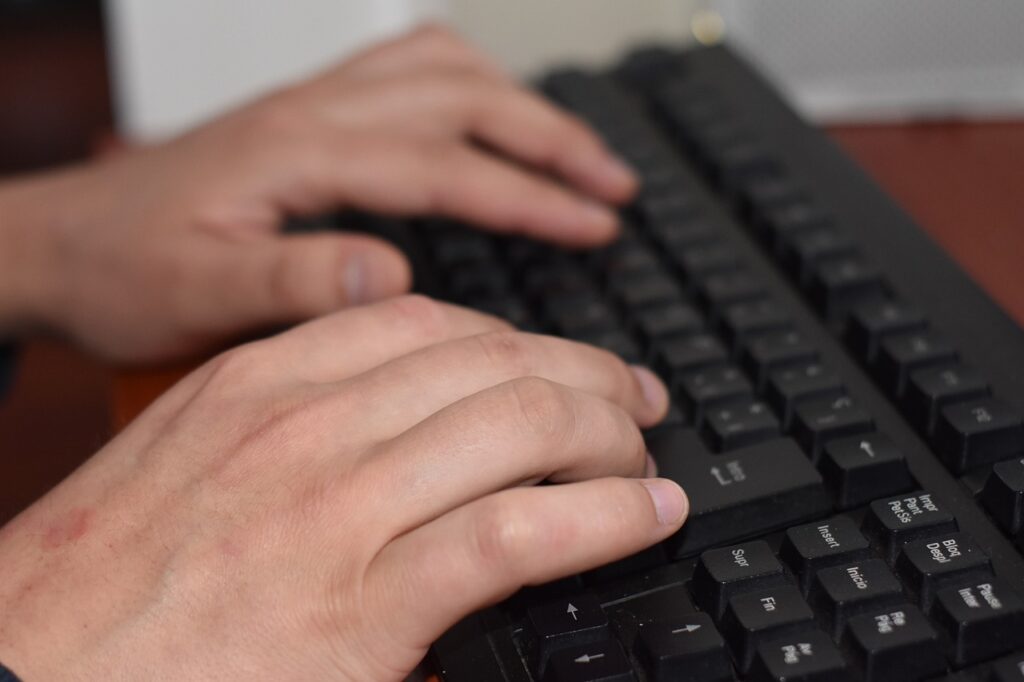

















Comments are closed.