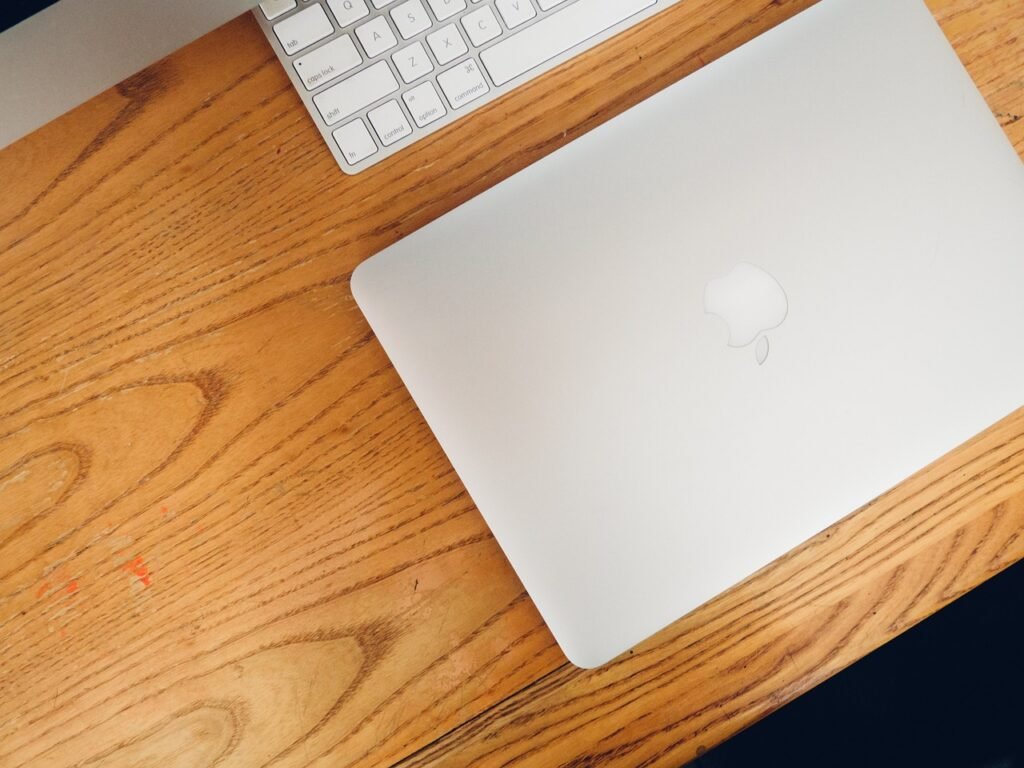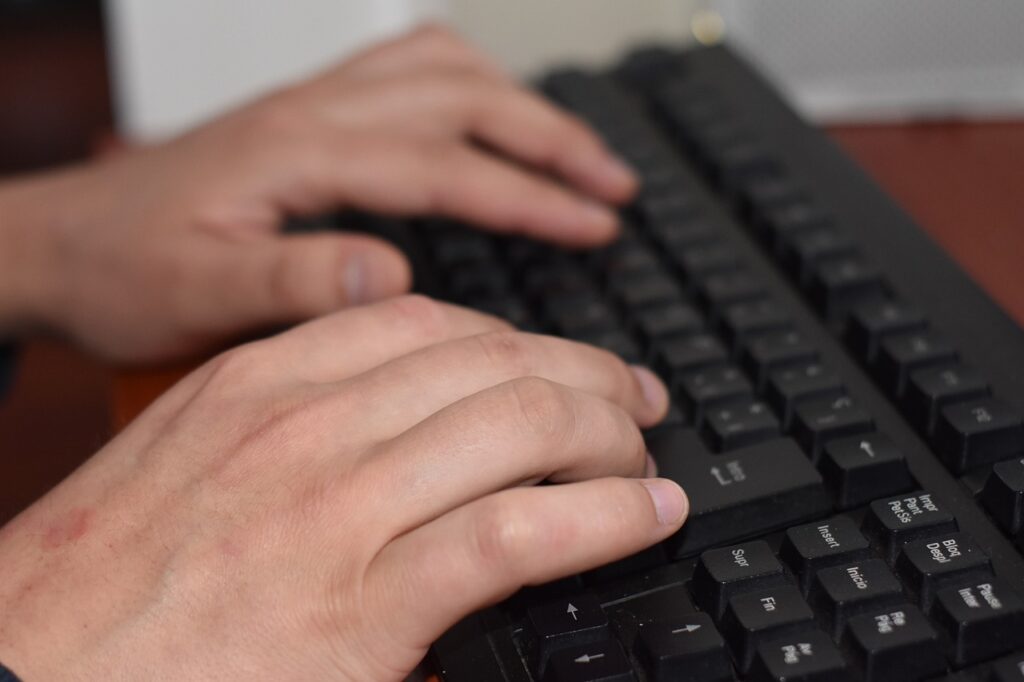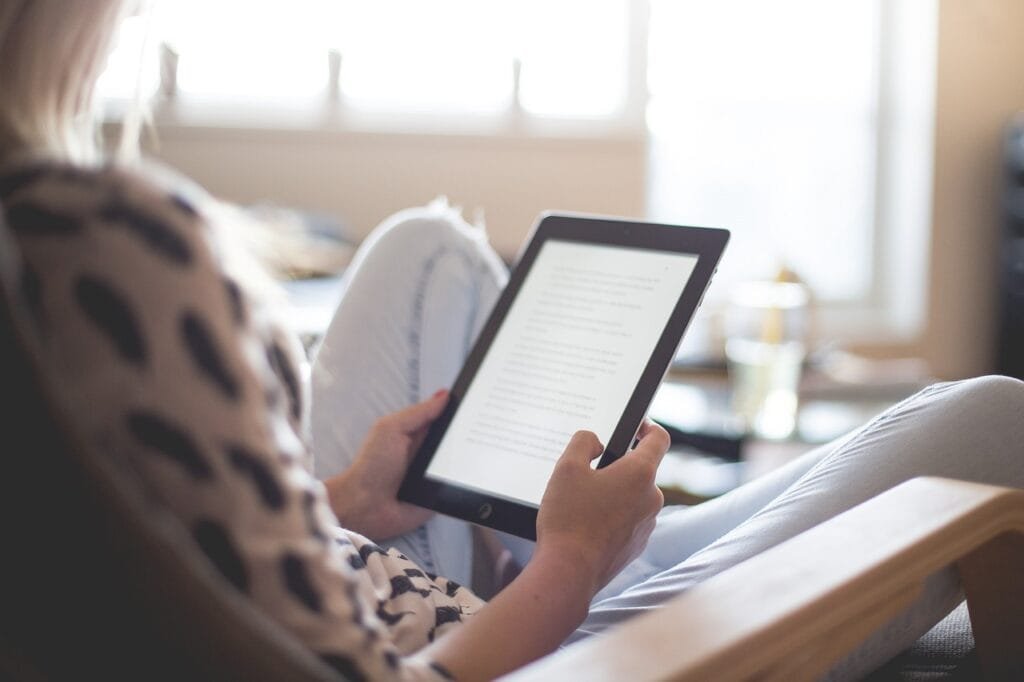In the bustling world of business, efficient document management is a cornerstone of productivity and success. Whether you’re a small firm or a large corporation, the choice of your document management system can significantly influence your workflow. Today, we’re comparing two major players in this field: Dropbox Business and iManage Work. Let’s dive into the details to help you decide which tool might be best for your needs, starting with their security features.
| Dropbox Business | iManage Work |
|---|---|
 |  |
| G2 Score -4.4 out of 5 | G2 Score -4.3 out of 5 |
| TrustRadius Score -8.1 out of 10 | TrustRadius Score -8.4 out of 10 |
Security: Ensuring Your Documents Are Safe and Sound
In any discussion about document management systems, security takes center stage. With increasing concerns over data breaches and compliance demands, selecting a tool that offers robust protection for your sensitive information is paramount. Let’s explore how Dropbox Business and iManage Work stack up in this critical area.
Dropbox Business Security
Dropbox Business is well-known for its strong security framework designed to safeguard user data. It uses 256-bit AES encryption for files at rest and SSL/TLS encryption for data in transit, ensuring that your documents are protected both while stored and during transmission. For businesses concerned about data loss, Dropbox offers extensive recovery options, including point-in-time recovery and file version history, which can be a lifesaver in the event of accidental deletions or malicious attacks.
Additionally, Dropbox Business has implemented multiple user authentication layers, including two-factor authentication (2FA), which adds an extra layer of security by requiring not just a password and username but also something that only the user has on them, usually a mobile device.
For administrative control, Dropbox provides detailed activity logs and allows admins to set granular permissions for file access and sharing. This means that sensitive information can be closely monitored and controlled, reducing the risk of internal threats.
iManage Work Security
iManage Work, traditionally favored by legal and financial industries, offers a security model that is especially geared towards firms where client confidentiality and compliance are non-negotiable. Like Dropbox, iManage also uses AES 256-bit encryption for data at rest and SSL/TLS for data in transit. However, iManage Work extends its security features with need-to-know access, which ensures that information is only accessible to individuals who need it to perform their job functions.
One of the standout features of iManage Work is its use of ethical walls and security policies that can be fine-tuned to meet specific regulatory compliance requirements, such as those imposed by HIPAA or GDPR. This makes it an ideal choice for organizations operating under stringent regulatory frameworks.
Moreover, iManage Work provides advanced threat detection and zero-trust architecture, continuously monitoring for unusual activity that could indicate a breach. Its adaptive security measures can identify and react to threats in real-time, providing a dynamic approach to safeguarding data.
Pricing Structures: Dropbox Business vs. iManage Work
Understanding the cost involved with a document management system is crucial for budget planning and ensuring you get the most value from your investment. Both Dropbox Business and iManage Work offer tiered pricing structures that cater to different sizes and types of businesses, but their approaches and offerings differ significantly. Let’s compare their pricing models to see which might be more cost-effective for your needs.
Dropbox Business Pricing

Dropbox Business is known for its transparent and straightforward pricing structure, which is designed to accommodate businesses of all sizes. Standard Plan plan is targeted towards smaller teams that need basic document management capabilities along with strong sharing and storage solutions. It typically includes ample storage space, file sharing controls, and user activity tracking, making it a good starting point for small to medium-sized businesses.
Geared towards larger businesses or those needing advanced features, this plan includes everything in the Standard plan plus unlimited storage, sophisticated admin controls, audit logs, and advanced security features. This plan is suitable for businesses that handle large volumes of data or require detailed oversight of document interactions.
Enterprise Plan is a customizable plan that is tailored to meet the specific needs of very large organizations. It offers the features of the Advanced plan with additions that can include personalized support, network control, and enterprise-grade security measures. The transparency and scalability of Dropbox Business’s pricing make it an attractive option for businesses looking for a predictable cost that aligns with their growth.
iManage Work Pricing

iManage Work, catering primarily to professional services firms like legal, accounting, and financial services, often customizes its pricing based on the specific needs and scale of the organization. Professional Plan is designed for small to medium-sized firms, this plan usually includes basic document and email management, secure file sharing, and the standard compliance and security features necessary for these industries.
Enterprise Plan is intended for larger firms or those needing advanced features, including more sophisticated security measures, integration capabilities, and compliance tools. It often includes enhanced support and training services. Premium Plan is offering the most comprehensive set of features, this plan is customized for high-demand environments requiring maximum customization, advanced AI capabilities, and top-tier support.
Pricing for iManage Work is less transparent than Dropbox Business, often requiring potential customers to contact sales for detailed quotes. This lack of upfront pricing information can be a hurdle for smaller businesses or those with more straightforward needs.
Usability: Simplifying Your Document Management Experience
The usability of a document management system often determines how quickly your team can adapt and how effectively they can operate. Both Dropbox Business and iManage Work offer robust features, but their user interfaces and overall ease of use can impact user satisfaction and productivity differently. Let’s delve into the usability aspects of both systems to see which one might be more user-friendly for your team.
Dropbox Business Usability
Dropbox Business is renowned for its intuitive interface and simplicity, making it accessible for users of all tech levels. The platform’s design focuses on a straightforward user experience, with a clean layout and easy navigation that allows users to start managing their documents with minimal training. This ease of use extends to its mobile apps, which are highly functional and enable users to access and manage their files from anywhere, at any time.
Dropbox also excels in file organization. Users can quickly search for documents, tag them with custom labels, and sort files as needed, making document retrieval fast and efficient. The drag-and-drop functionality further simplifies file management, allowing for easy adjustments and organization.
Another significant advantage of Dropbox Business is its seamless integration with commonly used applications like Microsoft Office and Google Workspace. This integration ensures that users can work on documents directly within Dropbox without the need to switch between apps, promoting a smoother workflow and reducing the time spent on document management tasks.
iManage Work Usability
iManage Work, while powerful, tends to have a steeper learning curve compared to Dropbox Business. It is designed with professionals like lawyers and financial advisors in mind, focusing on features that support complex document management needs, such as version control, document profiling, and comprehensive search functionalities.
iManage Work’s interface is robust and packed with features, which can be overwhelming for new users but extremely beneficial for power users who need advanced document management capabilities. The system offers excellent document and email management integration, particularly with Microsoft Outlook, which is a significant advantage for users who manage a large volume of communications and documents.
The platform also provides specialized tools for collaboration, such as secure file sharing, project workspaces, and co-authoring capabilities. These features are designed to enhance teamwork and productivity, particularly in environments where document accuracy and security are critical.
Integration Capabilities: Enhancing Productivity with Seamless Connections
For businesses leveraging multiple tools and platforms, the ability of a document management system to integrate seamlessly with other software is a crucial consideration. Both Dropbox Business and iManage Work provide integration capabilities, but they cater to different ecosystems and may offer distinct advantages depending on your existing software infrastructure. Let’s examine how each platform handles integration.
Dropbox Business Integration Features
Dropbox Business shines when it comes to integration with a wide array of applications, enhancing its appeal for businesses looking for versatility and broad compatibility. One of its strongest points is its integration with major productivity suites like Microsoft Office and Google Workspace. This allows users to open, edit, and save documents directly within Dropbox, creating a fluid workflow that minimizes the need to switch between apps.
Beyond productivity tools, Dropbox offers integrations with various communication platforms like Slack and Zoom, making it easier to share documents and collaborate in real-time. Its extensive app center includes integrations across categories like project management (Trello, Asana), CRM (Salesforce), and even specialized tools tailored to specific industries.
These integrations are facilitated through Dropbox’s well-documented APIs, which enable businesses to develop custom integrations if needed. This flexibility makes Dropbox Business an attractive option for companies that use a mix of standard and niche applications.
iManage Work Integration Features
iManage Work also boasts robust integration capabilities, but with a focus on legal, financial, and professional services environments. It integrates deeply with Microsoft Office, particularly with Outlook, which is a critical feature for professionals who manage a significant amount of communication and document exchange through email.
Moreover, iManage Work offers specialized integrations designed to support workflows common in legal and financial sectors. This includes connections with case management systems, billing software, and compliance tools, which are essential for firms in these fields. iManage’s API also supports custom integration, allowing firms to tailor the system to their specific operational needs.
One of the unique aspects of iManage Work is its ability to integrate with AI technologies to enhance document categorization, search functionalities, and predictive analytics. These advanced features are particularly beneficial for firms that handle large volumes of complex documents and need to maintain high levels of accuracy and compliance.
Conclusion
When it comes to choosing between Dropbox Business and iManage Work for your document management needs, the decision hinges on understanding the unique features, security measures, usability, integration capabilities, and pricing structures each platform offers. Each system has its strengths and caters to different business environments and needs.
READ NEXT:
- Dropbox Business vs LogicalDOC: The Best Document Management Tool for You
- Tresorit vs LogicalDOC: The Best Document Management Tool for You
- FileHold vs iManage Work: The Best Document Management Tool for You
- FileHold vs Samepage: The Best Document Management Tool for You
- Delivra vs EmailOctopus: The Best Email Marketing Tool for You
- 21+ Top Document Management Software for Businesses: A Deep Dive