In the digital age, where data is king and paperwork can feel like quicksand, choosing the right document management system (DMS) can catapult your business towards streamlined operations and efficiency. Two notable contenders in this arena are DocuWare and Templafy. Each brings unique strengths to the table, but which one is the right fit for your business needs? This article dives deep into a side-by-side comparison of these platforms, focusing on features, user experience, integration capabilities, and more, to help you make an informed decision. Let’s start by comparing their Template Management and Document Creation capabilities.
DocuWare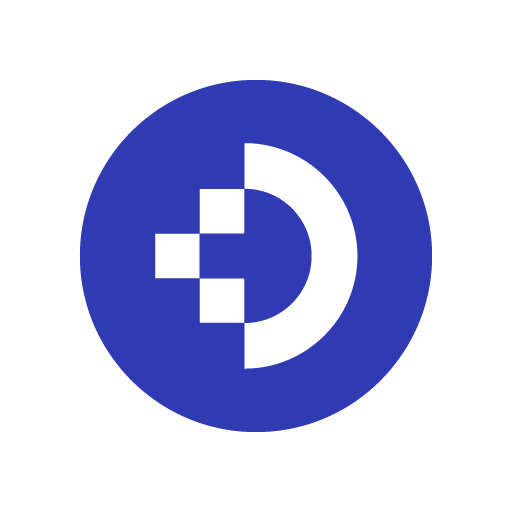 | Templafy |
|---|---|
| G2 Score – 4.5 out of 5 stars | G2 Score – 4.2 out of 5 stars |
| TrustRadius Score – 9.2/10 | TrustRadius Score – 8.8/10 |
Template Management and Document Creation
In a world inundated with documents, the ability to quickly create, manage, and distribute document templates is a game-changer for any organization. Here’s how DocuWare and Templafy stand up against each other in this critical area.
DocuWare: Robust Document Management Meets Flexible Template Creation
DocuWare positions itself as a comprehensive document management solution, offering robust features that extend beyond simple template management. With DocuWare, users can easily store, search, and manage documents. When it comes to template creation, DocuWare provides flexible tools that allow for the creation of document templates which can be populated automatically with data from integrated systems. This automation streamlines the creation of frequently used document types, reducing errors and saving time.
However, DocuWare’s focus is broader, encompassing a wide range of document management functionalities. While it offers template creation and management capabilities, these features are part of a larger suite of tools designed for document storage, workflow automation, and compliance management.
Templafy: Specialized in Template Management and Document Automation
Templafy shines in the specific area of template management and document automation. Designed with the needs of dynamic businesses in mind, Templafy simplifies the creation, management, and distribution of business document templates. It stands out for its user-friendly interface and powerful integration capabilities, allowing users to access and populate templates directly within popular office applications like Microsoft Office and Google Workspace.
Templafy’s strength lies in its ability to ensure brand consistency across all documents and presentations created within an organization. It automatically updates templates with the latest branding, legal disclaimers, and user-specific data, ensuring that every document generated is current and on-brand. This focus on template management and document automation makes Templafy an invaluable tool for marketing teams, legal departments, and any organization where document consistency and efficiency are paramount.
Integration Capabilities and System Compatibility
After establishing how DocuWare and Templafy compare in terms of template management and document creation, it’s crucial to examine how well each integrates with other systems and software. The ability of a document management tool to seamlessly integrate with your existing digital ecosystem can significantly influence its effectiveness and the overall user experience. Here’s a conceptual approach to exploring this comparison:
DocuWare: Comprehensive System Integration for Diverse Environments
DocuWare offers extensive integration capabilities, designed to fit into a variety of digital environments seamlessly. Its API allows for custom integrations with numerous third-party applications and platforms, including CRM systems, ERP solutions, and more. This flexibility ensures that businesses can connect DocuWare with their existing software infrastructure, allowing for a unified workflow and minimizing disruptions to established processes.
The platform’s focus on accommodating a wide range of integration needs makes it an appealing option for organizations with complex digital ecosystems. By ensuring data can flow smoothly between DocuWare and other critical business applications, organizations can enhance efficiency and maintain continuity across their operations.
Templafy: Streamlined Integration with Office Suites and Cloud Services
Templafy excels in its integration with office suites and cloud services, offering a highly streamlined experience for users. It is specifically designed to work within applications like Microsoft Office and Google Workspace, enabling users to access and utilize document templates without leaving their preferred workspace. This deep integration extends to cloud storage solutions, ensuring that users can save and manage documents directly within Templafy’s system, facilitating ease of access and collaboration.
This level of system compatibility is particularly beneficial for organizations looking for a document management solution that enhances their existing office suite and cloud storage workflows. Templafy’s focus on integrating with these tools ensures that it complements and enhances the productivity of teams accustomed to working within these environments.

Related: Check out our free SEO suite

Security and Compliance
In the digital age, the security of your documents and compliance with regulatory standards are more critical than ever. Businesses must navigate a complex web of data protection laws, making it essential for their document management system to provide not only top-tier security features but also compliance support. Let’s assess how DocuWare and Templafy address these crucial requirements.
DocuWare: Advanced Security Framework with Comprehensive Compliance Support
DocuWare is recognized for its strong emphasis on security and compliance, offering a sophisticated framework designed to protect sensitive data across various industries. It incorporates advanced encryption, rigorous access controls, and secure data storage solutions to safeguard information from unauthorized access. Furthermore, DocuWare is committed to compliance with global and regional regulations, including GDPR, HIPAA, and more, providing features like audit trails, secure archiving, and data retention policies to help organizations meet legal requirements.
The platform’s comprehensive approach to security and compliance makes it a reliable choice for enterprises with stringent data protection needs. By ensuring that documents are managed in a secure environment and that compliance measures are seamlessly integrated, DocuWare supports businesses in mitigating risks and adhering to regulatory obligations.
Templafy: Focused Security Measures with an Emphasis on User Access Control
While Templafy might not offer as broad a range of compliance-specific features as DocuWare, it still provides robust security measures focused on protecting document integrity and user data. Templafy emphasizes user access control, allowing administrators to set precise permissions on document access and editing rights. It also employs encryption and secure data handling practices to ensure that documents and data are protected both in transit and at rest.
Templafy’s approach to security is designed to integrate smoothly with its core functionality of template management and document creation, offering a secure environment that facilitates efficient workflow without compromising data protection. While its compliance support might be more tailored than comprehensive, Templafy still adheres to essential data protection standards, making it a solid option for organizations looking for a secure document management solution.
Customization and Scalability
As businesses grow and evolve, so do their document management needs. A system that offers high levels of customization and scalability can adapt to changing requirements, ensuring that your investment remains robust and relevant over time. Here’s a closer look at how DocuWare and Templafy fare in these areas.
DocuWare: Highly Customizable with Scalable Infrastructure
DocuWare is renowned for its flexibility and scalability, offering a wide range of customization options that allow businesses to tailor the system to their specific processes and workflows. From custom document indexing fields to adaptable workflow rules, DocuWare can be configured to meet the unique needs of any organization. This level of customization extends to its scalability, with infrastructure capable of supporting businesses as they grow, from small teams to large enterprises.
The platform’s modular design means that companies can add or modify features as their needs evolve, ensuring that DocuWare remains a fitting solution regardless of changing business landscapes. This makes DocuWare an ideal choice for organizations looking for a long-term document management solution that can grow and adapt with them.
Templafy: Streamlined Customization for Document Creation
Templafy, while perhaps not as extensively customizable in the broader sense as DocuWare, offers significant customization capabilities within its niche of template management and document creation. It allows businesses to tailor document templates to their brand requirements and ensures that all documents produced are consistent with corporate identity guidelines. Templafy’s scalability lies in its cloud-based nature, offering flexible subscription plans that can scale up or down based on the organization’s size and needs.
While Templafy may focus more on the customization of document output rather than on extensive system configuration, its approach ensures that businesses can maintain a high level of control over their document creation processes. This focus on streamlined customization makes Templafy a compelling option for companies prioritizing brand consistency and efficiency in document production.
User Experience and Accessibility
The efficiency with which users can navigate and utilize a document management system plays a significant role in its overall effectiveness and adoption within an organization. A platform that offers an intuitive user interface and easy access across various devices can significantly enhance productivity and user satisfaction. Here’s an overview of the user experience and accessibility offered by DocuWare and Templafy.
DocuWare: Comprehensive yet Intuitive
DocuWare is designed to handle complex document management tasks without compromising on user experience. It boasts a comprehensive set of features that cater to various document management needs, from storage and retrieval to workflow automation. Despite its extensive capabilities, DocuWare manages to maintain an intuitive interface that guides users through its functionalities with ease.
The platform also ensures accessibility by offering mobile apps and web access, allowing users to manage documents on the go. This flexibility ensures that employees can remain productive regardless of their location, making DocuWare a versatile option for organizations with mobile workforces or those adopting hybrid work models.
Templafy: Streamlined for Efficiency
Templafy shines in its simplicity and focus on streamlining document creation and management processes. It offers a user-friendly interface that simplifies the template management and document creation workflow, making it easy for users to find and utilize the features they need without extensive training.
Templafy’s strength lies in its integration with commonly used office applications, providing users with a seamless experience where they can access and manage templates and documents without leaving their preferred work environment. This integration enhances accessibility, allowing users to work efficiently within the tools they are already familiar with, which can significantly boost adoption rates and overall productivity.
Pricing
DocuWare:
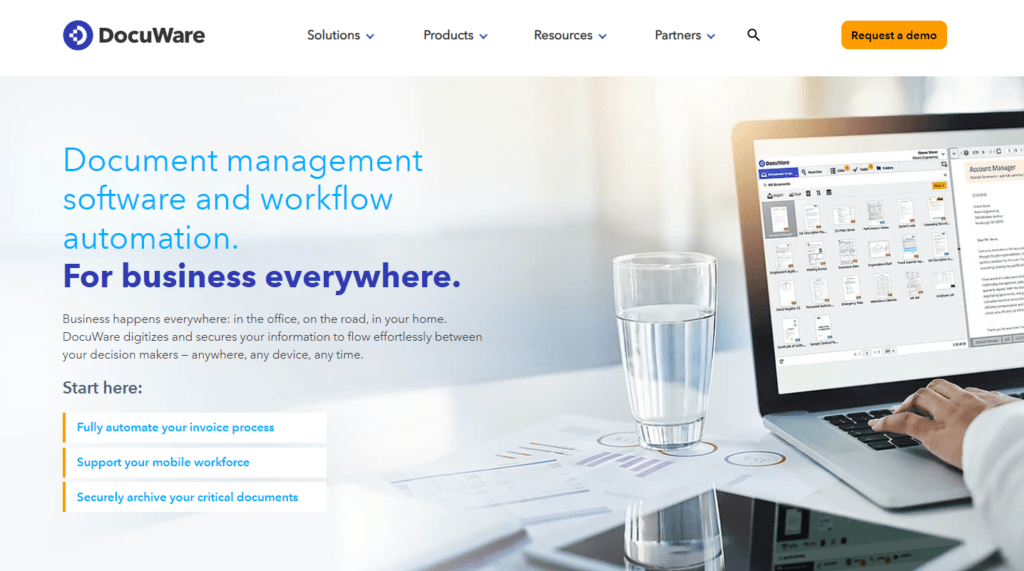
Templafy:
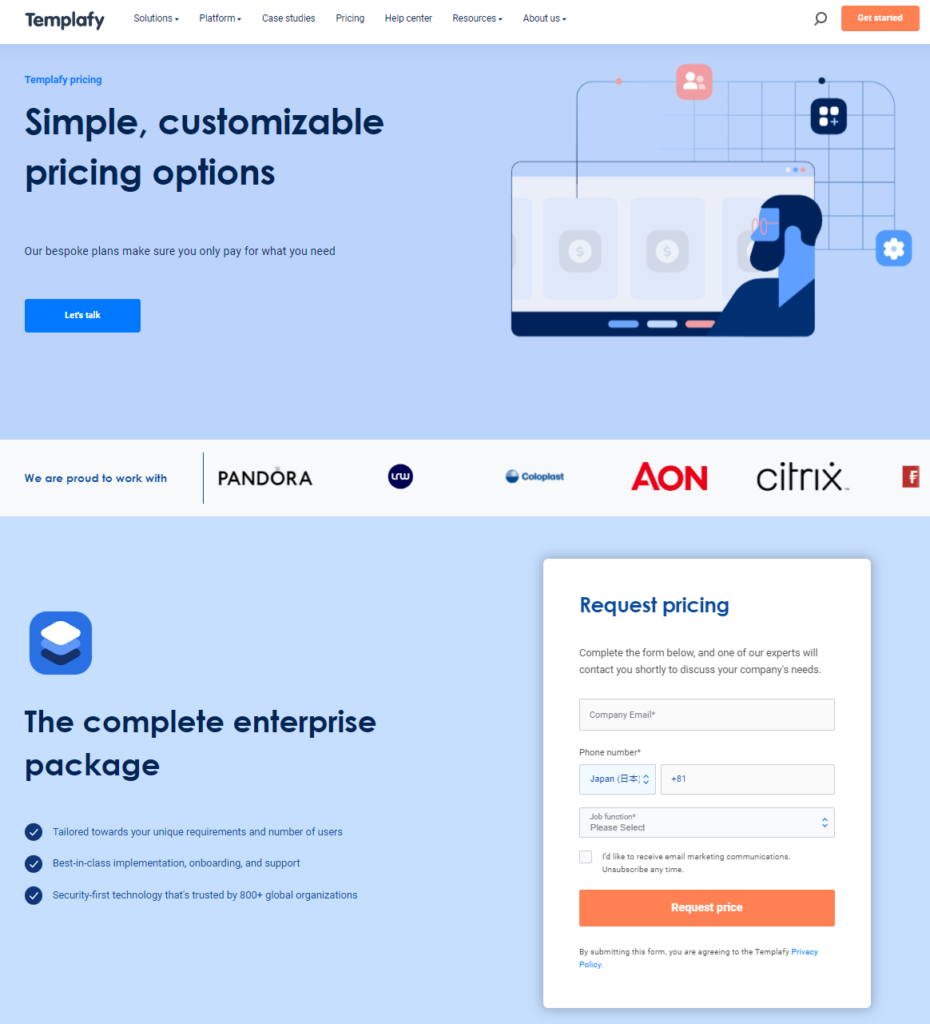
Conclusion
In wrapping up the comprehensive comparison between DocuWare and Templafy, it’s clear that both platforms offer robust solutions tailored to meet distinct document management needs.
DocuWare excels in providing a comprehensive document management solution designed for businesses seeking a wide array of functionalities. Its strengths lie in customization, scalability, advanced security, and compliance features, making it suitable for organizations with complex document management needs or those in highly regulated industries. DocuWare’s commitment to an intuitive user experience and mobile accessibility ensures that even the most sophisticated document management tasks can be performed seamlessly, catering to a diverse workforce.
Templafy, on the other hand, stands out for its specialized focus on template management and document creation within an easy-to-use interface. Its seamless integration with widely-used office applications enhances user adoption and productivity by allowing employees to manage documents without leaving their familiar work environment. Templafy’s approach to security and compliance, while more focused, still provides a solid foundation for businesses prioritizing brand consistency and efficiency in their document processes.
Read Next:
- GetResponse vs Zoho Campaigns: The Best Email Marketing Tool for 2024
- AWeber vs ActiveCampaign: The Best Email Marketing Tool
- Constant Contact vs Campaigner: Best Email Marketing Tool
- GetResponse vs Omnisend: The Best Email Marketing Tool for 2024
- AWeber vs Benchmark Email: The Best Email Marketing Tool











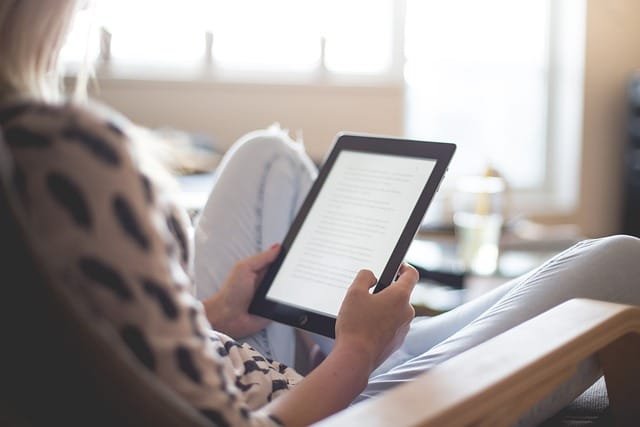










Comments are closed.