When it comes to managing documents in a business setting, choosing the right tool is crucial for efficiency and ease of use. In this detailed comparison, we’ll dive into the features of Google Drive for Work and Bitrix24, two prominent players in the document management space, to help you decide which tool might be the best fit for your business needs.
Google Drive for Work | Bitrix24 |
|---|---|
| G2 Score – 4.6 out of 5 stars | G2 Score – 4.1 out of 5 stars |
| TrustRadius Score – 8.7/10 | TrustRadius Score – 8.1/10 |
User Interface and Ease of Use
One of the primary considerations when choosing a document management tool is how intuitive and user-friendly the interface is. After all, a tool is only as good as its usability—especially when you need your team to adopt new software.
Google Drive for Work:
Google Drive for Work offers a familiar interface that many users are likely already accustomed to, thanks to the widespread use of personal Google accounts. This familiarity can significantly reduce the learning curve and facilitate smoother onboarding for new team members. The layout is minimalistic and user-centric, focusing on essential functionalities like file storage, sharing, and collaboration without overwhelming the user with too many options at once.
Navigating through folders is straightforward, with a clear path back to the home drive and easily accessible file organization options. Searching for documents in Google Drive is enhanced by Google’s powerful search technology, allowing users to quickly find files based on names, content within the documents, and even the people you’ve shared the files with. This can be a huge time saver, especially in a corporate environment where document volumes can be extensive.
Bitrix24:
Bitrix24 takes a different approach, offering a comprehensive suite that integrates document management with other business tools such as CRM, task management, and team collaboration spaces. The interface is more complex due to the integration of various functionalities, which can be a double-edged sword. On one hand, having everything in one place can increase efficiency once users are fully accustomed to the system. On the other hand, the initial learning curve can be steeper for new users who may feel overwhelmed by the multitude of options available.
The document management section of Bitrix24 is robust, featuring traditional file storage and organization alongside options for linking documents directly to tasks, projects, or CRM records. This level of integration is beneficial for businesses looking for an all-in-one platform but requires users to spend more time becoming familiar with the system’s nuances to effectively use it.
Collaboration Features
In the modern workplace, collaboration is key. Both Google Drive for Work and Bitrix24 offer features aimed at boosting teamwork, but their approaches and capabilities differ significantly. Let’s delve into how each platform facilitates collaboration among team members.
Google Drive for Work:
Google Drive for Work is built around seamless collaboration. One of its strongest features is the ability to work on documents simultaneously with multiple colleagues. Whether it’s a Google Doc, Sheet, or Slide, team members can see real-time edits, comment on specific sections, and even chat within the document itself. This immediate interaction enhances team synergy and can dramatically speed up project timelines.
Google Drive also excels in sharing flexibility. Users can easily share files or folders with a simple link and control whether recipients can view, comment on, or edit the content. This is particularly useful for working with external partners or clients where you need to manage access levels. Furthermore, changes made to documents are automatically saved and synced across all devices, ensuring that everyone has the latest version at their fingertips.
Bitrix24:
Bitrix24’s collaboration capabilities are deeply integrated into its broader suite of tools. Unlike Google Drive, which focuses on document sharing and real-time editing, Bitrix24 includes features like task assignment, project tracking, and even time management directly within its platform. When it comes to document management, this means you can directly connect files to specific tasks or projects.
Bitrix24 also offers a feature-rich communication environment which includes chat channels, video calls, and group discussions, all integrated within the platform. This makes it easy to discuss documents without switching between apps. Moreover, Bitrix24 provides a comprehensive workflow approval system, which is invaluable for teams needing structured review and approval processes for their documents.

Related: Check out our free SEO suite

Security Features
Security is a paramount concern for any business when it comes to choosing a document management tool. Both Google Drive for Work and Bitrix24 offer comprehensive security measures, but they cater to different security needs and preferences. Let’s explore how each platform ensures the safety of your documents.
Google Drive for Work:
Google Drive for Work benefits from Google’s vast experience in data security and infrastructure protection. All data stored on Google Drive is encrypted in transit and at rest, using powerful encryption methods such as AES. For businesses concerned about unauthorized access, Google Drive offers two-factor authentication (2FA), which provides an additional layer of security by requiring users to verify their identity using a second method beyond just a password.
Administratively, Google Drive for Work allows enterprise users to manage permissions comprehensively. Administrators can set detailed file sharing and access permissions, track document usage through audit trails, and even set data loss prevention (DLP) policies to help prevent sensitive information from being shared outside the company.
Bitrix24:
Bitrix24 provides a different approach to security, emphasizing customizable controls that suit businesses with specific security needs. For companies that prefer on-premise solutions, Bitrix24 offers an on-premises version, which allows businesses to keep all their data within their own IT infrastructure. This can be crucial for meeting specific regulatory compliance requirements or for businesses that operate in countries with strict data residency laws.
In addition to standard encryption practices, Bitrix24 includes role-based access control, allowing administrators to fine-tune access rights to documents and other resources within the system. This role-based access extends across the entire suite, from documents to CRM and task management, providing a comprehensive security strategy that aligns with internal corporate policies.
Integration Capabilities
In a world where businesses rely on a variety of tools to operate smoothly, the ability of a document management system to integrate with other software becomes crucial. Both Google Drive for Work and Bitrix24 offer integration capabilities, but they do so in different ways that may suit different types of businesses. Let’s explore how each platform handles integration with third-party applications and internal systems.
Google Drive for Work:
Google Drive for Work excels in integration, primarily because it is part of the broader Google Workspace ecosystem. This means it seamlessly integrates with other Google applications such as Gmail, Google Calendar, and Google Meet, providing a cohesive user experience. For example, you can easily attach documents from Drive into an email in Gmail or pull up a document during a Google Meet video call.
Beyond Google’s own products, Google Drive supports a plethora of third-party applications through its Marketplace. You can find integrations for everything from project management tools like Asana and Trello to more specialized tools like Adobe Acrobat for PDF editing. These integrations are usually straightforward to set up and use, thanks to Google’s emphasis on user-friendly design.
Bitrix24:
Bitrix24’s approach to integration is slightly different, focusing on providing a comprehensive suite that minimizes the need for external applications. Its platform includes built-in tools for CRM, project management, marketing, HR, and communication, which are all deeply integrated with each other. This can significantly reduce the need to use separate applications but can also be a limitation if a business is heavily invested in other platforms.
However, Bitrix24 is not without its integration capabilities. It offers integration with popular email providers, social media platforms, and even allows for telephony integration, enabling calls to be made and received within the platform. Bitrix24 also supports integration with external storage solutions like Google Drive and Dropbox, which can be particularly useful for businesses that started with these services and are transitioning to Bitrix24.
Scalability and Flexibility
Scalability and flexibility are crucial characteristics of any document management system, especially for businesses that anticipate growth or face changing market conditions. Let’s take a closer look at how Google Drive for Work and Bitrix24 accommodate growth and adapt to various business needs.
Google Drive for Work:
Google Drive for Work is designed to be highly scalable, benefiting from Google’s cloud infrastructure, which supports rapid scaling without the need for physical infrastructure changes by the user. This makes it an excellent choice for businesses that expect to grow or experience fluctuations in demand. Adding or removing users is straightforward, and businesses can easily switch between different Google Workspace plans as their needs change, allowing for greater or lesser features and storage capacities.
Flexibility is another strong point of Google Drive for Work. Given its integration with the broader suite of Google services and numerous third-party applications, it allows businesses to create a highly customized environment. Users can connect tools they already use, like CRM systems, project management tools, and even niche industry-specific applications, ensuring that Google Drive works well within their existing workflows.
Bitrix24:
Bitrix24 offers a different kind of scalability. It provides both cloud-based and on-premise solutions, which cater to businesses of different sizes and with different security or control needs. The on-premise option, in particular, is favorable for businesses that require full control over their data and IT environment, as it allows them to manage the infrastructure themselves. This can be crucial for large enterprises or businesses in industries with strict data handling regulations.
Flexibility in Bitrix24 comes from its extensive suite of integrated tools. While this can be a strength, providing everything a business might need from CRM to project management and communication tools, it can also pose a challenge if a business wants to integrate external tools that are not natively supported. However, for businesses looking for an all-in-one solution, Bitrix24’s broad functionality means that it can be tailored to support a wide range of processes and workflows.
Pricing
Google Drive for Work:
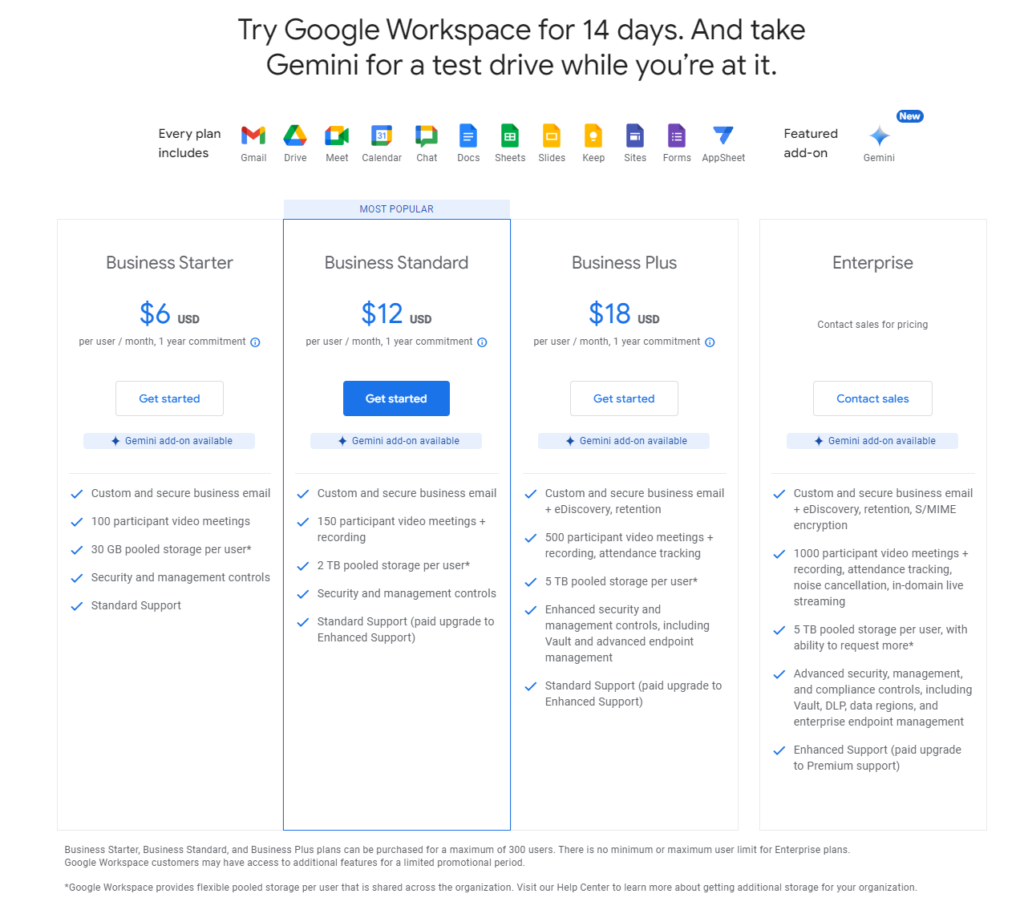
Bitrix24:
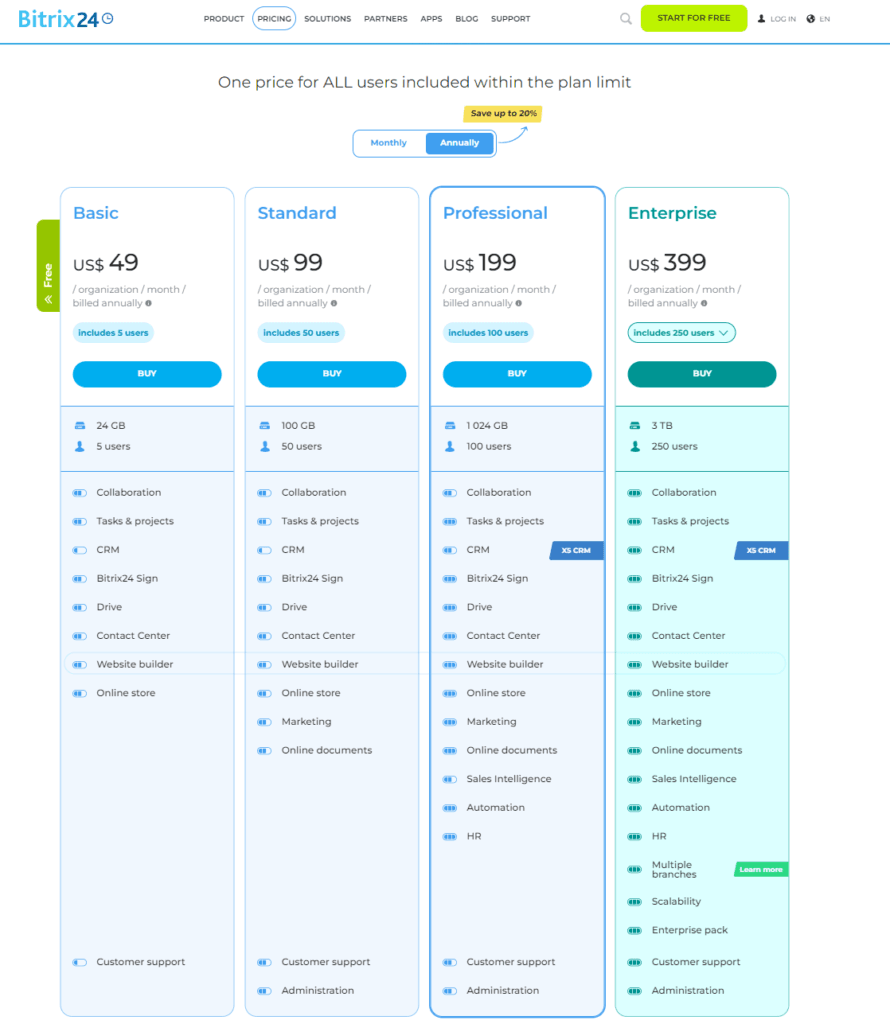
Conclusion
In summary, when choosing between Google Drive for Work and Bitrix24 for your document management needs, your decision hinges on specific business requirements:
Google Drive for Work is ideal for those who need a user-friendly, scalable cloud solution with strong integration capabilities across a wide array of Google and third-party applications. It suits businesses looking for flexibility and ease of use.
Bitrix24 is better suited for organizations that require a robust, all-in-one platform integrating document management with CRM, project management, and more. It offers both cloud-based and on-premise options, making it a good fit for companies needing tight control over their data security and IT infrastructure.
Read Next:
- GetResponse vs Zoho Campaigns: The Best Email Marketing Tool for 2024
- AWeber vs ActiveCampaign: The Best Email Marketing Tool
- Constant Contact vs Campaigner: Best Email Marketing Tool
- GetResponse vs Omnisend: The Best Email Marketing Tool for 2024
- AWeber vs Benchmark Email: The Best Email Marketing Tool






















Comments are closed.