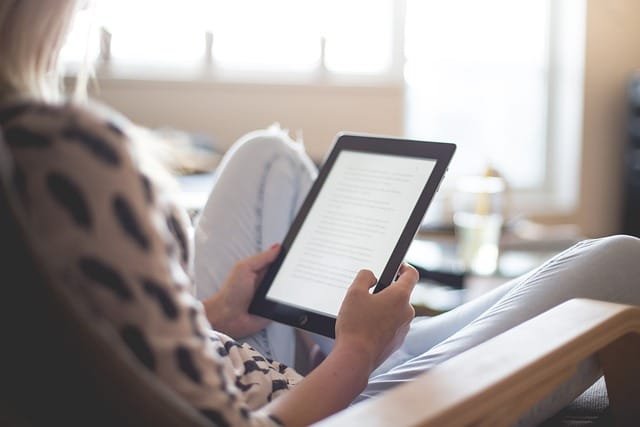In the search for the perfect document management tool, many businesses find themselves comparing a variety of options. Today, we’re taking a close look at Samepage and Clio, two powerful tools in the document management landscape, to determine which might be the best fit for your needs. Let’s dive into how each platform handles task management integration, a crucial feature for any team looking to enhance efficiency and streamline operations.
Samepage | Clio |
|---|---|
| G2 Score – 4.5 out of 5 stars | G2 Score – 4.6 out of 5 stars |
| TrustRadius Score – 8.1/10 | TrustRadius Score – 7/10 |
Task Management Integration
Task management is an essential aspect of document management, particularly for teams that juggle multiple projects and deadlines. Integrating task management within a document management system can significantly boost productivity by centralizing tasks and document-related activities in one platform. Here’s how Samepage and Clio address this integration.
Samepage: Seamless Collaboration with Integrated Task Management
Samepage is designed as a comprehensive collaboration tool, where task management is deeply integrated into the platform. This integration allows users to create, assign, and manage tasks directly within the context of their documents and communication channels. For teams that operate with high interdependency and need to keep their communication and documents aligned with their tasks, Samepage offers an intuitive solution.
The platform allows for real-time updates, which means that any changes made to tasks or documents are instantly visible to all team members. Additionally, Samepage supports the creation of task boards, calendars, and reminder systems that help keep everyone on track. These features are integrated within the same workspace where documents are stored and discussed, making it easy for team members to see the full context of their work without switching between apps.
Clio: Specialized Task Management for Legal Professionals
Clio, while primarily known as a legal practice management tool, also offers robust task management features tailored to the needs of legal professionals. Within Clio, task management is designed to complement legal document handling, with features that help manage case-related tasks efficiently.
Clio’s task management allows legal teams to assign tasks related to specific cases or documents, set deadlines, and track time spent on each task for billing purposes. This integration is crucial in the legal field, where document management often goes hand-in-hand with precise task allocation and tracking. Clio also provides automated task reminders and notifications, ensuring that all team members are aware of deadlines and priority tasks, which is essential for maintaining legal timelines and client commitments.
Document Sharing and Access Control
Effective document management isn’t just about storing information; it’s also crucially about how that information is shared and who can access it. Both Samepage and Clio provide comprehensive tools for document sharing and access control, but they do so with different approaches tailored to their specific user bases. Let’s delve into how each platform handles these critical features.
Samepage: Flexible Sharing with Integrated Collaboration
Samepage excels in creating a collaborative environment where document sharing is seamlessly integrated with communication and project management tools. This approach is designed to enhance teamwork and ensure that all members have access to the necessary documents at the right time.
In Samepage, documents can be shared directly within the platform through chat, on task pages, or within specific project areas. Users can adjust the access settings for each document or folder, allowing for customized control over who can view, edit, or comment. This flexibility is particularly useful in environments where projects are dynamic and involve various stakeholders from different parts of the organization or even external partners.
The platform also features real-time document collaboration, meaning that multiple users can work on a document simultaneously, with changes reflected instantly for all viewers. This capability not only streamlines workflows but also enhances transparency and accountability among team members.
Clio: Secure Document Sharing Tailored for Legal Professionals
Clio, focusing on the needs of legal professionals, offers robust document sharing and access control features designed to meet the strict compliance standards of the legal industry. Security and privacy are paramount, given the sensitive nature of legal documents.
In Clio, document access can be meticulously controlled with detailed permission settings that govern who can view, edit, or share each document. These permissions can be set at an individual level or by group, allowing for efficient management of case-sensitive information. Clio also enables secure document sharing with clients and other external parties through encrypted links, ensuring that confidential information remains protected.
Additionally, Clio integrates document management with its broader practice management tools, allowing legal professionals to link documents directly to specific cases or clients. This integration ensures that all relevant information is easily accessible within the context of the legal work being performed, enhancing both efficiency and data security.

Related: Check out our free SEO suite

Integration Capabilities
In a landscape where businesses use a variety of software tools, the ability of a document management system to integrate seamlessly with other applications is a significant advantage. Both Samepage and Clio offer integration capabilities, but they target different ecosystems and user needs. Let’s examine how each platform facilitates integration with other business tools.
Samepage: Broad Integration for Enhanced Collaboration
Samepage is designed to be a central hub for collaboration, integrating not just document management but also communication, project management, and external applications. This approach is aimed at enhancing the workflow and reducing the need to switch between multiple tools during the workday.
Samepage offers integrations with a wide array of popular business tools. This includes direct integrations with communication apps like Slack, project management tools like Trello, and cloud storage services like Dropbox and Google Drive. These integrations are crucial for teams that use a diverse set of tools and need to maintain fluidity and coherence in their workflows.
Additionally, Samepage supports automation through Zapier, allowing users to connect hundreds of other apps to automate routine tasks and improve efficiency. This level of integration capability is particularly beneficial for dynamic teams that need to adapt quickly and efficiently to new challenges and workflows.
Clio: Specialized Integration for Legal Professionals
Clio, tailored specifically for the legal industry, focuses on integrating tools that enhance the practice management side of law. Its integration capabilities are designed to streamline legal operations, improve client relationships, and ensure compliance with industry standards.
Clio integrates with various legal-specific tools, including time tracking, accounting software, and legal research tools. These integrations are essential for law firms that require seamless operation across all aspects of legal practice management. For example, integration with accounting software like QuickBooks ensures that financial data related to billing and client management is synchronized and accurate.
Moreover, Clio offers integrations with communication platforms like Microsoft Office 365 and Google Workspace, essential for maintaining effective client communication and document exchange. These integrations help legal professionals keep all their client-related information and communications in one secure and accessible place.
Mobile Accessibility and User Experience
Mobile accessibility and a user-friendly experience are crucial for teams that rely on flexibility and the ability to work from anywhere. Both Samepage and Clio understand the importance of a strong mobile presence and strive to offer solutions that are not only functional but also easy to use on mobile devices. Let’s explore how each platform performs in terms of mobile accessibility and overall user experience.
Samepage: Highly Responsive and Collaborative Mobile App
Samepage’s mobile app is designed to mirror the functionality of its desktop counterpart, providing a seamless transition for users who need to manage documents, communicate with team members, or update tasks on the go. The app is intuitive, allowing users to navigate easily between different features such as chat, tasks, and documents without feeling overwhelmed.
The strength of the Samepage mobile app lies in its integrated collaboration features. Users can participate in video calls, manage project timelines, and access document updates directly from their mobile device. This integration ensures that team members remain connected and productive, even when away from their desks. The real-time update capability means that any changes made are immediately available to all team members, enhancing the collaborative process and ensuring consistency across all devices.
Clio: Specialized Mobile Features for Legal Professionals
Clio’s mobile app is tailored to meet the specific needs of legal professionals, offering features that align closely with the requirements of a mobile lawyer. The app includes functionalities crucial for managing a legal practice, such as accessing case files, logging time for billing, and communicating with clients securely.
One of the standout features of the Clio mobile app is its ability to provide secure and quick access to detailed client and case information. Lawyers can review documents, take notes, and even record billable hours directly through the app. The focus on security is particularly noteworthy, as the app ensures that all client data remains confidential and protected, a must-have for any legal practice.
Additionally, Clio’s mobile app is designed to be user-friendly, recognizing that lawyers often need to access information quickly and on the move. The interface is clean and organized, making it easy for users to find what they need without unnecessary complexity.
Pricing and Overall Value
Understanding the pricing structure and overall value of a document management tool is essential, especially when considering the long-term impact on your organization’s budget and resource allocation. Both Samepage and Clio offer various pricing tiers and packages to cater to different business sizes and needs. Let’s examine their pricing models and the value each platform provides to help you make an informed decision.
Samepage: Flexible Pricing for Diverse Needs
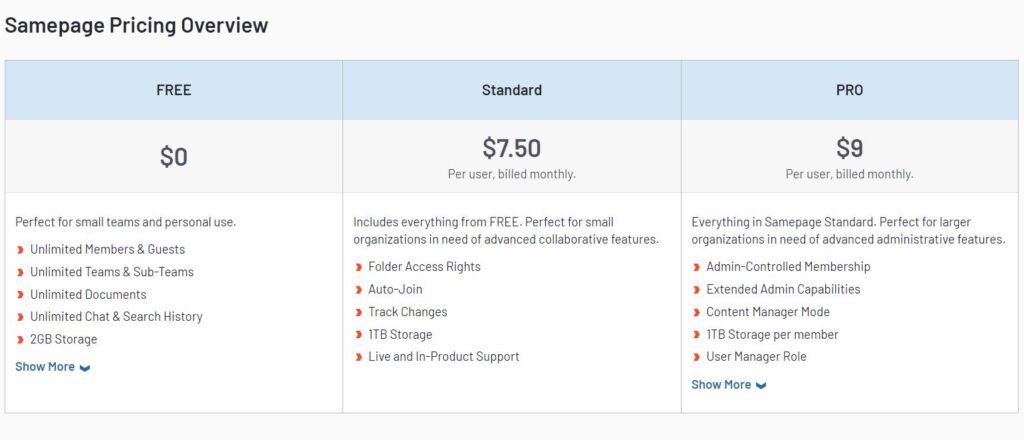
Samepage offers a flexible pricing model that starts with a free version, which includes basic collaboration tools suitable for smaller teams or projects. This free tier is particularly beneficial for businesses that are just starting out or those that have minimal document management needs but still require effective collaboration tools.
For more advanced features, such as additional storage, extended team collaboration tools, and more comprehensive administrative controls, Samepage provides paid plans. These plans are structured to scale with the size and needs of your business, making it easier to upgrade as your team grows or as your requirements become more complex.
The value of investing in Samepage largely revolves around its all-in-one collaboration environment, which combines document management, project management, and real-time communication tools. For businesses looking to streamline their operations and enhance team productivity, Samepage’s pricing model offers a cost-effective solution that scales with your growth.
Clio: Specialized Pricing for Legal Professionals

Clio’s pricing strategy is tailored to meet the needs of legal professionals and law firms. It offers several tiers that vary based on the features and capabilities included, such as case management, time tracking, and client billing features, which are essential for running a legal practice efficiently.
The pricing for Clio reflects the specialized nature of the tools it provides, which are designed to comply with legal standards and optimize the management of legal cases and client interactions. While Clio’s plans might come at a higher price point compared to general document management systems, the targeted functionality it offers can significantly increase the efficiency and profitability of legal practices.
Additionally, Clio provides value through integrations with other legal tools and services, enhancing its utility by connecting lawyers with a broad ecosystem of legal resources. This integration helps law firms manage their operations seamlessly and maintain compliance with industry regulations.
Conclusion
In conclusion, when deciding between Samepage and Clio for your document management needs, it’s essential to consider how each platform aligns with your specific business requirements and industry context.
Samepage is an excellent choice for businesses that prioritize integrated collaboration, offering a versatile platform where document management, communication, and project management converge seamlessly. Its flexible pricing model makes it accessible for small startups to larger enterprises, providing value through enhanced teamwork and streamlined processes.
Clio, on the other hand, is specifically tailored for legal professionals. It offers robust document management capabilities that are integrated with tools essential for running a law practice, such as case management and client billing. Although it may come at a higher price point, the specialized functionalities it provides can greatly increase operational efficiency and compliance for legal firms.
Read Next:
- GetResponse vs Zoho Campaigns: The Best Email Marketing Tool for 2024
- AWeber vs ActiveCampaign: The Best Email Marketing Tool
- Constant Contact vs Campaigner: Best Email Marketing Tool
- GetResponse vs Omnisend: The Best Email Marketing Tool for 2024
- AWeber vs Benchmark Email: The Best Email Marketing Tool