Selecting the right document management tool is crucial for optimizing your business processes and enhancing productivity. In this guide, we delve into a detailed comparison between DocStar and Google Drive for Work, two robust document management solutions, to help you determine which system best meets your organizational needs. Let’s kick off with a key area of comparison: ease of use and user interface.
DocStar | Google Drive for Work |
|---|---|
| G2 Score – 3.7 out of 5 stars | G2 Score – 4.6 out of 5 stars |
| TrustRadius Score – 4.7/10 | TrustRadius Score – 8.7/10 |
Ease of Use and User Interface
When selecting a document management system, the ease of use and the user interface (UI) can significantly impact adoption rates and overall productivity within your organization. Here’s how DocStar and Google Drive for Work compare in these critical aspects.
DocStar: Comprehensive yet Complex
DocStar is known for its robust feature set designed to handle complex document management needs, particularly in industries like healthcare, legal, and manufacturing where compliance and security are paramount. The system offers extensive functionalities, including automated workflows, version control, and detailed access permissions.
However, the strength of DocStar can also be its weakness for some users. The interface, while comprehensive, can be quite complex, especially for new users or those not familiar with advanced document management systems. Navigation through multiple menus and options can be overwhelming, potentially leading to a steeper learning curve. For organizations looking for deep control and customization, this complexity might be a worthwhile trade-off, but for others, it could hinder rapid adoption and ease of use.
Google Drive for Work: Intuitive and Collaborative
In contrast, Google Drive for Work prioritizes user-friendliness and simplicity in its design. The platform is part of the broader suite of Google Workspace tools, which many users are already familiar with, such as Google Docs, Sheets, and Slides. This familiarity breeds comfort, making the transition smoother for teams integrating Google Drive into their daily workflows.
Google Drive’s UI is intuitive, with a clean layout that is easy to navigate. Document storage and retrieval are straightforward, with powerful search capabilities that leverage Google’s search technology to quickly locate files. Additionally, real-time collaboration is a standout feature, allowing multiple users to edit documents simultaneously and see changes as they happen. This level of collaborative ease is a significant advantage for teams that rely on dynamic communication and quick updates.
Integration Capabilities
In our modern digital workspace, the ability to integrate seamlessly with other business applications can define the efficiency and effectiveness of a document management system. Let’s examine how DocStar and Google Drive for Work stack up in terms of integration with other software systems.
DocStar: Tailored Integration for Complex Environments
DocStar shines when it comes to integration capabilities, especially within environments that require deep connections with other business systems. It particularly excels in integrating with Enterprise Resource Planning (ERP) systems and other critical business applications like Microsoft Dynamics, SAP, and Oracle. This makes DocStar a robust choice for organizations that need their document management system to function as a core part of a broader software ecosystem.
The system’s API also supports custom integration, which is crucial for businesses with specialized needs that off-the-shelf solutions can’t meet. This level of integration capability allows DocStar to automate document-driven processes, such as capturing data from documents and entering it into an ERP system, streamlining operations, and reducing manual entry errors.
Google Drive for Work: Broad Compatibility and Ease of Integration
Google Drive for Work, part of the Google Workspace, naturally integrates well with various productivity tools that many businesses already use, such as Google Docs, Sheets, and Slides, as well as Gmail and Google Calendar. This integration extends to third-party applications through Google Workspace Marketplace, where businesses can find numerous add-ons and integrations that extend the functionality of Google Drive.
While Google Drive might not offer the deep, enterprise-level integration capabilities of DocStar, its strength lies in its ability to seamlessly fit into and enhance a collaborative work environment. For organizations that rely heavily on real-time collaboration and communication, Google Drive’s integration with tools that support these functions is invaluable.
Pricing and Overall Value
Understanding the pricing models and overall value of a document management system is crucial for ensuring that the solution you choose fits within your budget while meeting your organizational needs. Let’s compare the pricing structures and the value offered by DocStar and Google Drive for Work.
DocStar: Customizable Pricing for Advanced Needs
DocStar employs a pricing model that can vary significantly based on the specific needs and scale of an organization. Pricing typically involves an upfront cost for software licensing plus additional fees for customization, integration, and ongoing support. This model is designed to cater to businesses that require a highly customized solution to fit complex document management needs.
The overall value of DocStar is evident in its comprehensive feature set, which includes advanced document capture, workflow automation, and robust compliance tools. These features are tailored to industries that require stringent document control and compliance adherence, such as healthcare, legal, and finance. For organizations in these sectors, DocStar’s ability to provide tailored solutions that improve efficiency and ensure compliance represents a significant return on investment.
Google Drive for Work: Scalable Subscription-Based Pricing
In contrast, Google Drive for Work offers a subscription-based pricing model, which is straightforward and scalable. This model provides various tiers, starting from a basic plan suitable for smaller teams, to more advanced plans that include additional storage, advanced security features, and enterprise-grade support. The flexibility of this model allows businesses of all sizes to scale their document management solutions as they grow, making it a cost-effective option for startups to large enterprises.
The value of Google Drive for Work extends beyond just document management; it integrates seamlessly with other Google Workspace tools, enhancing productivity and collaboration. Its ease of use, coupled with robust collaboration features and third-party integrations, makes Google Drive for Work an attractive option for businesses that value flexibility and user-friendly interfaces.

Related: Check out our free SEO suite

Security Features
In today’s digital environment, where data breaches and cybersecurity threats are prevalent, the security features of a document management system are more critical than ever. Both DocStar and Google Drive for Work provide robust security measures, but they cater to different levels of security needs. Let’s delve into how each system protects your documents.
DocStar: High-Level Security for Sensitive Data
DocStar is designed with security features that cater to industries where data protection is paramount. Its security framework is built to support compliance with stringent regulations such as HIPAA for healthcare, FINRA for finance, and GDPR for data protection in the European Union. This makes DocStar an excellent choice for organizations that handle sensitive information and require rigorous data security measures.
Key security features include advanced encryption of data both at rest and in transit, role-based access controls, and detailed audit trails. These audit trails are critical for compliance and security as they provide logs of who accessed documents, what changes were made, and when these activities occurred. Additionally, DocStar offers secure file sharing capabilities that ensure data is only accessible to authorized users, further protecting sensitive information.
Google Drive for Work: Flexible Security for Collaboration
Google Drive for Work offers a comprehensive set of security features designed to protect data while facilitating collaboration. It employs strong encryption protocols for data at rest and in transit, similar to those used by Google’s other services. This level of security is generally sufficient for most business environments and is trusted by organizations worldwide.
Moreover, Google Drive for Work includes tools like two-factor authentication (2FA), which adds an extra layer of security by requiring a second form of verification when logging in. Administrators can also manage file-sharing permissions extensively, controlling who can view, comment on, or edit documents. While these features make Google Drive very secure, the platform’s focus remains on user-friendliness and collaboration rather than the high-compliance security environment that DocStar provides.
Mobile Accessibility and User Experience
In the current business landscape, mobile accessibility and a seamless user experience are vital for maintaining productivity and enabling teams to work effectively from anywhere. Both DocStar and Google Drive for Work offer mobile solutions, but they focus on different aspects of user interaction and accessibility. Let’s examine how each platform caters to the needs of mobile users.
DocStar: Focused Mobile Functionality for Document Management
DocStar provides a mobile app designed to extend the core functionalities of its document management system to mobile devices. This app allows users to access, manage, and process documents directly from their smartphones or tablets, which is particularly useful for professionals who are often on the move or work remotely.
The DocStar mobile app emphasizes security and functionality, offering features like secure document access, workflow participation, and the ability to approve or deny requests. While the app is robust and functional, it may not be as intuitive or visually appealing as some modern mobile apps. However, it serves its purpose well by providing essential document management capabilities in a mobile format, ensuring that users can stay productive even when away from the office.
Google Drive for Work: Intuitive and Seamless Mobile Experience
Google Drive for Work excels in providing a user-friendly mobile experience. Its mobile app is designed with simplicity and ease of use in mind, making it easy for users to access, edit, and share documents from their mobile devices. The app integrates seamlessly with other Google Workspace apps, such as Docs, Sheets, and Slides, allowing for a cohesive experience when viewing or editing documents on the go.
The strength of the Google Drive mobile app lies in its collaboration features. Users can comment on documents, view changes in real-time, and communicate with team members, all from their mobile device. This level of integration and user-friendly design makes Google Drive for Work a preferred choice for teams that rely heavily on collaboration and need constant access to their documents, regardless of their location.
Pricing
DocStar:
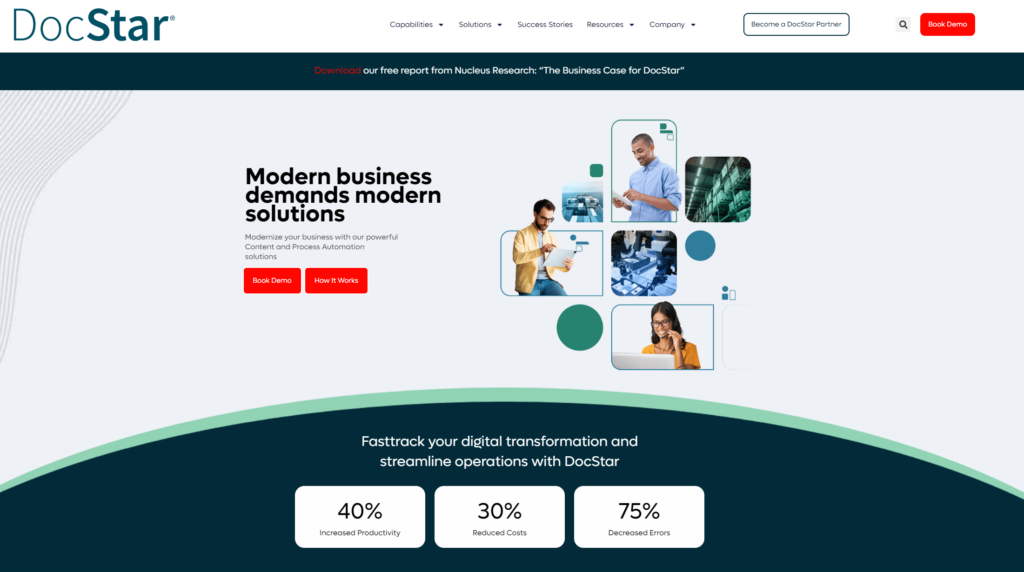
Google Drive for Work:
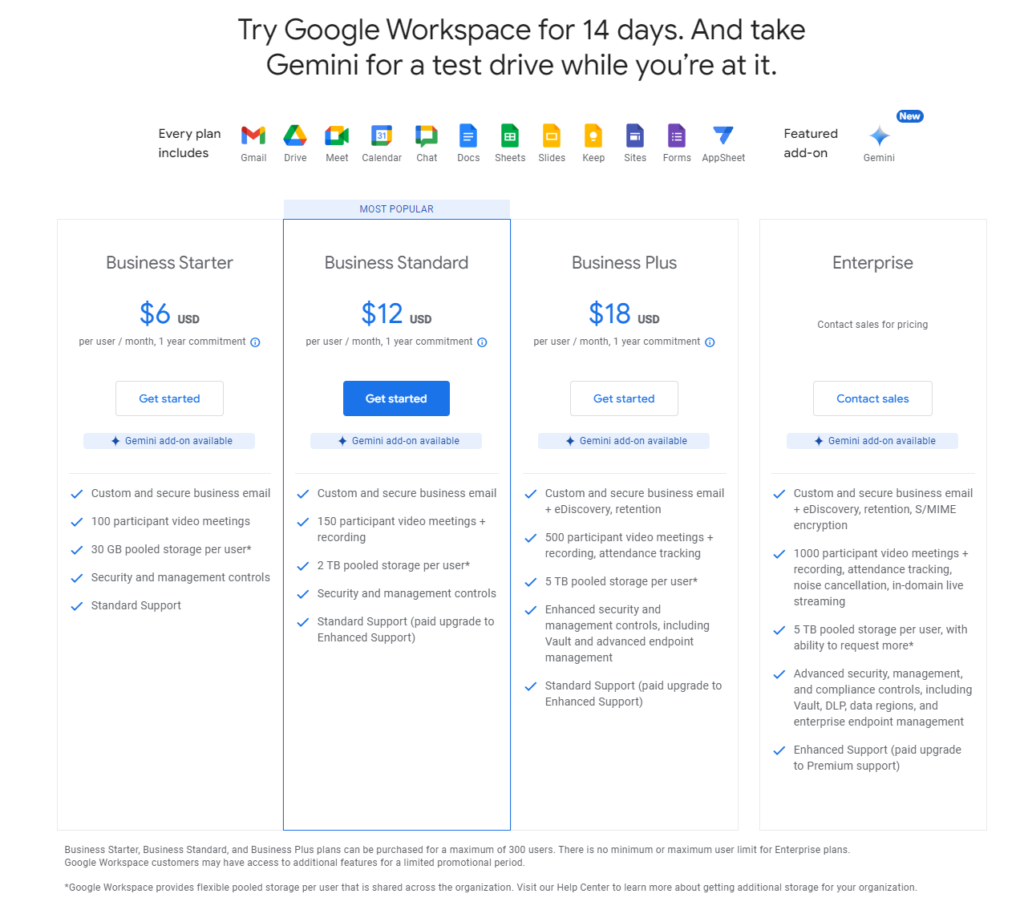
Conclusion
In conclusion, when choosing between DocStar and Google Drive for Work for your document management needs, it’s crucial to weigh each platform’s strengths and alignment with your specific business requirements.
DocStar is highly suitable for organizations that demand robust document management capabilities with a focus on compliance and advanced workflow automation. Its customizable approach allows it to serve complex industries like healthcare, finance, and government effectively. While the cost may be higher due to the need for customization and specialized support, the investment can be justified for businesses that require stringent document control and detailed process integration.
Google Drive for Work, on the other hand, offers a versatile and user-friendly solution that excels in fostering collaboration and enhancing productivity. Its subscription-based model provides scalable options that make it accessible for businesses of all sizes. With seamless integration with Google Workspace and other third-party tools, it is particularly beneficial for teams that prioritize ease of use and collaborative work environments.
Read Next:
- GetResponse vs Zoho Campaigns: The Best Email Marketing Tool for 2024
- AWeber vs ActiveCampaign: The Best Email Marketing Tool
- Constant Contact vs Campaigner: Best Email Marketing Tool
- GetResponse vs Omnisend: The Best Email Marketing Tool for 2024
- AWeber vs Benchmark Email: The Best Email Marketing Tool


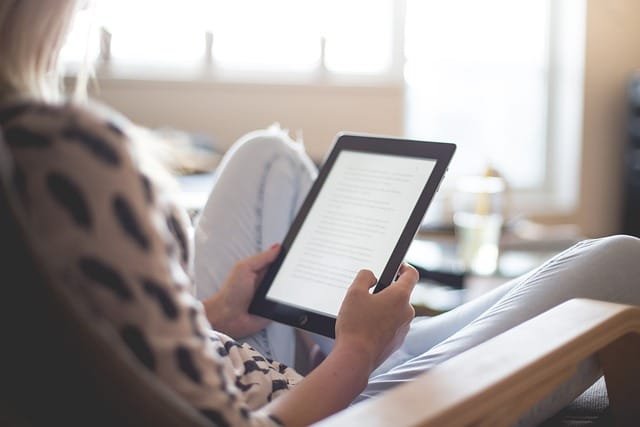





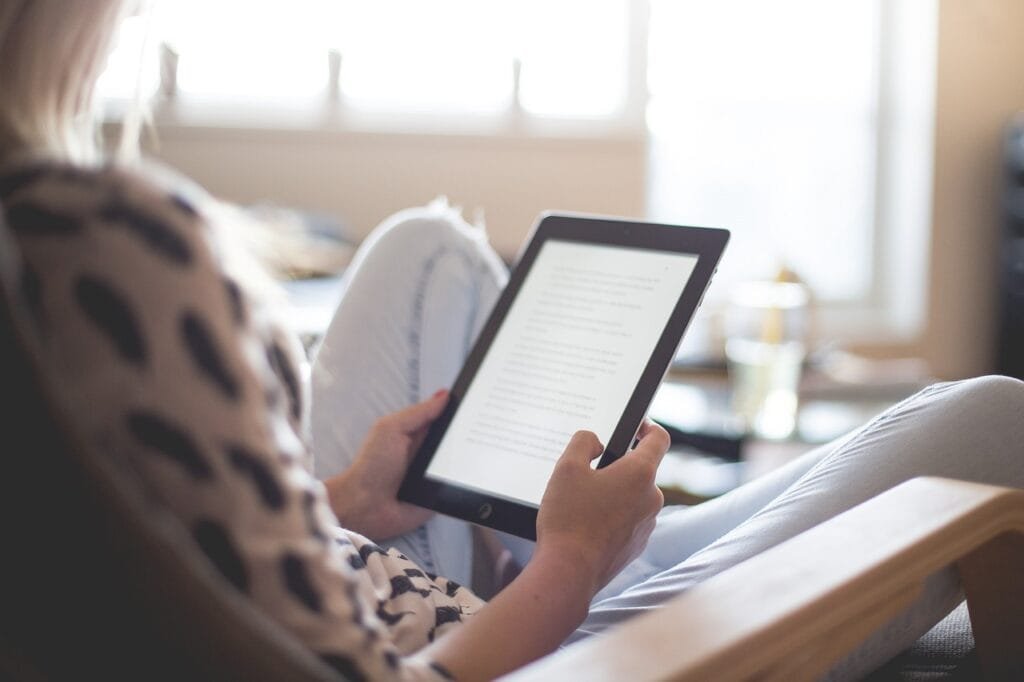
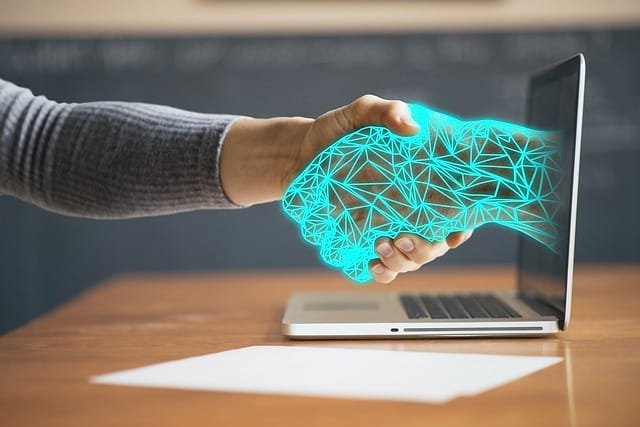












Comments are closed.