Choosing the right document management tool is crucial for streamlining your business operations. Today, we’re diving deep into a comparison between Google Drive for Work and Templafy, two prominent solutions in the marketplace. Whether you’re a small business owner, a manager in a large corporation, or somewhere in between, understanding the features and benefits of these tools will help you make an informed decision.
Google Drive for Work | Templafy |
|---|---|
| G2 Score – 4.6 out of 5 stars | G2 Score – 4.2 out of 5 stars |
| TrustRadius Score – 8.7/10 | TrustRadius Score – 8.8/10 |
Document Creation and Management Capabilities
In any business, the ability to create, manage, and distribute documents efficiently is key to maintaining smooth operations. Google Drive for Work and Templafy offer powerful solutions, but they cater to slightly different needs.
Google Drive for Work:
Google Drive for Work is a part of the broader Google Workspace ecosystem, designed to enhance productivity and collaboration. At its core, Google Drive offers robust document creation tools through apps like Google Docs, Sheets, and Slides. These tools are incredibly user-friendly and allow for real-time collaboration among team members. Changes are saved instantly and synced across all devices, ensuring that everyone has the latest version of a document.
Google Drive stands out for its simplicity and accessibility. Users can start a document on their office computer, make edits on their phone during a commute, and finish up on a home laptop—all without missing a beat. The integration with other Google services like Gmail and Calendar streamlines workflows, making it easy to share documents and schedule meetings directly related to the document contents.
Moreover, Google Drive provides generous storage options, which can be scaled according to the needs of the business. The basic business plan includes ample storage, with options to expand if more space is needed. This makes it an ideal choice for businesses of all sizes that need a flexible and scalable document management solution.
Templafy:
Templafy, on the other hand, offers a more specialized document management solution, particularly focusing on the creation and governance of business documents. It integrates seamlessly with the tools many businesses already use, such as Microsoft Office and Google Workspace, enhancing these platforms rather than replacing them. Templafy excels in ensuring that every document created adheres to company branding and compliance standards automatically.
One of Templafy’s standout features is its template management system. It ensures that all documents, whether they are proposals, reports, or emails, automatically conform to corporate branding guidelines. This is particularly beneficial for larger organizations or those in regulated industries where consistency and compliance are crucial.
Templafy also incorporates content management, which allows users to access approved content (like legal disclaimers, logos, and boilerplates) right from within the document creation interface. This not only speeds up the document creation process but also reduces errors and ensures compliance across all materials produced by the company.
Integration Capabilities
In today’s digital workspace, the ability to seamlessly integrate with other software tools can drastically enhance productivity and streamline operations. Both Google Drive for Work and Templafy offer integration capabilities, but they do so with different focuses and strengths.
Google Drive for Work:
Google Drive for Work is renowned for its excellent integration capabilities, especially within the Google Workspace ecosystem. This includes seamless connections with Gmail, Calendar, and Google Meet, which facilitates an integrated approach to scheduling, communication, and document management. Beyond Google’s own products, Drive integrates well with hundreds of third-party apps available through the Google Workspace Marketplace. This includes project management tools like Asana and Slack, CRM systems like Salesforce, and many others that enhance functionality and workflow within organizations.
The power of Google Drive’s integrations lies in its flexibility. Businesses can choose from a vast array of apps to connect with, making it possible to tailor the workspace to their specific operational needs. This makes Google Drive particularly appealing to businesses that use a diverse set of tools and require a document management system that can seamlessly interact with various software solutions.
Templafy:
Templafy, while not as broad in its integration capabilities as Google Drive, focuses on deeper integration with specific types of business software, particularly those used in document creation and management. Templafy integrates tightly with Microsoft Office suite and Google Workspace, enhancing these platforms rather than simply connecting to them. This integration ensures that templates, digital assets, and company data are automatically incorporated into documents created in Office or Google apps, which greatly aids in maintaining compliance and brand consistency.
Moreover, Templafy offers specialized integrations with digital asset management systems and CRM platforms, ensuring that users have access to the most up-to-date content directly within their document creation workflow. This level of integration is particularly beneficial for organizations that require strict adherence to brand guidelines and regulatory standards, as it ensures all documents, no matter where they are created, comply with company policies.

Related: Check out our free SEO suite

Security Features
In any digital tool, especially one handling sensitive business documents, security is a paramount concern. Google Drive for Work and Templafy both offer robust security features, but they approach data protection in slightly different ways to cater to their respective audiences.
Google Drive for Work:
Google Drive for Work is part of the Google Workspace suite, which benefits from Google’s robust security infrastructure. Google employs a variety of measures to ensure that data stored in Drive is secure from unauthorized access and breaches. This includes strong TLS standard encryption for data in transit and AES encryption for data at rest. Google’s global network of data centers also provides redundancy, which means that data is backed up in multiple locations, safeguarding against data loss due to hardware failure or other disruptions.
Additionally, Google Drive for Work offers advanced security features such as two-factor authentication, which adds an extra layer of security by requiring a second form of verification in addition to the password. There are also extensive administrative controls that allow IT administrators to set detailed user permissions, audit logs, and other settings to monitor and manage how data is accessed and shared within the organization.
Templafy:
Templafy, while also focusing heavily on security, tailors its features more toward the compliance and governance needs typical of larger enterprises or regulated industries. Templafy uses Azure’s secure infrastructure, which provides comprehensive compliance coverage, including ISO 27001, HIPAA, and GDPR, among others. This ensures that Templafy is suitable for organizations needing to adhere to strict regulatory standards.
Templafy’s security approach emphasizes not just the protection of data at rest and in transit but also the management of document handling within the organization. It provides detailed access controls and permission settings that ensure only authorized personnel can access certain documents, particularly important for maintaining compliance in legal, financial, or healthcare sectors.
User Experience and Support Services
User experience and the level of customer support offered can significantly influence the effectiveness and satisfaction with a document management tool. Let’s explore how Google Drive for Work and Templafy stack up in these important areas.
Google Drive for Work:
User experience is one of the strong suits of Google Drive for Work. Known for its clean, intuitive interface, Google Drive makes it easy for users to navigate and manage their files. The integration with other Google apps enhances this experience, allowing users to work seamlessly across tools like Gmail, Calendar, and Google Docs without the need to switch contexts. This integration is particularly beneficial for streamlining workflows and improving productivity in a familiar environment.
Moreover, Google’s customer support system is robust, offering various levels of support depending on the user’s subscription plan. Basic support includes access to online help centers, community forums, and standard email support. Higher-tier plans provide more direct support options, such as 24/7 access to customer service via phone, chat, and email. This tiered approach ensures that businesses can choose the level of support that best fits their needs, whether they’re a small startup or a large enterprise.
Templafy:
Templafy provides a user experience that is highly specialized for document management, particularly in how it handles template and document compliance. The platform is designed to ensure that all documents created by a company adhere to its specific branding and regulatory standards, which is crucial for maintaining a professional image and compliance in regulated industries. The user interface is geared towards enabling quick access to templates and content without overwhelming the user, which is key for organizations that produce a high volume of documents.
Customer support at Templafy is also tailored to meet the needs of enterprise clients. Support includes dedicated assistance for onboarding and ongoing management, ensuring that businesses can integrate Templafy into their operations smoothly. Templafy typically offers direct contact options for resolving issues, which is important for businesses that rely heavily on their document management system to maintain operational efficiency.
Customization and Scalability
Customization and scalability are crucial features to consider when selecting a document management tool, as they can significantly affect how well the tool can grow and adapt with your business. Let’s dive into how Google Drive for Work and Templafy handle these important aspects, and which might be more suited to your evolving business needs.
Google Drive for Work:
Google Drive for Work is highly scalable, catering to businesses of all sizes. It easily integrates with the broad suite of Google Workspace tools, which allows businesses to scale their use of the platform as they grow. From small teams needing basic file storage and sharing capabilities to large enterprises requiring complex document management and collaboration solutions, Google Drive can expand to meet these demands. The cloud-based nature of Google Drive ensures that increasing storage needs or additional user accounts can be accommodated almost instantaneously, without the need for significant changes to IT infrastructure.
In terms of customization, Google Drive offers a range of options through its integration with various Google apps and third-party applications available via the Google Workspace Marketplace. This flexibility allows businesses to tailor their document management environment to their specific workflow needs. For example, they can integrate tools for project management, CRM, or marketing automation directly with Google Drive, creating a more efficient and customized workspace.
Templafy:
Templafy is designed with high customization in mind, especially suitable for large or specialized organizations that need their document management system to strictly adhere to corporate branding and compliance regulations. Templafy allows firms to customize templates and documents to ensure all material is up-to-date with the latest corporate standards and legal requirements. This level of customization is particularly valuable for industries such as legal, financial, and pharmaceutical, where document accuracy and compliance are critical.
Scalability is also a strong point for Templafy, as it is built to cater to organizations as they grow. Templafy’s cloud-based infrastructure supports scaling in terms of both user numbers and document volume, allowing businesses to expand their use of the platform without concerns about performance degradation. This makes it a good fit for fast-growing companies that anticipate rapid increases in document management needs.
Pricing
Google Drive for Work:
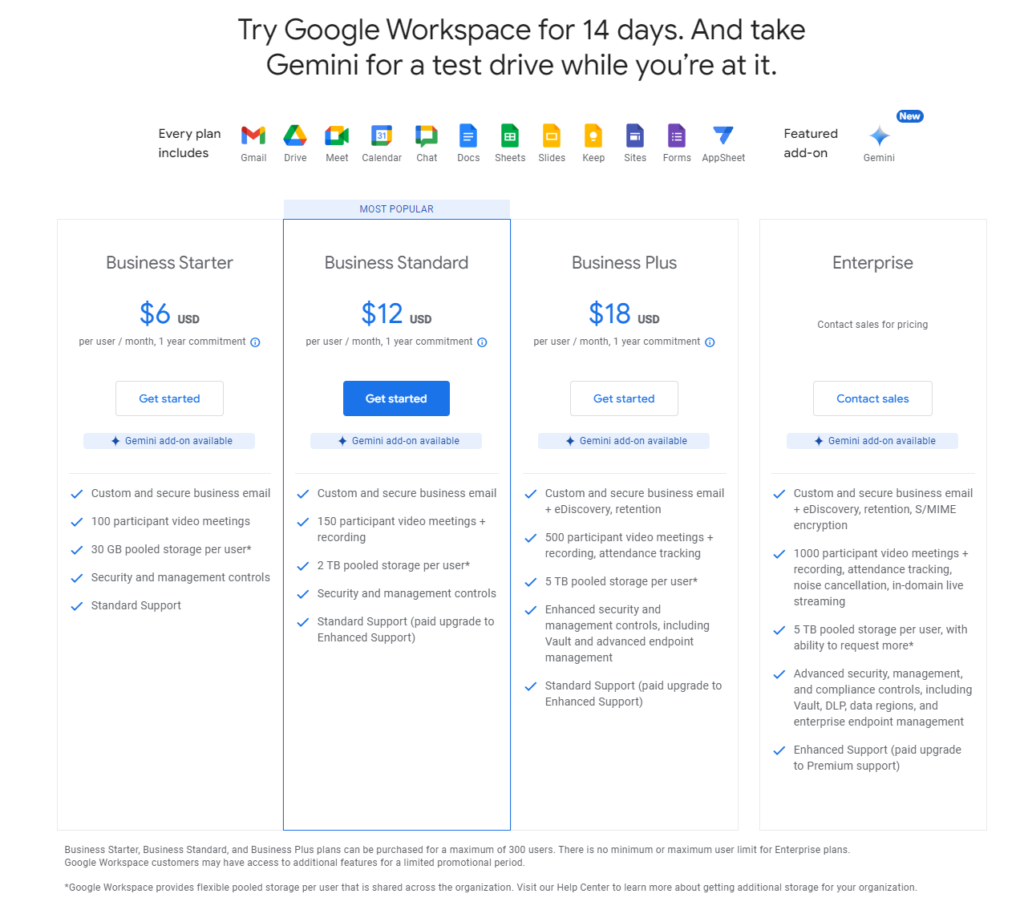
Templafy:
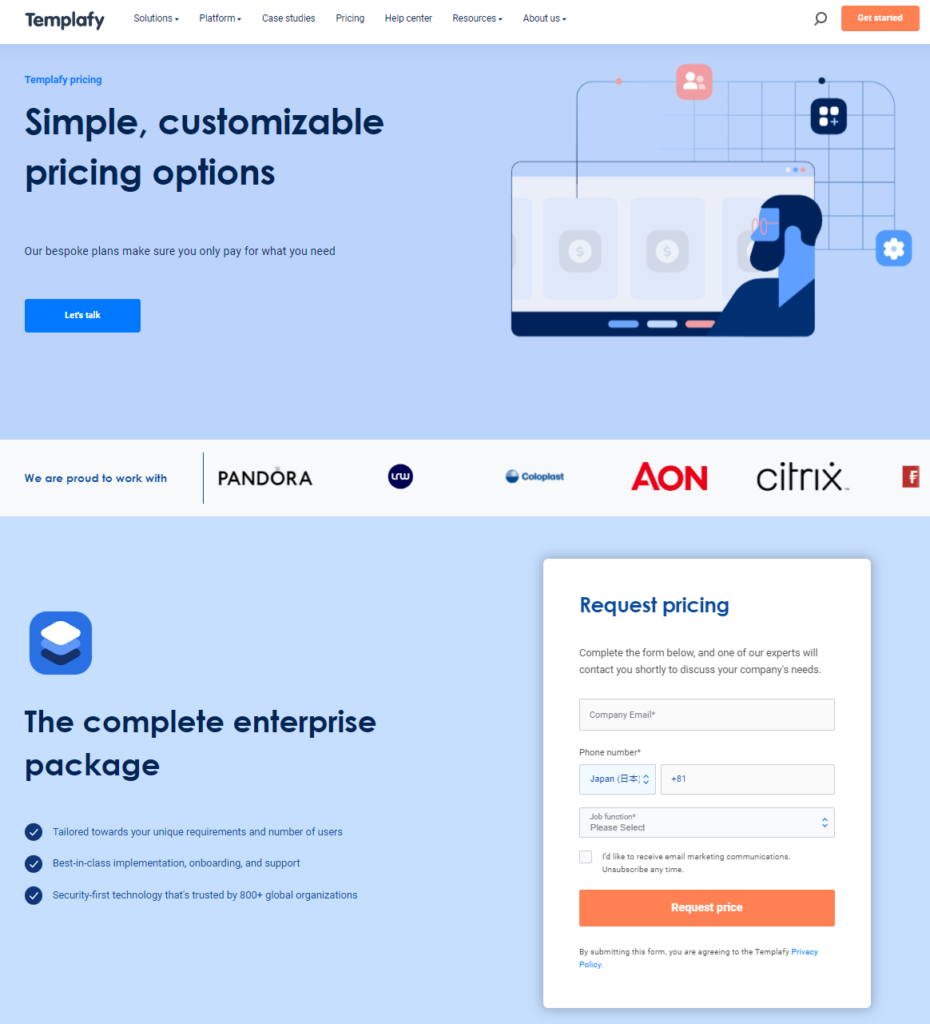
Conclusion
In conclusion, when deciding between Google Drive for Work and Templafy as your document management tool, it’s important to consider the specific needs and context of your business.
Google Drive for Work offers a highly flexible and scalable solution that integrates seamlessly with a wide array of Google services and third-party applications. Its user-friendly interface and robust collaboration tools make it an excellent choice for businesses of all sizes that value ease of use and the ability to customize their document management processes to fit a variety of needs.
On the other hand, Templafy provides a more specialized approach, focusing on ensuring corporate compliance and branding consistency across all documents. It is particularly suited for larger organizations or those in regulated industries where adherence to strict standards is crucial. Templafy’s deep customization capabilities allow for precise control over document creation, making it a valuable tool for businesses that require stringent alignment with corporate identity and legal standards.
Read Next:
- GetResponse vs Zoho Campaigns: The Best Email Marketing Tool for 2024
- AWeber vs ActiveCampaign: The Best Email Marketing Tool
- Constant Contact vs Campaigner: Best Email Marketing Tool
- GetResponse vs Omnisend: The Best Email Marketing Tool for 2024
- AWeber vs Benchmark Email: The Best Email Marketing Tool












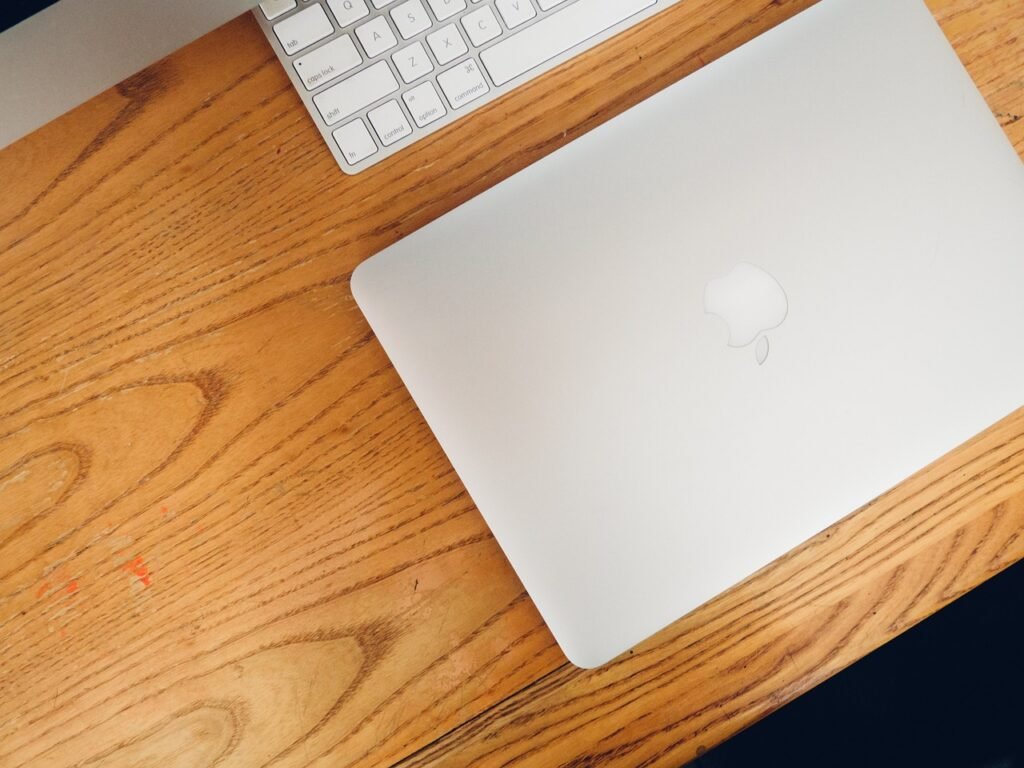









Comments are closed.